# Jura
Jura is a cluster for the analysis of sensitive data and is primarily used by the CHUV.
The Jura cluster is replaced by [Urblauna](https://wiki.unil.ch/ci/books/high-performance-computing-hpc/page/urblauna)
## Computing ressources
- 10 compute nodes
- cpt01: CPUs=40 Boards=1 SocketsPerBoard=4 CoresPerSocket=10 ThreadsPerCore=1 RealMemory=515712
- cpt02: CPUs=32 Boards=1 SocketsPerBoard=4 CoresPerSocket=8 ThreadsPerCore=1 RealMemory=257754
- cpt\[03-04\]: CPUs=48 Boards=1 SocketsPerBoard=2 CoresPerSocket=12 ThreadsPerCore=2 RealMemory=257680
- cpt\[05-06\]: CPUs=48 Boards=1 SocketsPerBoard=2 CoresPerSocket=12 ThreadsPerCore=2 RealMemory=64156
- cpt\[07-08\]: CPUs=160 Boards=1 SocketsPerBoard=4 CoresPerSocket=20 ThreadsPerCore=2 RealMemory=1031536
- cpt09: NodeName=cpt09 CPUs=160 Boards=1 SocketsPerBoard=4 CoresPerSocket=20 ThreadsPerCore=2 RealMemory=3095999
- cpt10: NodeName=cpt10 CPUs=160 Boards=1 SocketsPerBoard=4 CoresPerSocket=20 ThreadsPerCore=2 RealMemory=999282
- 4 nodes with Xeon PHI accelerators
- cpt\[03-04\]: 82:00.0 Co-processor: Intel Corporation Xeon Phi coprocessor 31S1 (rev 11)
- cpt\[05-06\]: 82:00.0 Co-processor: Intel Corporation Xeon Phi coprocessor 5100 series (rev 11)
- Login node
- frt: CPUs=48 Boards=1 SocketsPerBoard=2 CoresPerSocket=12 ThreadsPerCore=2 RealMemory=65697804
- 15 TB local disk space
## Storage ressources
- Fast scratch based on SSD
- /scratch/beegfs 112 TB
- Not purged
- Data directory
- /data 160 TB
- For static datasets (including reference ones (TCGA, ADNI et al)
- Not purged
**ATTENTION /data directory is NOT BACKED UP**
- Archive with encrypted tapes
- /archive
- 600 TB available
- Data are copied transparently on two tape libraries located in two different datacenters for disaster recovery
## Getting ressources on Jura
- For sensitive data only
- Organized by PI
- Use DCRS request form and specify Sensitive or Personal data
- [https://requests.dcsr.unil.ch](https://requests.dcsr.unil.ch)

## Accessing the infrastructure from UNIL
- Any user is expected to take a short training to get familiar with the environment, the do’s and dont’s
- Once the demand is approved, you will receive a mail with a QR-Code like

- You need an app like Google Authenticator or FreeOTP on your smartphone to scan it
- Google Authenticator:
[https://play.google.com/store/apps/details?id=com.google.android.apps.authenticator2&hl=en](https://play.google.com/store/apps/details?id=com.google.android.apps.authenticator2&hl=en)
[https://apps.apple.com/us/app/google-authenticator/id388497605](https://apps.apple.com/us/app/google-authenticator/id388497605)
FreeOTP:
[https://play.google.com/store/apps/details?id=org.fedorahosted.freeotp&hl=en](https://play.google.com/store/apps/details?id=org.fedorahosted.freeotp&hl=en)
[https://apps.apple.com/us/app/freeotp-authenticator/id872559395](https://apps.apple.com/us/app/freeotp-authenticator/id872559395)
- Go to [https://jura.dcsr.unil.ch](https://jura.dcsr.unil.ch) web site and log in with your **UNIL credentials**
- 
- Enter the code displayed by the application
- 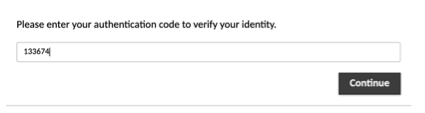
- Congratulations! you are now logged in
ATTENTION PROPER LOG OUT
- CTRL+ALT+SHIFT to display guacamole menu
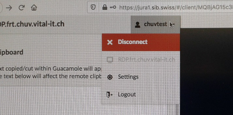
- Or session logout
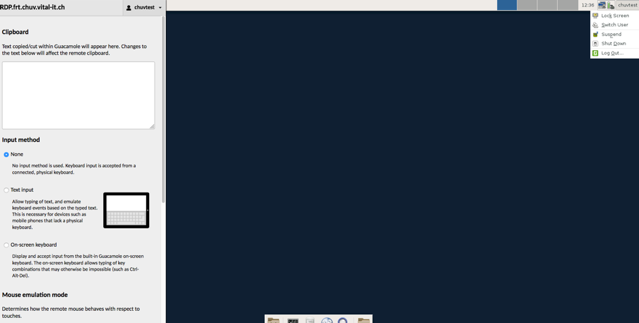
### Transferring data in
- Transfer your data to the Jump Host
`sib-1-24:~ someuser$ sftp someuser@jura.dcsr.unil.chPassword:Verification code:Connected to someuser@jura.dcsr.unil.ch.sftp> dirdata sftp> cd datasftp> dirsftp> put AVeryImportantFile.tgzUploading AVeryImportantFile.tgz to /data/AVeryImportantFile.tgzAVeryImportantFile.tgz`
- The verification code of the Google Authenticator or FreeOTP is required
- Transfer your data from the Jump Host `[someuser@frt ~]$ sftp jura.dcsr.unil.ch`
`Password:`
`Verification code:`
`Connected to jura.dcsr.unil.ch.`
`sftp> cd data`
`sftp> dir`
`AVeryImportantFile.tgz `
`sftp> get AVeryImportantFile.tgz`
`Fetching /data/AVeryImportantFile.tgz to AVeryImportantFile.tgz`
`/data/AVeryImportantFile.tgz`
- To repeatedly transfer large files from reputable external sources a direct access can be granted.
- The verification code of the Google Authenticator or FreeOTP is required but if you have many files to transfer we can set up an automated system
### Transferring code in/out
There is a DCSR managed Git service accessible from Jura. More information can be found at
[https://wiki.unil.ch/ci/books/service-de-calcul-haute-performance-%28hpc%29/page/why-is-there-a-dcsr-gitlab-service-and-what-is-it](https://wiki.unil.ch/ci/books/service-de-calcul-haute-performance-%28hpc%29/page/why-is-there-a-dcsr-gitlab-service-and-what-is-it)
## Accessing the infrastructure from CHUV
#### `ssh@stockage-horus.chuv.ch`