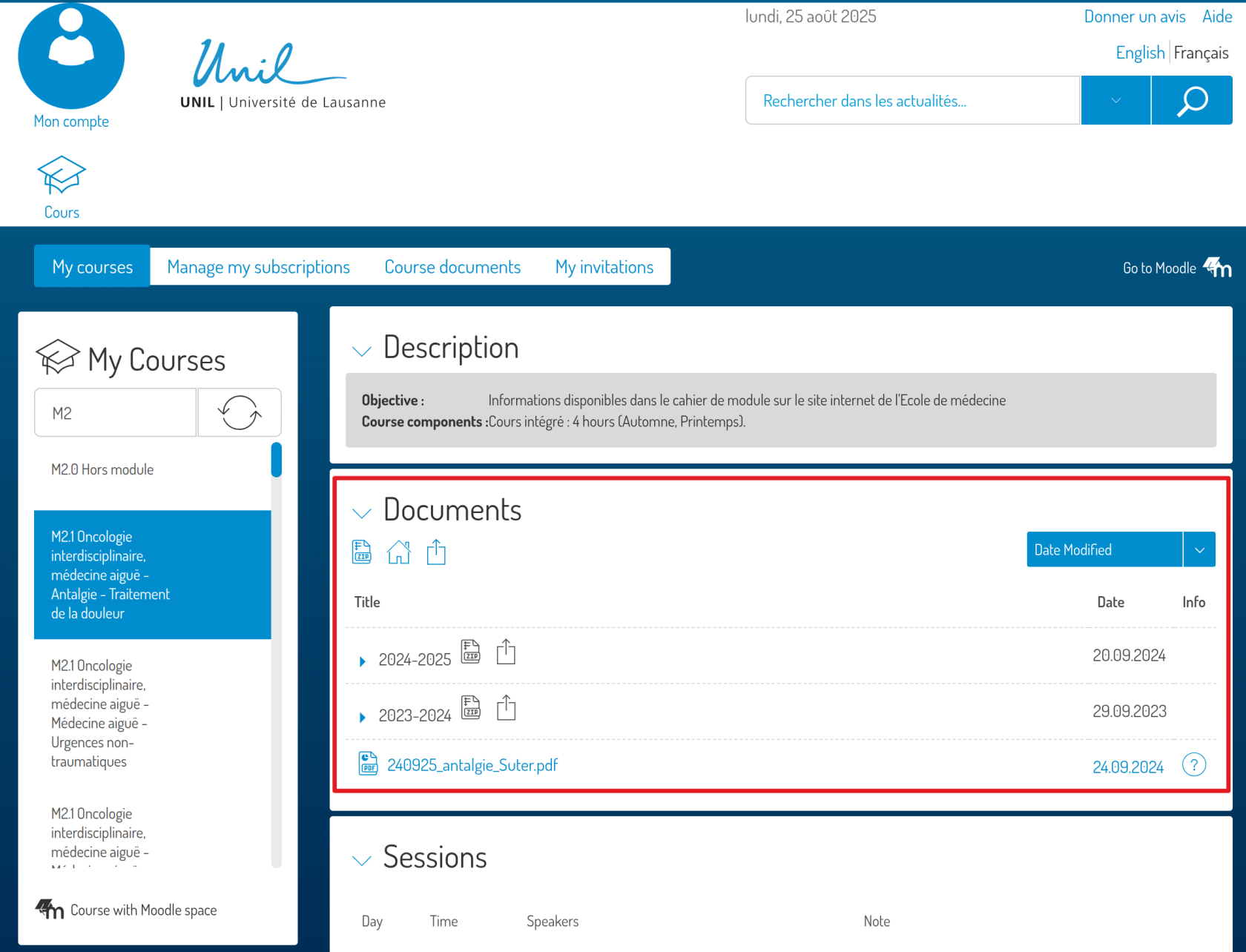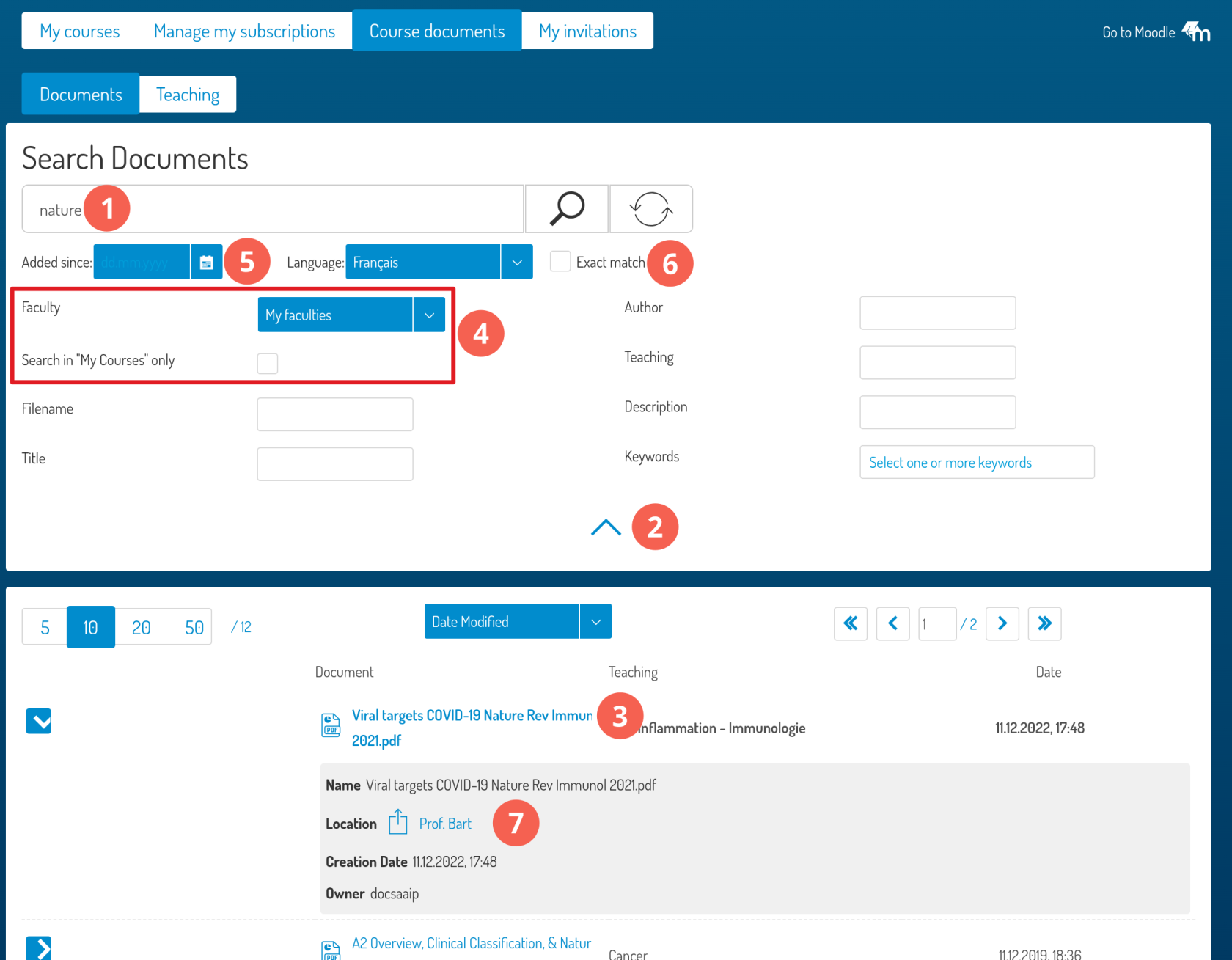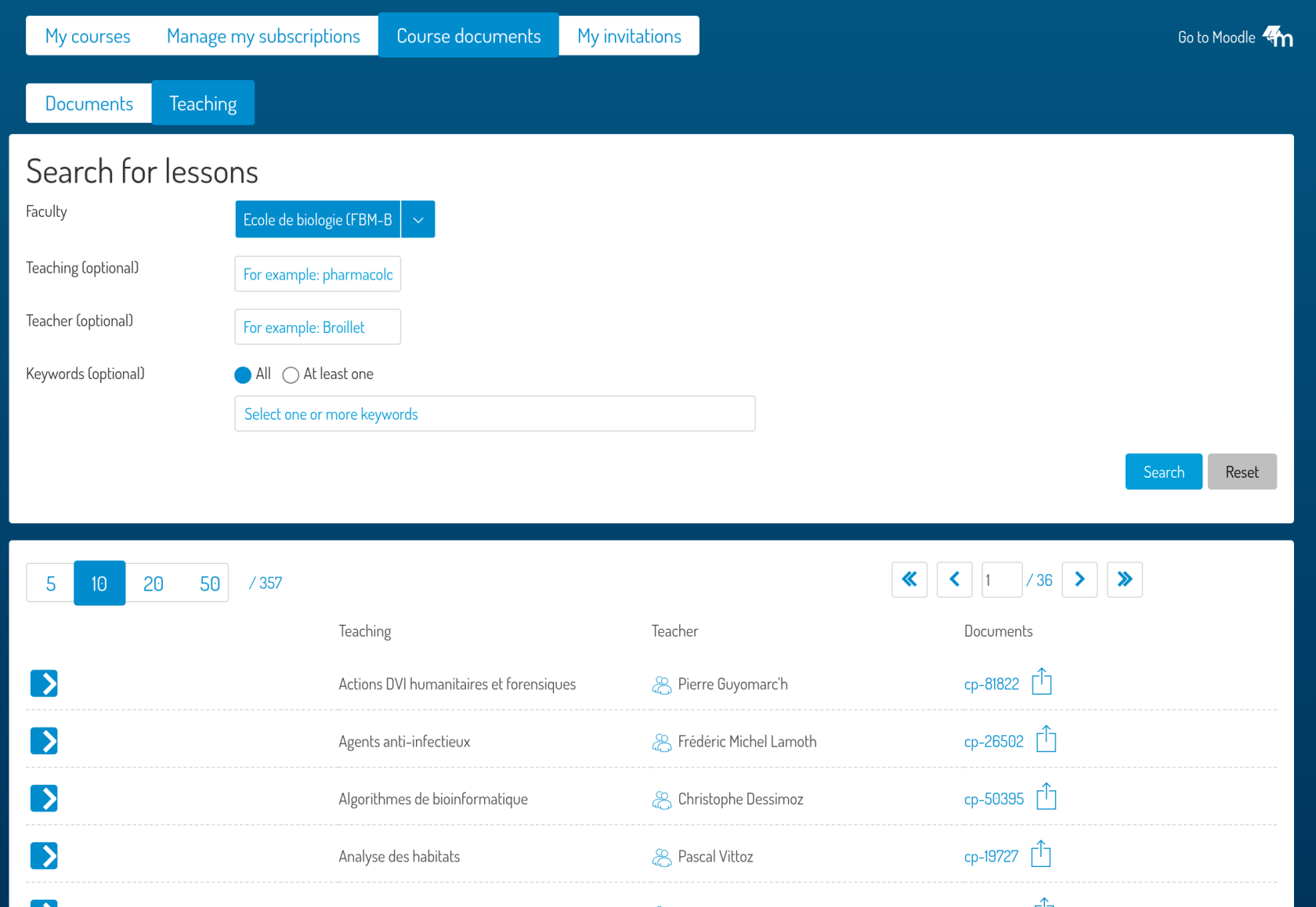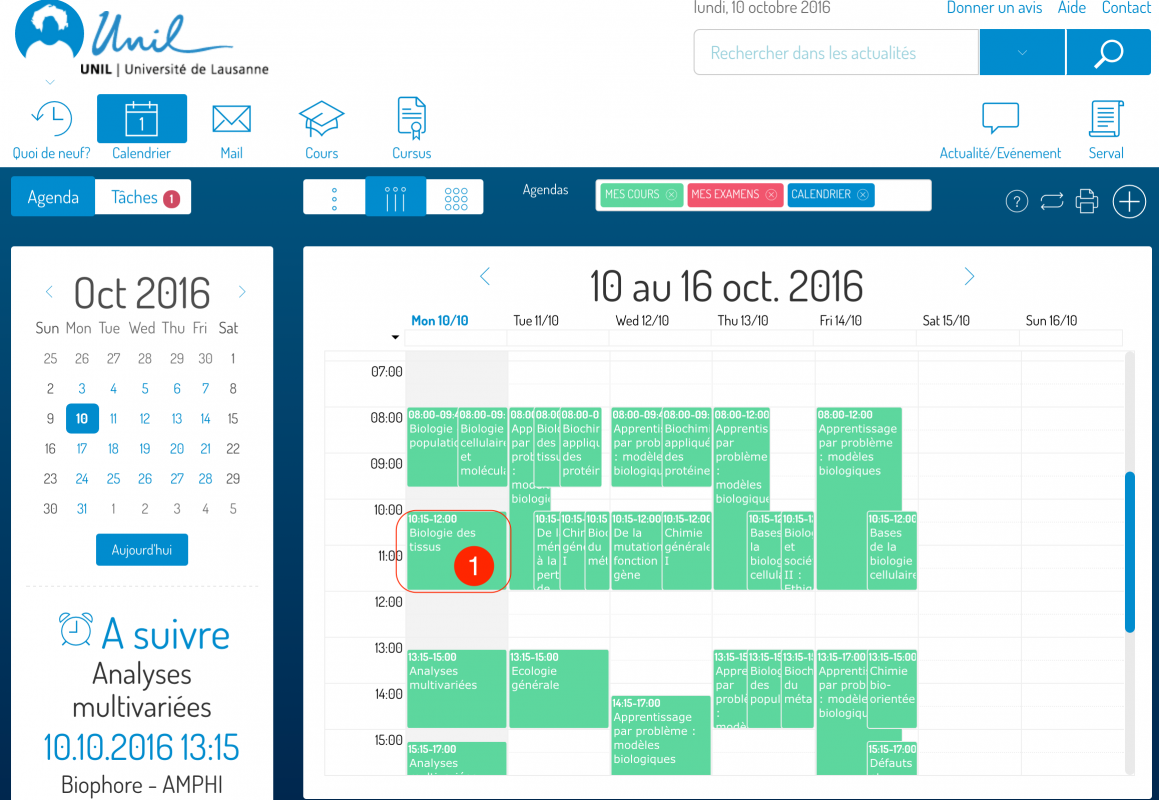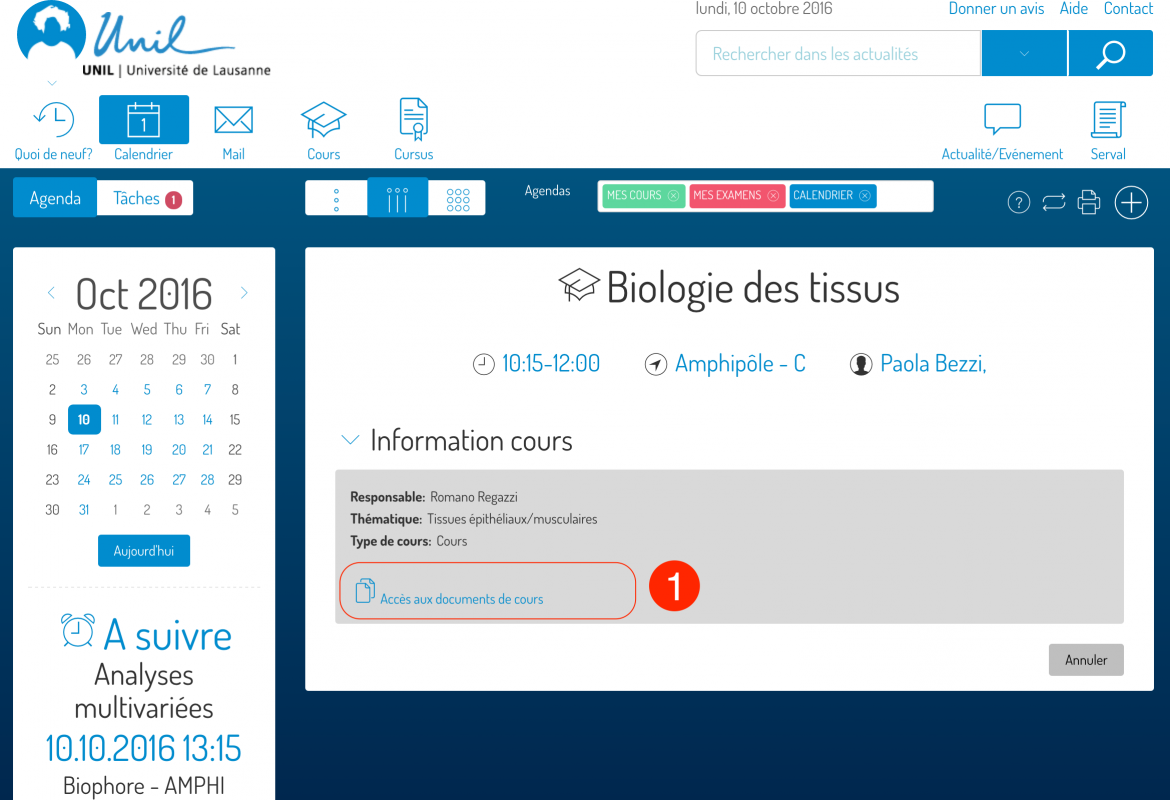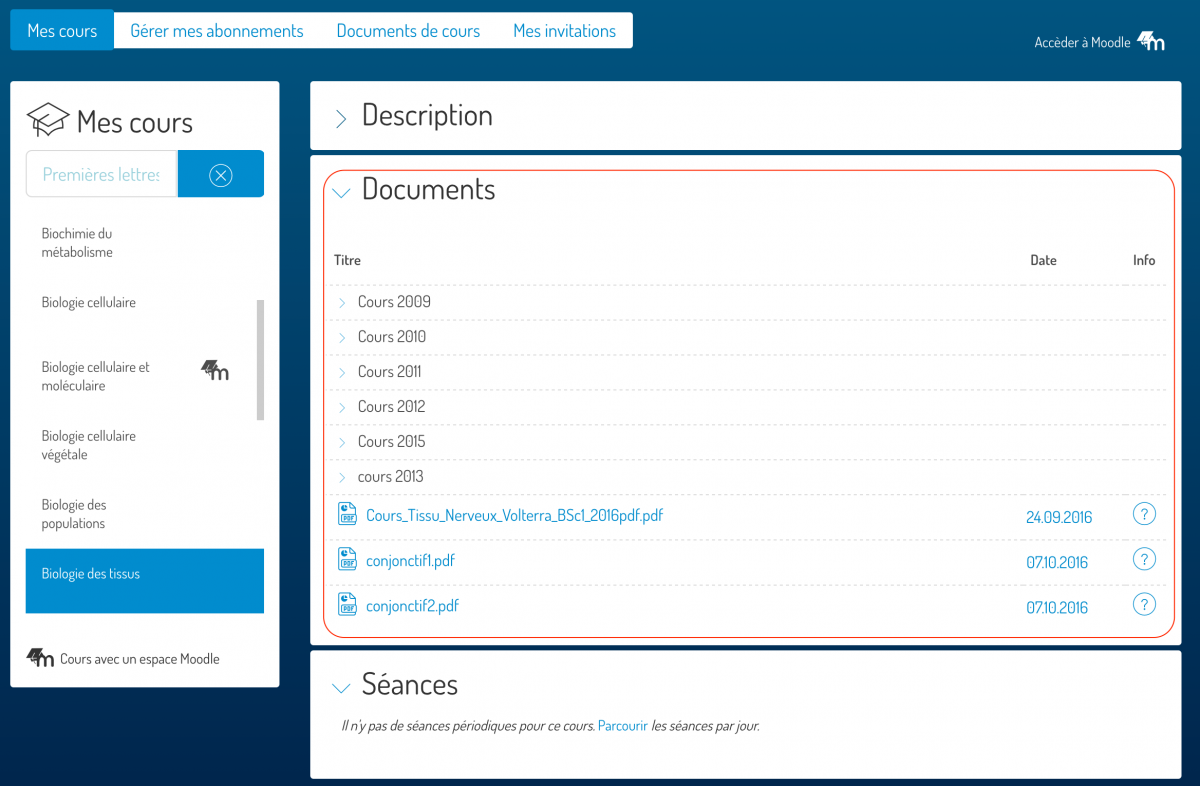Access to class material
Students can access all class documents filed by the teacher if they use MyUNIL for the management of class materials.
Access to course documents from the “Courses” application
Access from course list
Search for course documents
By selecting the “Course Documents” tab, students have access to a search in course documents (Documents tab)
- Search term
- Access to advanced search
- Result of the research. Access to the class space by clicking on the detail icon
- Possibility of research in these classes or in the classesof the whole faculty
- Allow to filter courses by date
- Allow to define the language of the search term and possibly restrict the search to the exact term
- Allow to view the contents of this directory (the icon
 allows to share the link to the documents in this directory)
allows to share the link to the documents in this directory)
Search for course documents from a faculty
By selecting the “Course Documents” tab, students have access to a search in course documents of a faculty (Teaching tab)
Accessing class documents from the “Calendar” application
- Click on a course to view details
-
Access class documents from the link. The user is redirected to the “Classes” application and the file space is automatically displayed