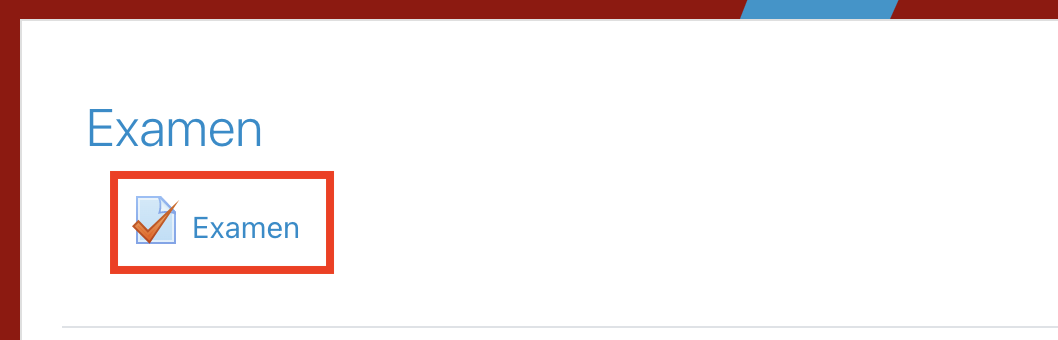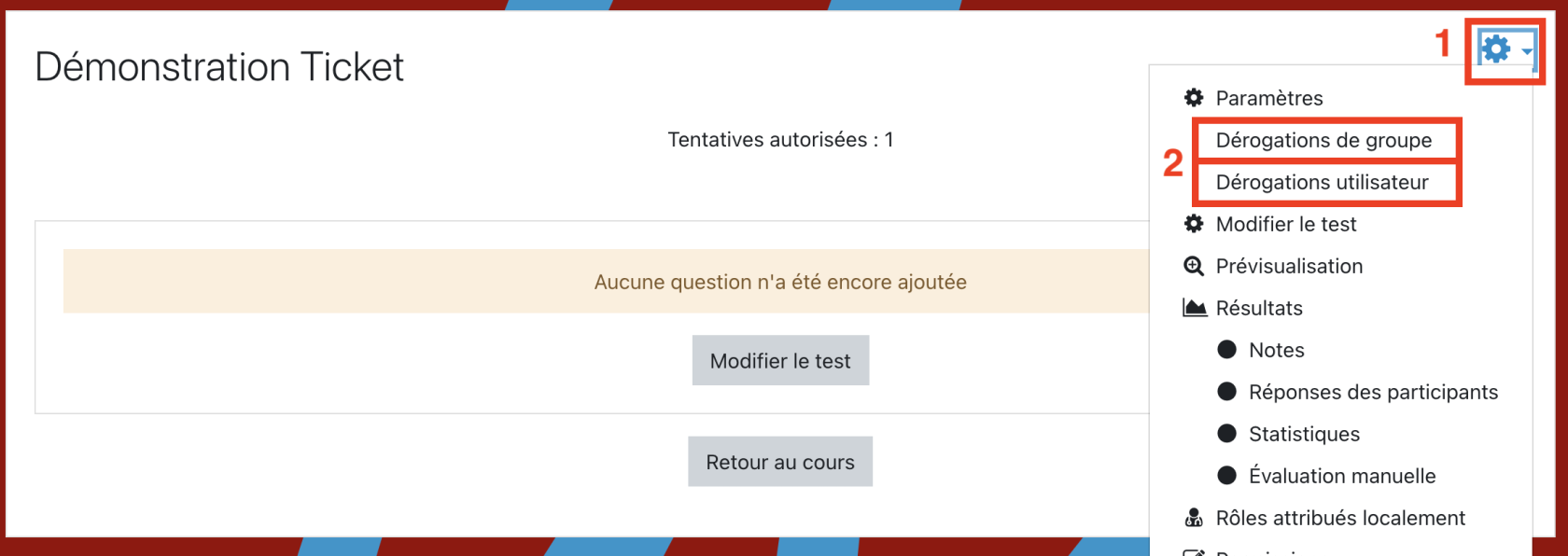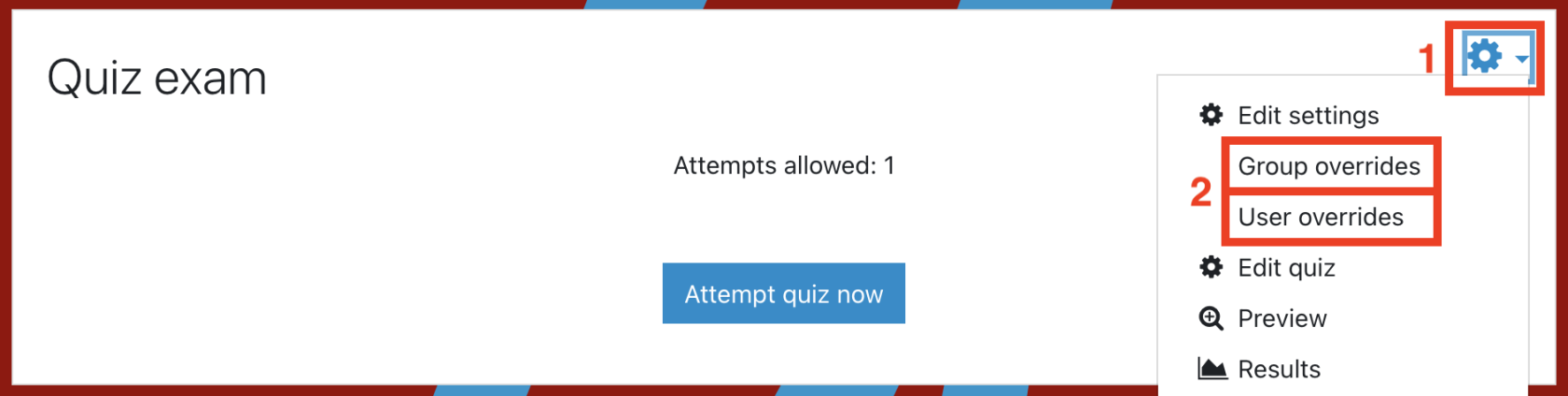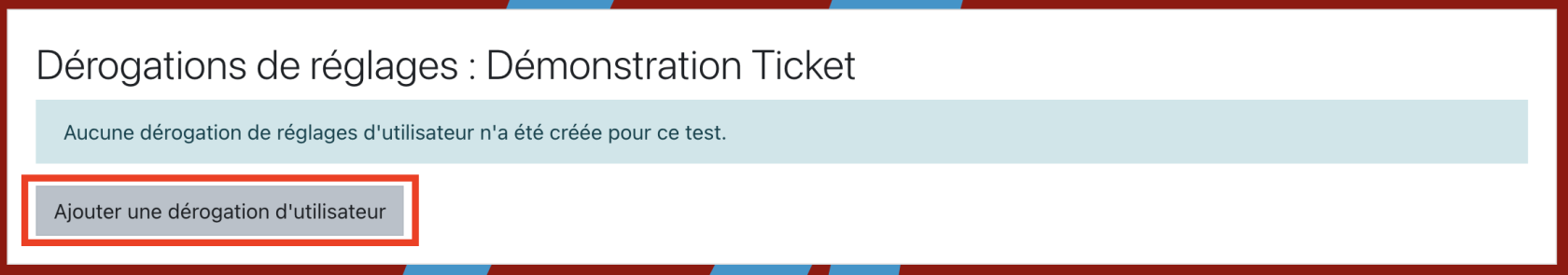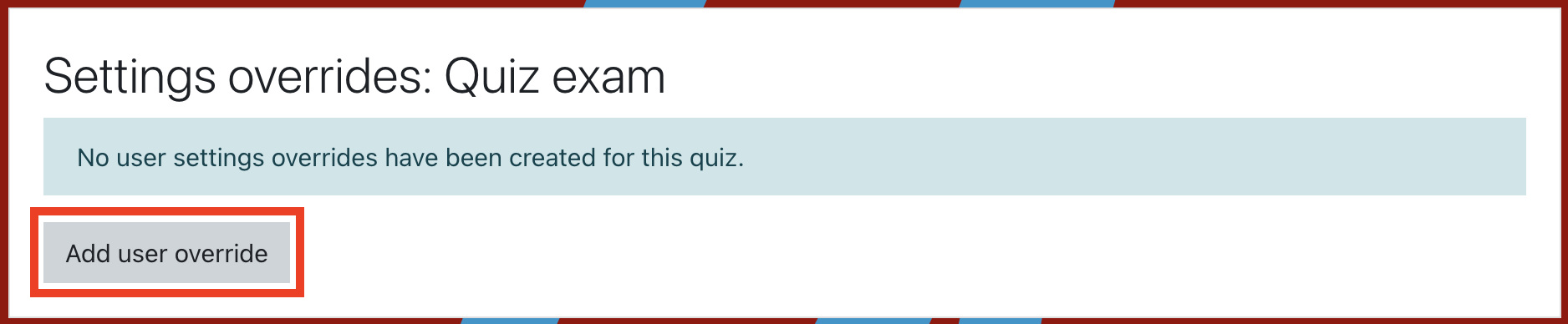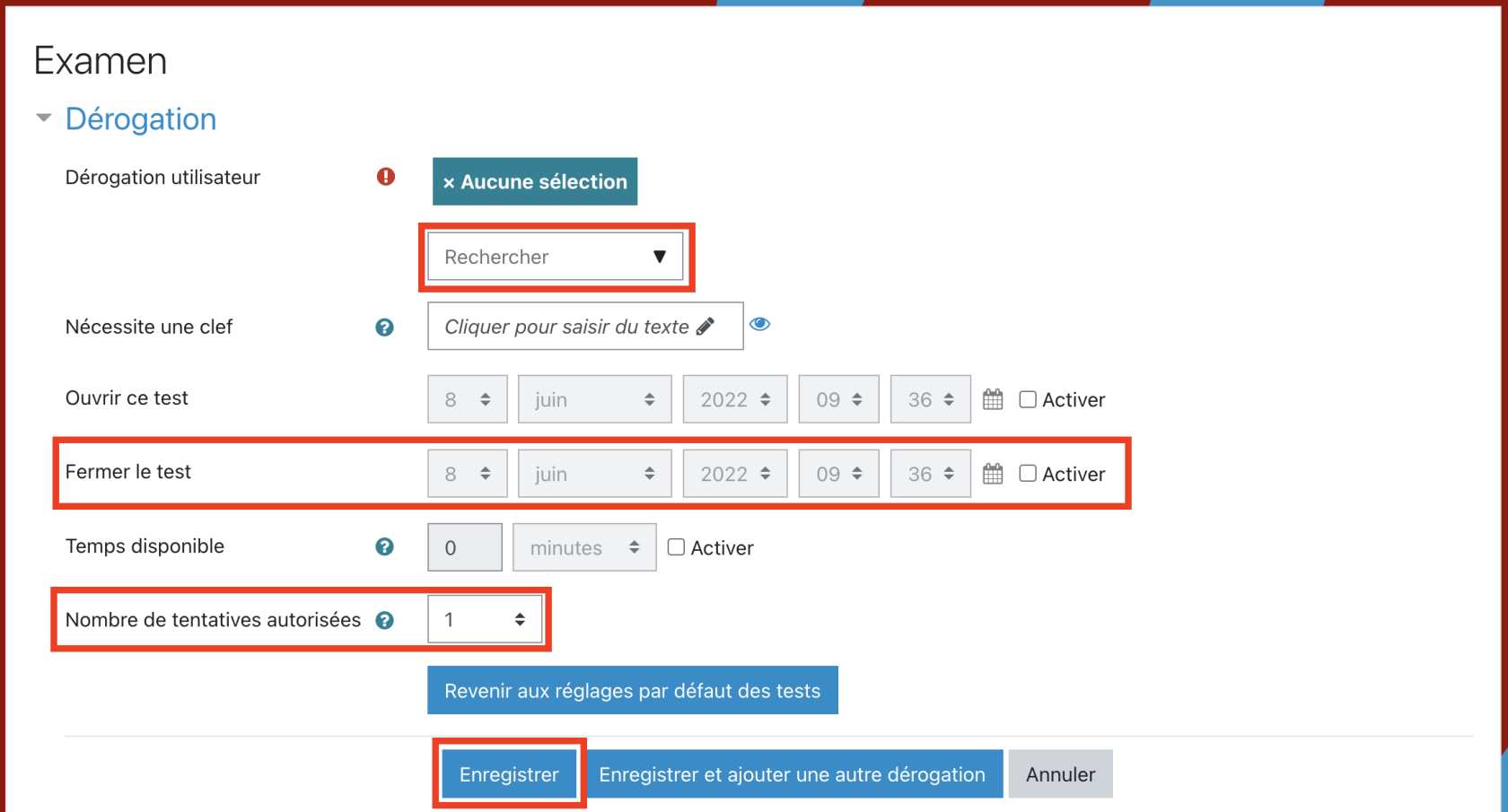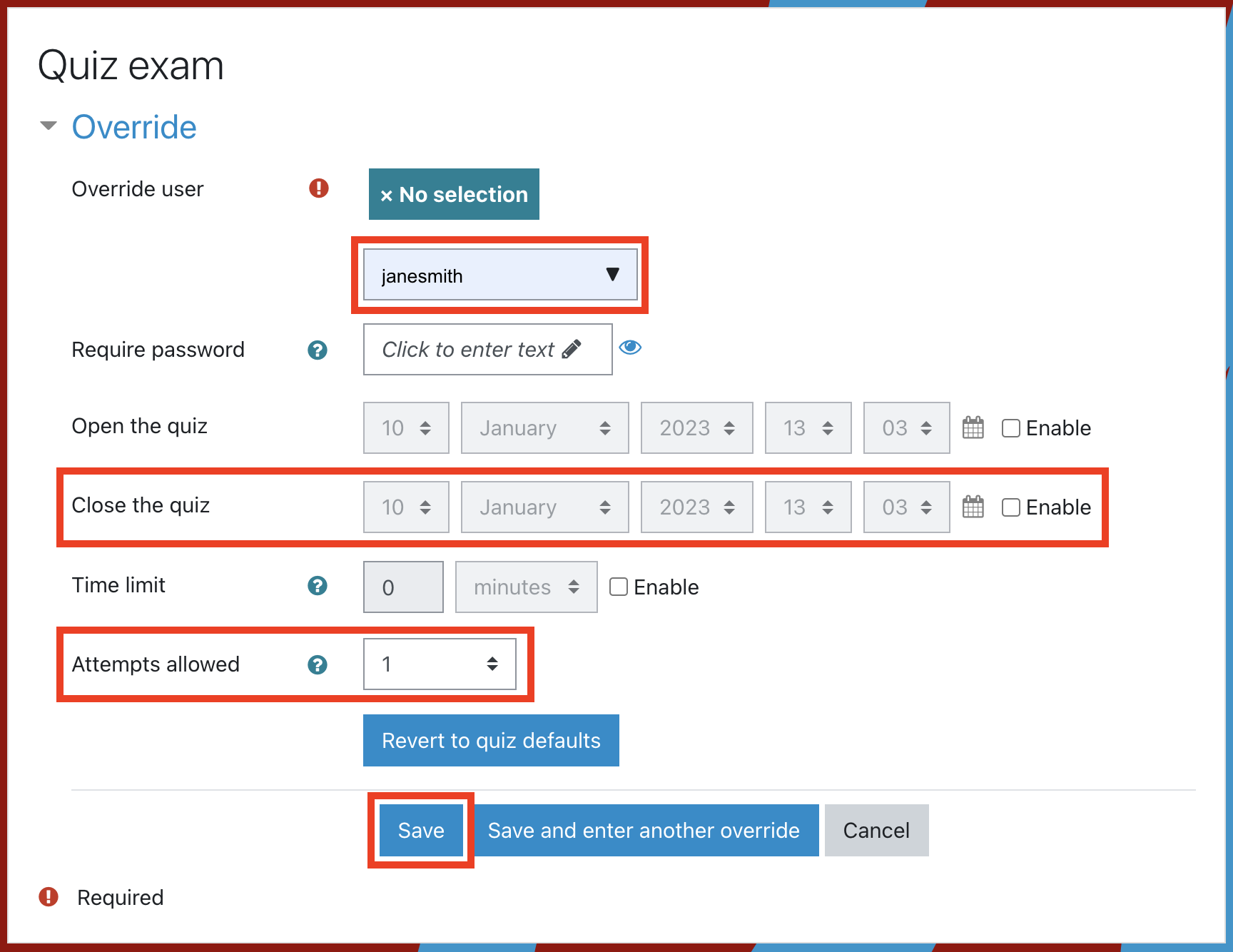Add user or group overrides
AccéderAccess auxto the override pages de dérogations
SiIf besoin,necessary, ilit estis possible d'accorderto desgrant dérogationsexemptions à desto étudiant·e·sspecific spécifiquesstudents or ougroups desof groupes d'étudiant·e·sstudents (pare.g. exemple,students étudiant·e·swith avecextra du temps supplémentaires)time).
PourTo cela,do ilthis, fautgo to the "se rendre sur laTest" page duof "Test"the de l'examen.exam.
Puis,Then, dansin lesthe paramètressettings (symboliséssymbolized parby una rouage)cog), ilgo fautto sethe rendre"User suroverrides" laor "Group overrides" page "Dérogations(only utilisateur"works ouif groups of students have been defined in the MoodleExam space, used for "DérogationSpecial deneeds" groupe"students (fonctionnefor uniquement si des groupes d'étudiant·e·s ont été définis sur l'espace de cours MoodleExam, utilisé pour les étudiants en tier-temps par exemple)example).
Ensuite,Then ilyou fauthave cliquerto surclick leon boutonthe button "AjouterAdd unea dérogationuser d'utilisateuroverride".
AjouterAdd unea dérogationuser d'utilisateuroverride
DansIn lathe page quithat s'affiche,appears, ilyou fautmust commencer parfirst entrerenter lethe nomname deof l'étudiant·ethe concerné·estudent (celuithe ouone celleto àwhom quian onexemption accordeis une dérogation)granted). PourTo cela,do dansthis, lain casethe "Rechercher",Search" box, entrerenter lesthe premièresfirst lettresfew duletters nomof dethe l'étudiant·estudent's name, puisthen leselect ouhim laor sélectionnerher dansfrom lathe listelist quithat s'affiche.appears.
Then Modifiezmodify ensuitethe lesfollowing paramètresparameters quiin suiventaccordance enwith accordthe avecoverride la dérogation accordée.granted.
EnIn général,general, nouswe allonswill modifiermodify le paramètrethe "FermerClose lethe testquiz" enparameter yby ajoutantadding quelquesa few minutes. IlYou fauthave doncto commenceractivate parthe activerparameter lewith paramètrethe aveccheckbox la"Enable" caseon àthe cocherright "Activer"of àthe droiteparameter, duthen paramètre,manually puiscalculate calculerthe manuellementofficial l'heureend detime finof officiellethe de l'examentest + lesthe quelquesfew extra minutes supplémentaires(for (par exemple,example, 5 min deof dérogationexemption pourfor un examen finissant à 12h05, donne une fin dea test àending 12h10)at 12:05, gives a test closing time at 12:10), etand finalement,finally, modifiermodify l'heurethe detime of "fermerclose lethe test" en accordance..
LorsIn deexceptional situations exceptionnelles(e.g., (ex :a test malthat paramétréis quiset seup fermeincorrectly prématurément)and danscloses lesquellesprematurely) le·lawhere participant·ethe neparticipant peutcan plusno accéderlonger àaccess sonthe examen,test, ilit peutmay arriverbe denecessary devoirto modifierchange lethe nombrenumber deof tentativesattempts autorisées.allowed. DansIn cethis cas,case, ajoutezadd unea 2e2nd tentative.attempt.
UneOnce foisthe laform dérogationis remplie,filled, n'oubliezdon't pasforget d'enregistrerto save !