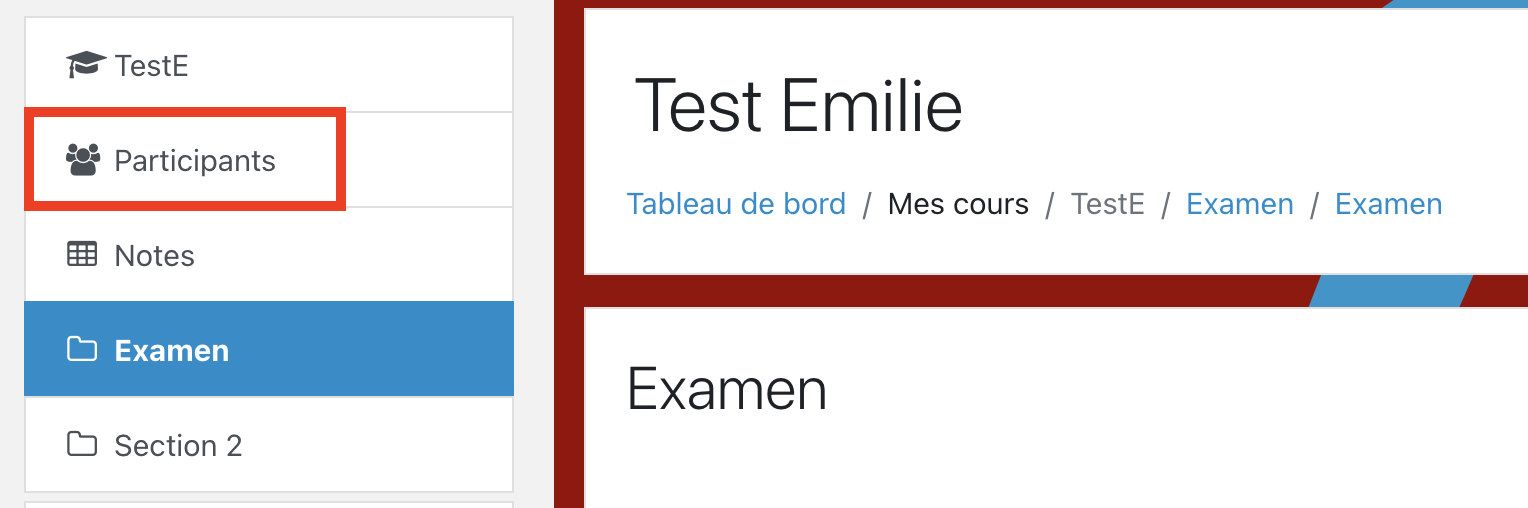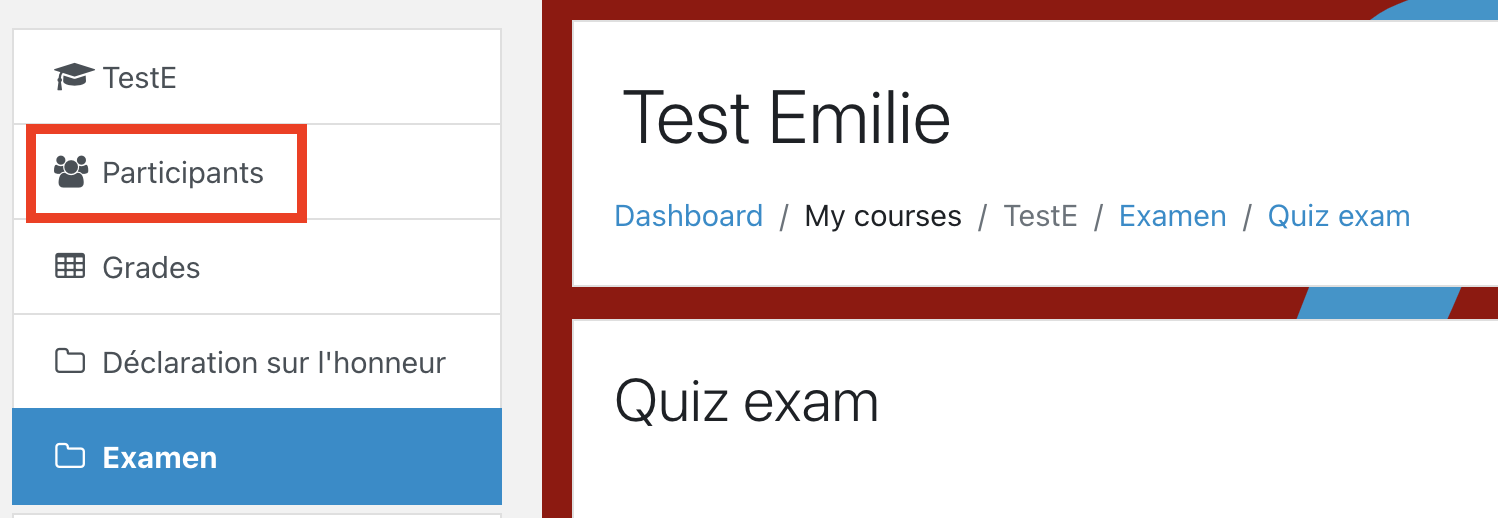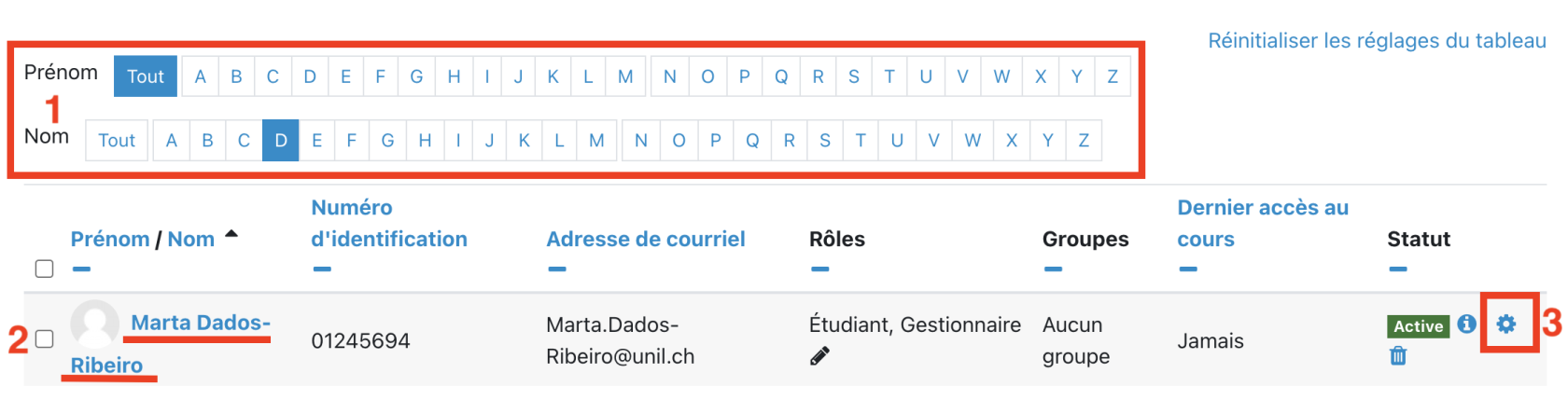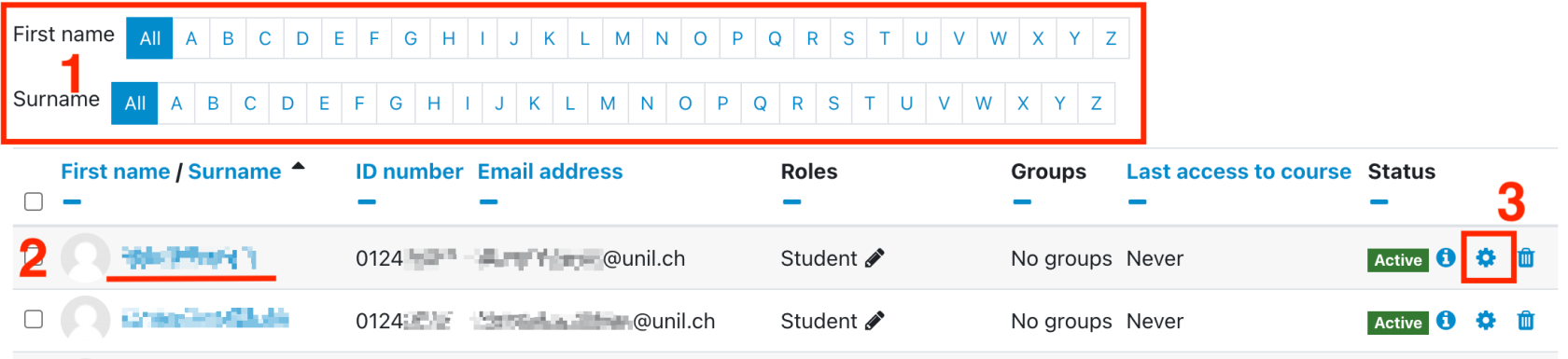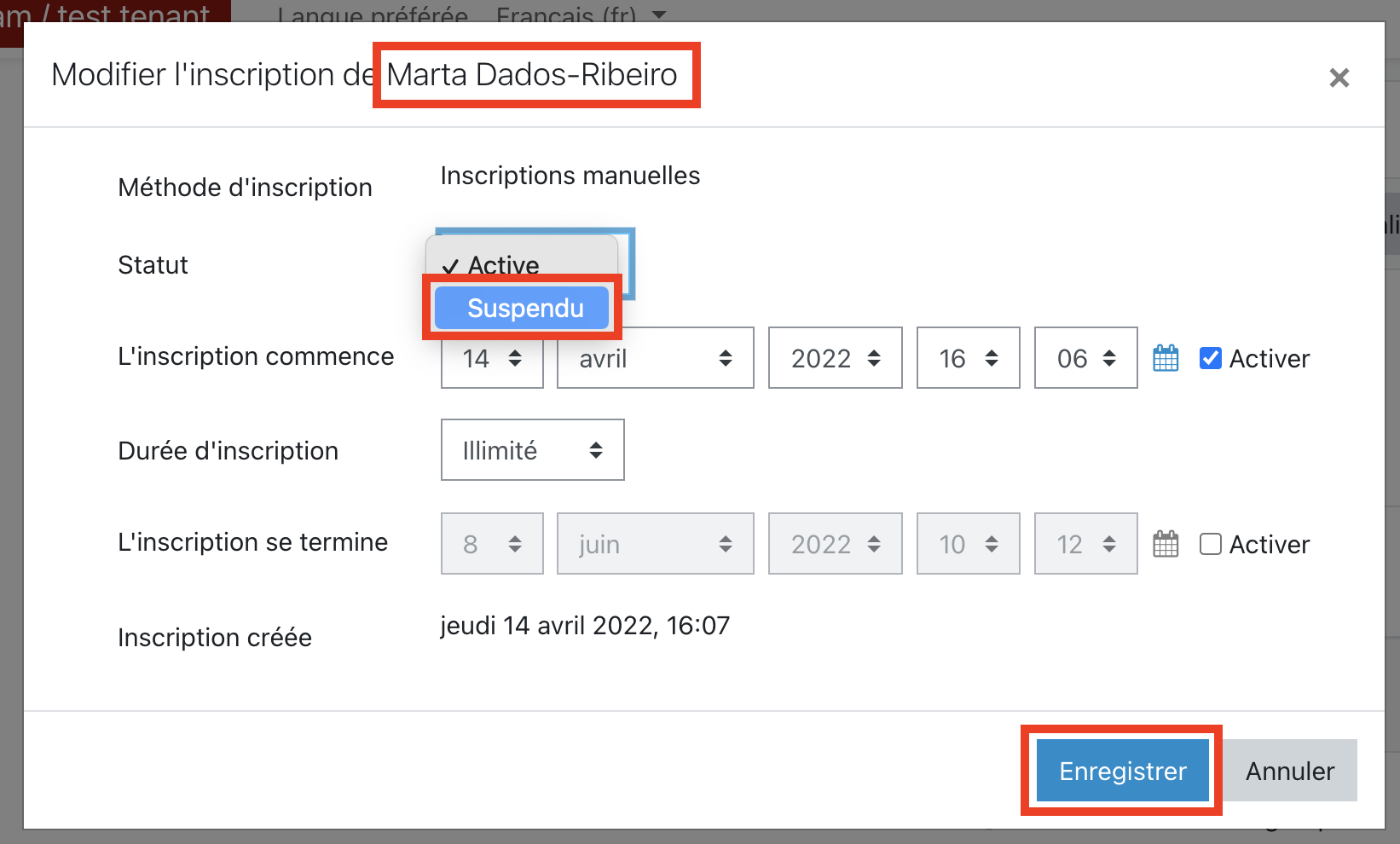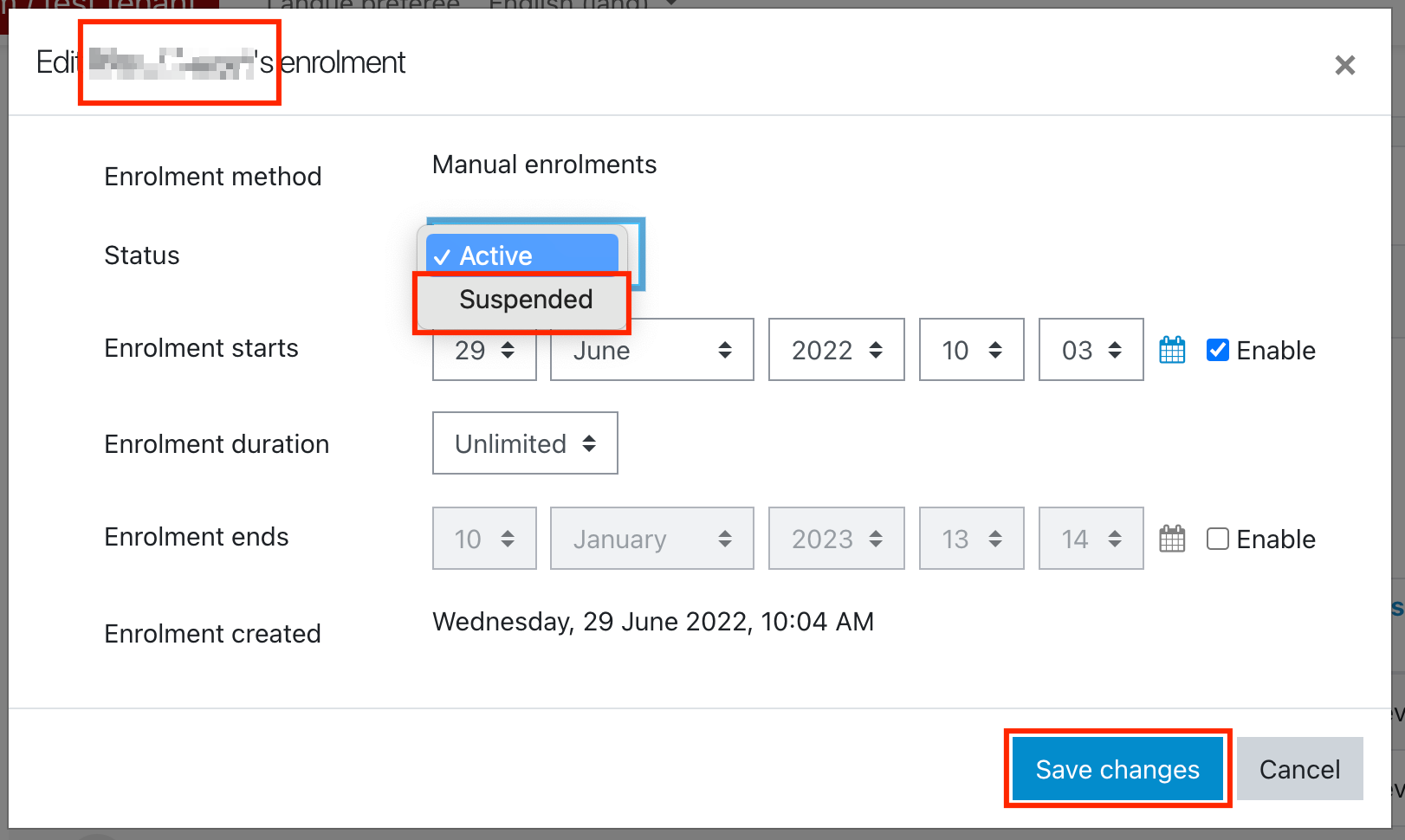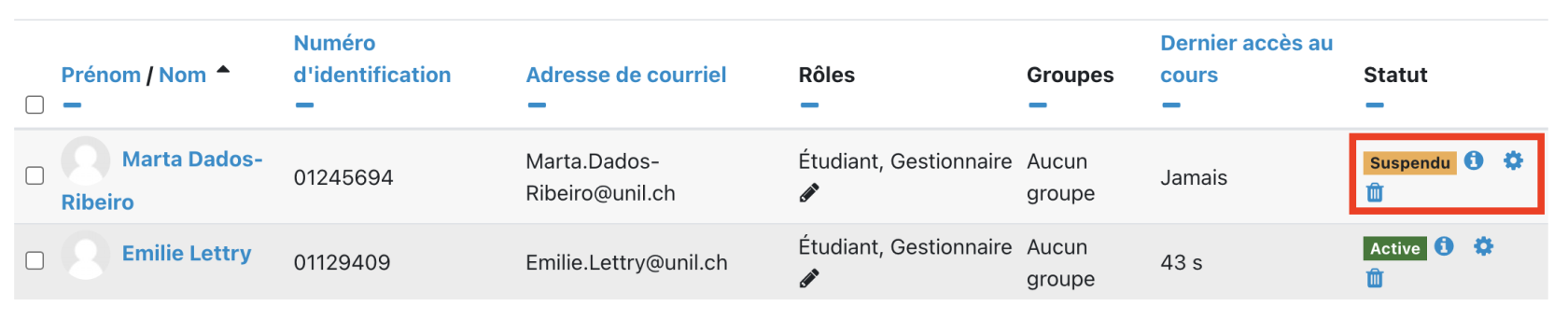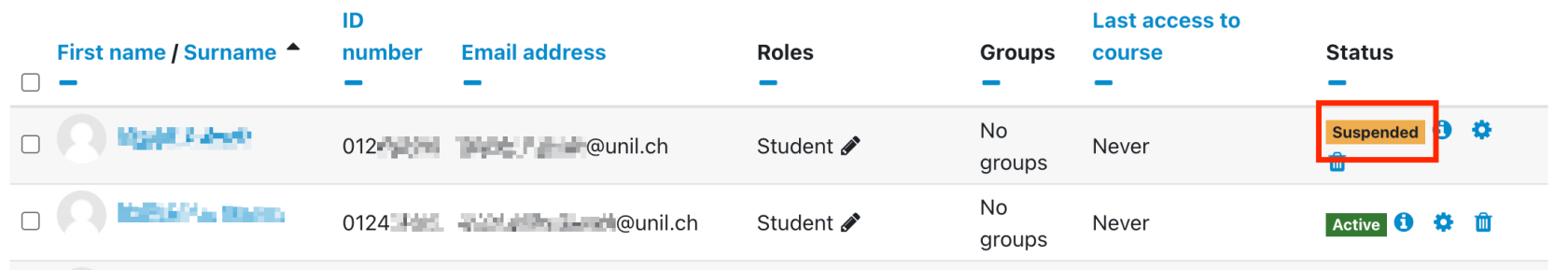Blocking a user's access to the test
AuAt débutthe debeginning chaqueof examen,each leexam, the CSE ouor lethe "main proctor"proctor doitmust bloquer,suspend dansthe laaccess to the exam page defor l'examen,all lesthe étudiant·e·sstudents quithat neare sontnot paspresent présent·e·sin dansthe laroom. salle.To Pourdo cela,this, ilafter fautthe seattendance rendrecheck, surgo lato the listelist desof participant·e·sparticipants suron lathe exam page deby l'examenclicking enon cliquant sur le boutonthe "Participants" dansbutton lein menuthe deleft gauche.menu.
Ensuite,Next, vousyou pouvezcan filtrerfilter lathe listelist desof participant·e·sparticipants selonaccording lesto initialesthe desinitials nomsof etthe prénomsfirst and last names (1). So Sélectionnezselect doncthe lafirst letter of the student's premièrelast lettre du nom de famillename de l'étudiant·e à bloquer,, PUISTHEN the lafirst premièreletter lettreof duthe prénom.first name.
DansIn lathe listelist desof étudiant·e·s,students, repérezfind lethe nomname deof l'étudiant·ethe concerné·estudent (2), puisthen ouvrezopen sesthe paramètresparameters enby cliquantclicking suron lethe rouagewheel àto droitethe duright statutof the status (3).
VérifiezMake sure bienyou queare vousopening ouvrezthe laregistration page d'inscriptionfor duthe bon·necorrect étudiant·estudent, puisthen modifiezchange lethe statutstatus defrom "Active" àto "SuspenduSuspended". PuisThen enregistrezsave the changes.
VousYou pouvezcan vérifiercheck quethat l'accèthe student's deaccess l'étudiant·ehas been blocked awhen bientheir étéstatus displays as bloquésuspended lorsque son statut s'affiche comme suspendu..
RecommencezRepeat pourfor chaqueeach étudiant·eabsent concerné·e.student.