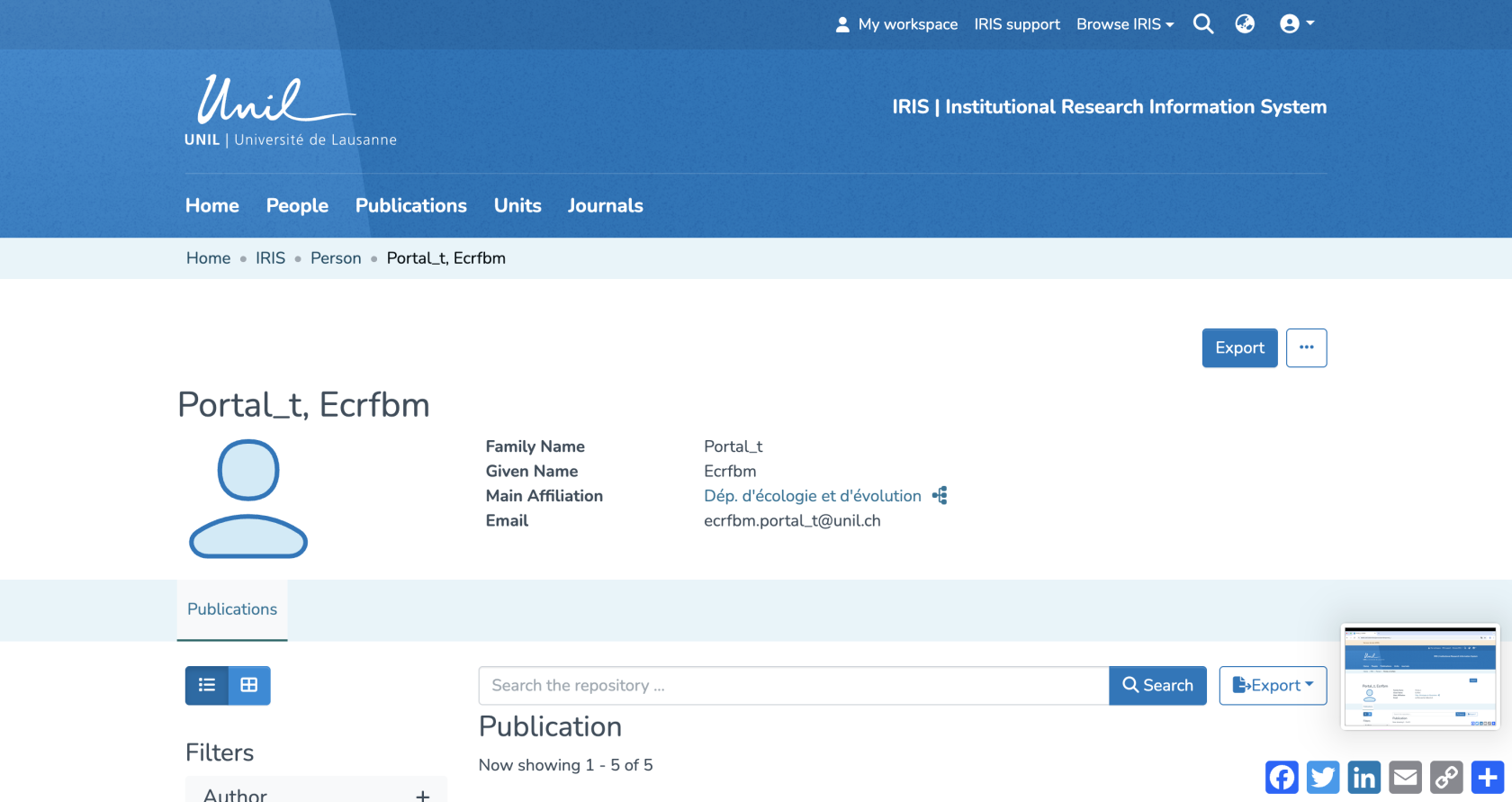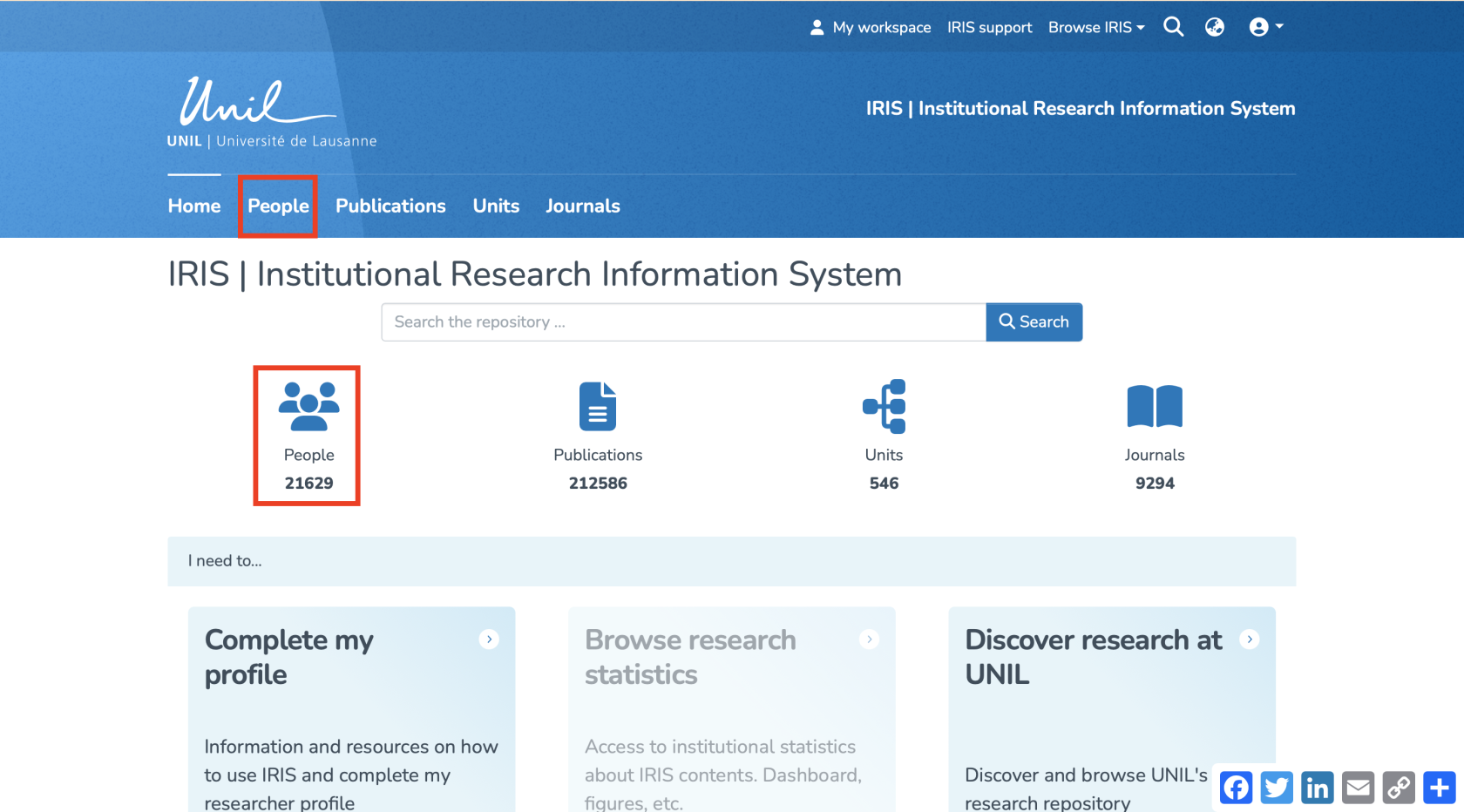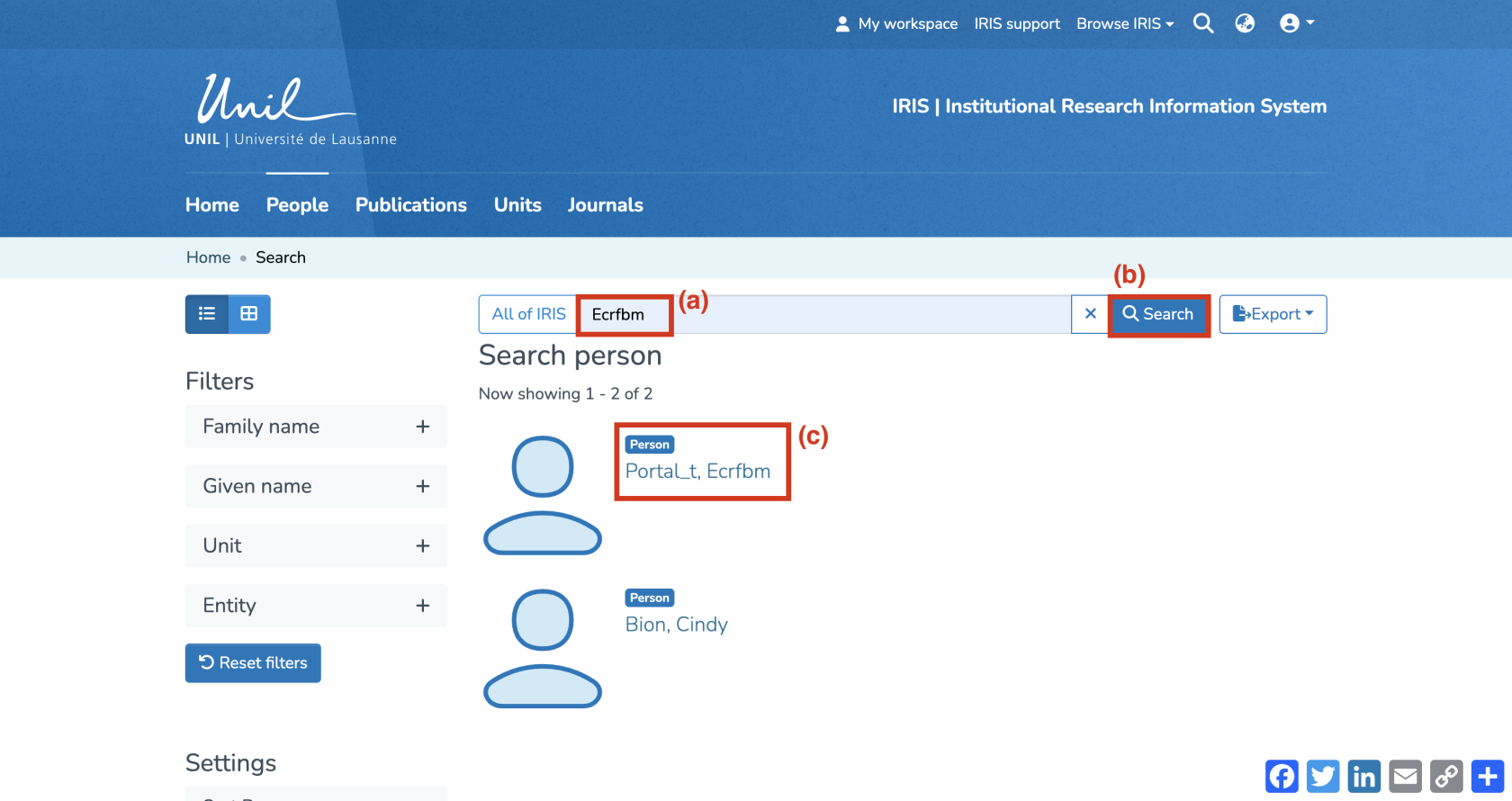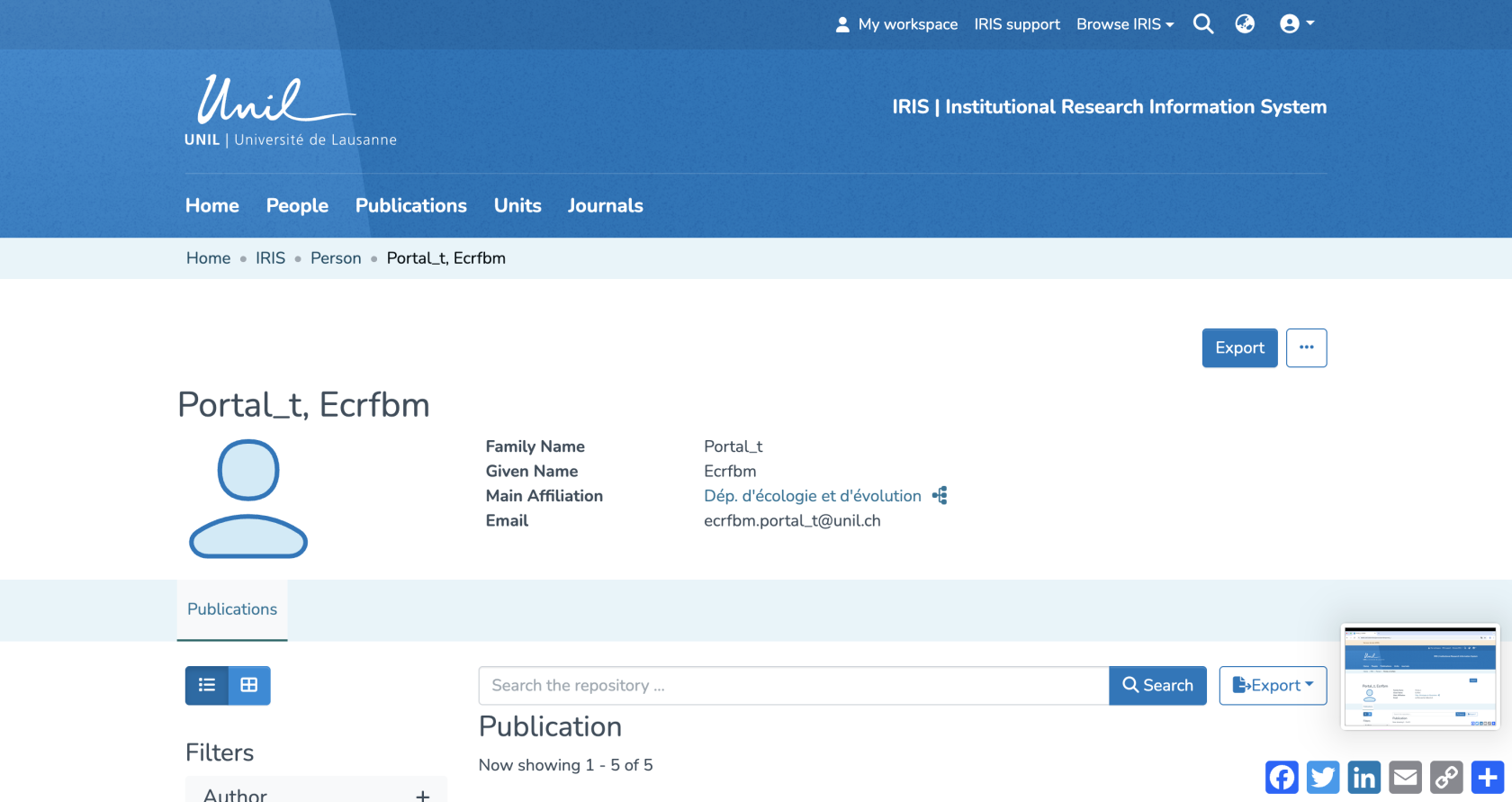Access your researcher profile
The voice in this video was generated by artificial intelligence.
Accessing your researcher profile
Your researcher profile gives you an overview of your personal and academic information. From this space, you can:
- View and edit publications
you’you’ve created, as well as thoseyou’you’re linked to. - Access your ORCID settings page.
There are two ways to access your researcher profile in IRIS:
Accessing Your Profile via the Login Menu
- From the IRIS homepage, click on the login menu.
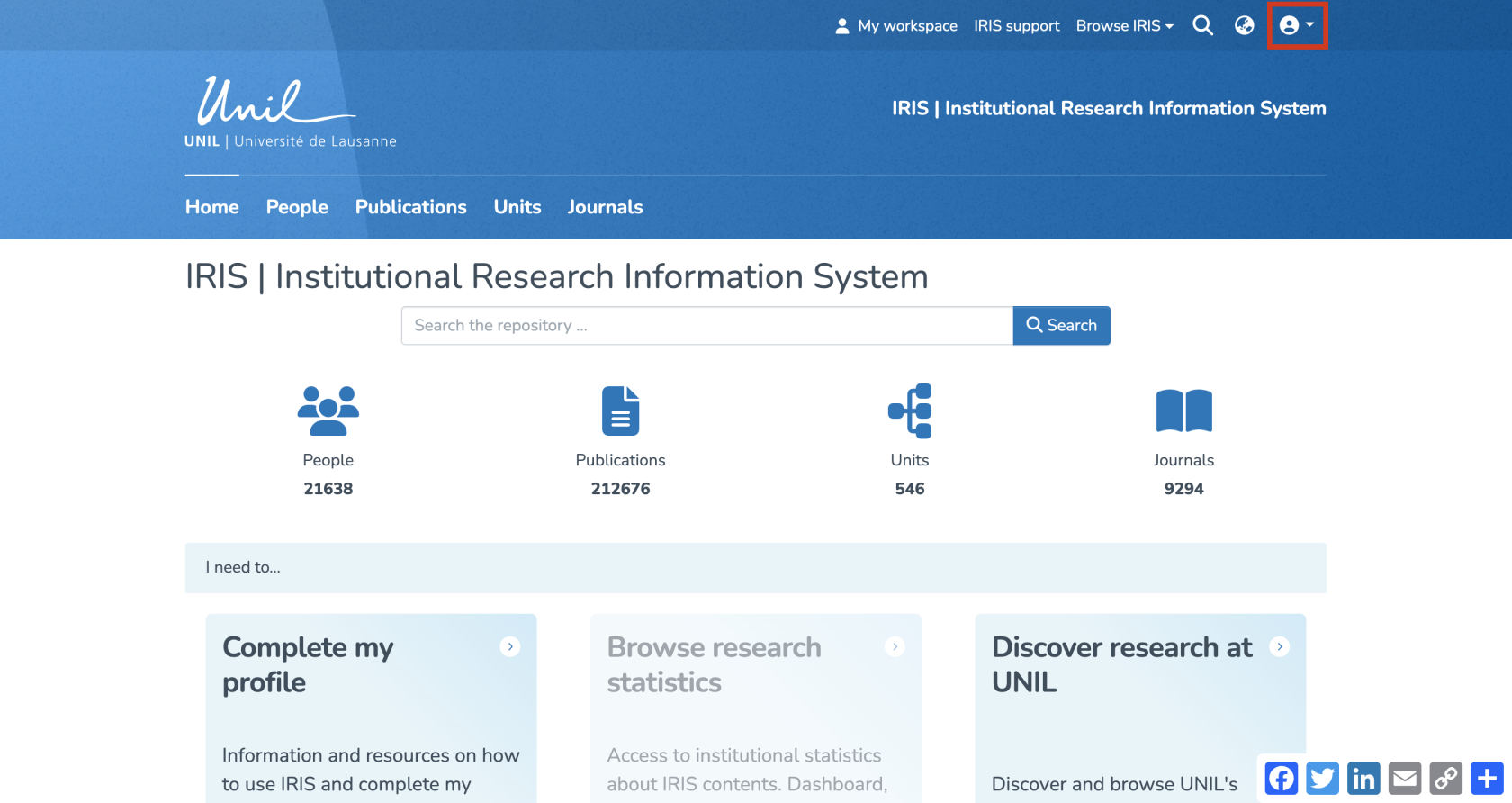
- In the dropdown menu, select
““My account and profile.””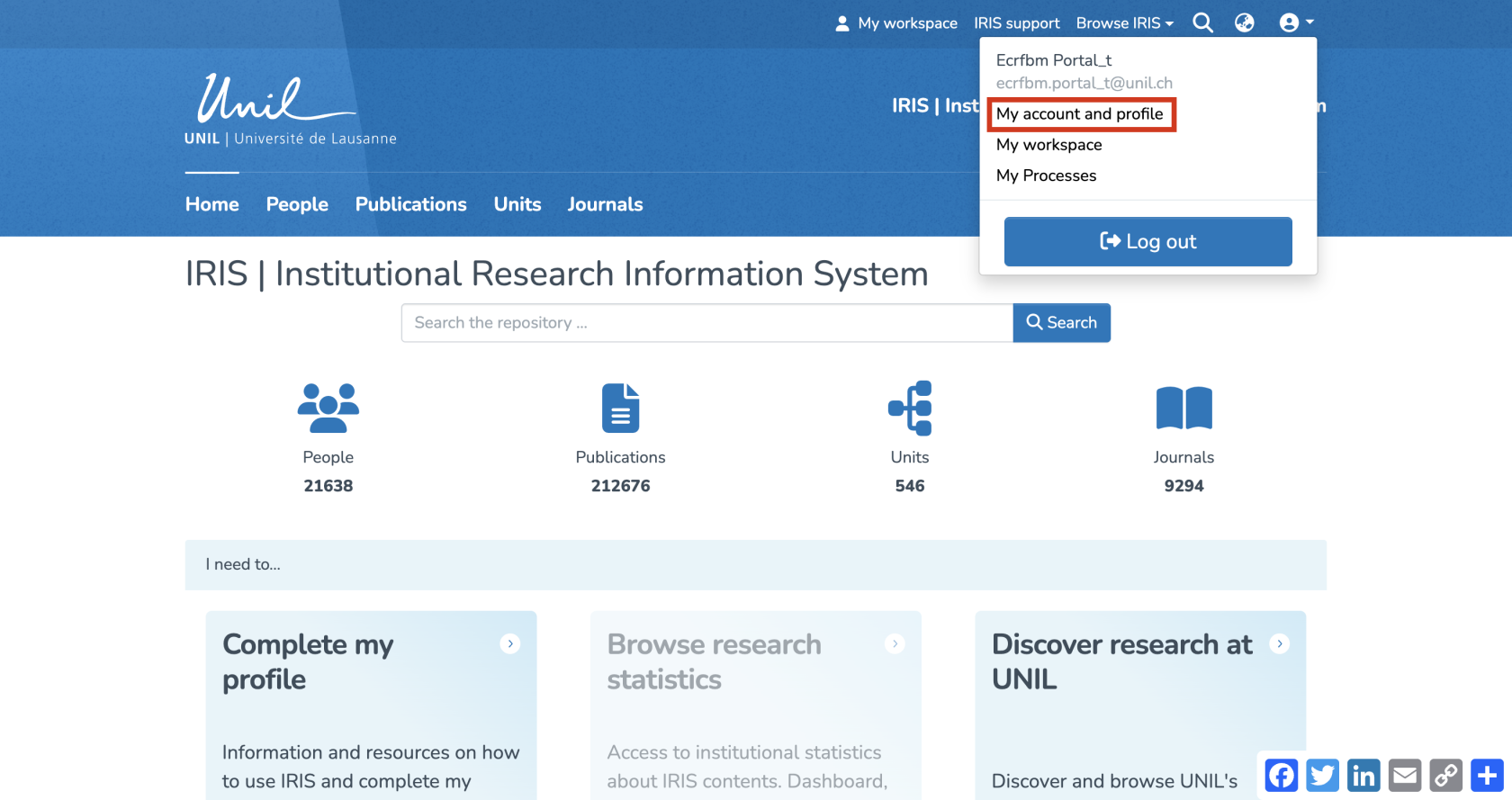
You’You’ll be redirected to a page titled““Useraccount”account”. Click on“View”“View” to open the full version of your profile.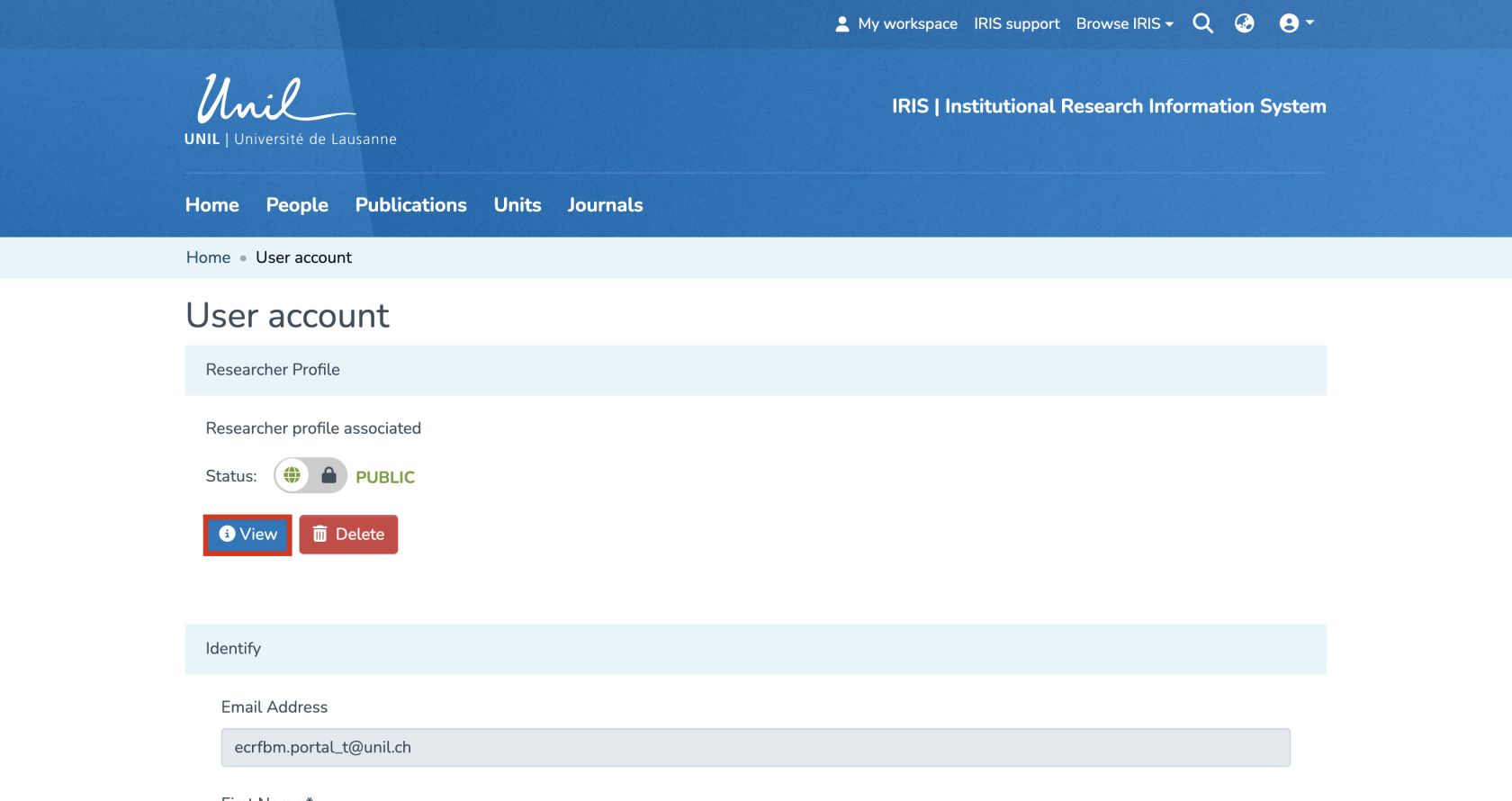
- You will then be directed to your researcher profile.
Accessing Your Profile via Search