Adding and/or correcting metadata
Go to the editing (advanced entry) interface of the record in question by pressing the blue chevron (1) in the “Details/Edit” column, then press “Edit” (2).
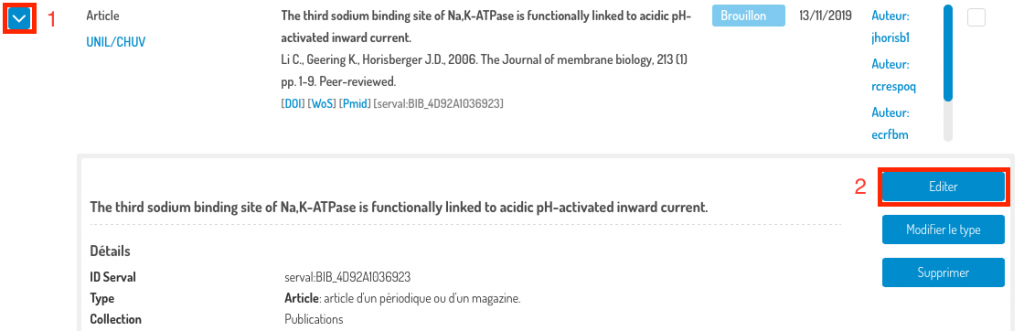
You are directed to the advanced entry (editing) interface with all its sections deployed:
- Filling in the form with an identifier;
- Mandatory or recommended metadata;
- Documents (full text and secondary documents);
- Optional metadata.
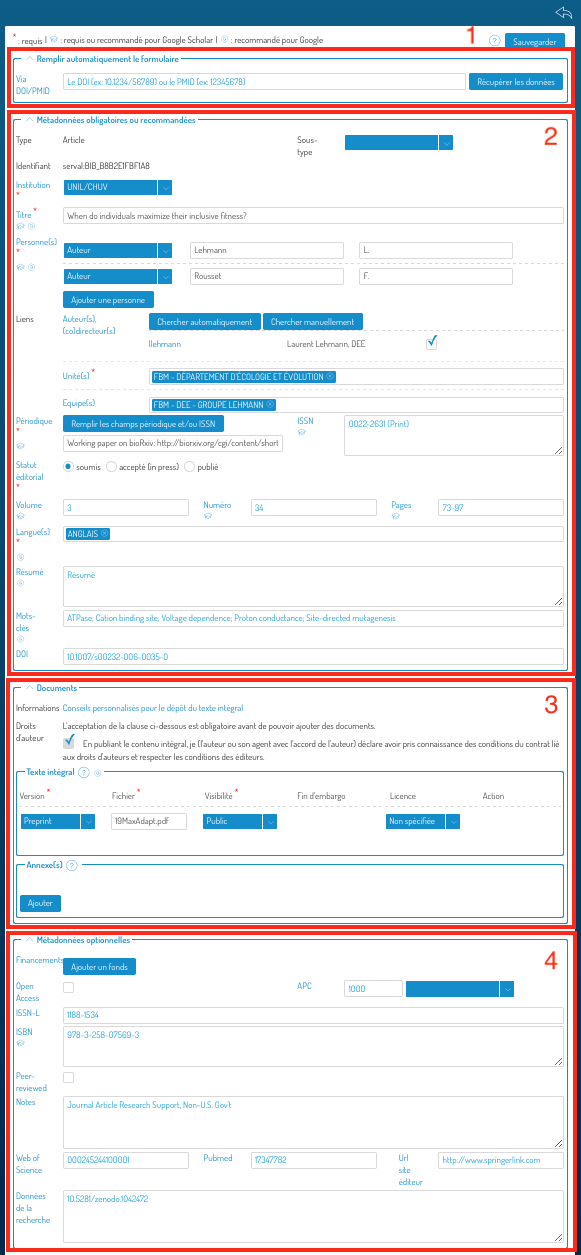
Each section can be deployed or condensed using the chevron to the left of the section name:

You can complete or correct the data in sections (2) and (4). If an identifier had not been used to create the record (but exists), then you can complete the metadata using section (1). Warning: existing metadata will be overwritten.
Don’t forget to save your changes by pressing the “Save” button at the top right or bottom of the screen.
![]()
You can cancel the changes at any time by pressing the “Go back” icon.
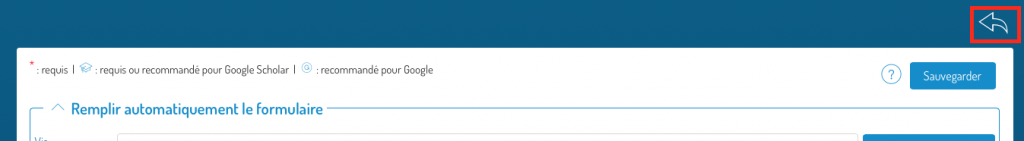

Aucun commentaire à afficher
Aucun commentaire à afficher