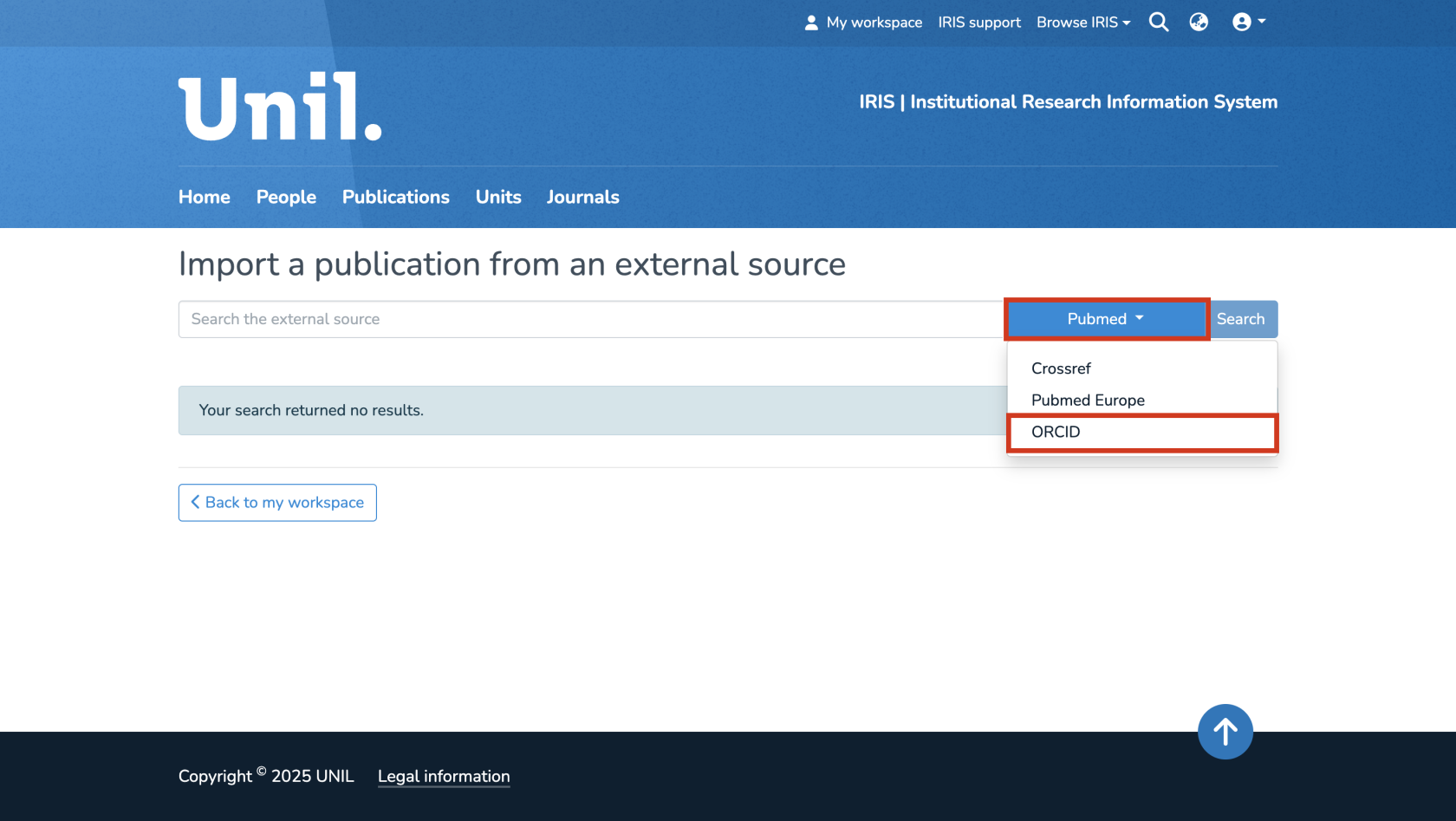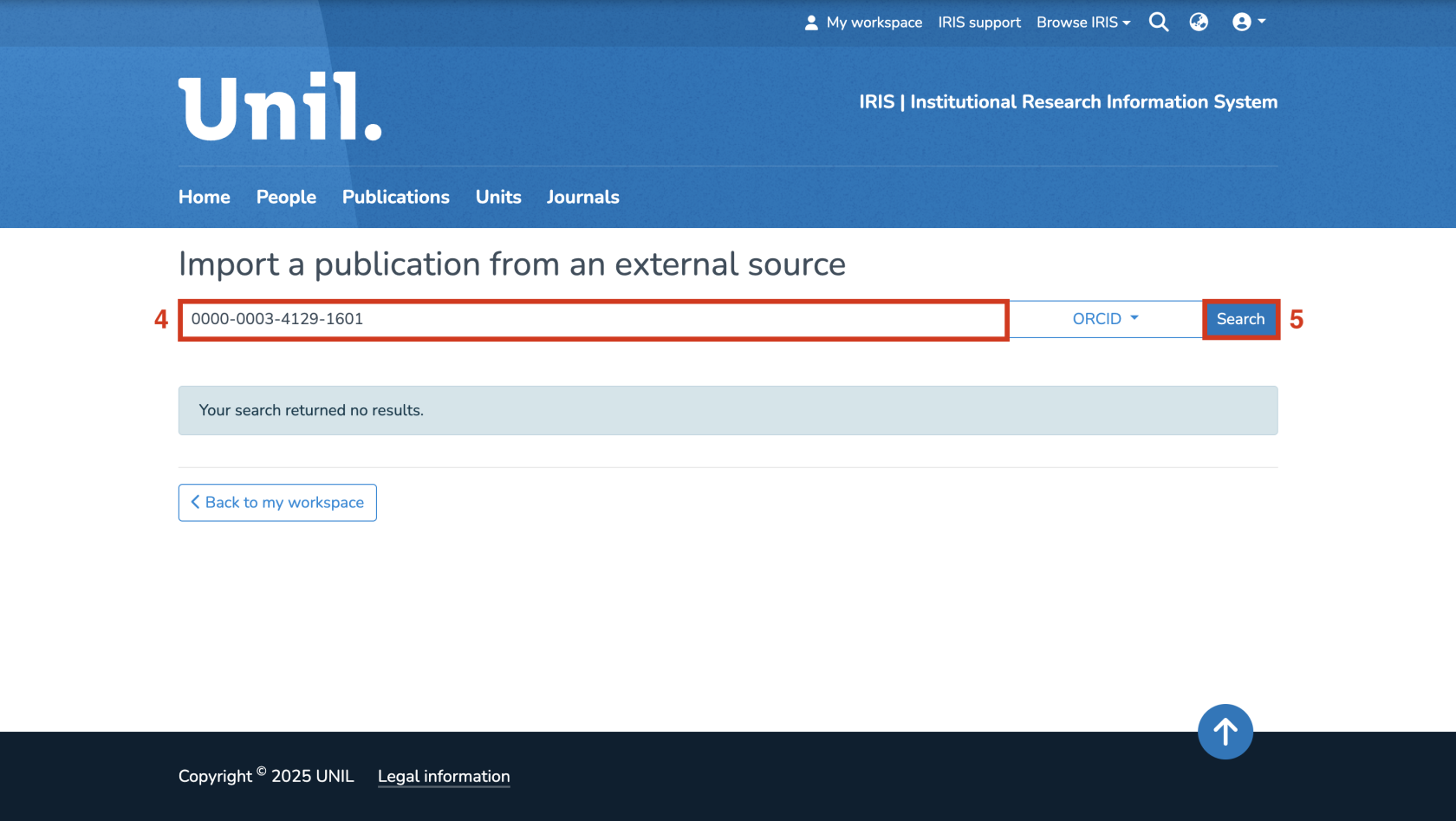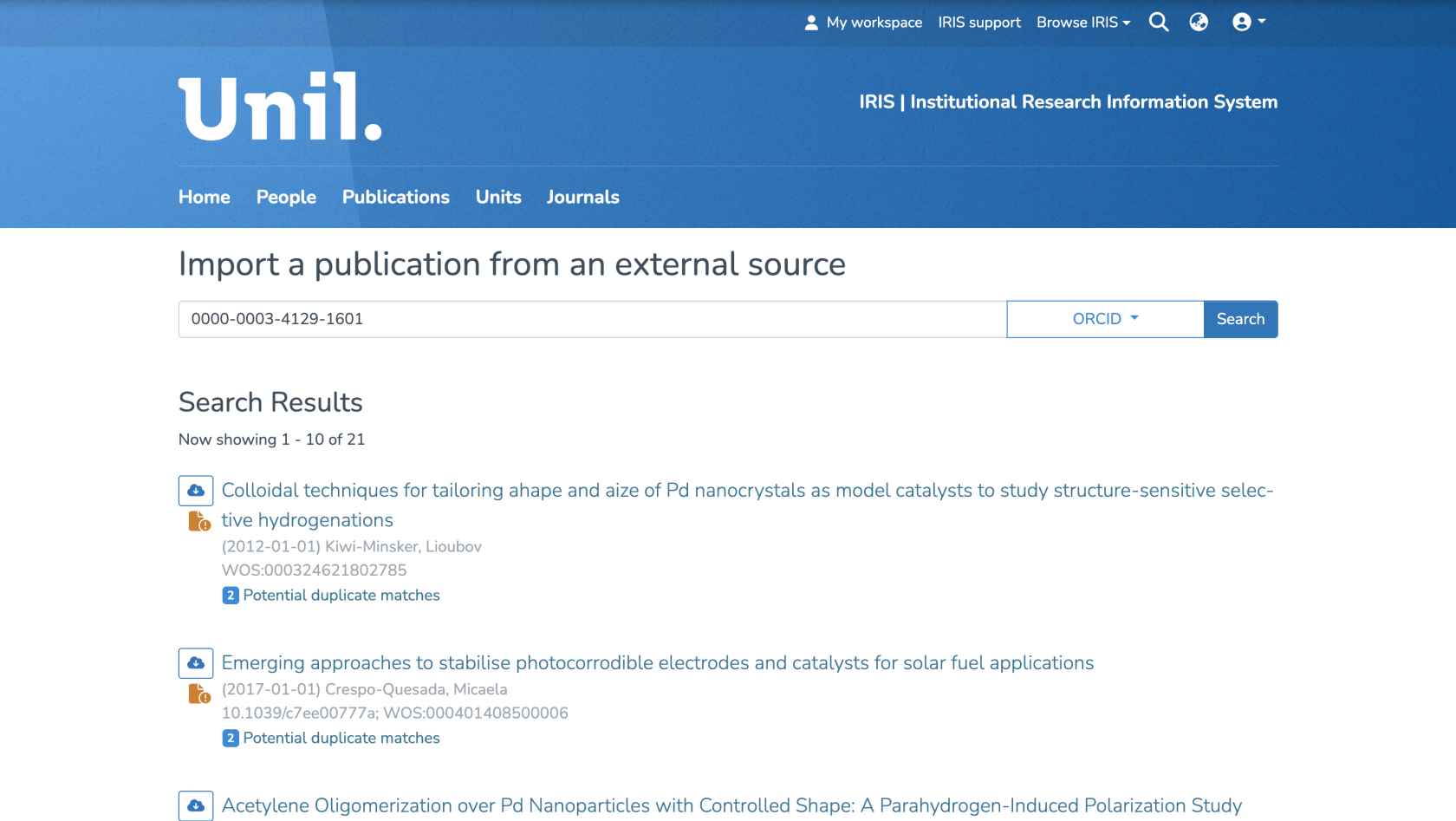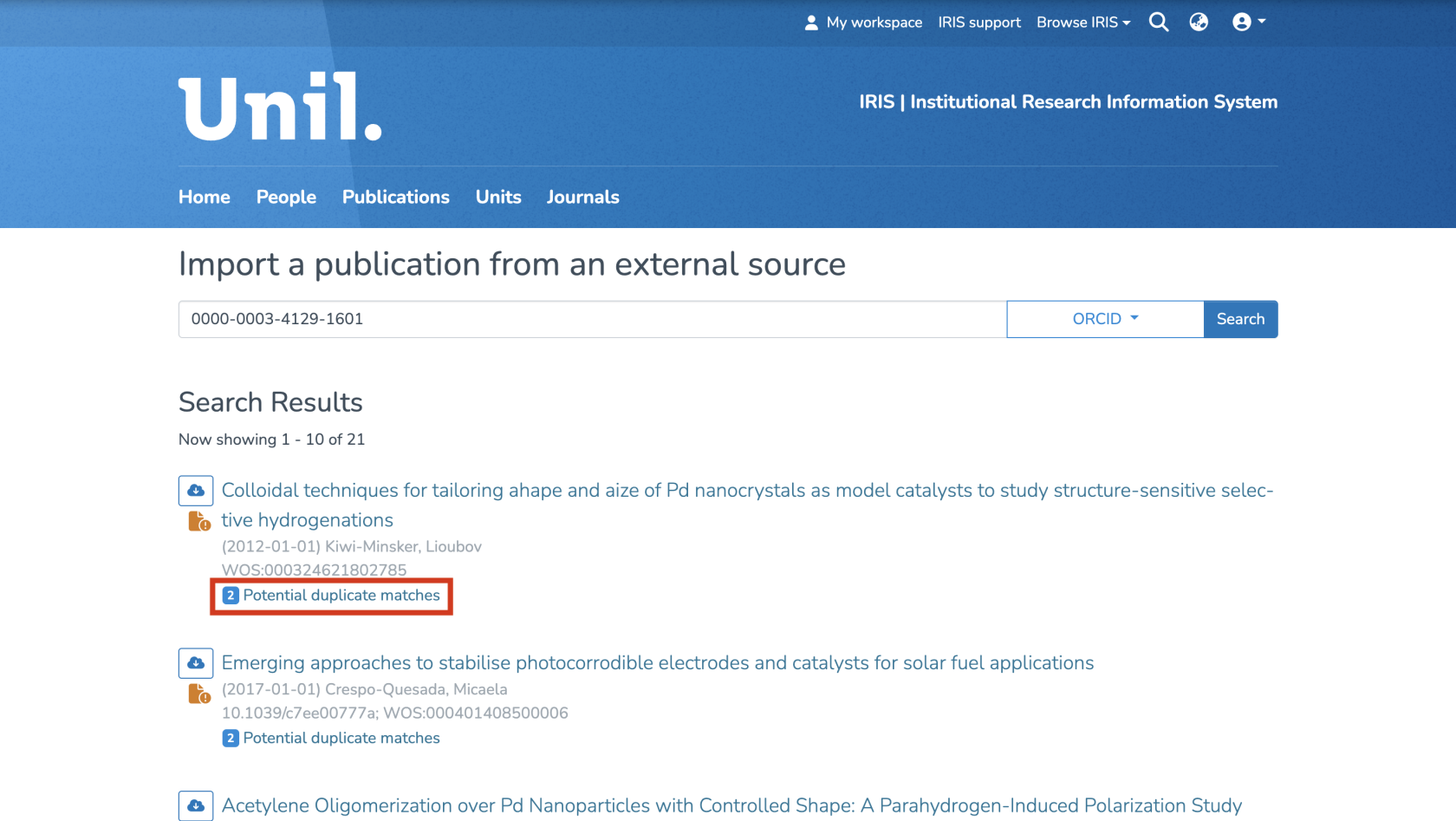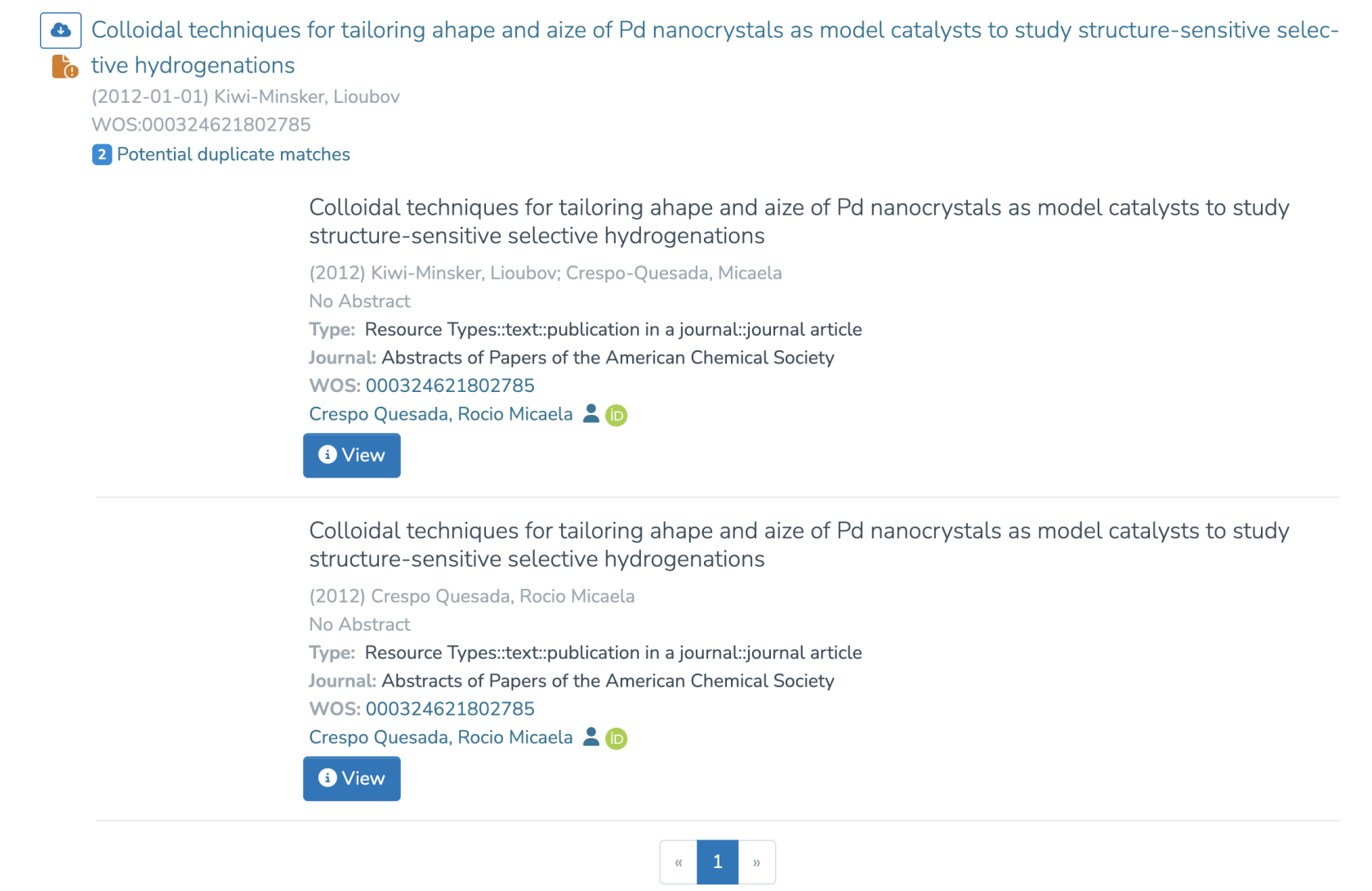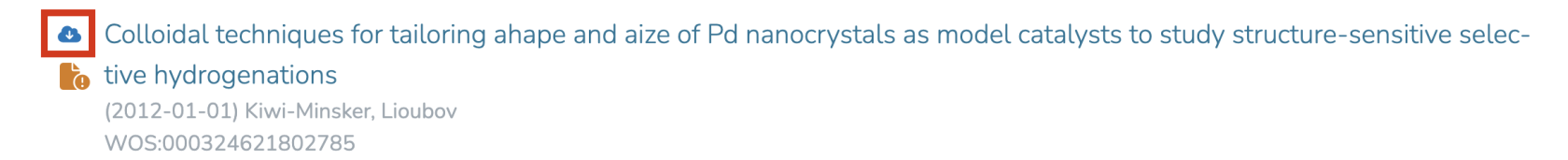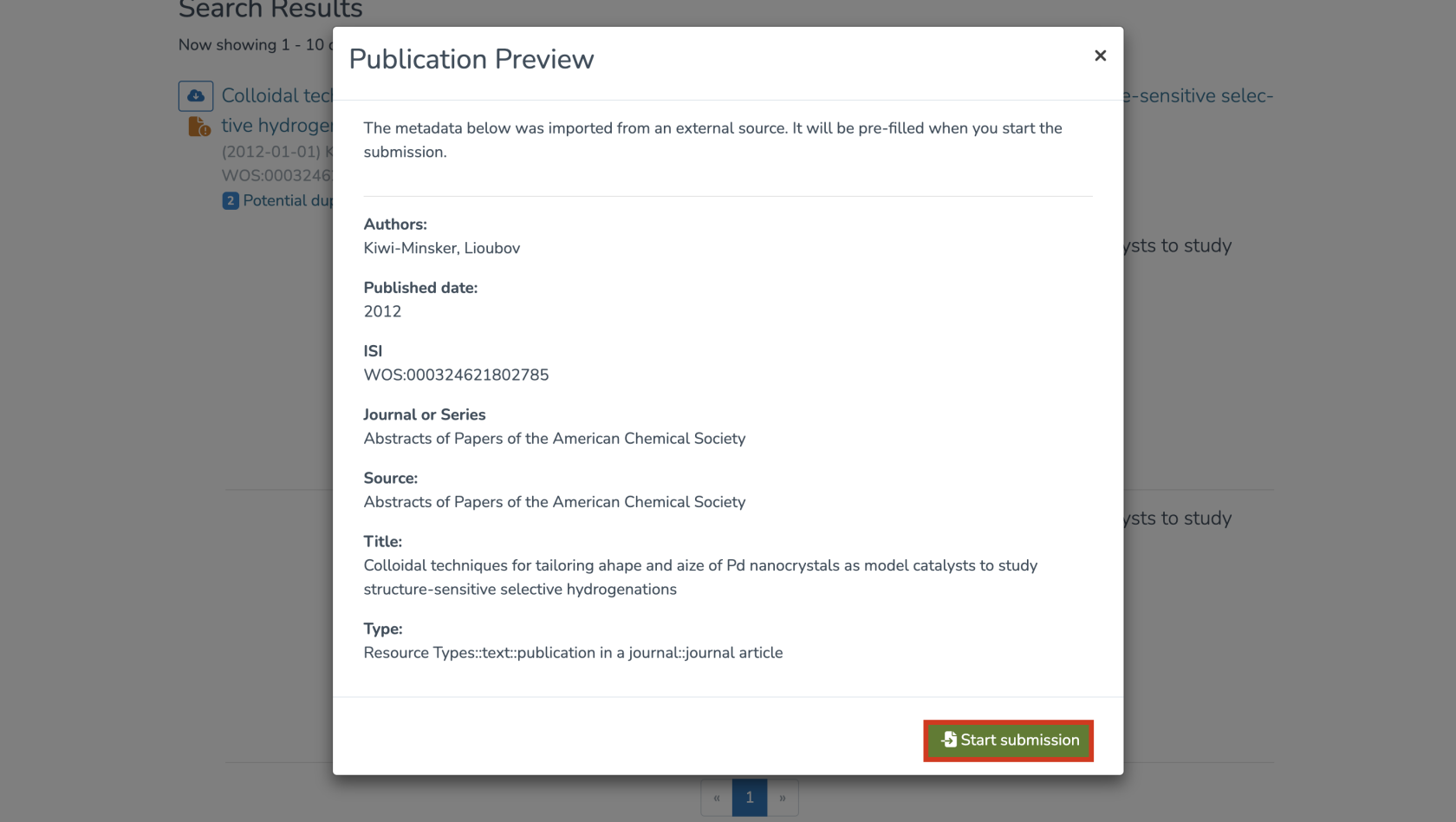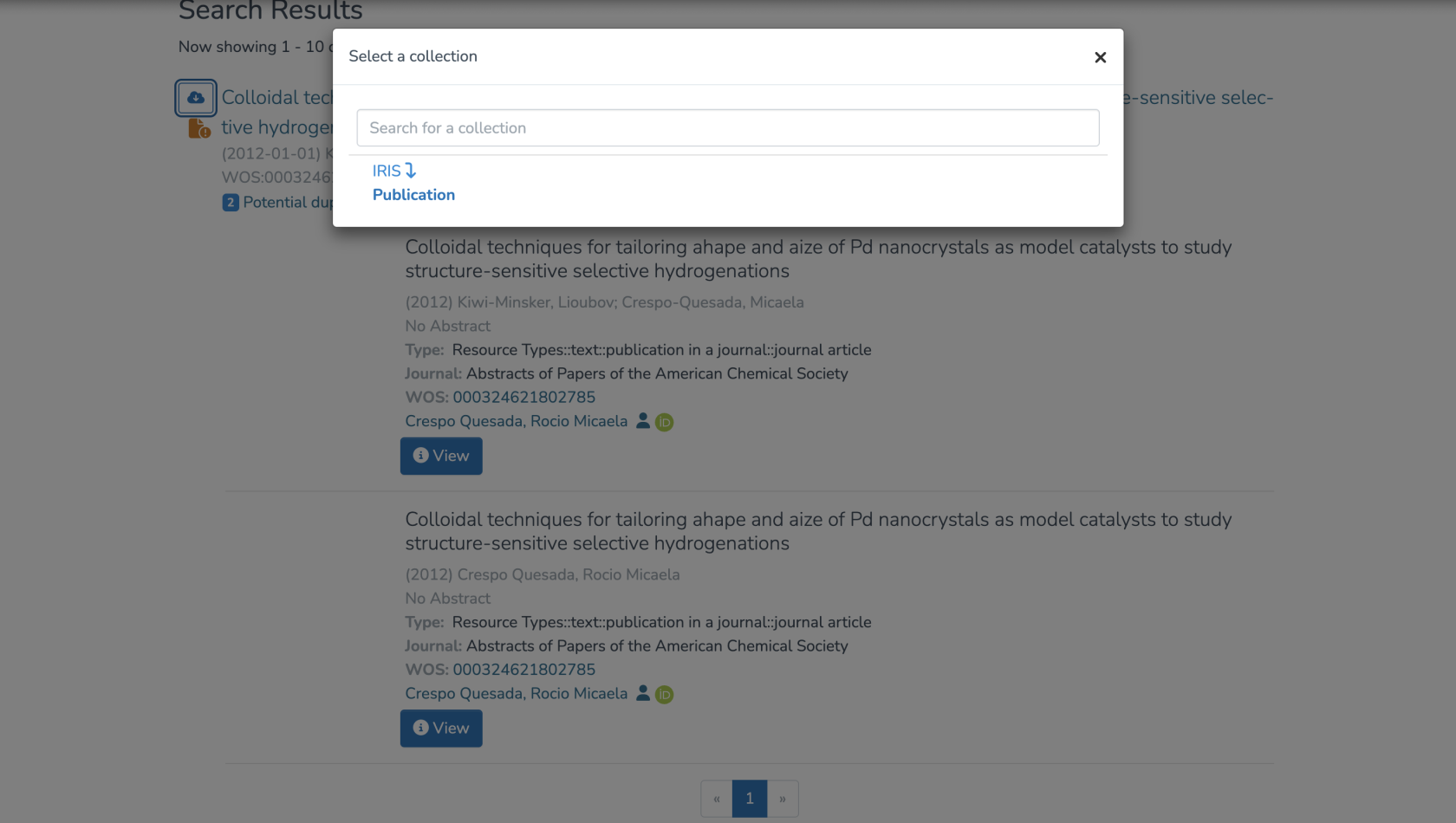Importing Publications from ORCID into IRIS (2/2)
It is possible to import publications from ORCID into IRIS, whether from your own ORCID profile or that of another researcher. Here’s how to proceed:
Accessing the Import Function
- Go to your Workspace in IRIS.
- Click on “Import” to start the import process.
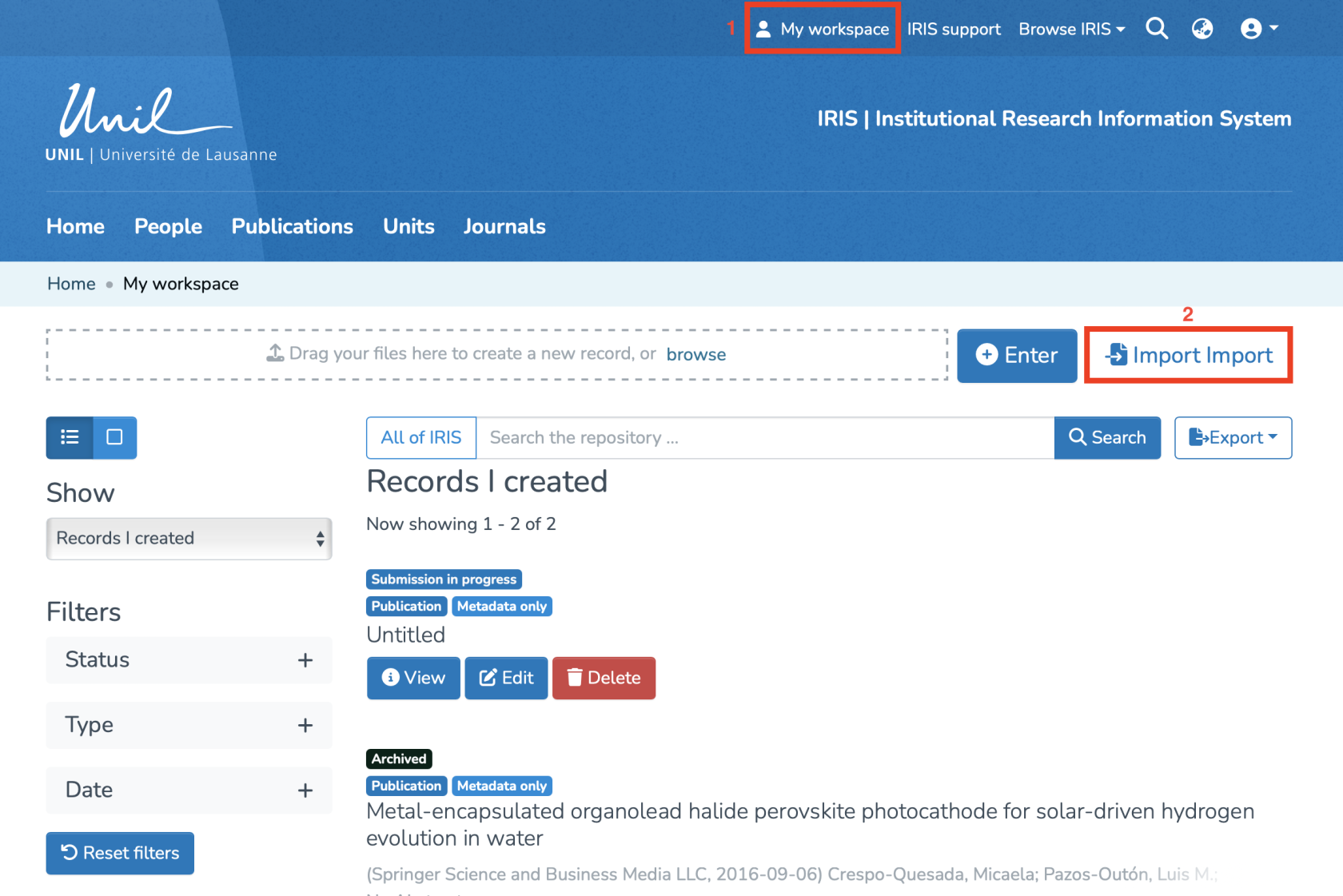
- Since the publications you want to import come from an ORCID profile, click on the drop-down menu, scroll through the list, and select ORCID as the import source.
- In the search field, enter the ORCID ID of the profile from which you wish to import publications (your own or another person's).
- Then click on “Search.”
Viewing Available Publications & Checking for Duplicates
- Once the search is complete, all publications associated with the selected ORCID profile will be displayed.
- One key advantage of this method is that IRIS automatically detects duplicates before the import.
- Under each publication, you’ll find a section titled “Potential duplicate matches.”
- By clicking on it, you can view a list of publications already in IRIS that the system recognizes as possible duplicates.
Importing a Publication
- If the publication is correct and relevant, click on the cloud icon to the left of the title.
- A window will open showing the metadata of the publication. Click on “Start submission” to continue.
- After this step,
theyouusualwillnoticebecreation process resumes. Select “Publication”. You may also choose a collection in whichredirected toimportyourpublication,workspace,ifwhereneeded.the publications you imported will appear.