Importing ORCID publications into IRIS from an external source
FBM members are requested not to import their references and to contact open.access@chuv.ch.
It is possible to import ORCID publications into IRIS from an external source, either from your own ORCID profile or from another researcher’s profile. The advantage of this method is that it allows duplicate records to be detected before the import. Here’s how to proceed:
Accessing the Import Function
- Go to your Workspace in IRIS.
- Click on “Import” to start the import process.
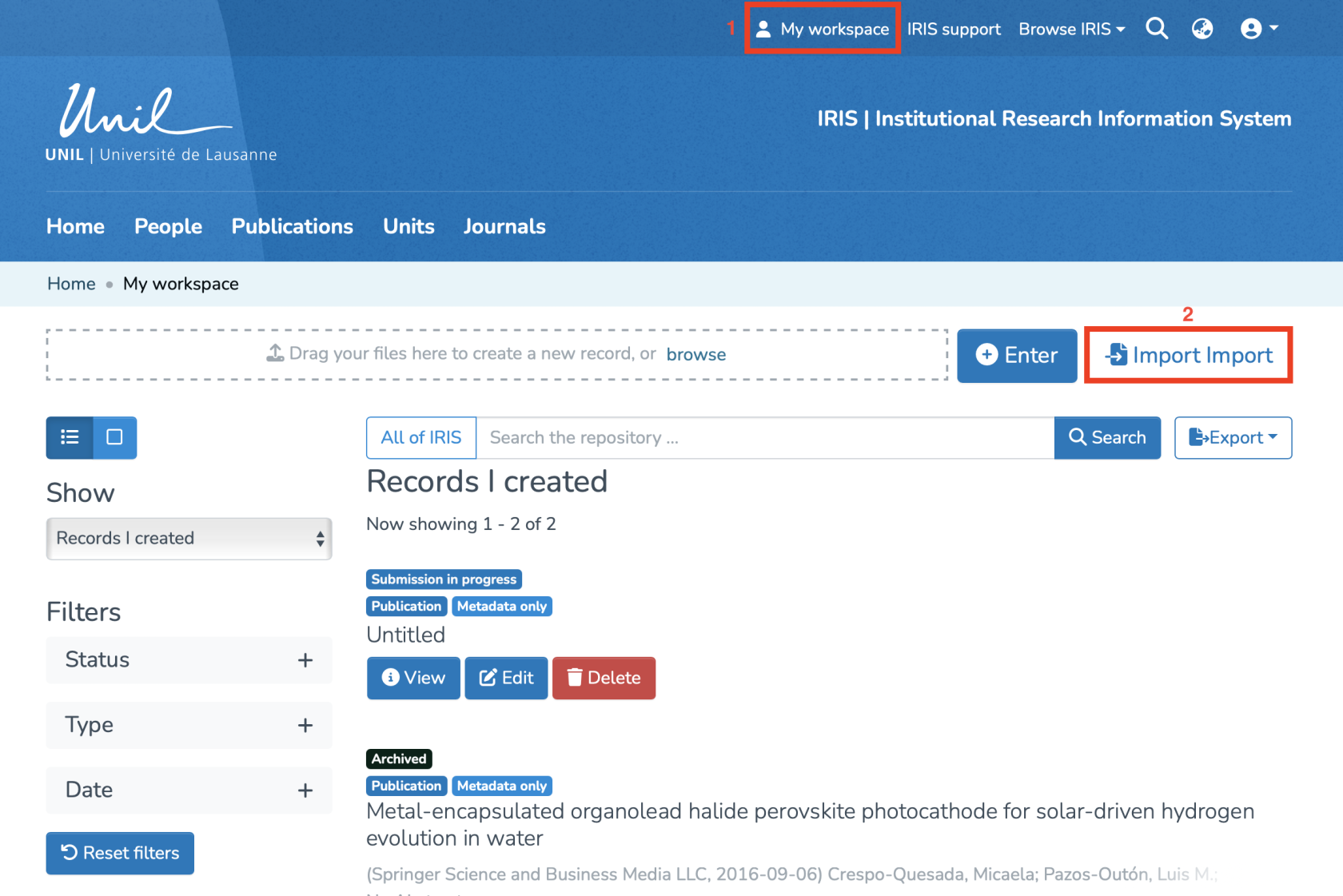
- Since the publications you want to import come from an ORCID profile, click on the drop-down menu, scroll through the list, and select ORCID as the import source.
- In the search field, enter the ORCID ID of the profile from which you wish to import publications (your own or another person's).
- Then click on “Search.”
Viewing Available Publications & Checking for Duplicates
- Once the search is complete, all publications associated with the selected ORCID profile will be displayed.
- One key advantage of this method is that IRIS automatically detects duplicates before the import.
- Under each publication, you’ll find a section titled “Potential duplicate matches.”
- By clicking on it, you can view a list of publications already in IRIS that the system recognizes as possible duplicates.
Importing a Publication
- If the publication is correct and relevant, click on the cloud icon to the left of the title.
- A window will open showing the metadata of the publication. Click on “Start submission” to continue.
- After this step, you will be redirected to your workspace, where the imported publications will appear under “Submission in progress”, in the “Records I Created” section. At this stage, you can still edit the publication before publishing it.

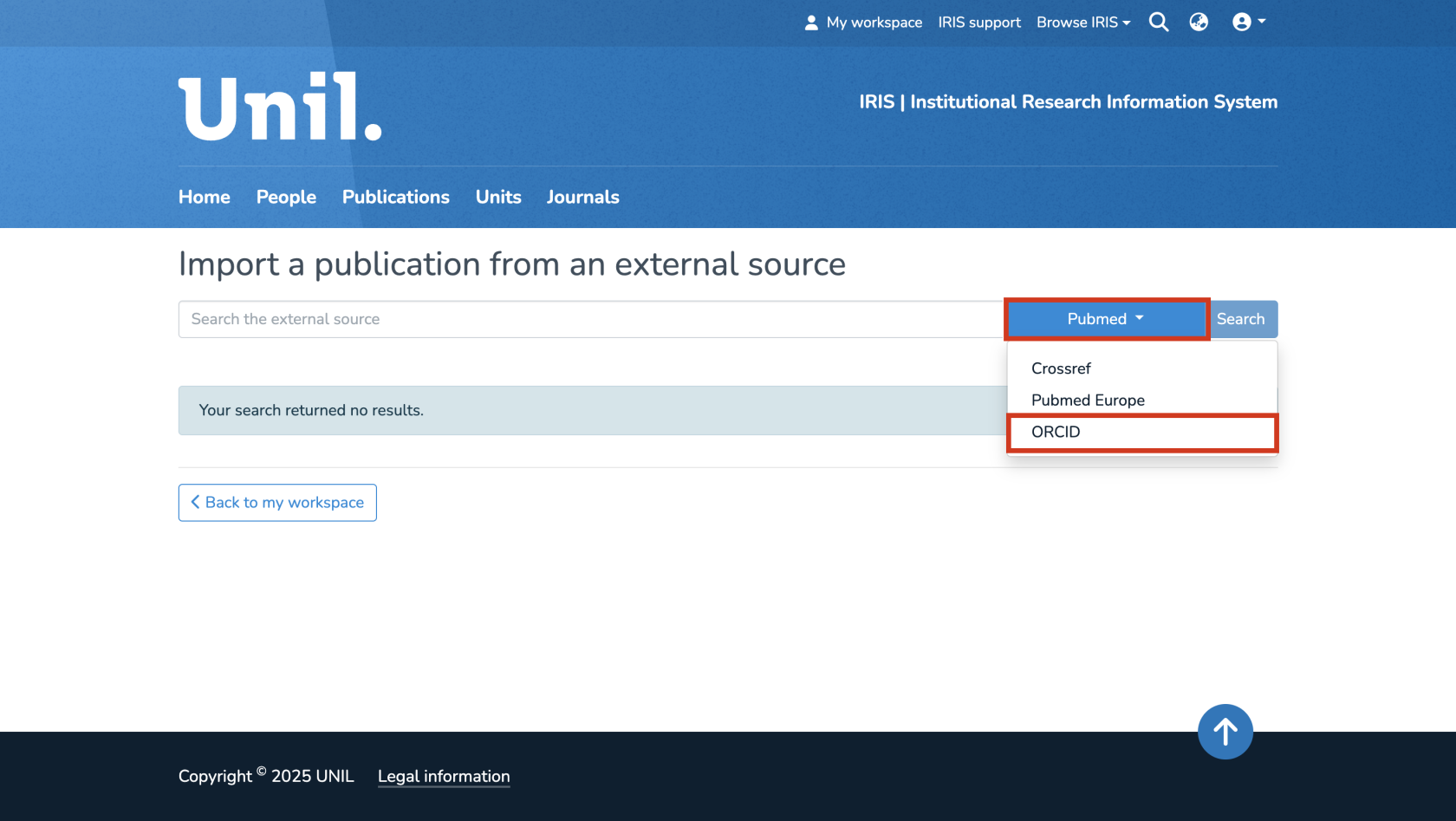
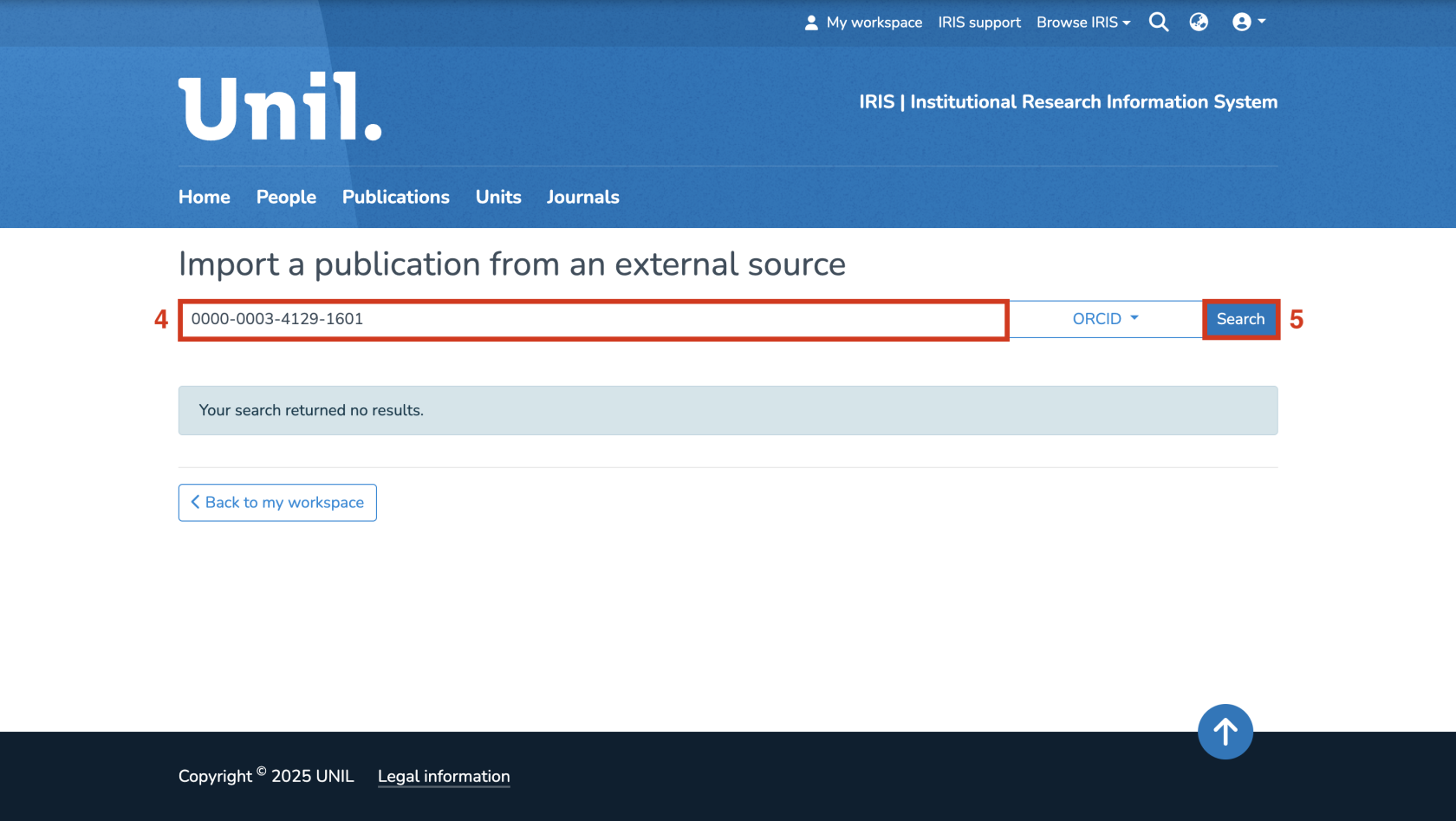
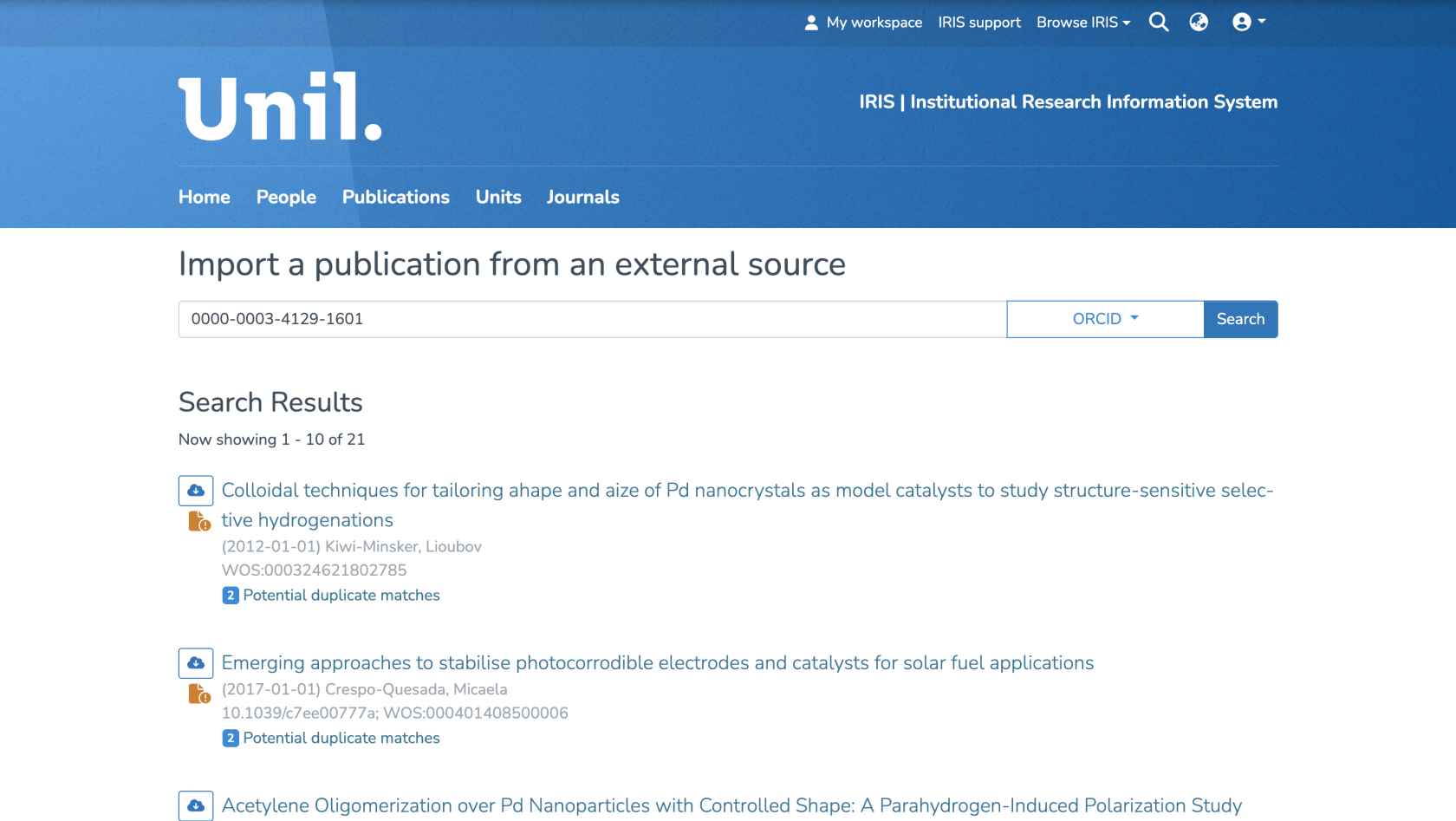
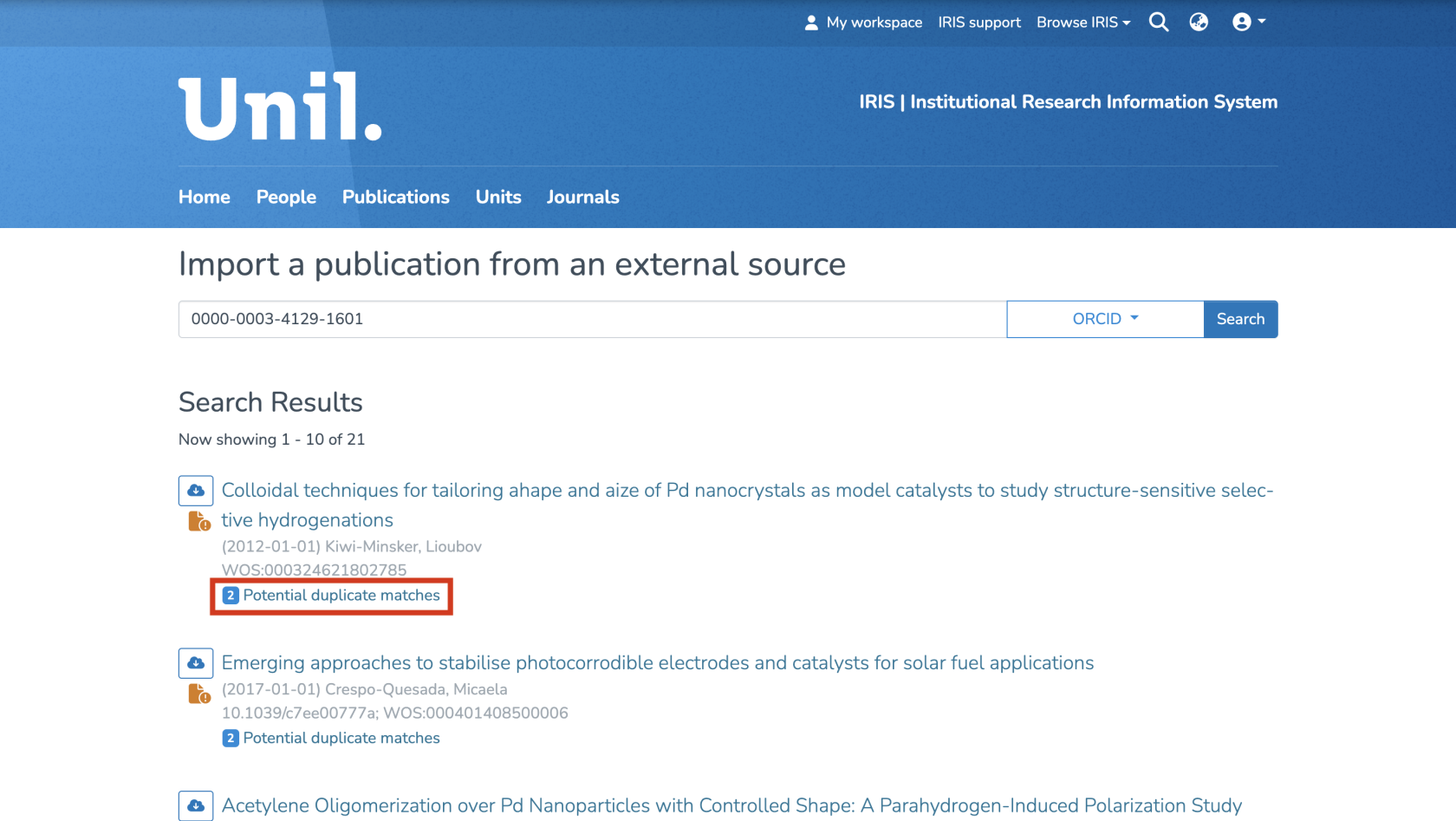
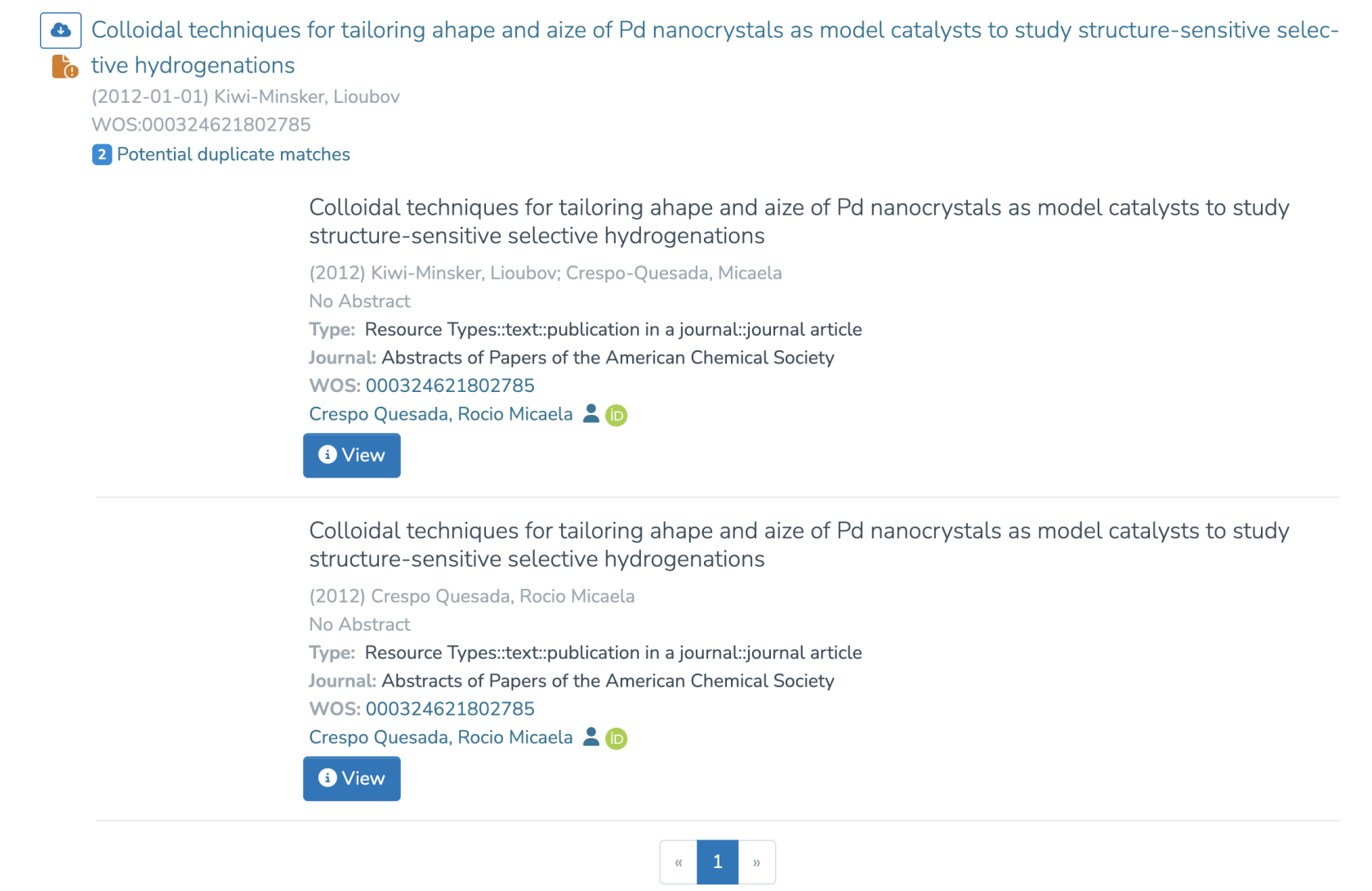


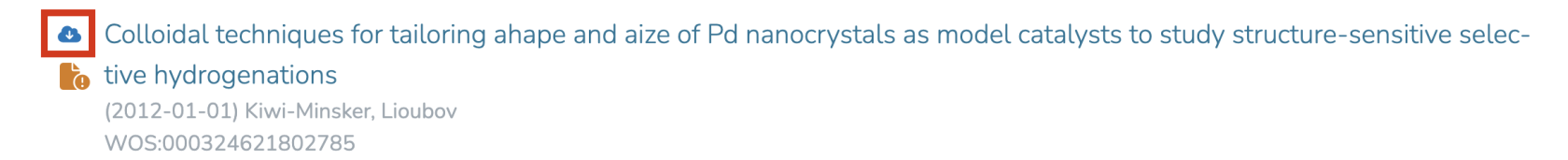
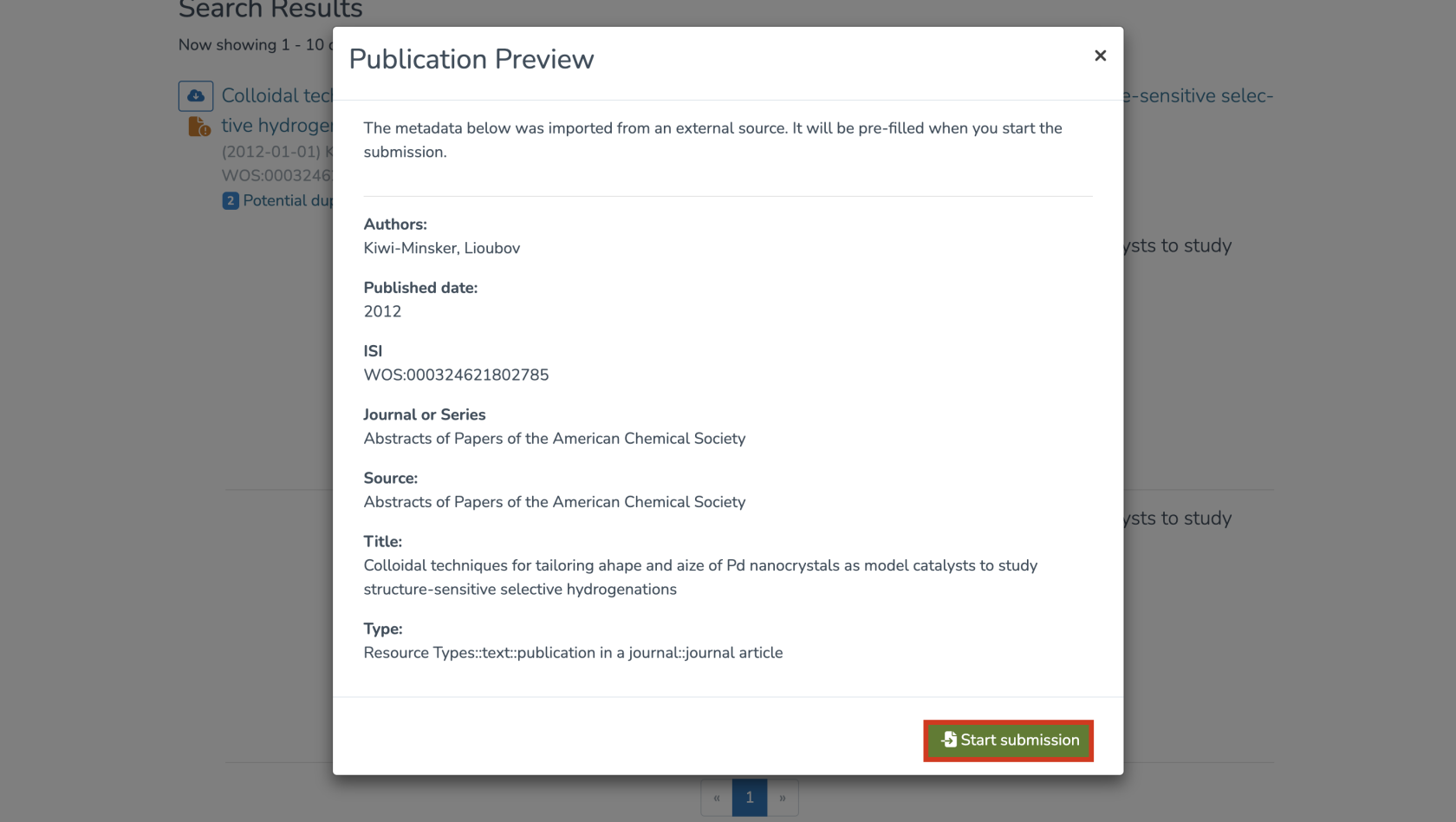

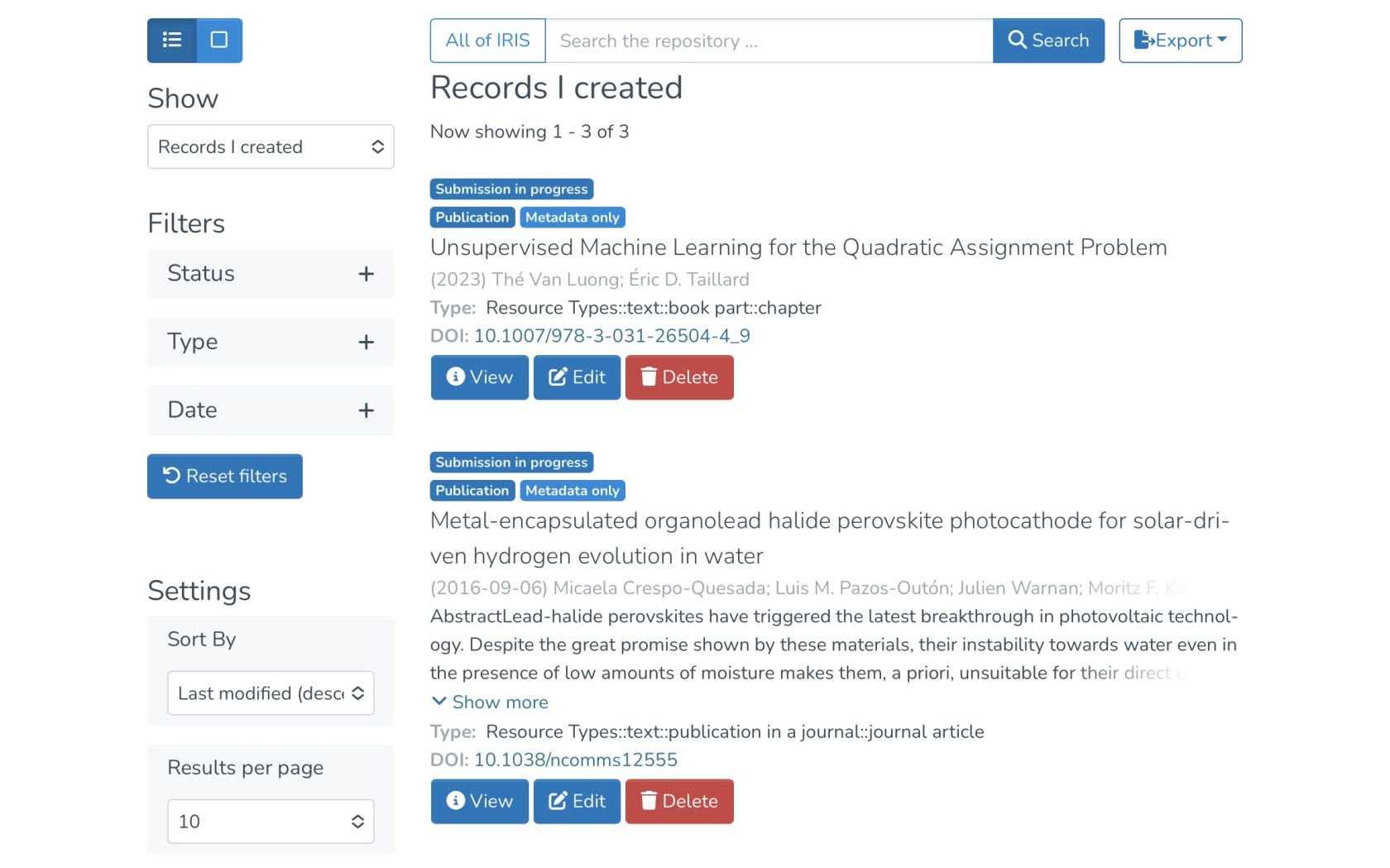
Aucun commentaire à afficher
Aucun commentaire à afficher