Search and filter faculty publications
The voice in this video was generated by artificial intelligence.
There are two main ways to view a faculty’s publications in the repository.
From the "Units" tab
- From the homepage, click on “Units.”
- Type the name of the faculty into the search bar, then click “Search.” The results will display the faculty itself, along with its associated organizations.
- To show only the relevant faculty, click on the “Type” filter and select “Faculty.”
- Click on the faculty’s name.
- Once on the faculty’s page, click on the “Publications” tab.
- You will now see all publications from the faculty and its organizations.
- You can use the available filters and settings to refine the results (by date, publication type, etc.).
From the "Publications" tab
Unlike a search performed through the “Units” section, a search in the “Publications” section targets only the publications of the faculty itself, without including those of its associated organizations.
- From the homepage, click on “Publications.”
- To display publications specific to the relevant faculty, click on the “Unit” filter. You can either type the name of the faculty directly into the search bar, or scroll through the list by clicking “Show more” and selecting it manually.
- The page will automatically refresh and display only the publications of the selected faculty, excluding those from its associated units, unlike the results shown when searching through the “Units” tab.
- You can further refine the results using the other available filters and settings.

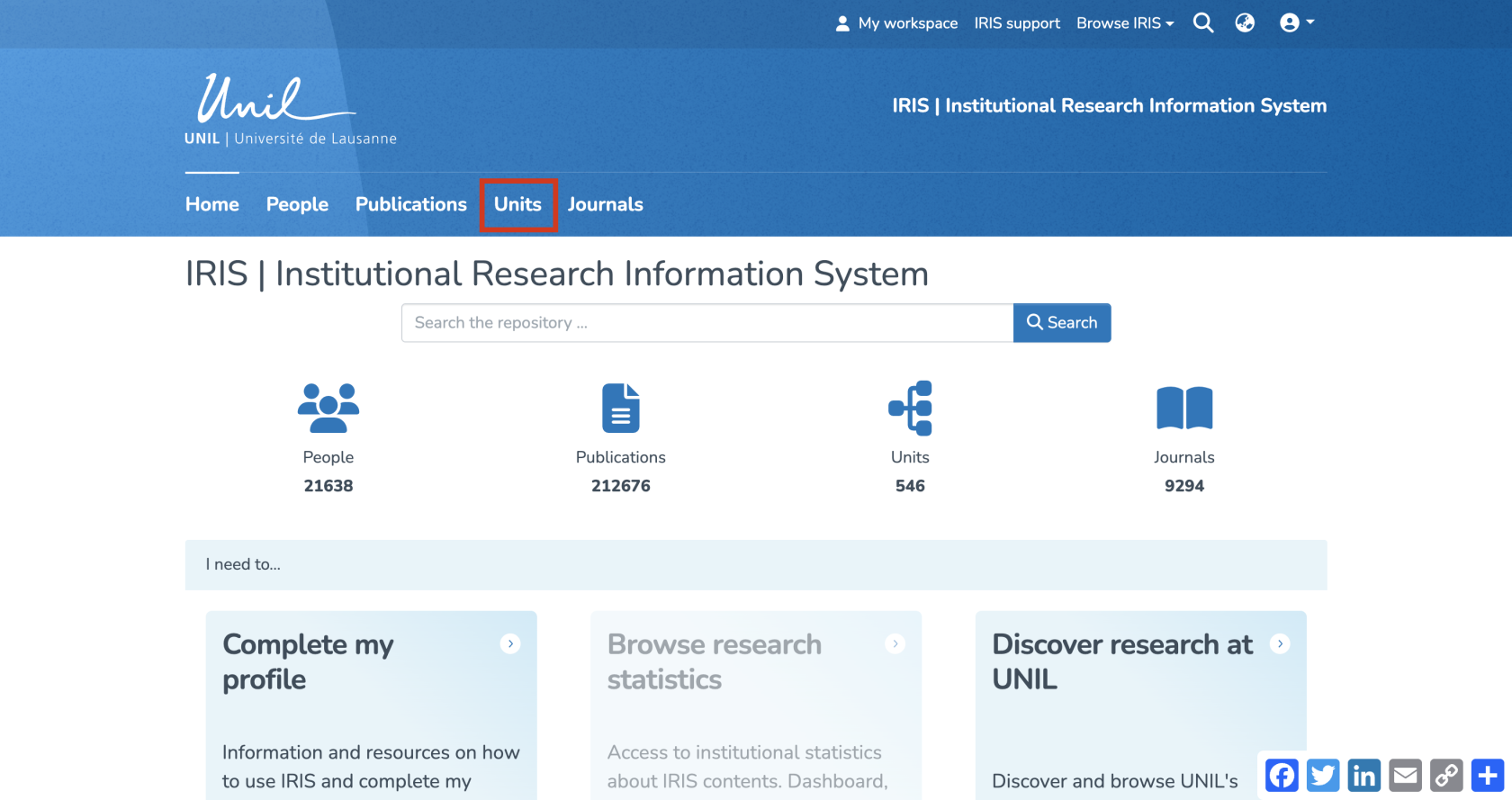
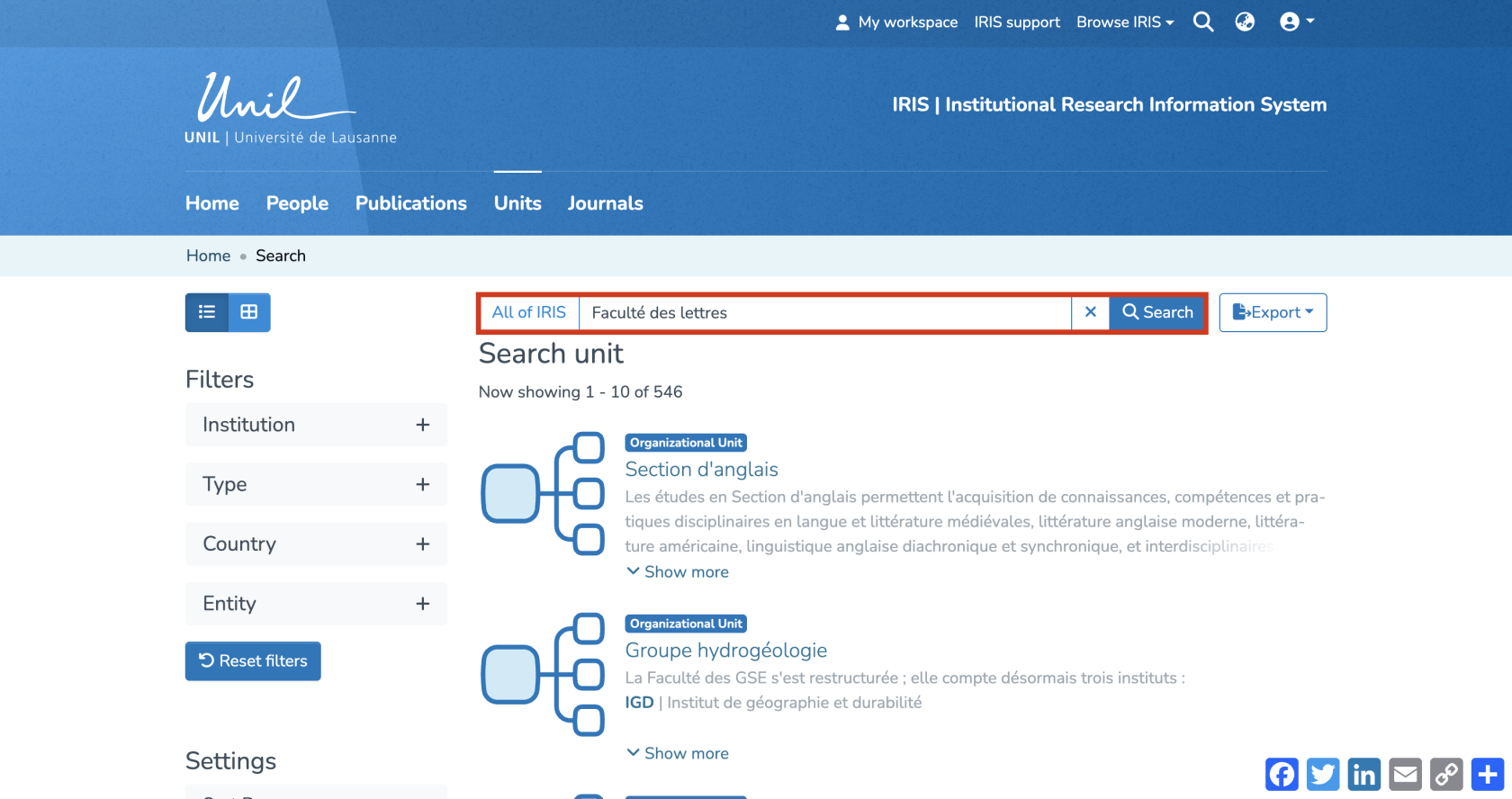
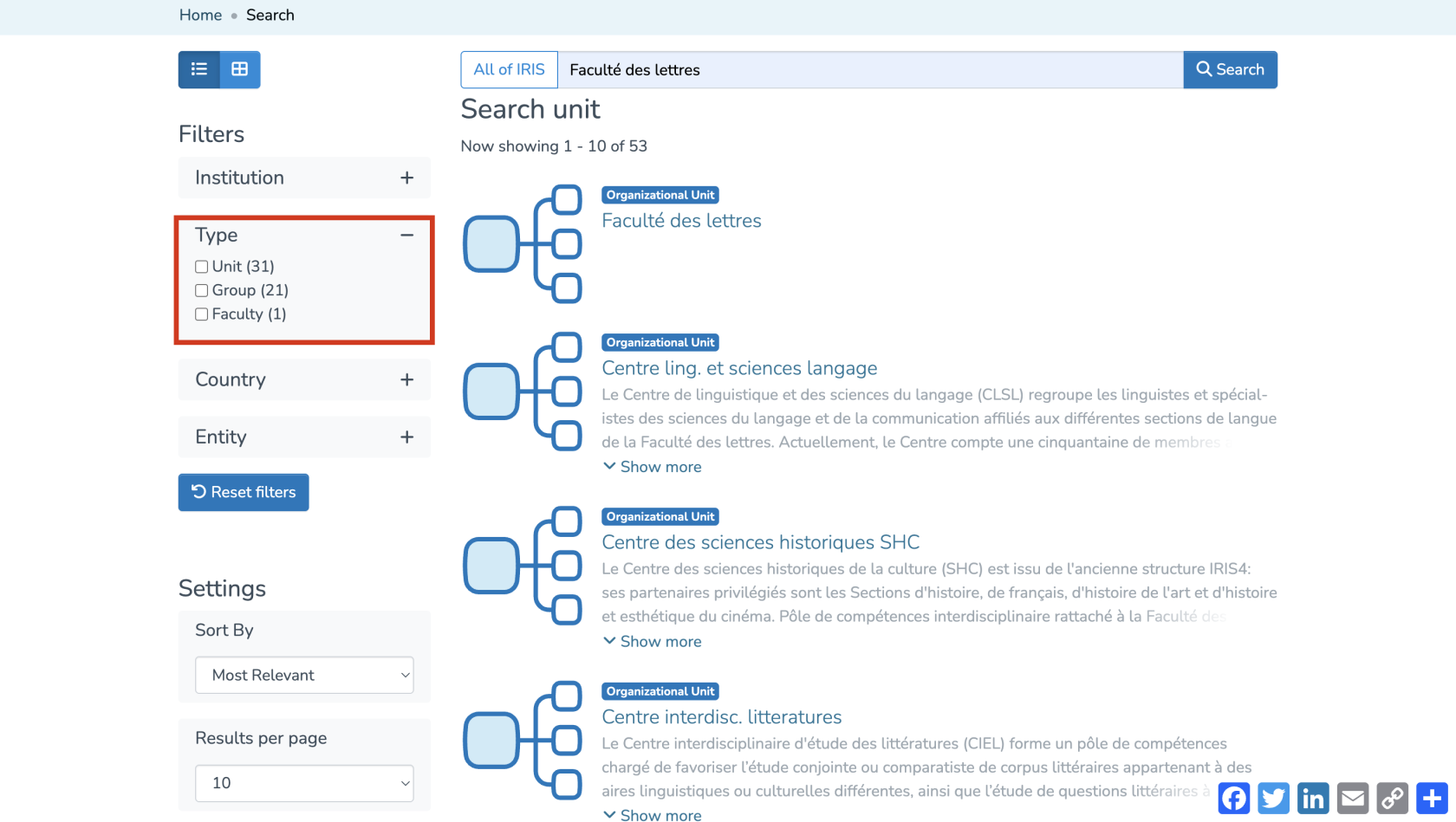
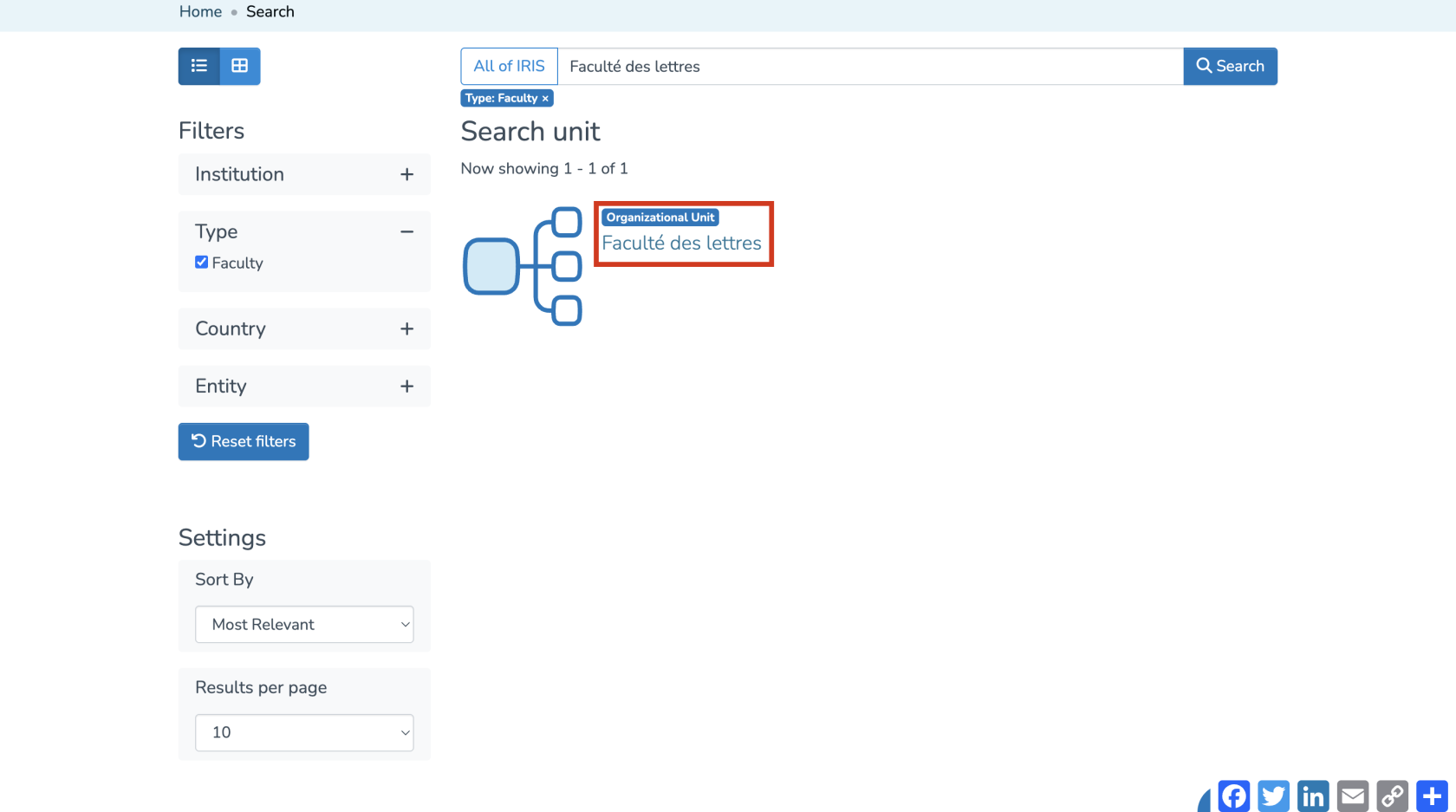
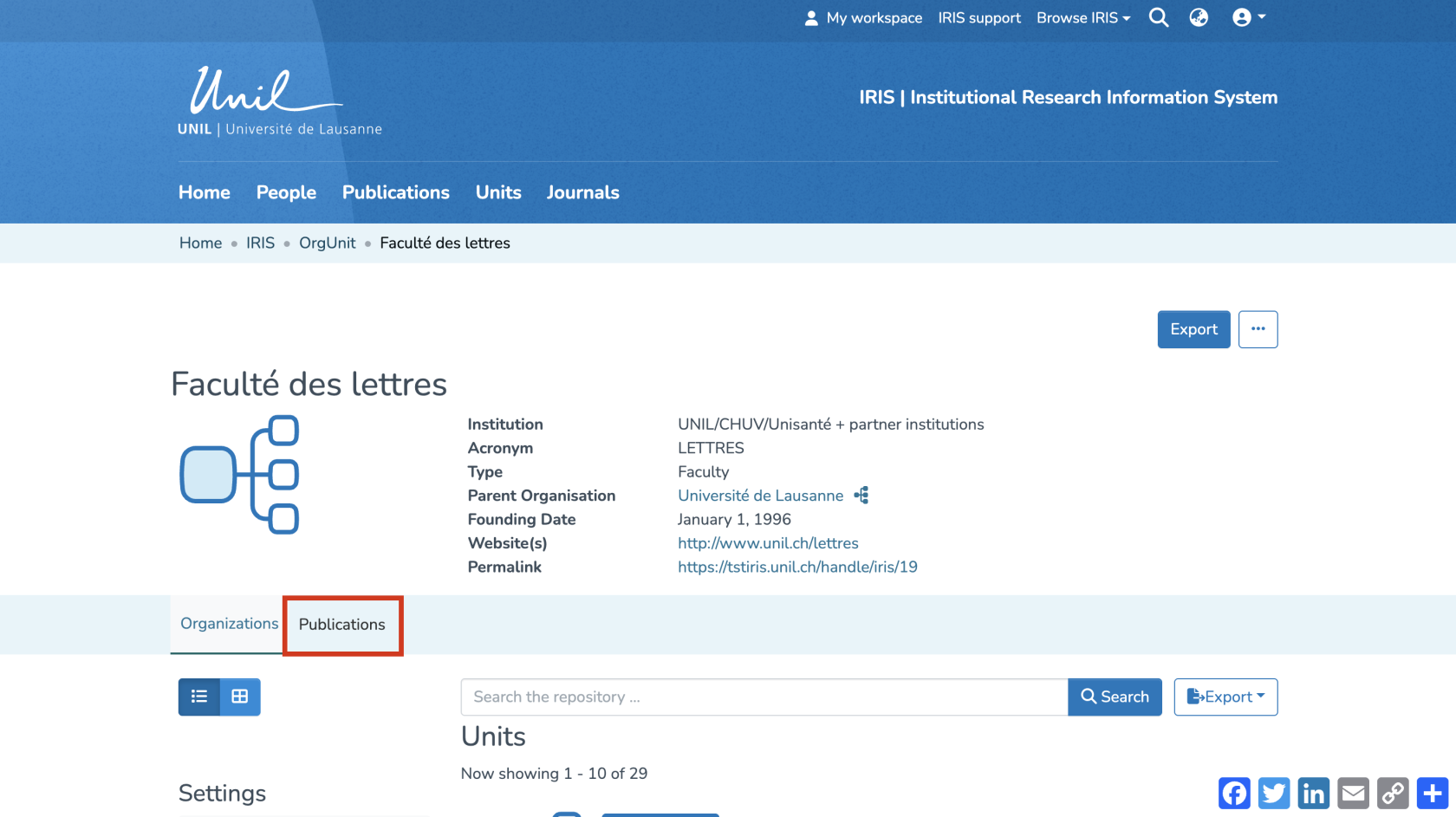
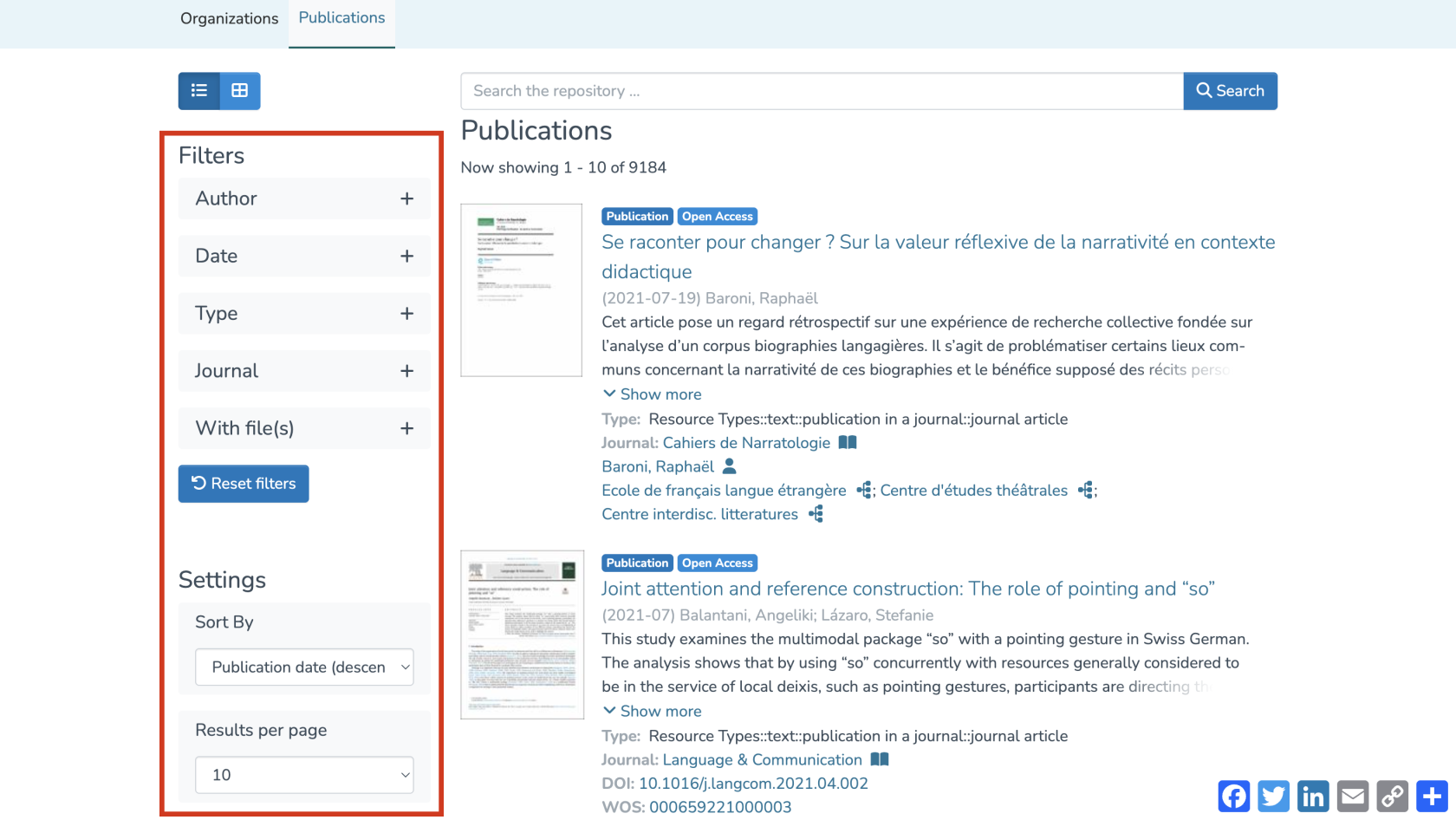
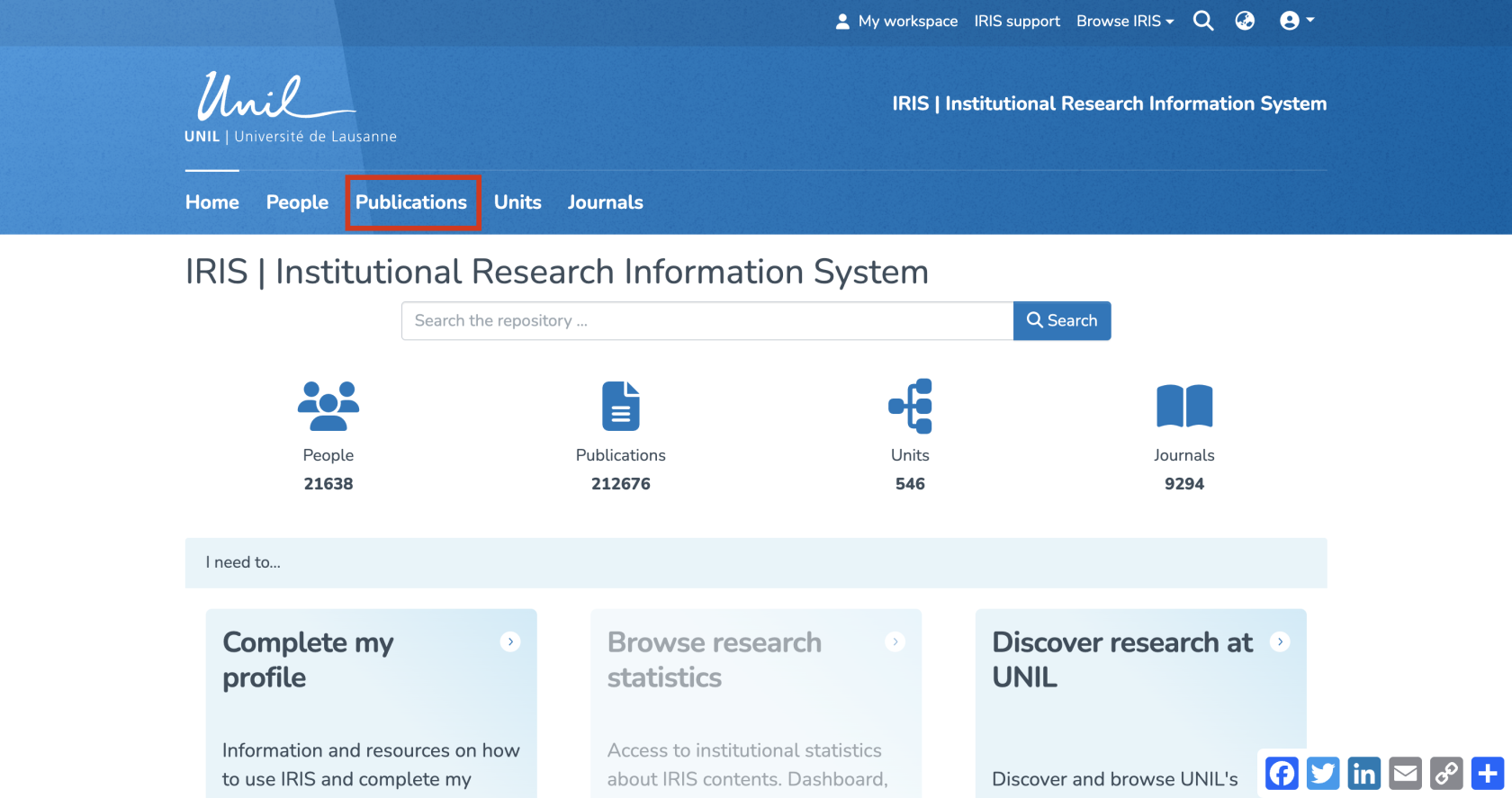
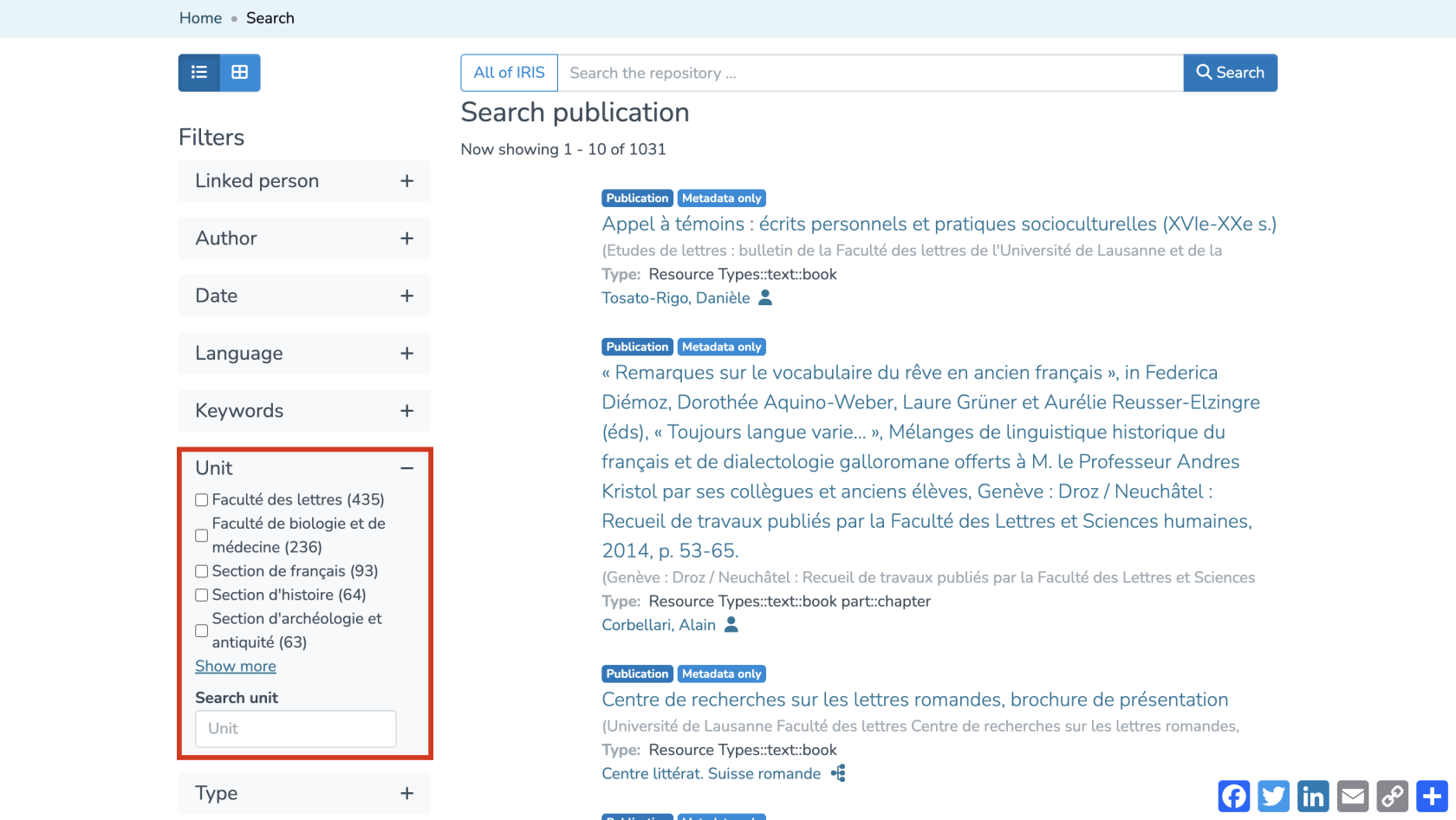
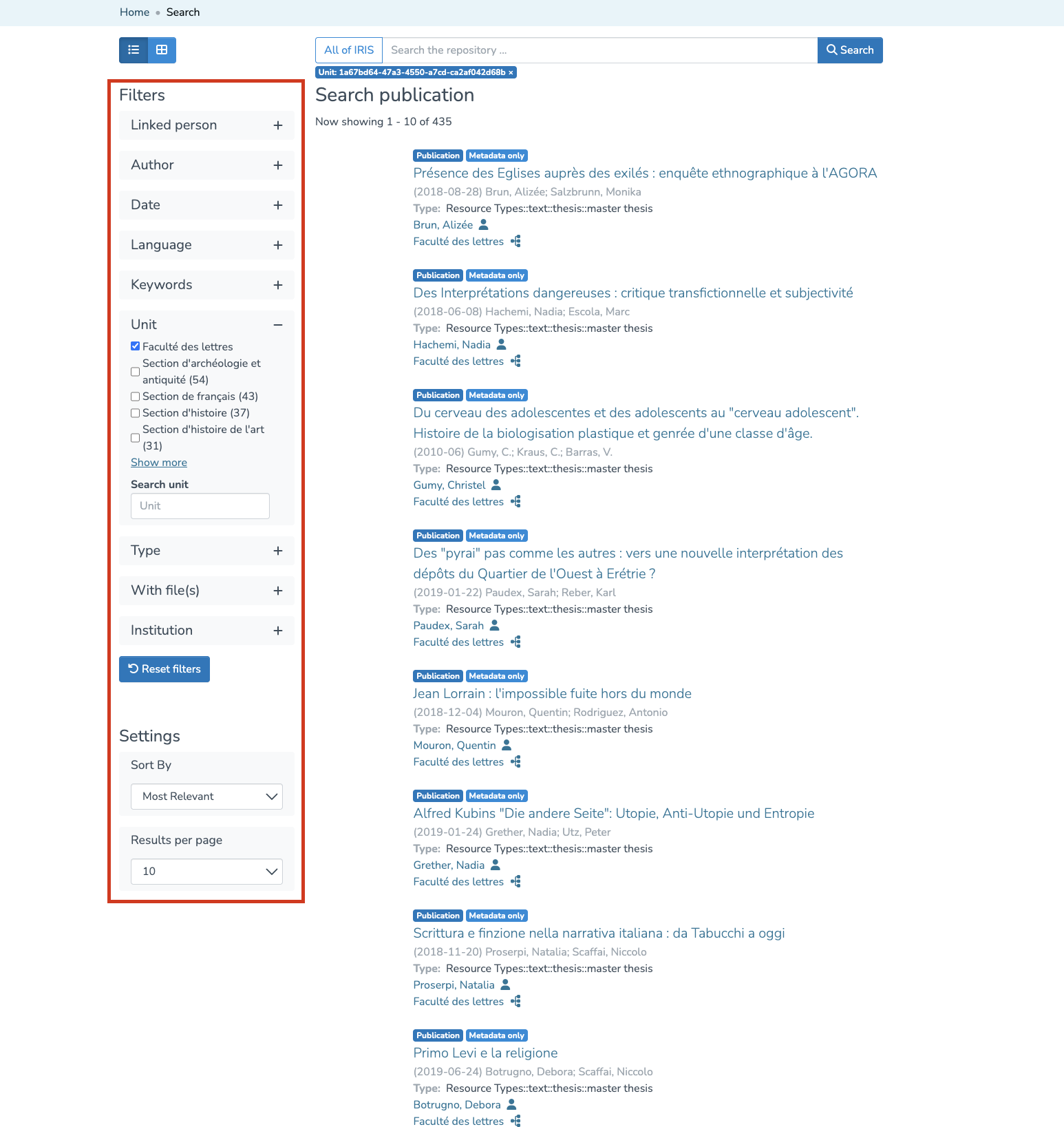
Aucun commentaire à afficher
Aucun commentaire à afficher