Overview
The voice in this video was generated by artificial intelligence.
Introduction
Before you start working with IRIS, it is important to become familiar with four key concepts.
Workspace: it mainly allows you to view the records you have created and to create new ones. To explore its features in detail, visit this page.
Researcher profile: it provides an overview of your academic and personal data. To explore its features in detail, visit this page.
User account: here, you can check your account settings as well as your personal information, and update your profile. To access it, click on the login menu at the top right.
In the drop-down menu, select the option "My account and profile".
You will then be redirected to your user account. From this page, you can also access your researcher profile by clicking on "View".
Collections: each collection represents a specific category of research-related data, such as collaborators, publications, units, and journals. There are four collections in IRIS:
-
People: this collection includes the collaborators in IRIS. You can search for repository members and view their researcher profiles.
-
Publications: this section gathers all deposited works and provides access to their metadata.
-
Units: this collection lists the research units. It also allows you to access their profiles to view their information and related publications.
-
Journals: in this section, you will find all journals and periodicals linked to a publication in the repository.
Initial Features
Once you are logged in, you will be redirected to the IRIS homepage. In the top-right corner of this page, you will find the following features:
1. My Workspace: This section allows you to view the records you have created and to create new ones.
2. IRIS Support: Access IRIS support and related documentation.
3. Search the entire repository.
4. Select the interface language (French/English).
Search
You can also browse the platform by People (1), Publications (2), Units (3), or Journals (4) by clicking on the button corresponding to the desired collection.
An advanced search can be performed using the search bar on the homepage.
For more details about searching, please refer to the page https://wiki.unil.ch/recherche/books/user-guide/page/searching-iris.
Browse
To browse the platform, click on “Browse IRIS.” You will then be able to browse by Publication, Person, or Unit.
Another way to browse the platform is by clicking on “Discover Research at UNIL” in the “I need to…” window.
You will then be redirected to a page displaying all publications in the repository. On this page, you can browse publications by:
- Recent Submissions
- Author
- Issue date
- Keyword
- Title
- Type
For all these categories (except recent deposits), you can filter the results using the search bar.
You can also view the Recent Additions at the bottom of the page.
At any time, you can return to the homepage by clicking on “Home.”

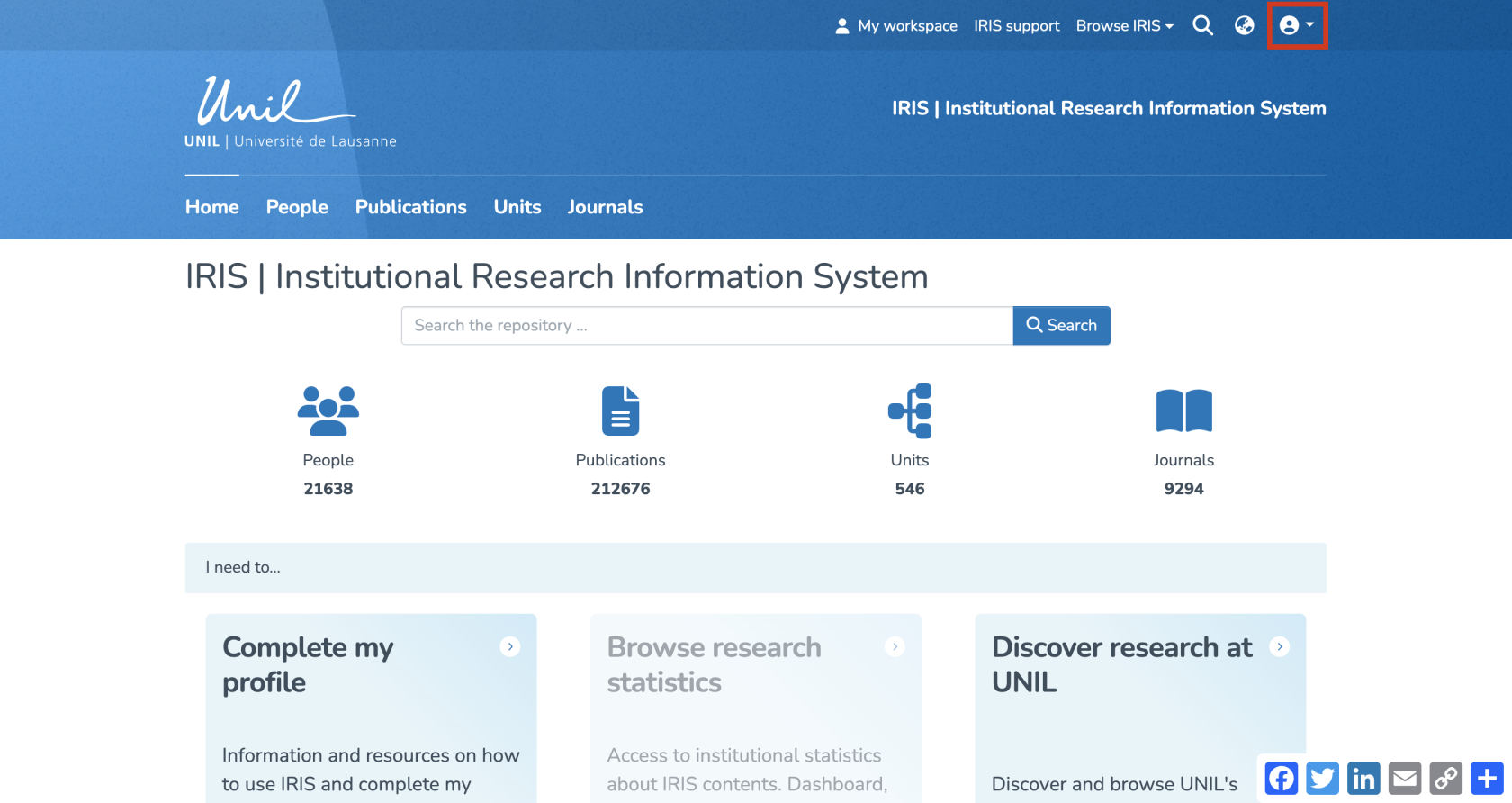
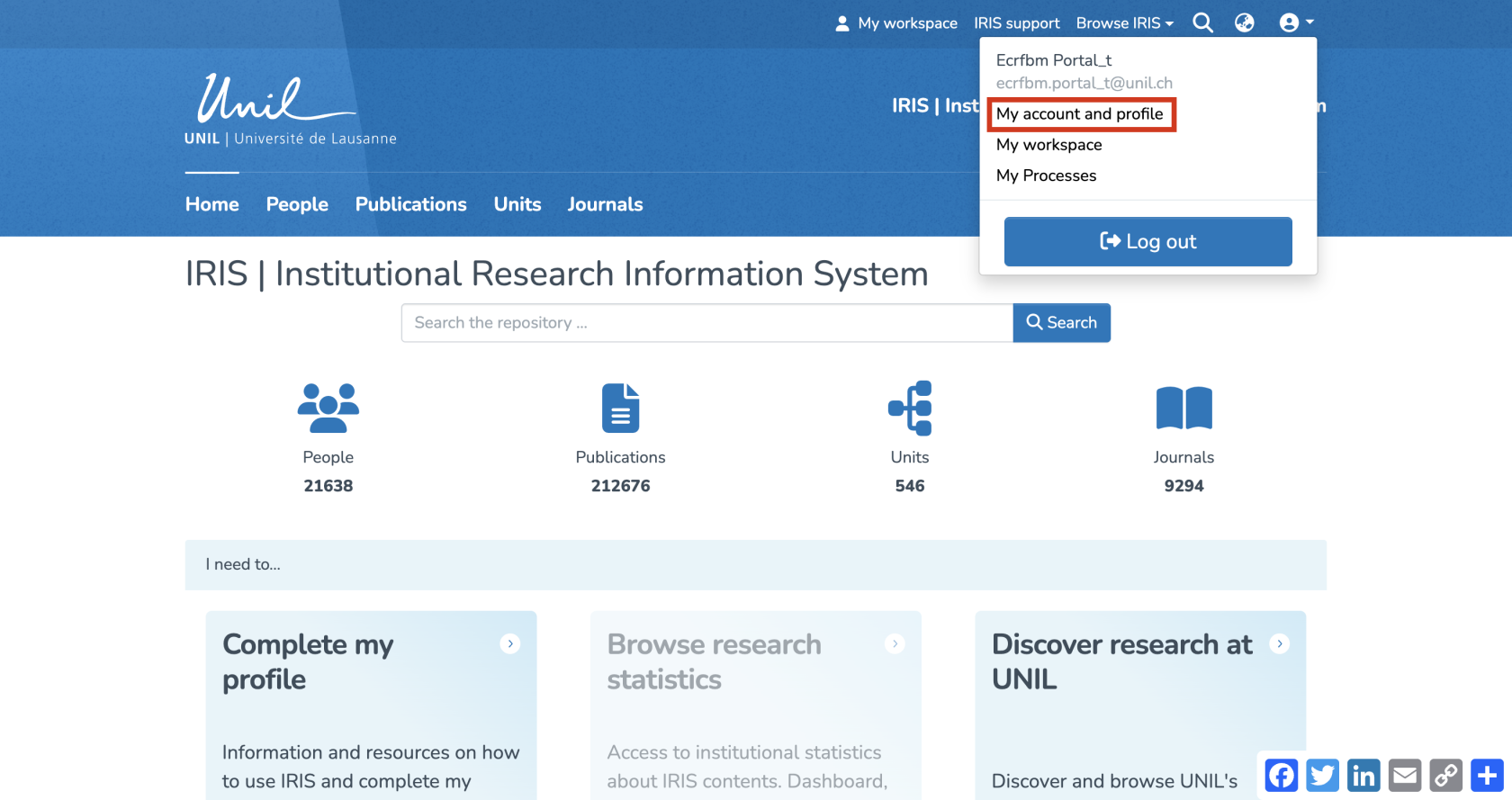
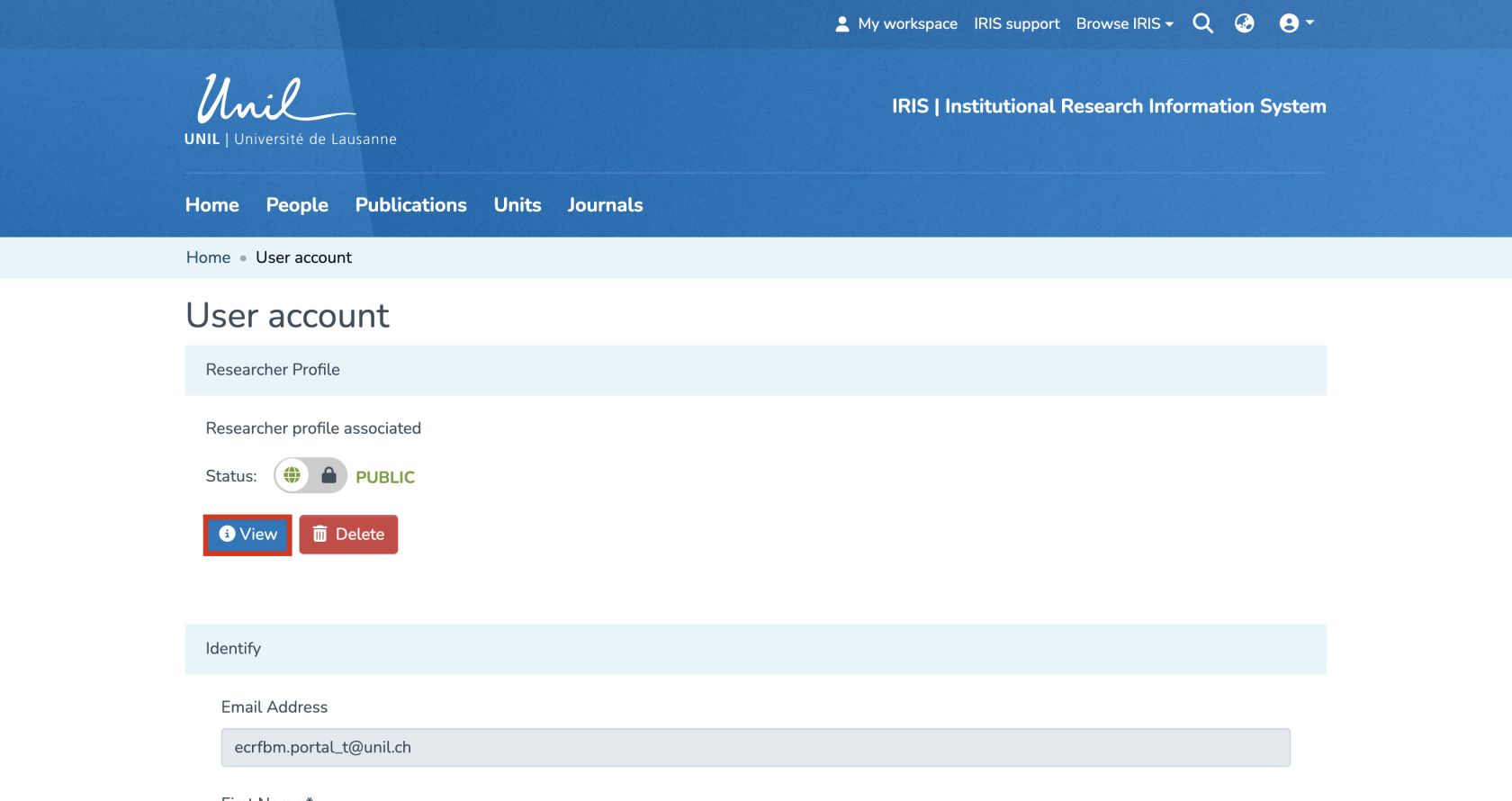
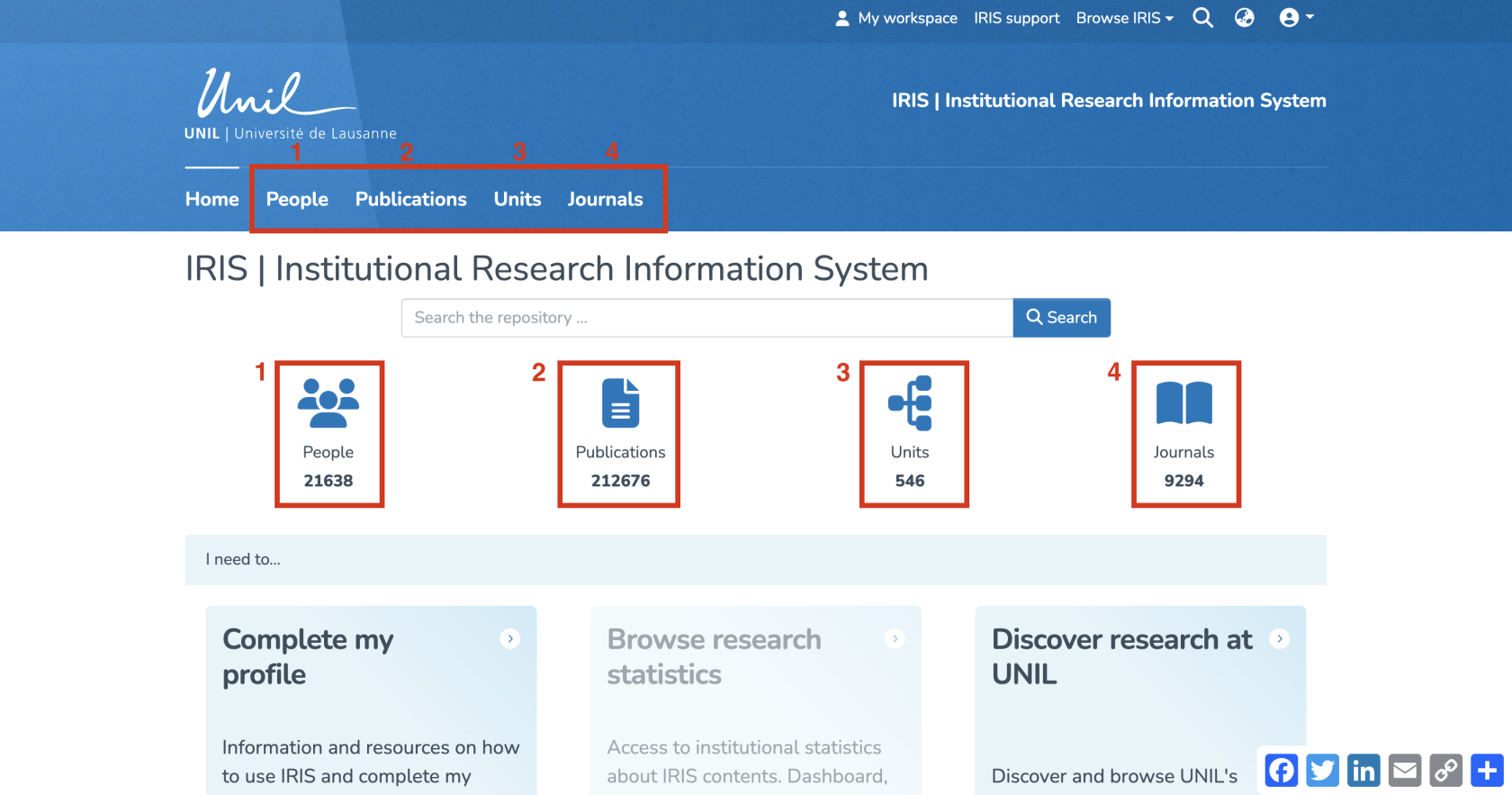
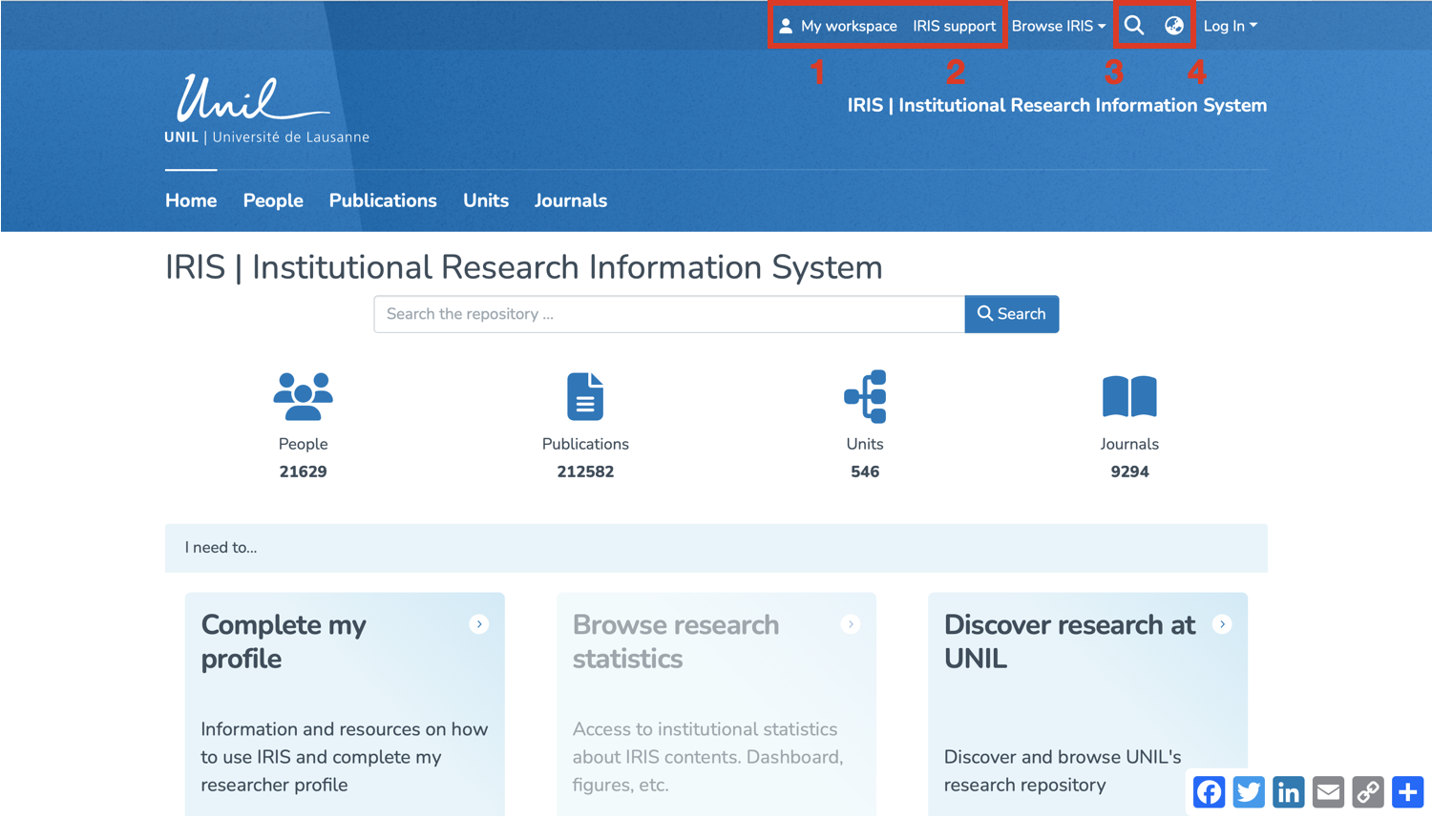
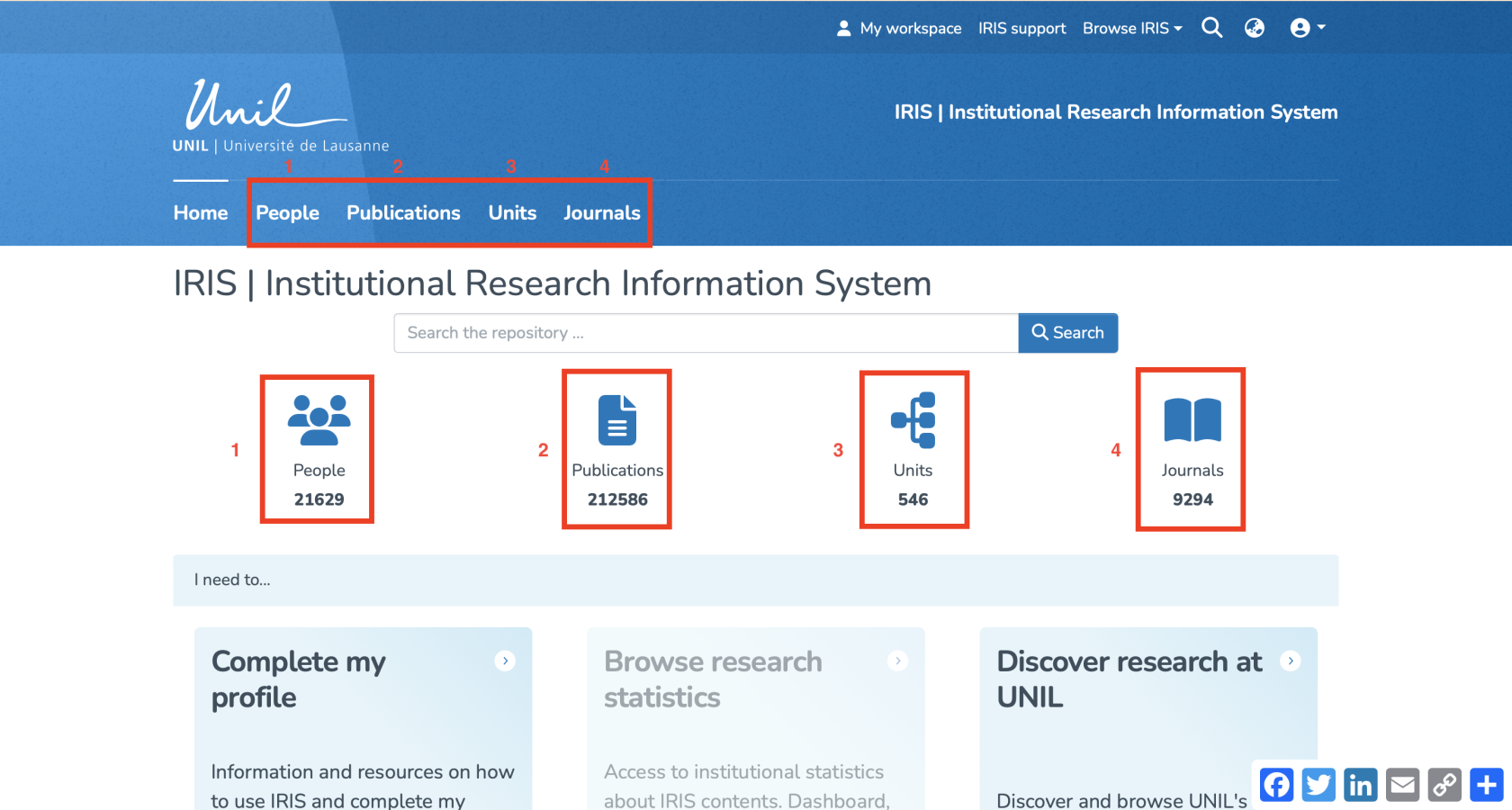
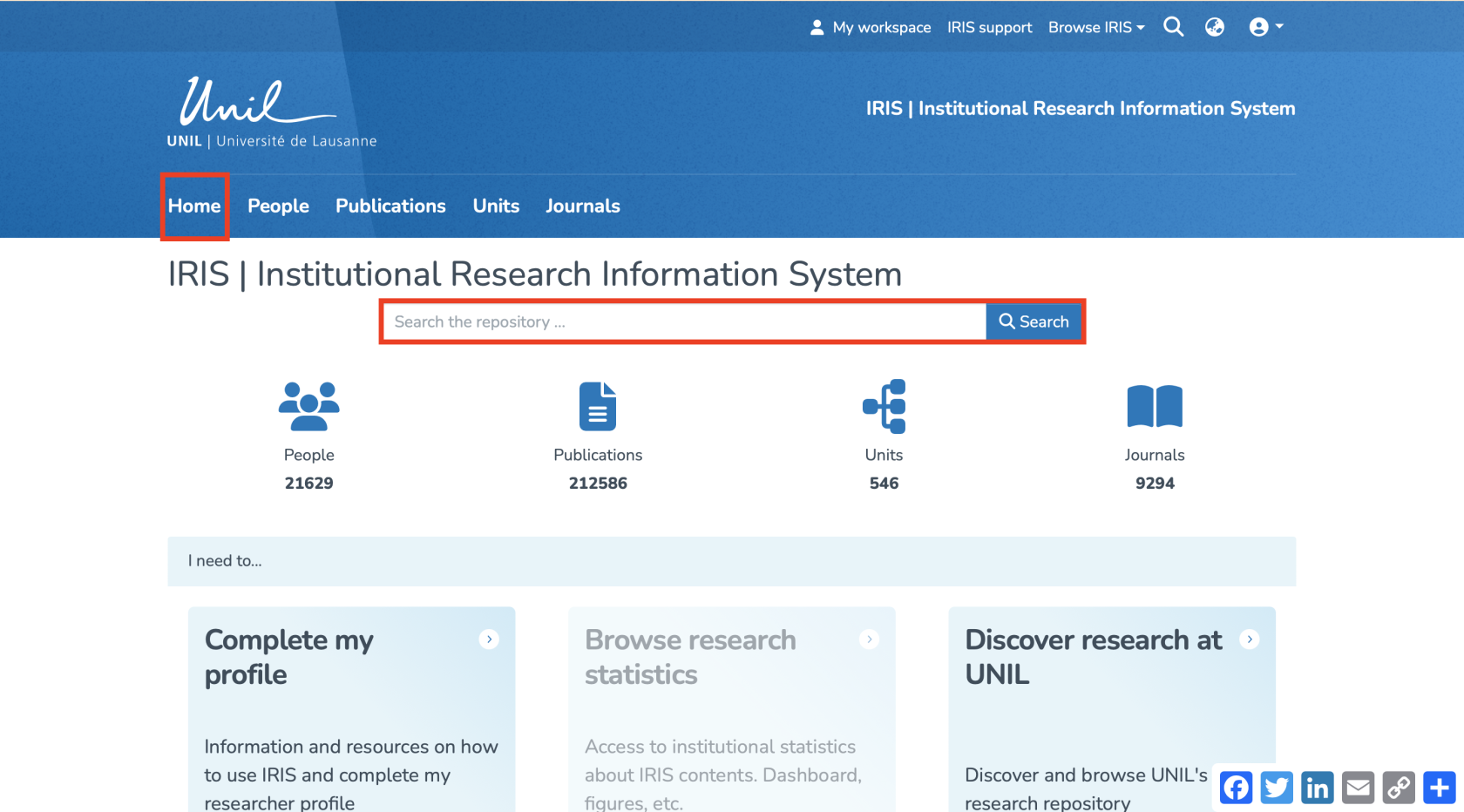
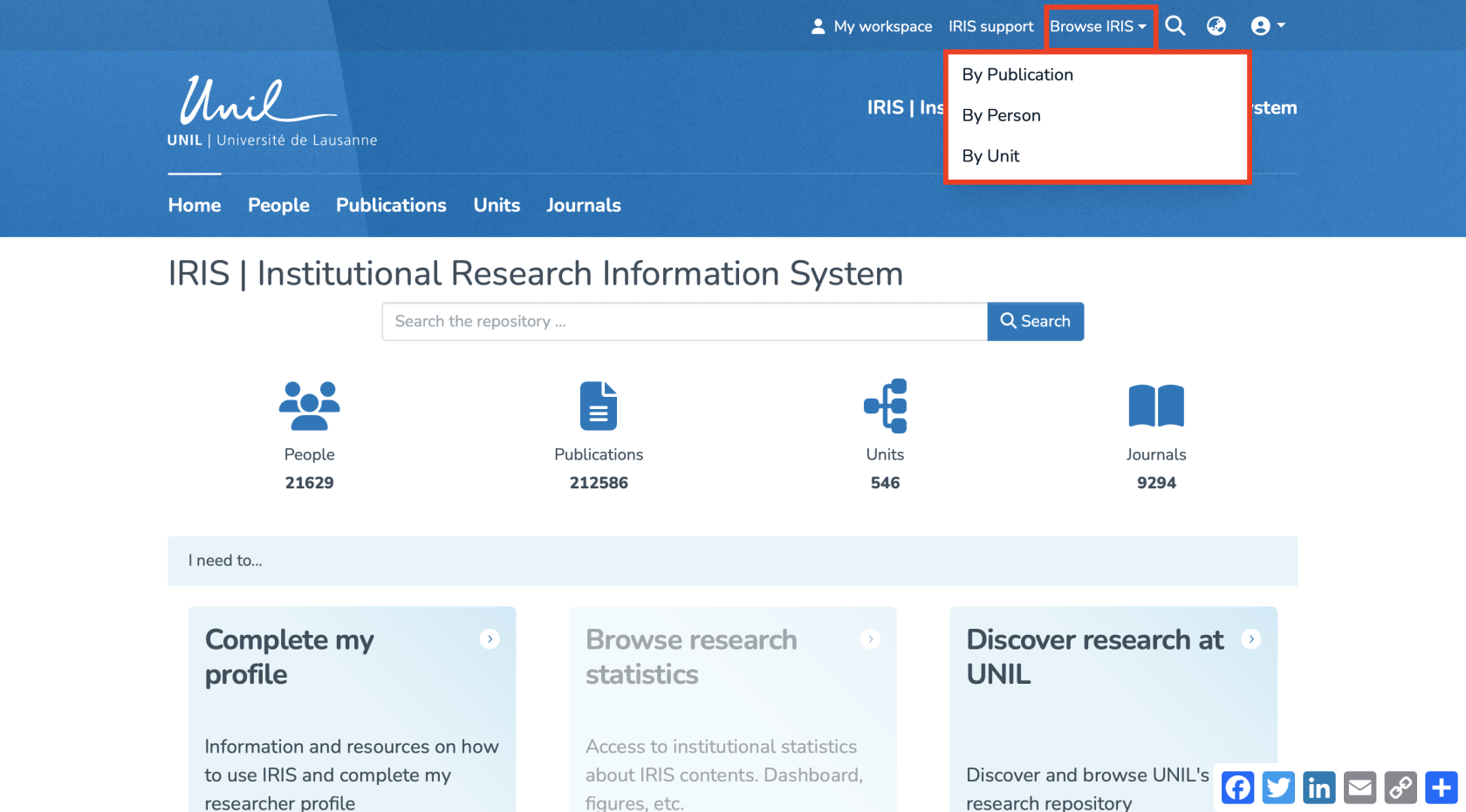
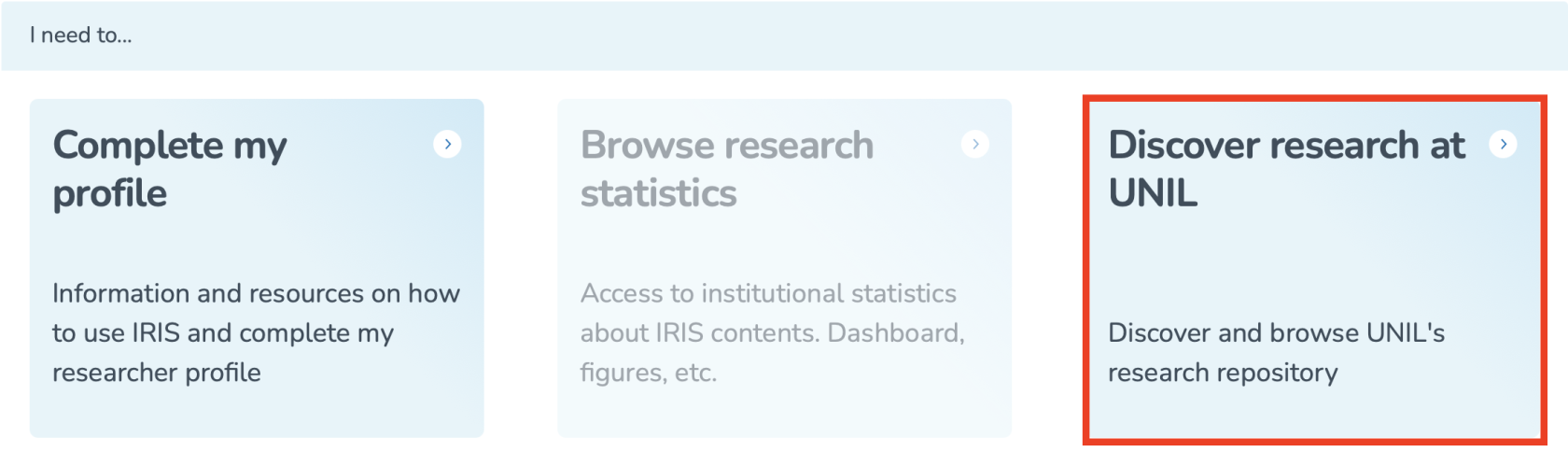
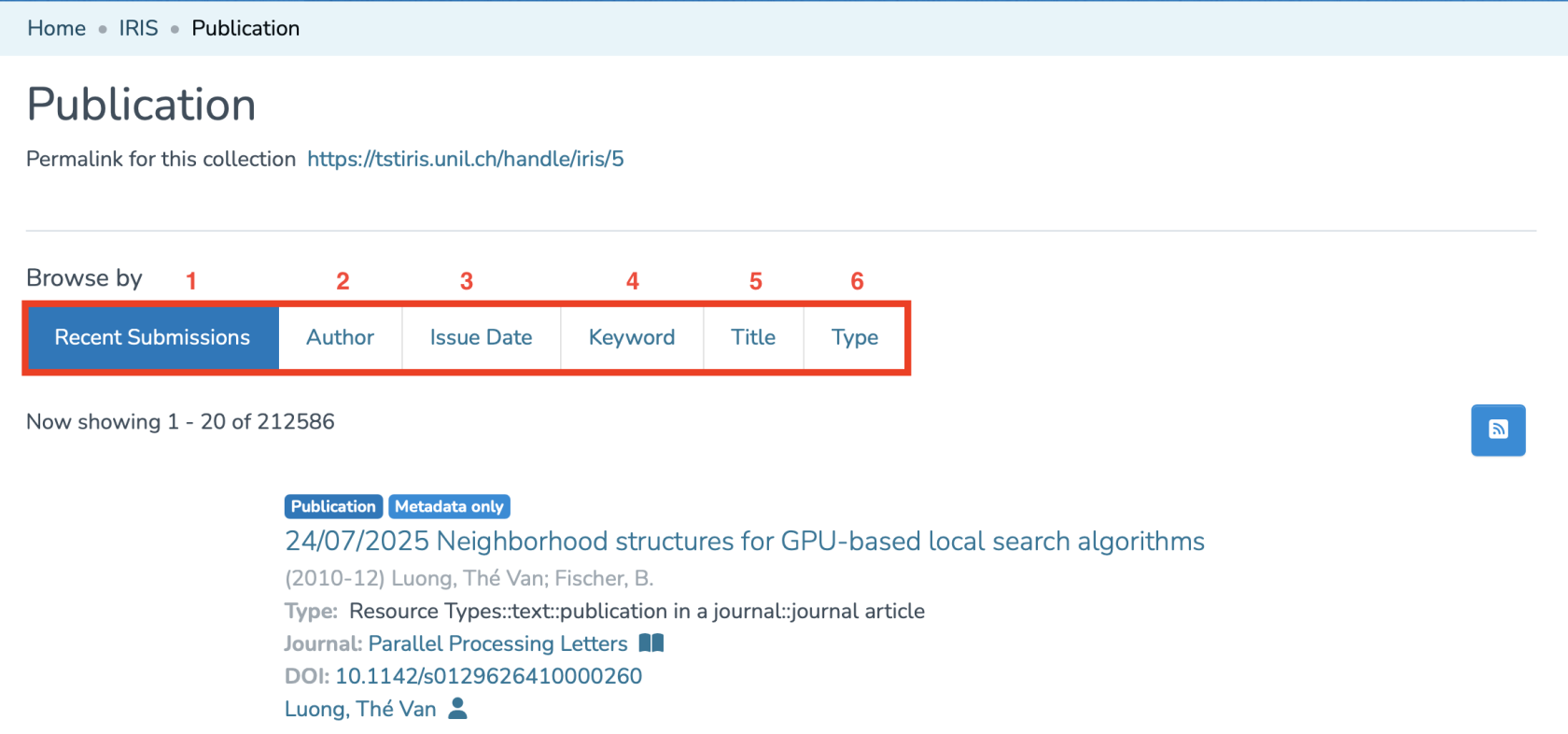
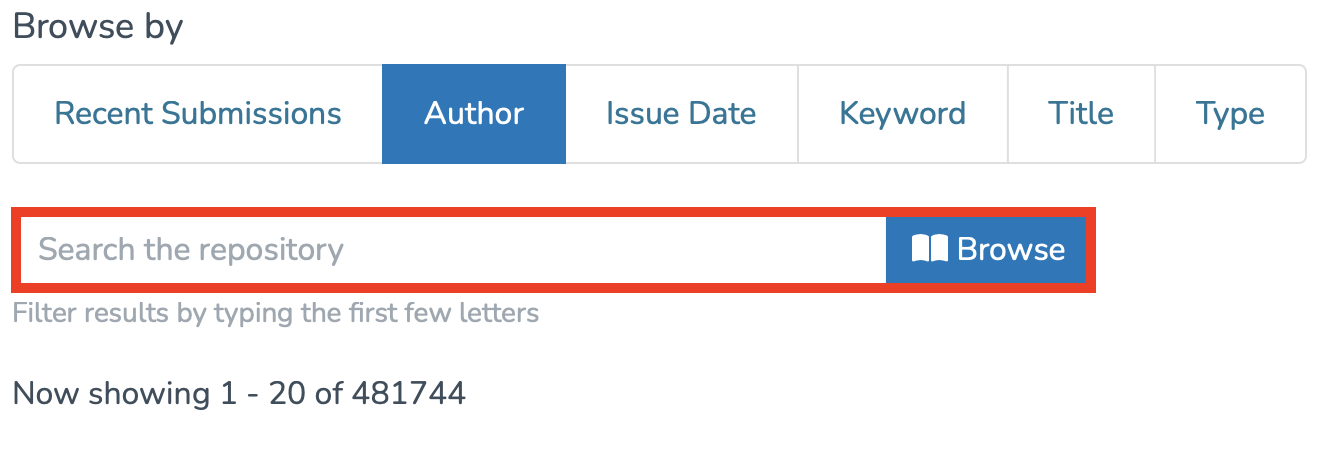
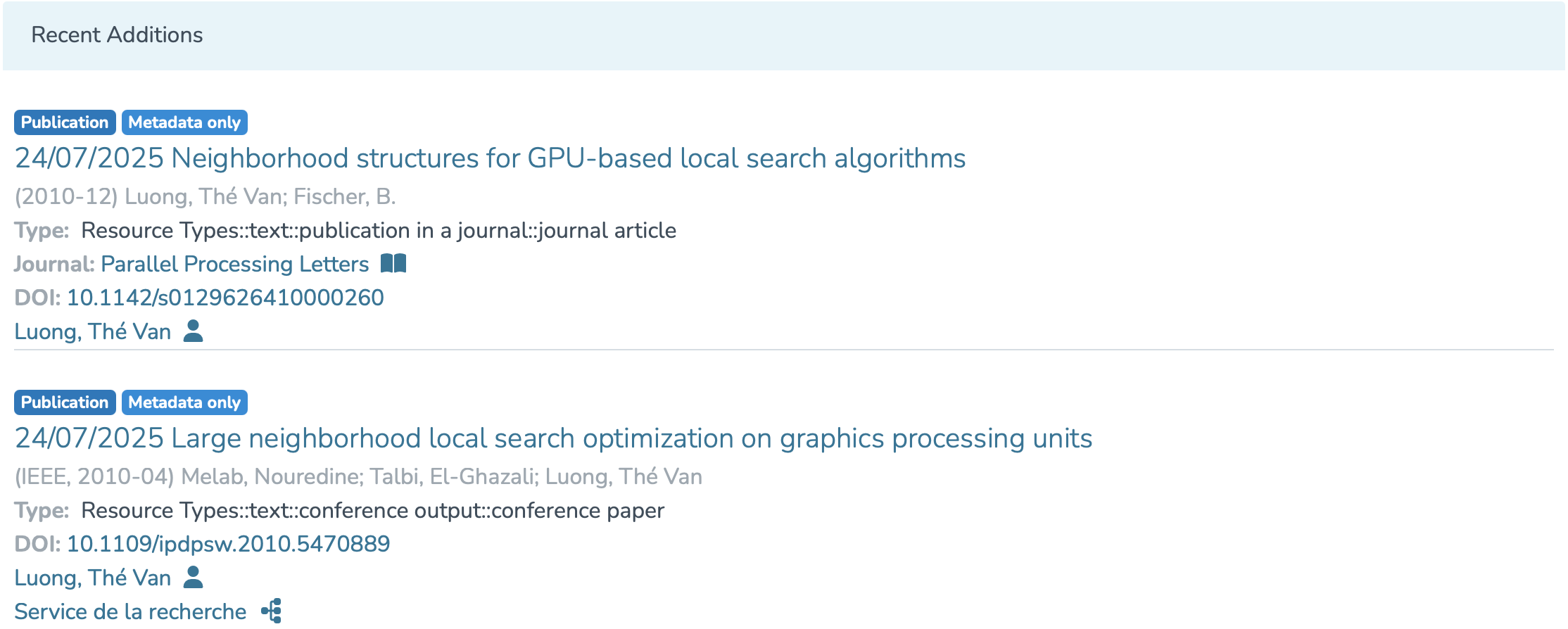
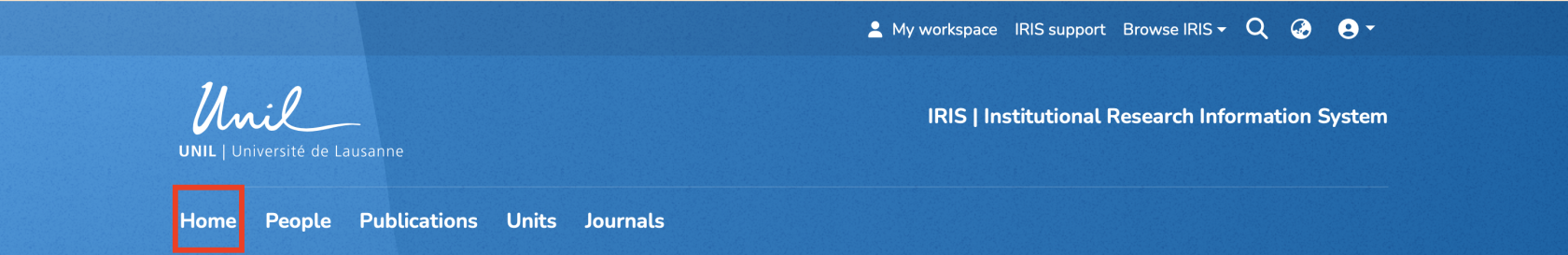
Aucun commentaire à afficher
Aucun commentaire à afficher