Publish a record I have created that is in the « submission in progress » status
The voice in this video was generated by artificial intelligence.
Accessing Your Workspace
Once you're logged into IRIS:
- Click on “My workspace.”
- You’ll be redirected to the page “Records I created.”
Review/Edit the Record
Publish the Record
- Make sure all required fields are completed and that the record is properly linked to the corresponding people and units.
- Once the changes have been made, scroll down to the bottom of the page and click on “Publish.”

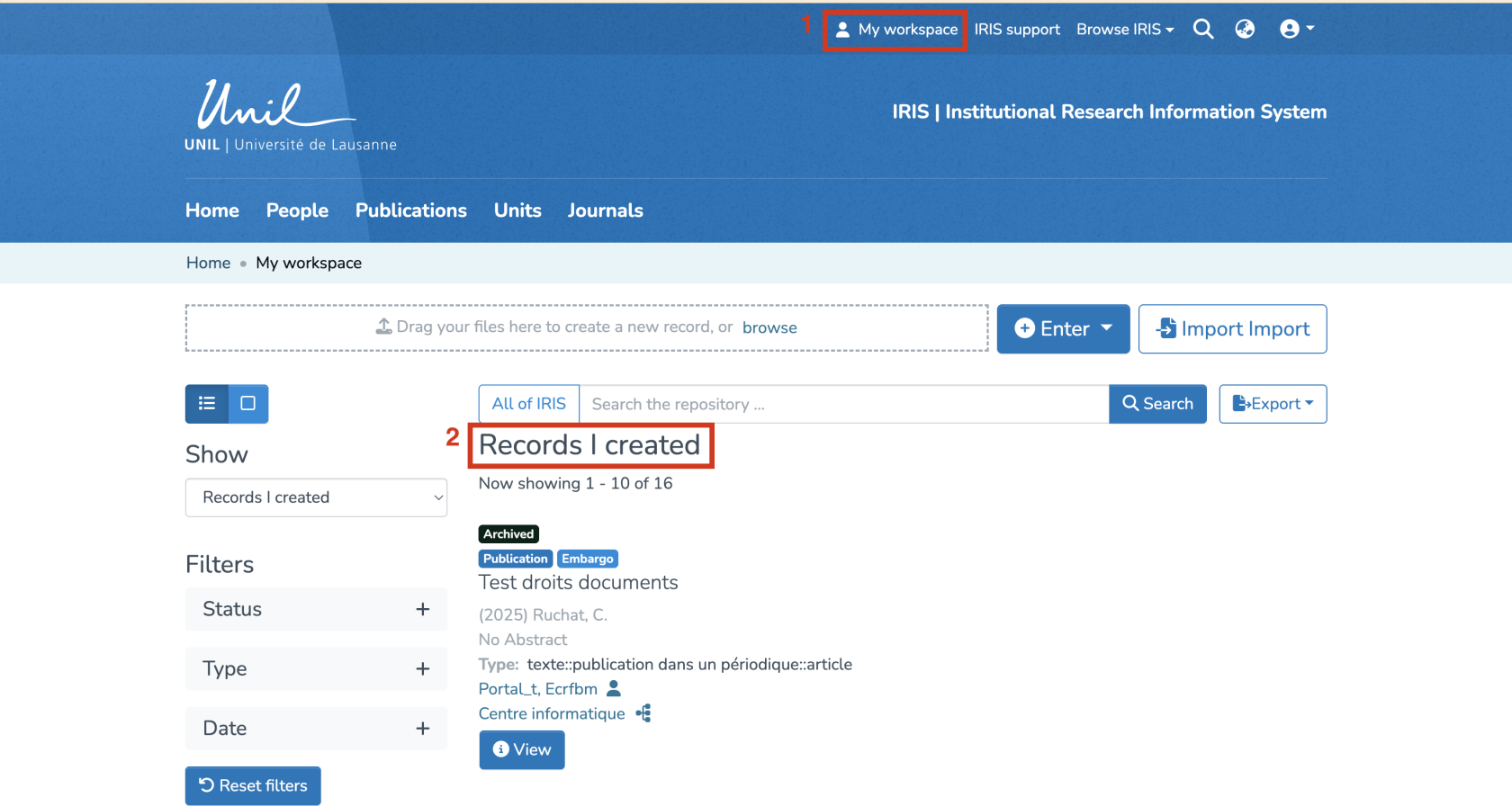

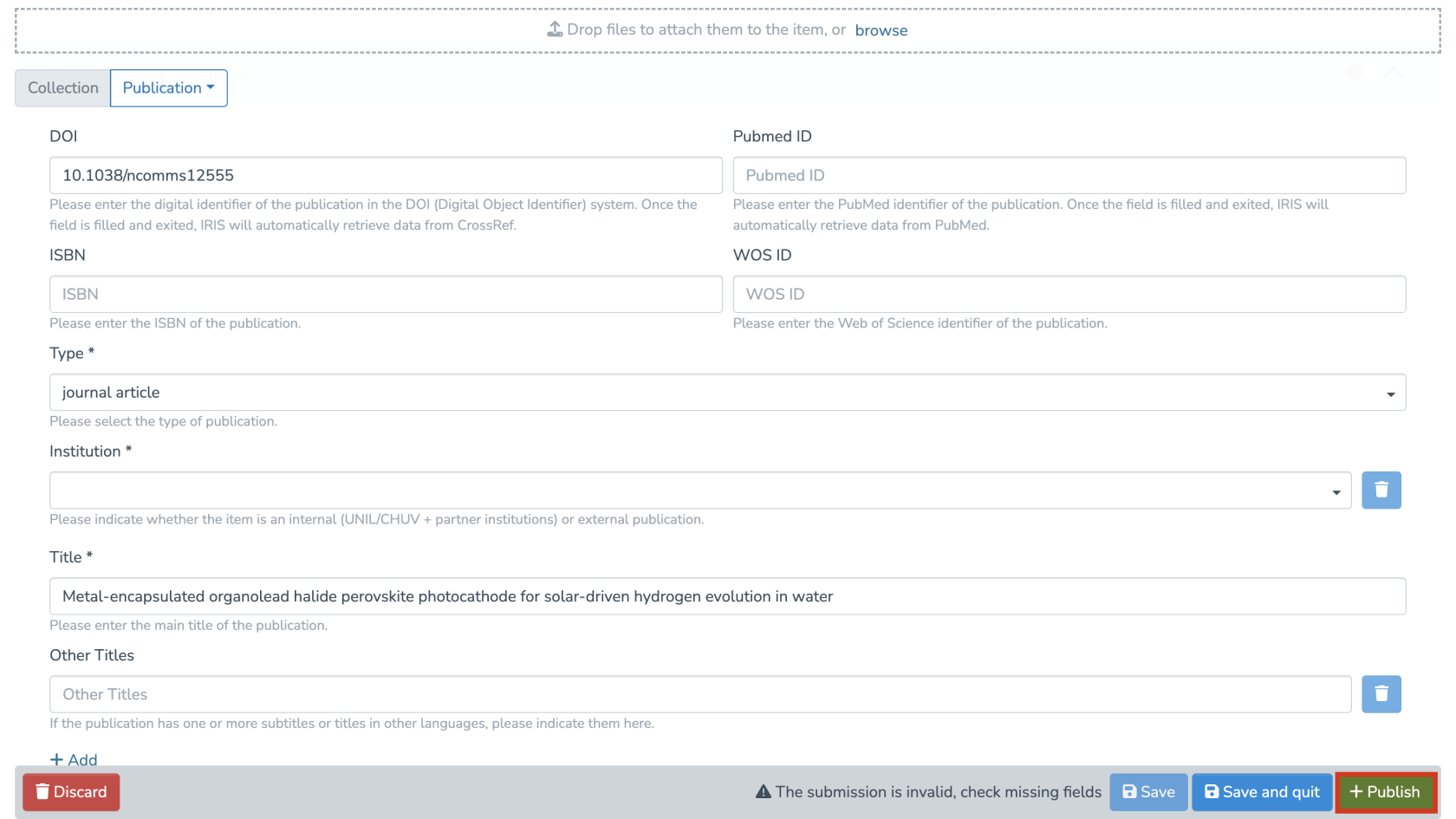
Aucun commentaire à afficher
Aucun commentaire à afficher