Linking your ORCID account with IRIS
The voice in this video was generated by artificial intelligence.
Why link your ORCID account with IRIS?
ORCID is a system that provides a reliable way to link your research outputs to your profile, through a unique identifier associated with your researcher profile.
Linking your ORCID account to IRIS allows you to easily connect and synchronize your research activities between the two systems.
This integration facilitates the import and export of your publications, projects, and funding information, while ensuring the consistency and reliability of your data.
It therefore helps to increase the visibility of your work, simplify the management of your research outputs, and ensure compliance with funding agencies’ requirements, thereby strengthening your impact within the scientific community.
Create an ORCID Account (if you haven't already)
- Go to the official website: https://orcid.org
- This will allow you to obtain a unique identifier through which your research contributions can be reliably tracked.
Access your researcher profile
Accessing Your Profile via the Login Menu
- From the IRIS homepage, click on the login menu.
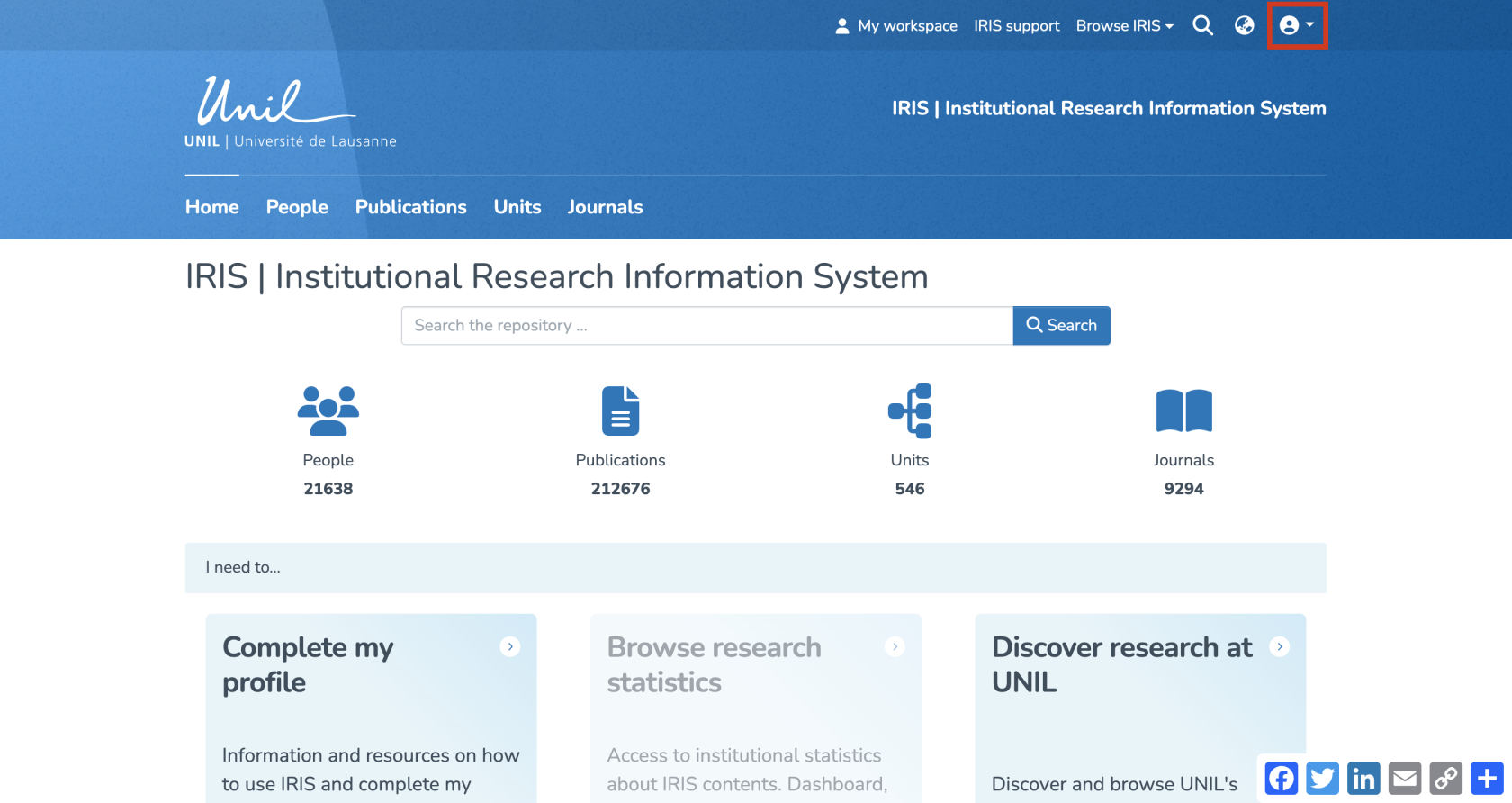
- In the dropdown menu, select “My account and profile.”
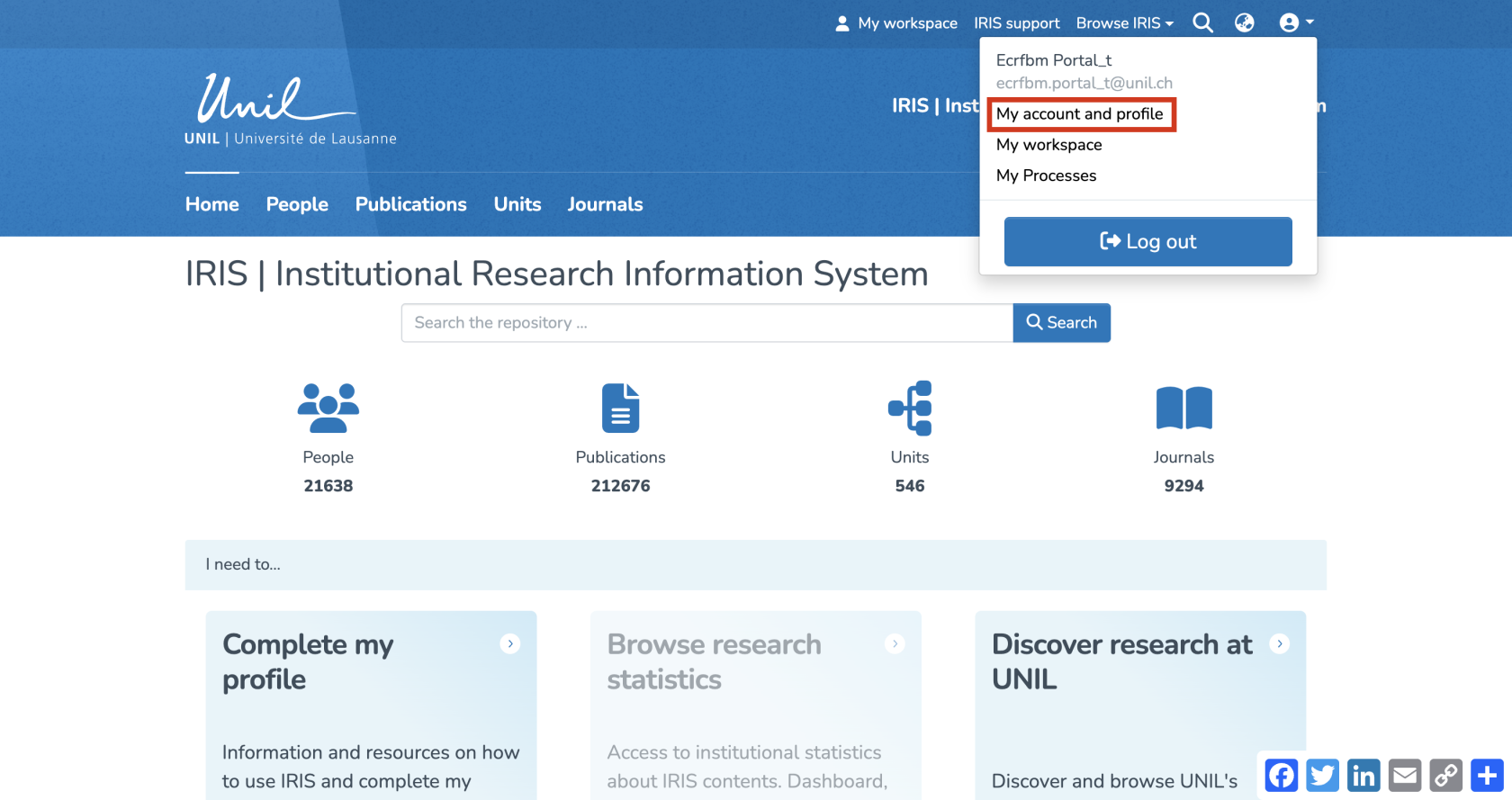
- You’ll be redirected to a page titled “Update Profile”. Click on “View” to open the full version of your profile.
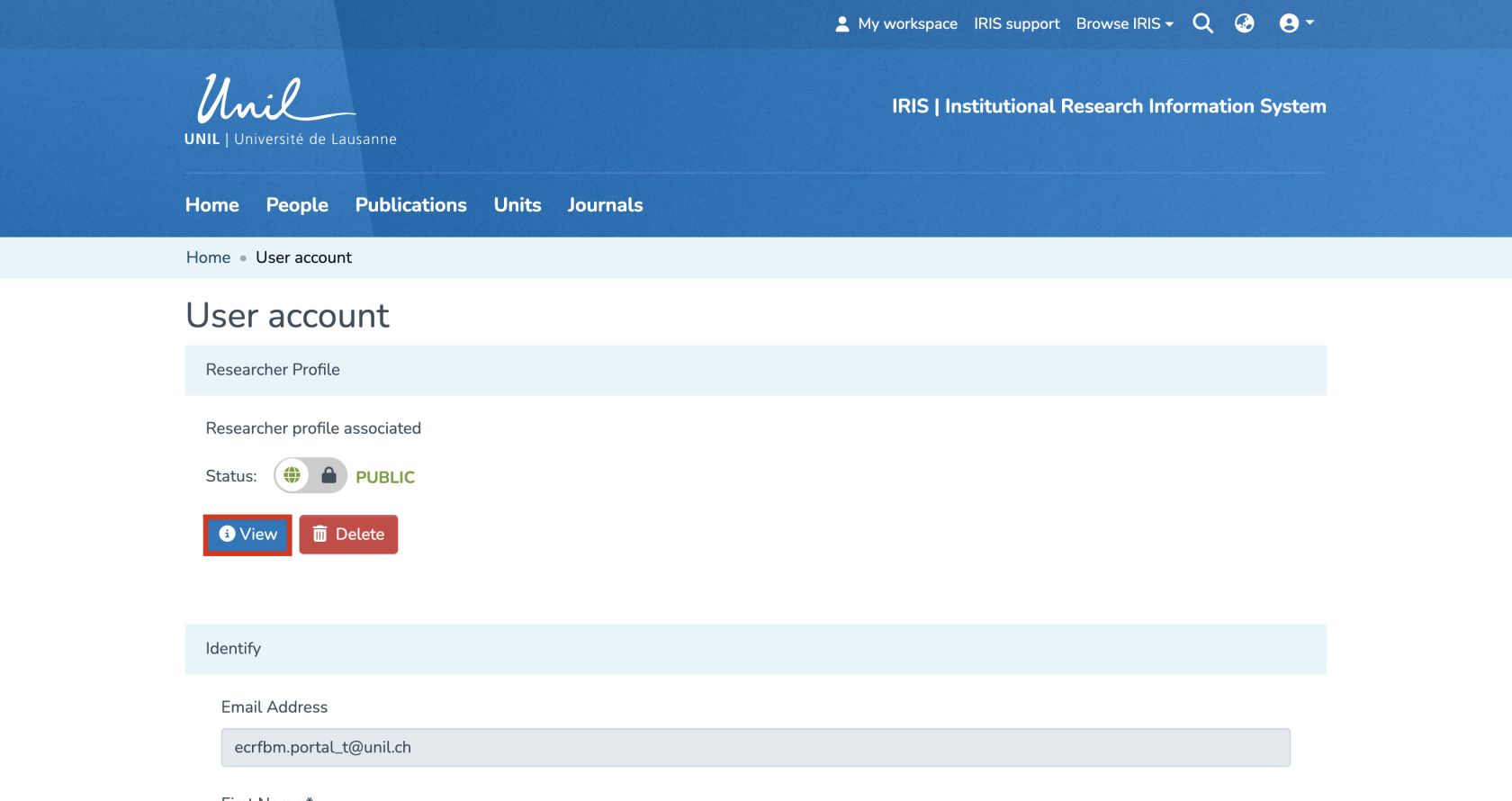
Accessing Your Profile via Search
- From the IRIS homepage, click on “People.”
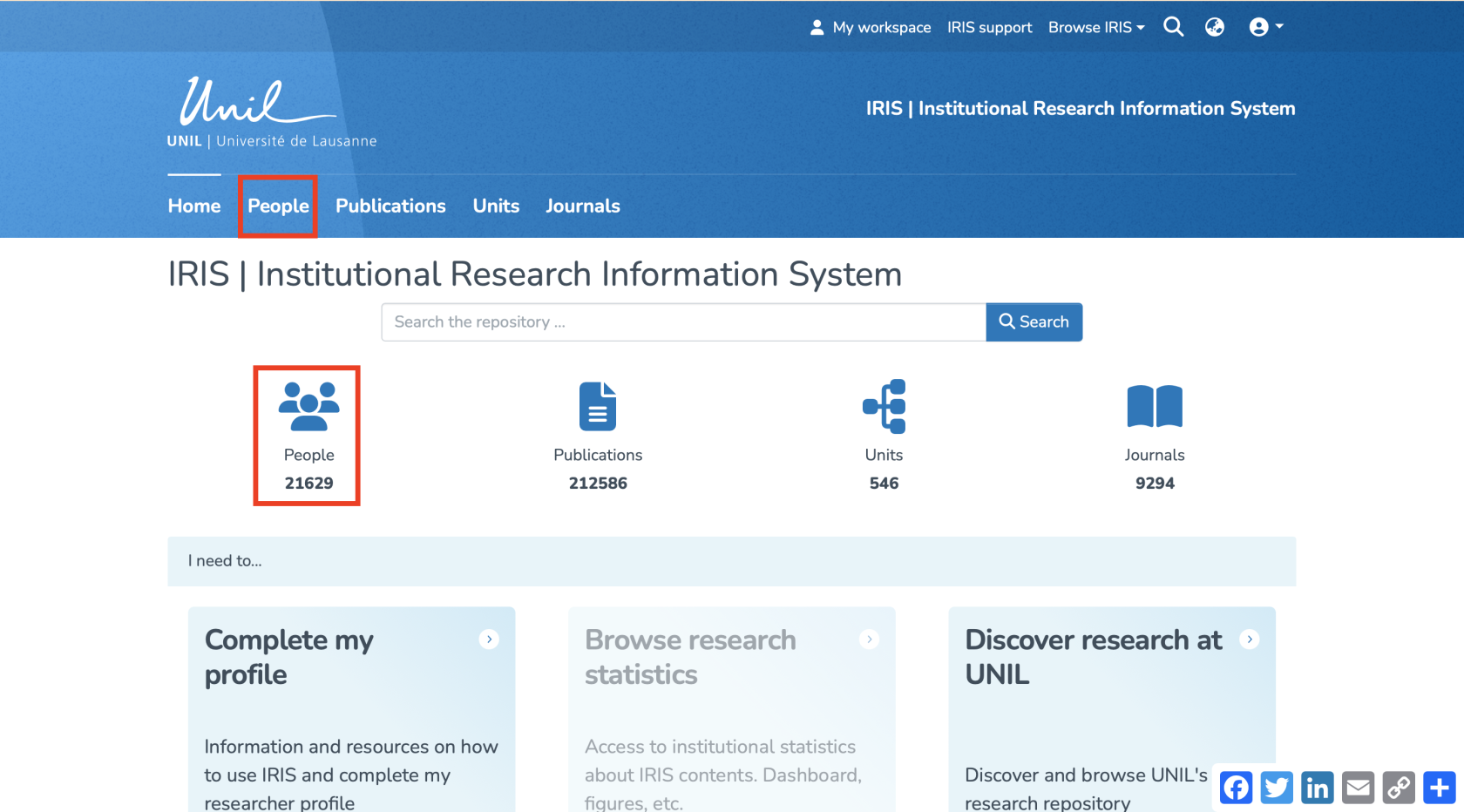
- In the search bar that appears, enter your name (a), then click “Search” (b).
- Once the search is complete, your profile will appear in the results. Click on your name (c).
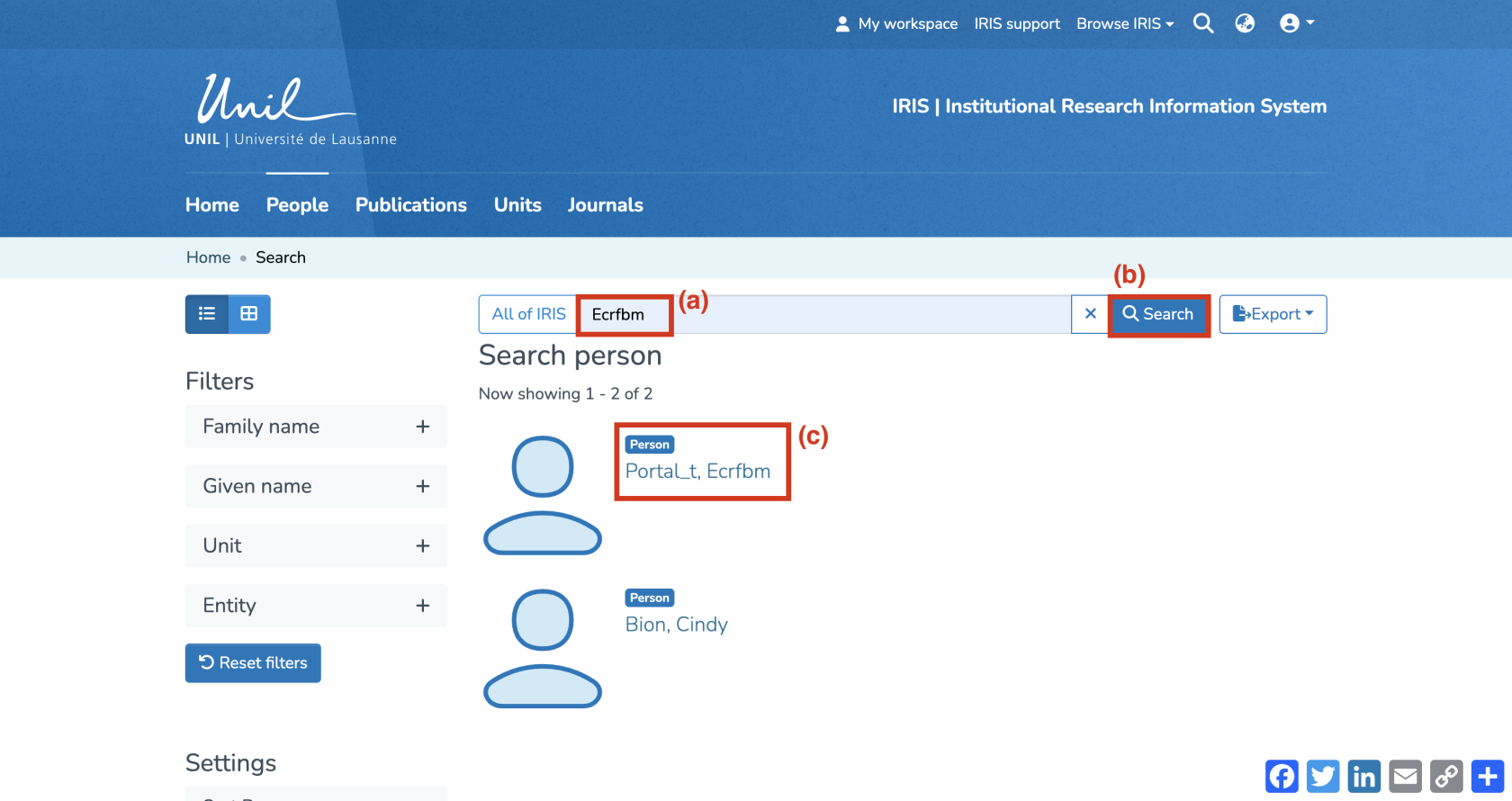
Open ORCID Settings
- You are now on your researcher profile page.
- Click on the three-dot icon to open the options menu.
- Select “Open ORCID setting page.”

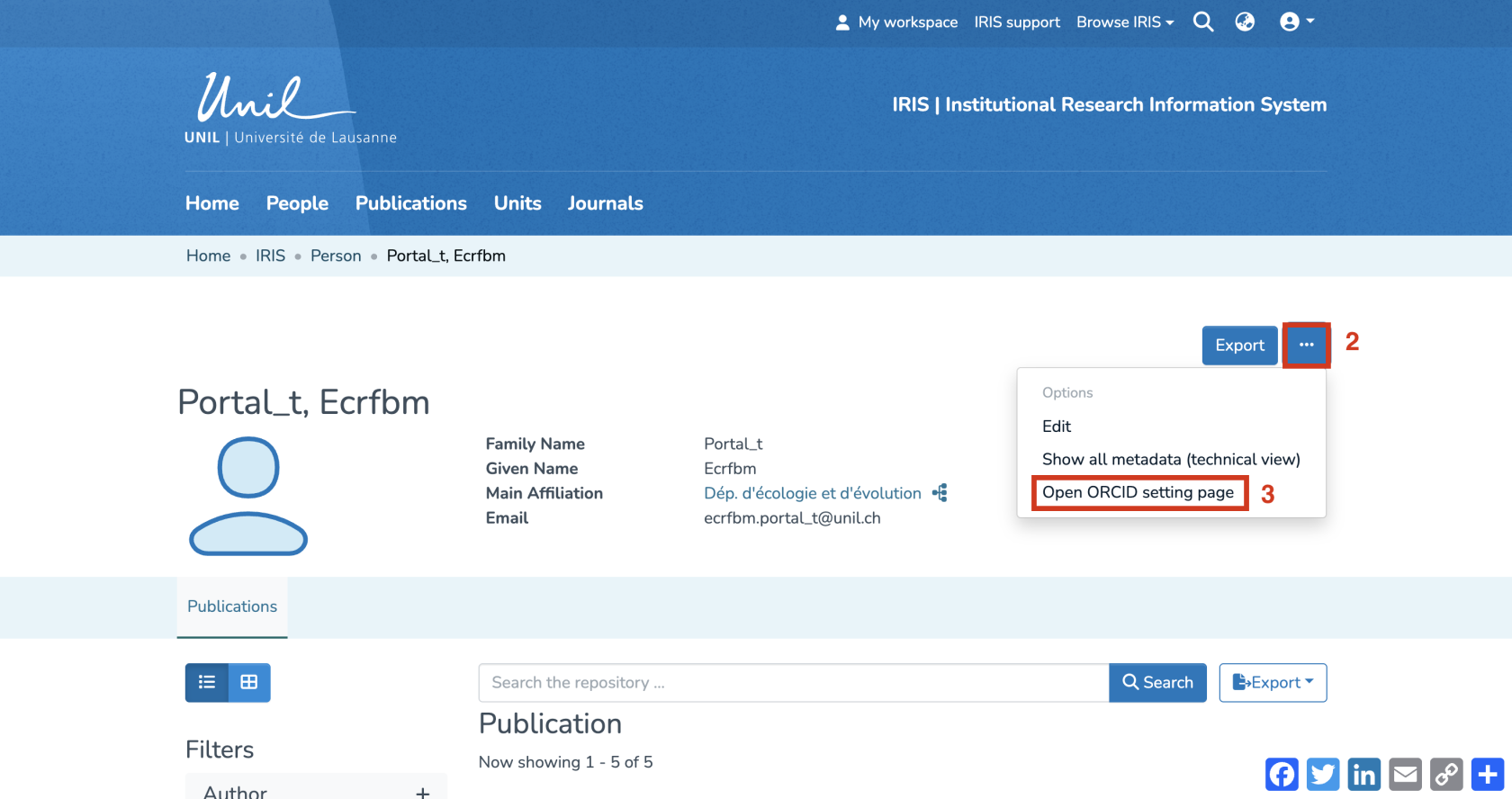
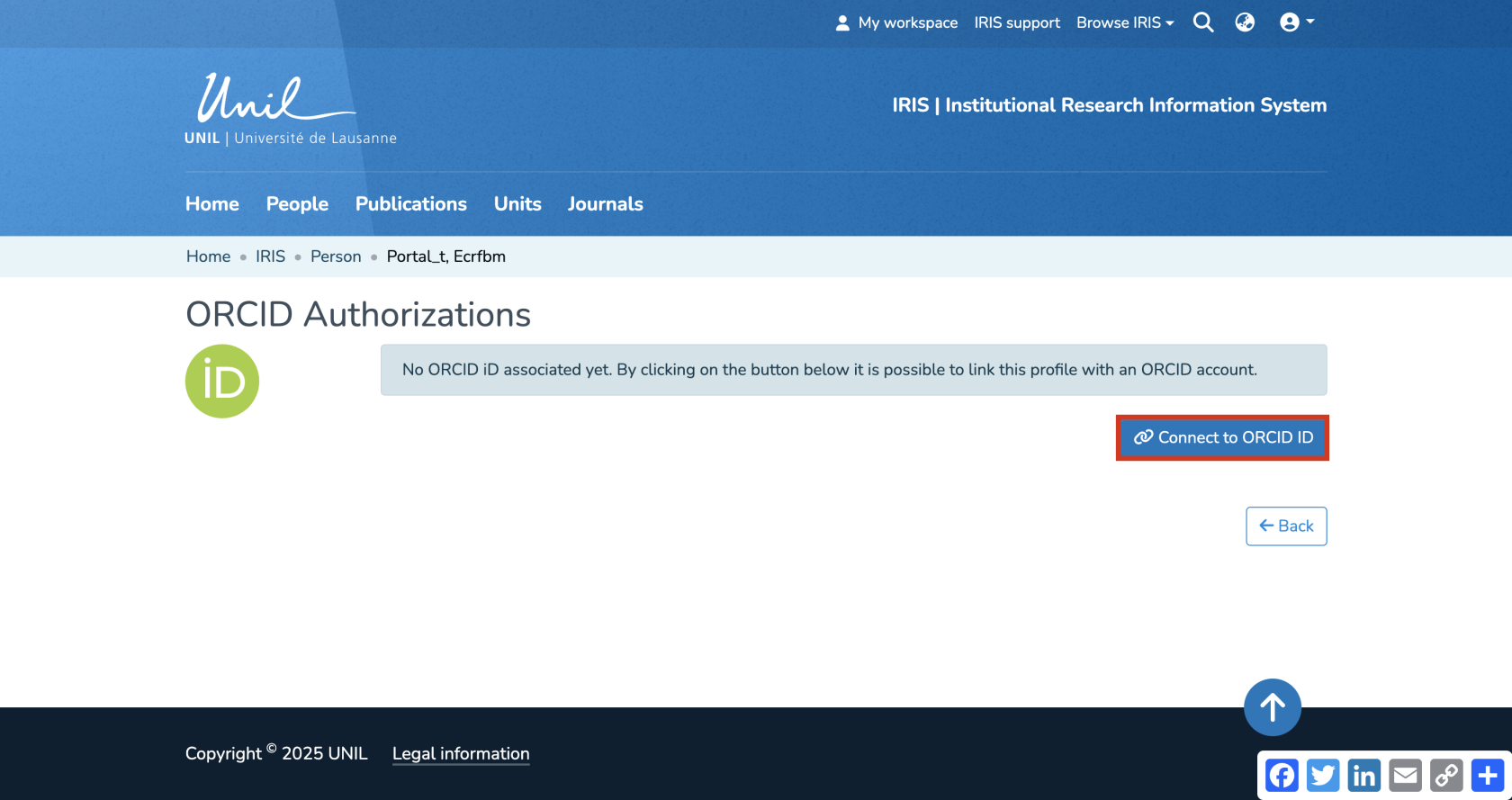
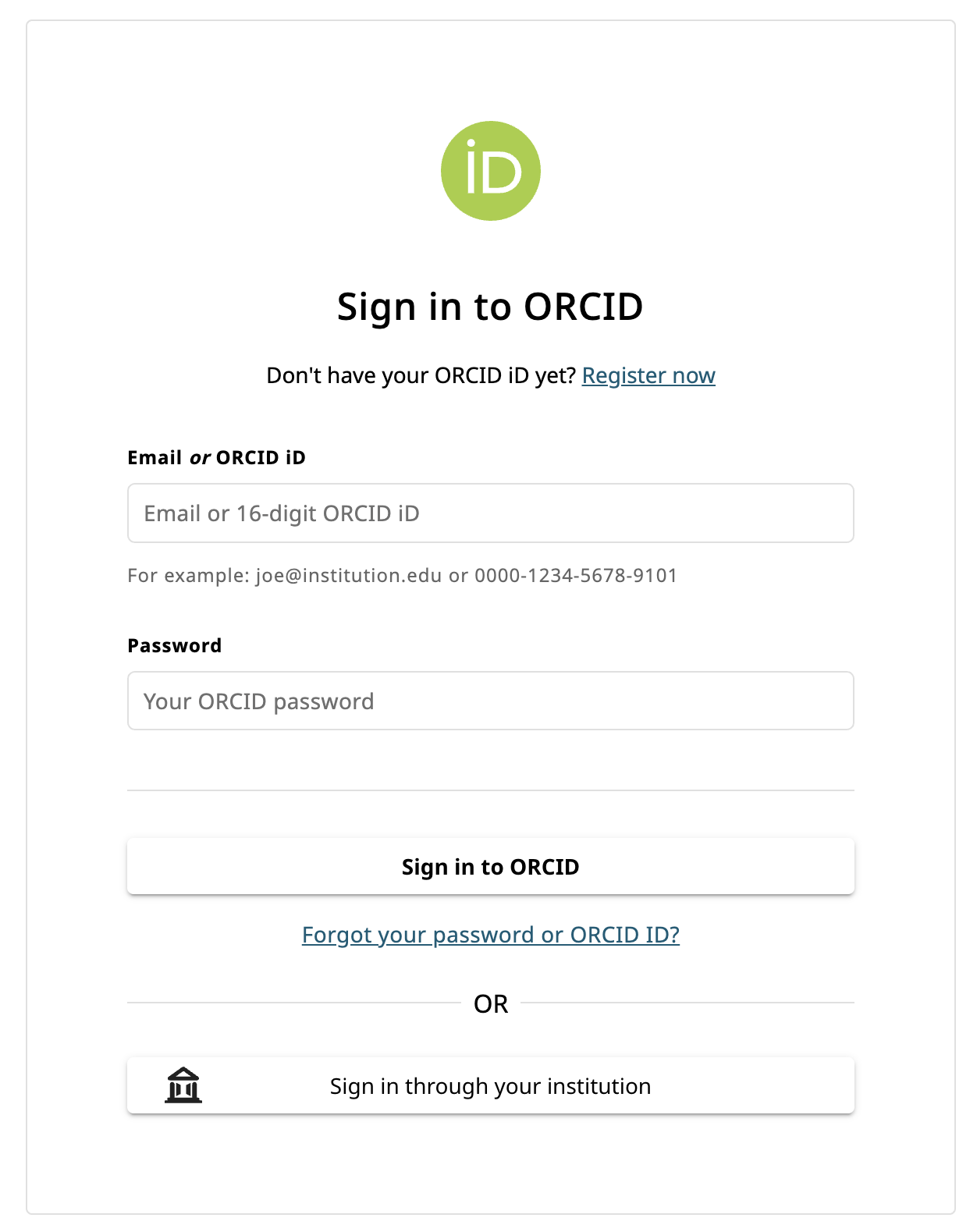
Aucun commentaire à afficher
Aucun commentaire à afficher