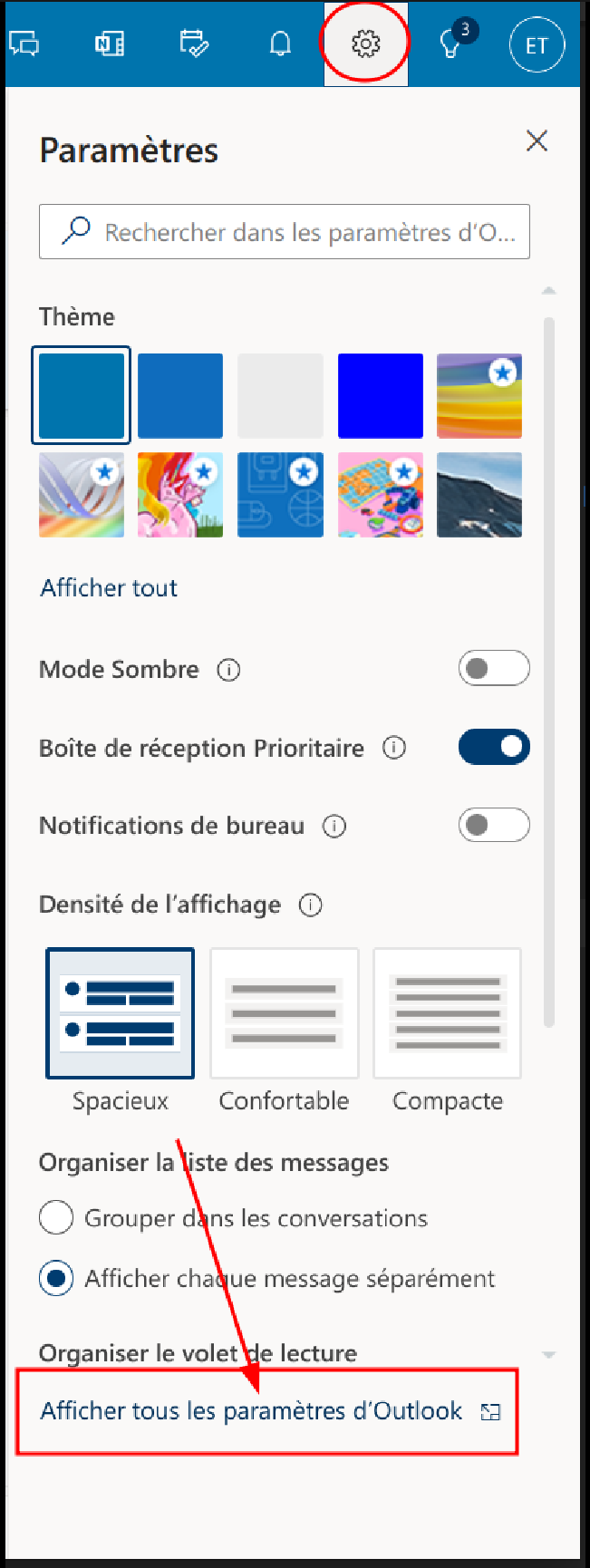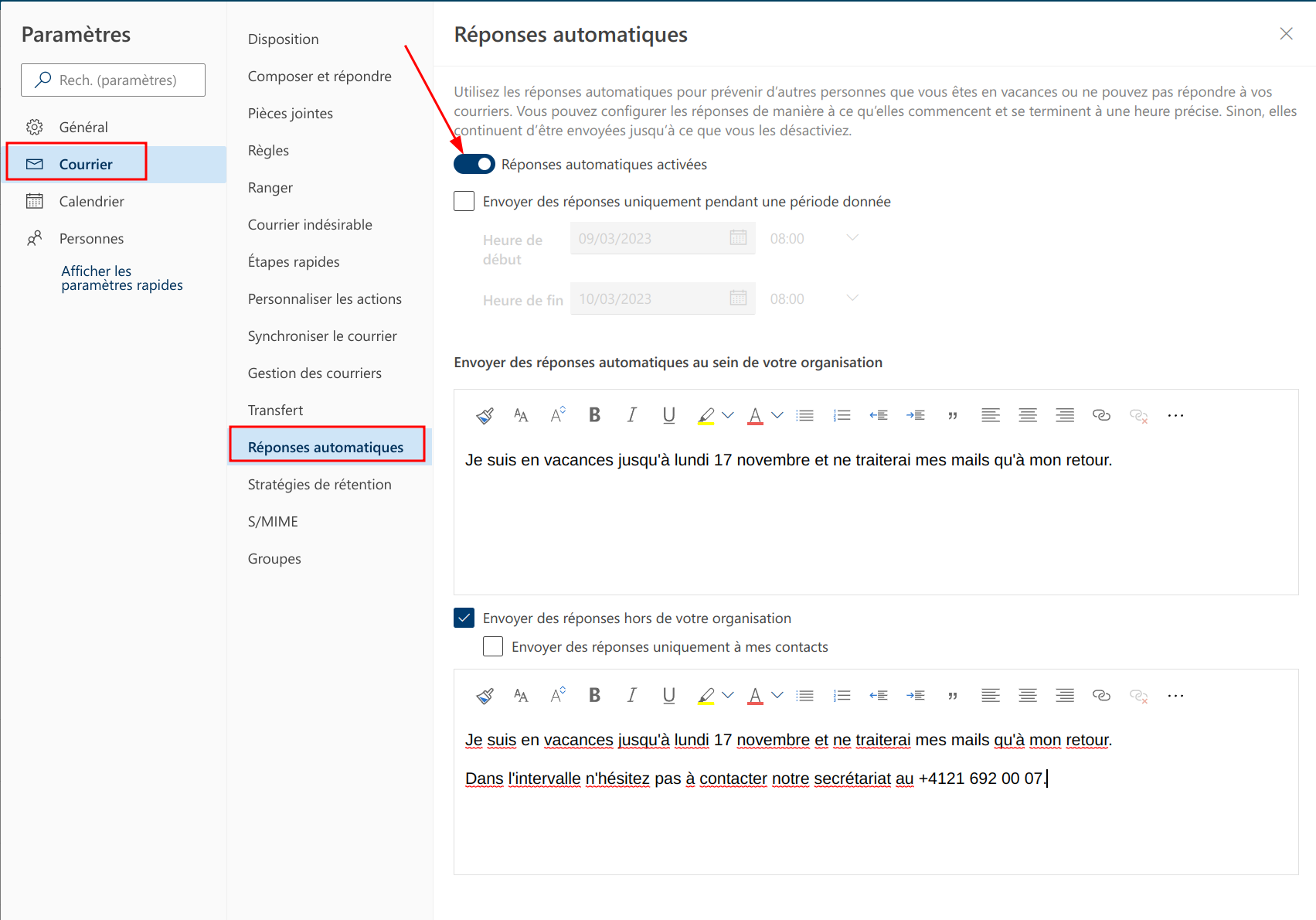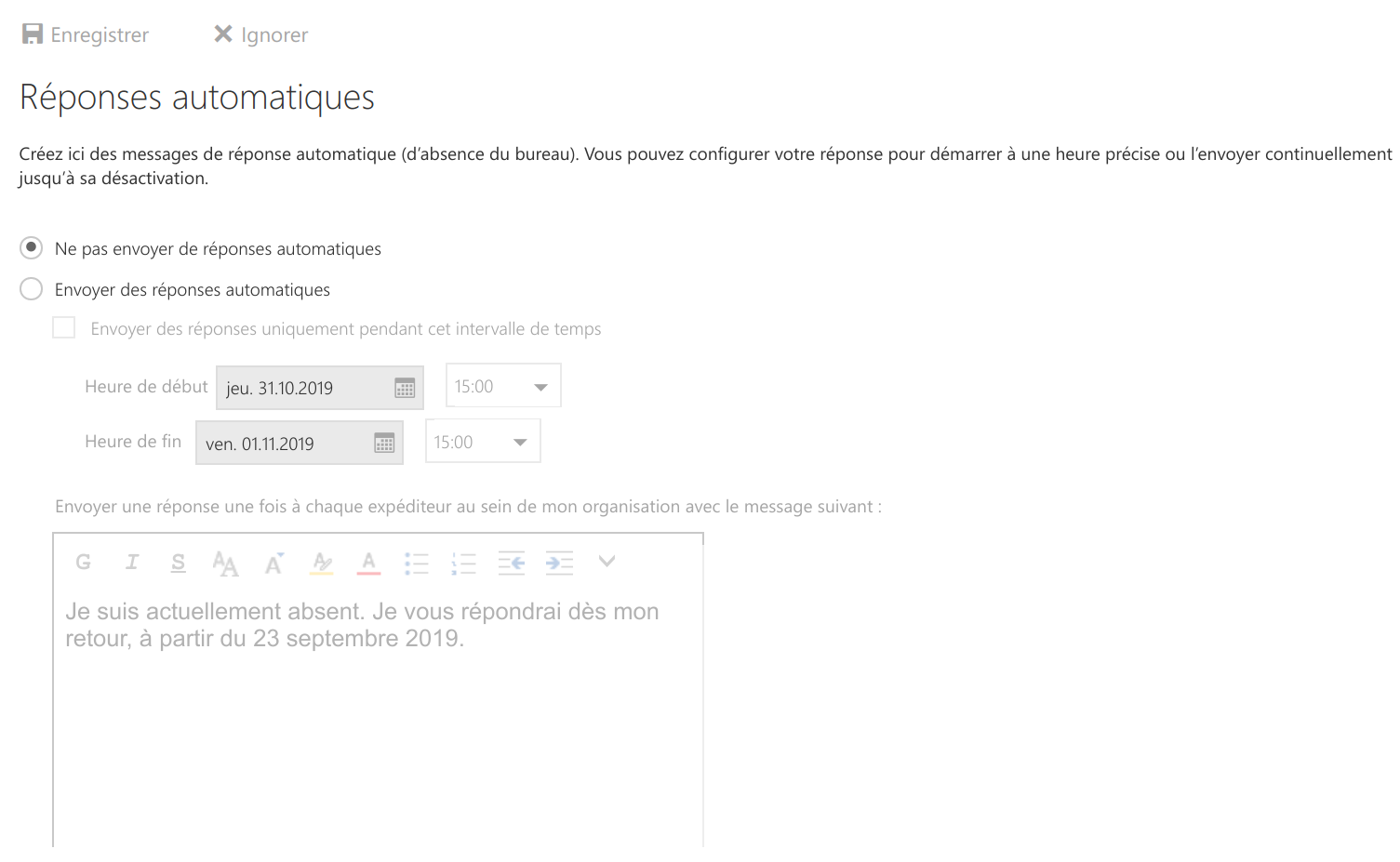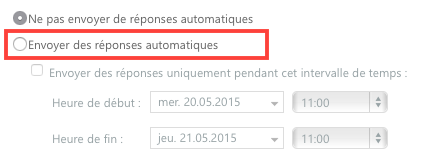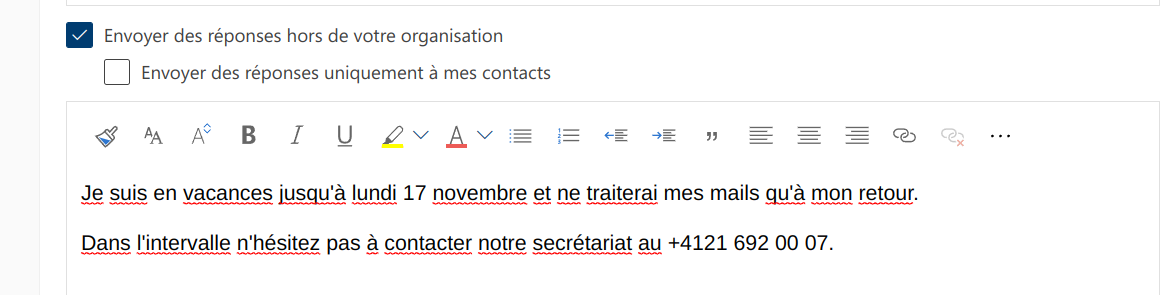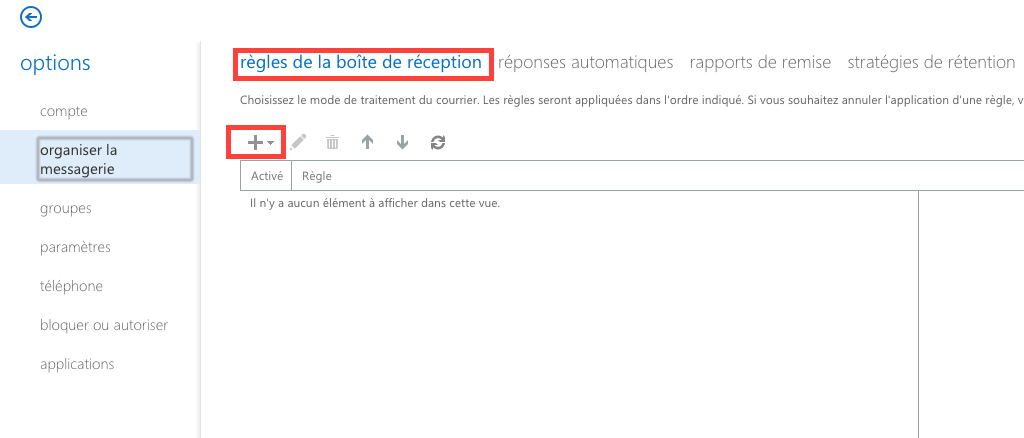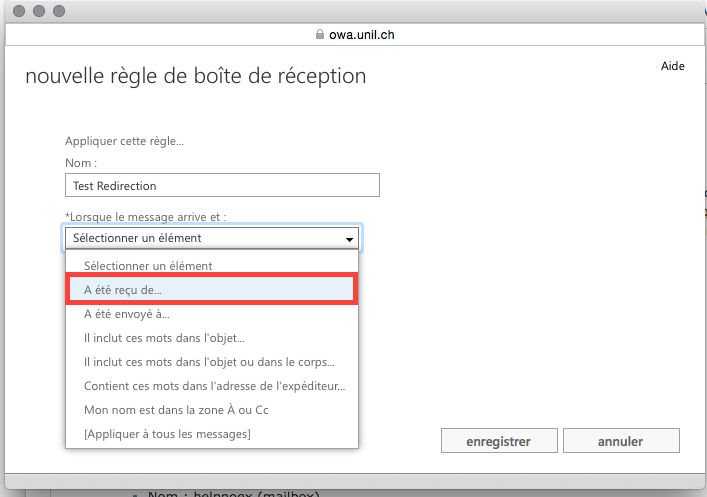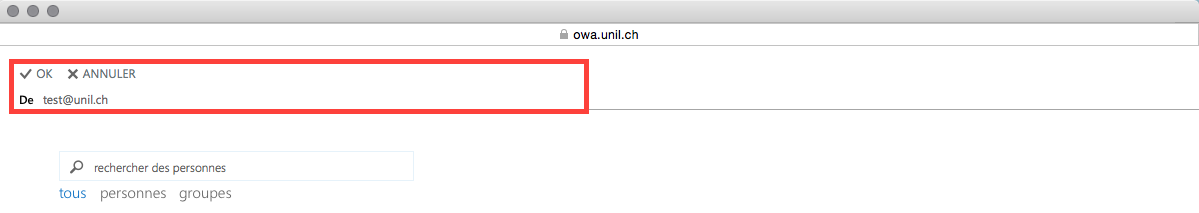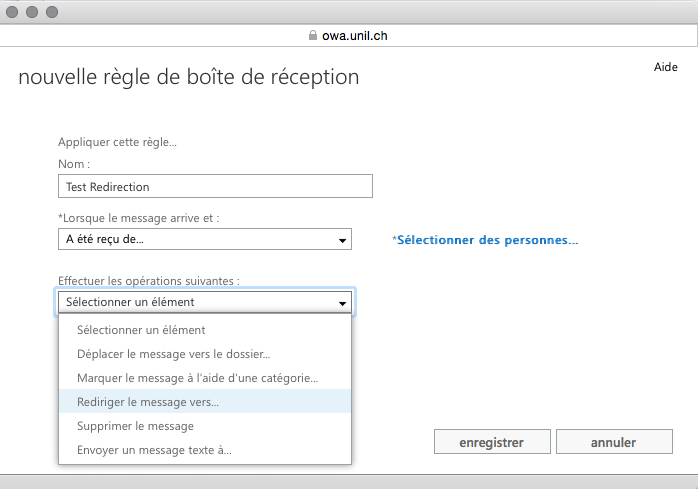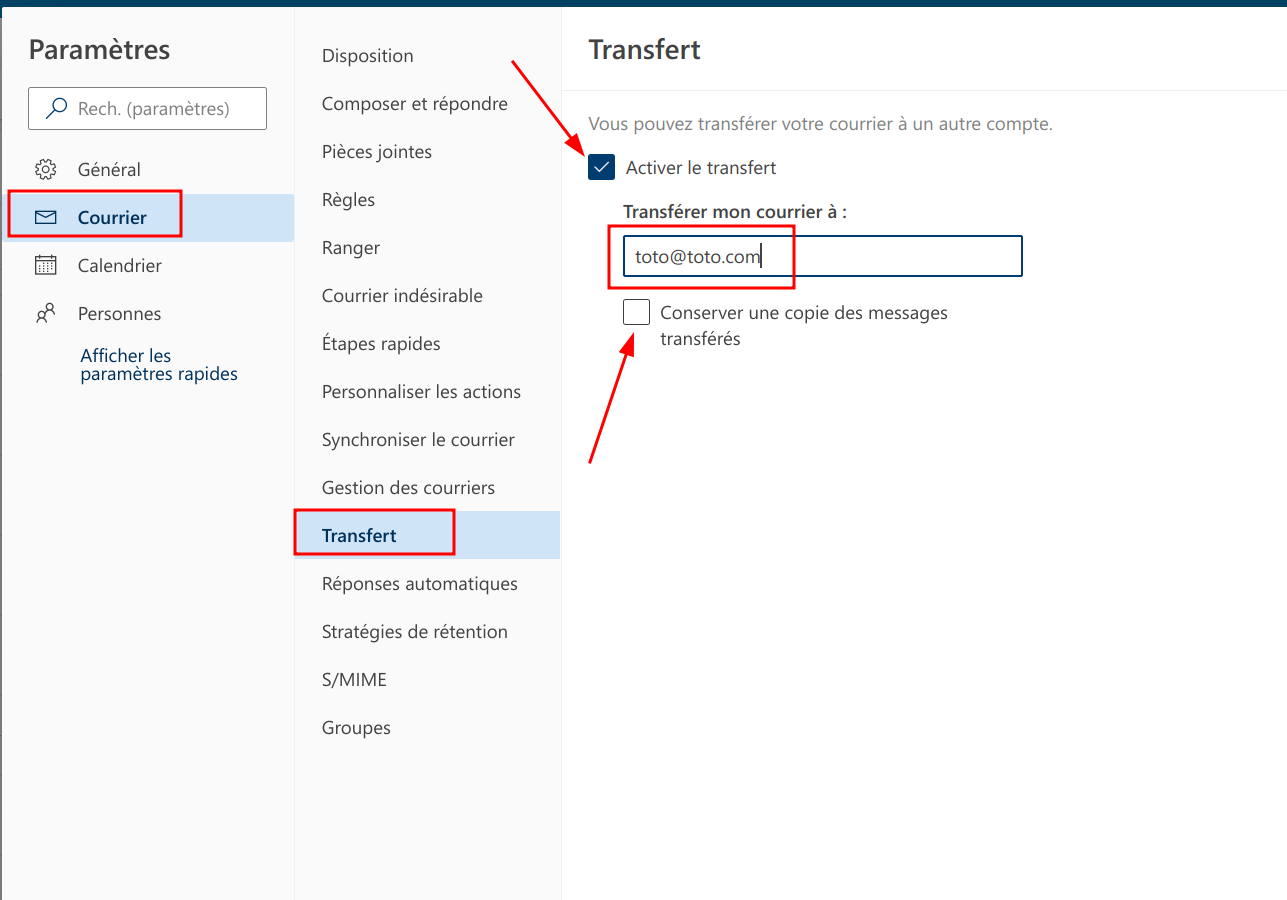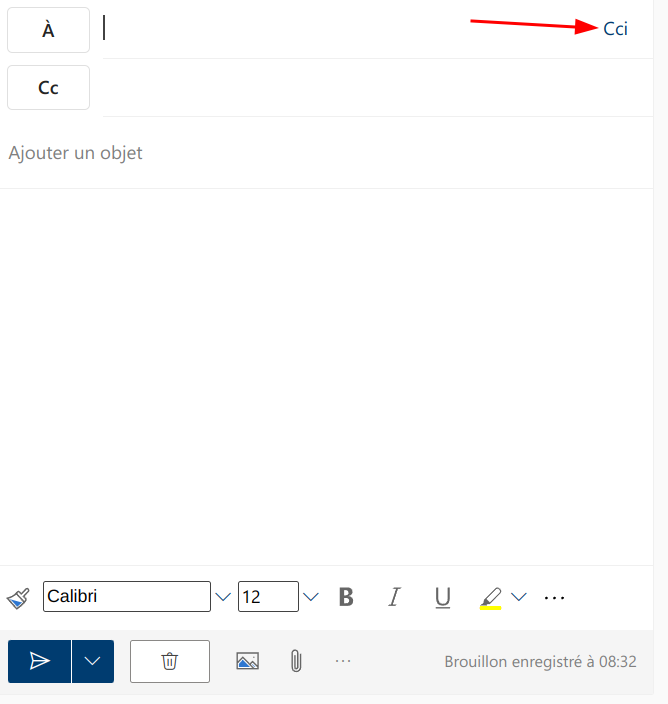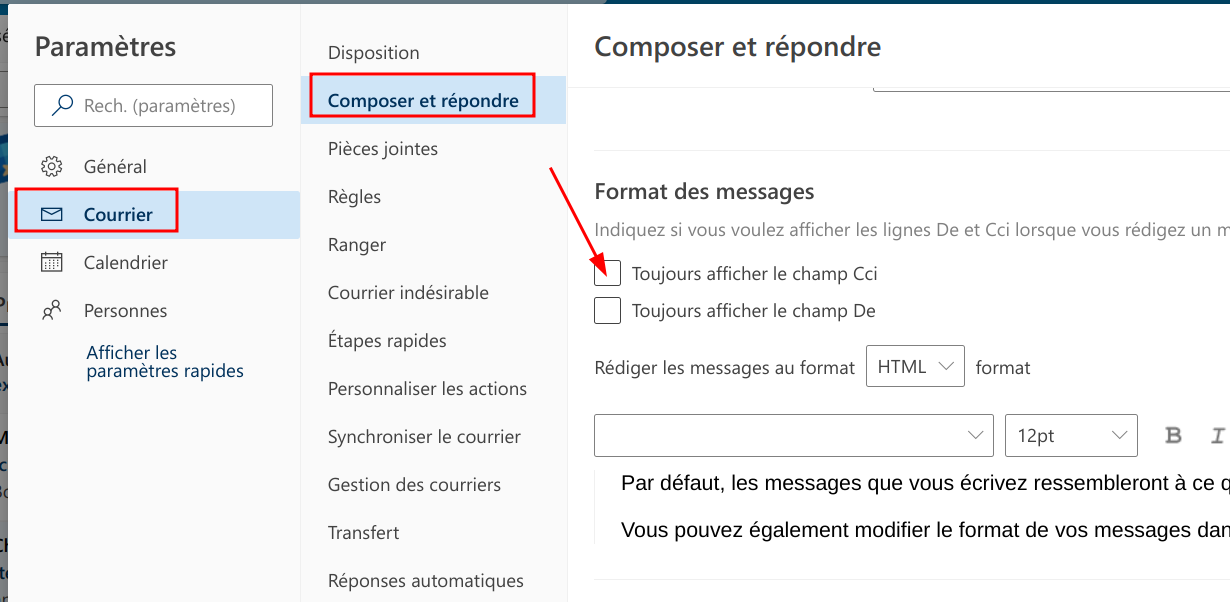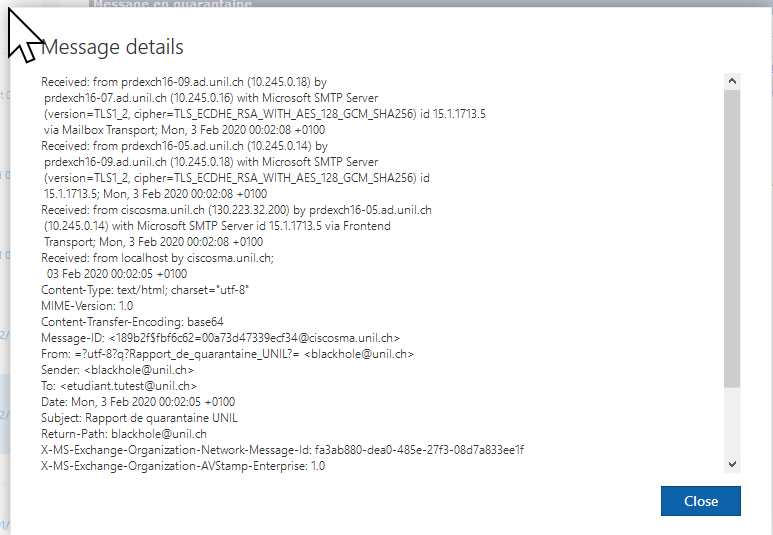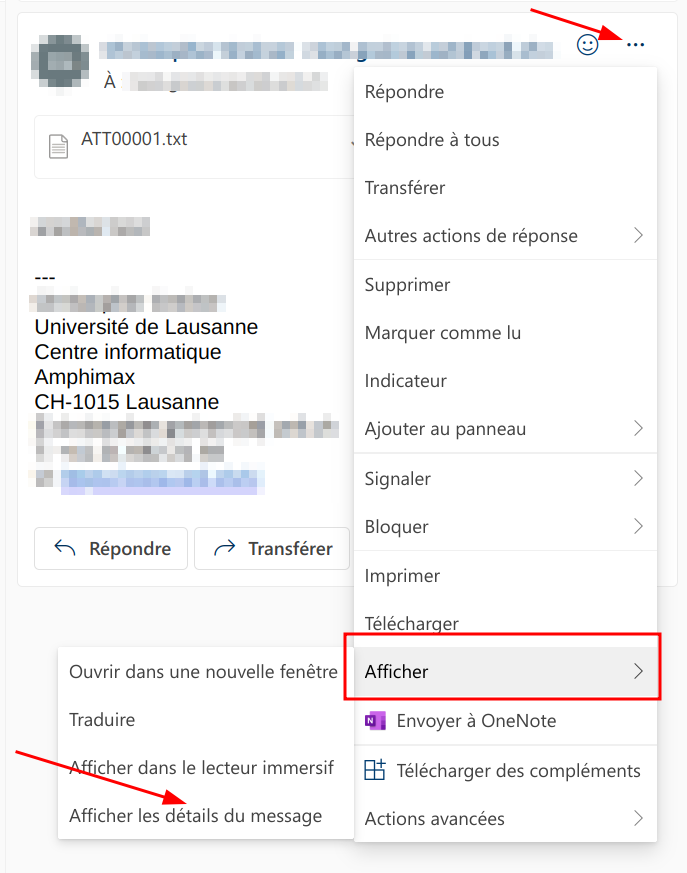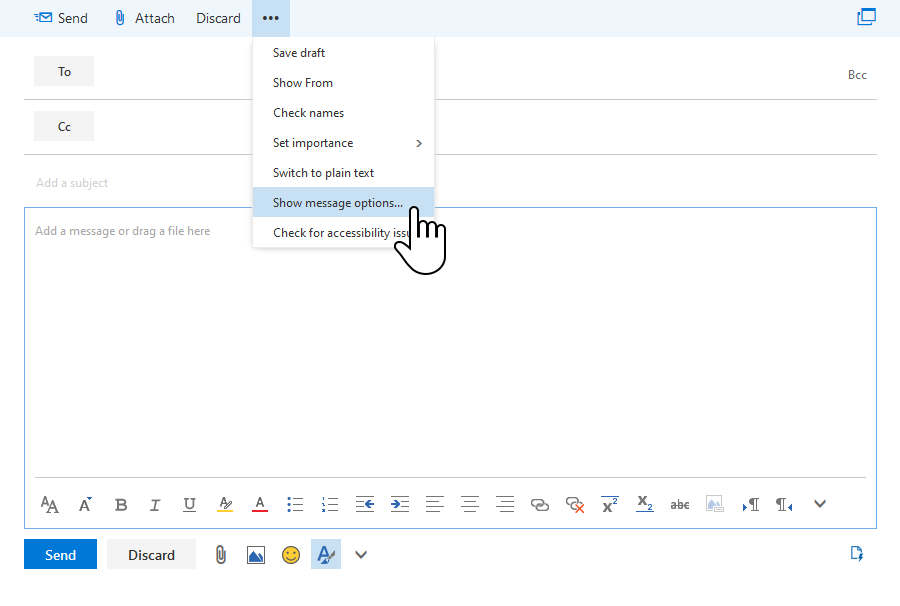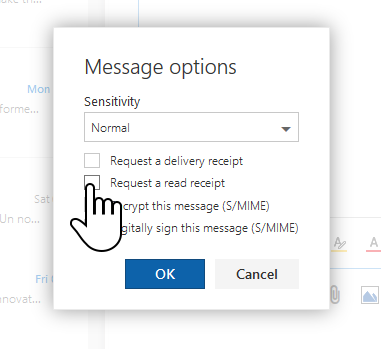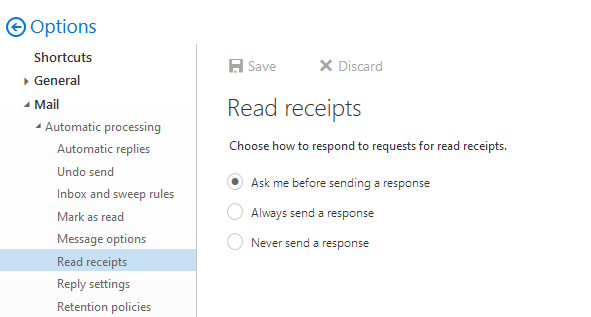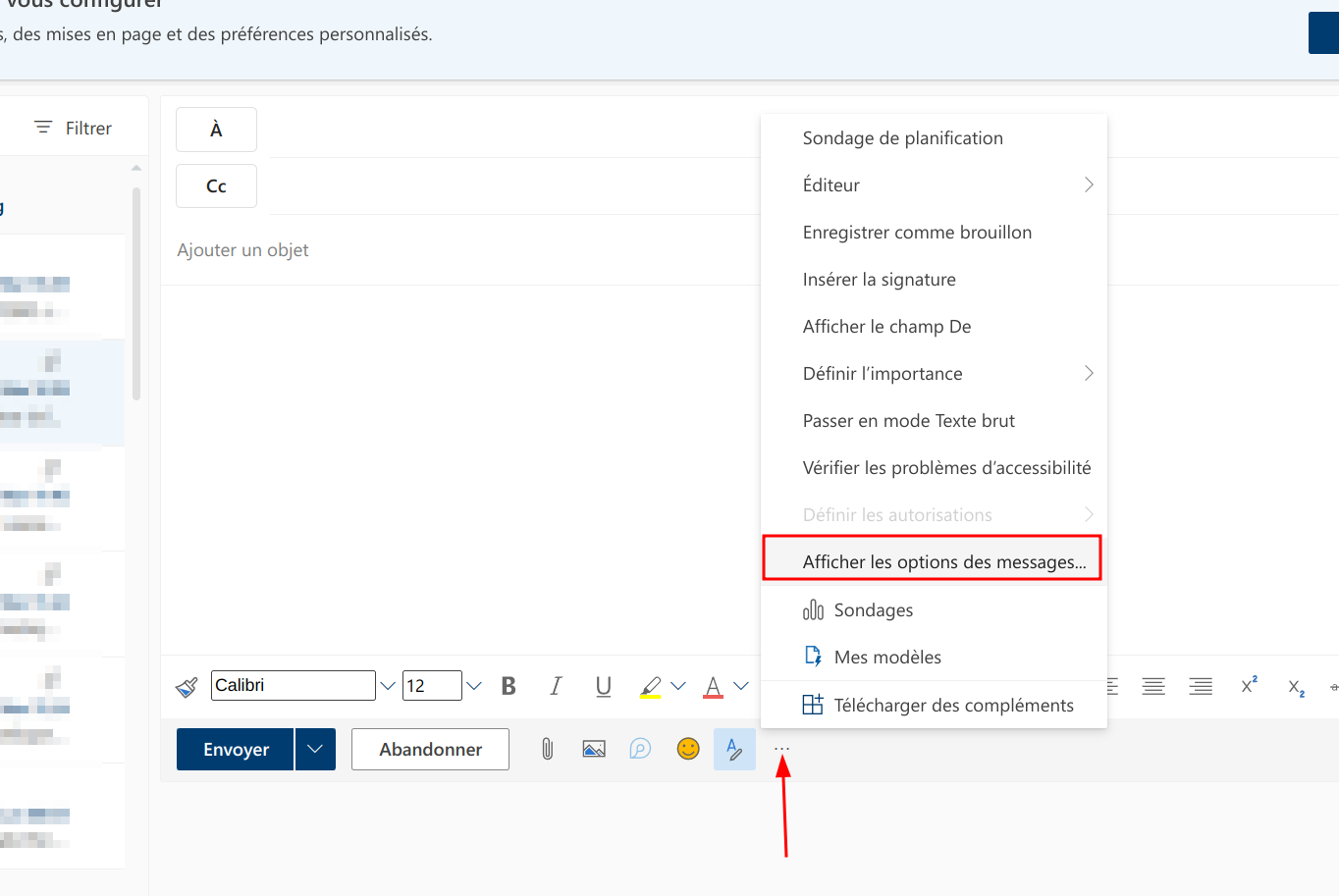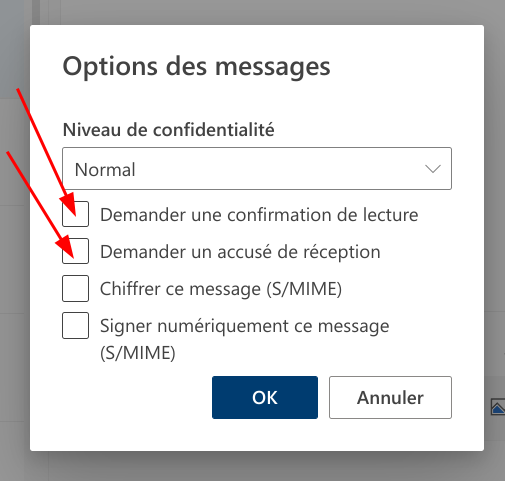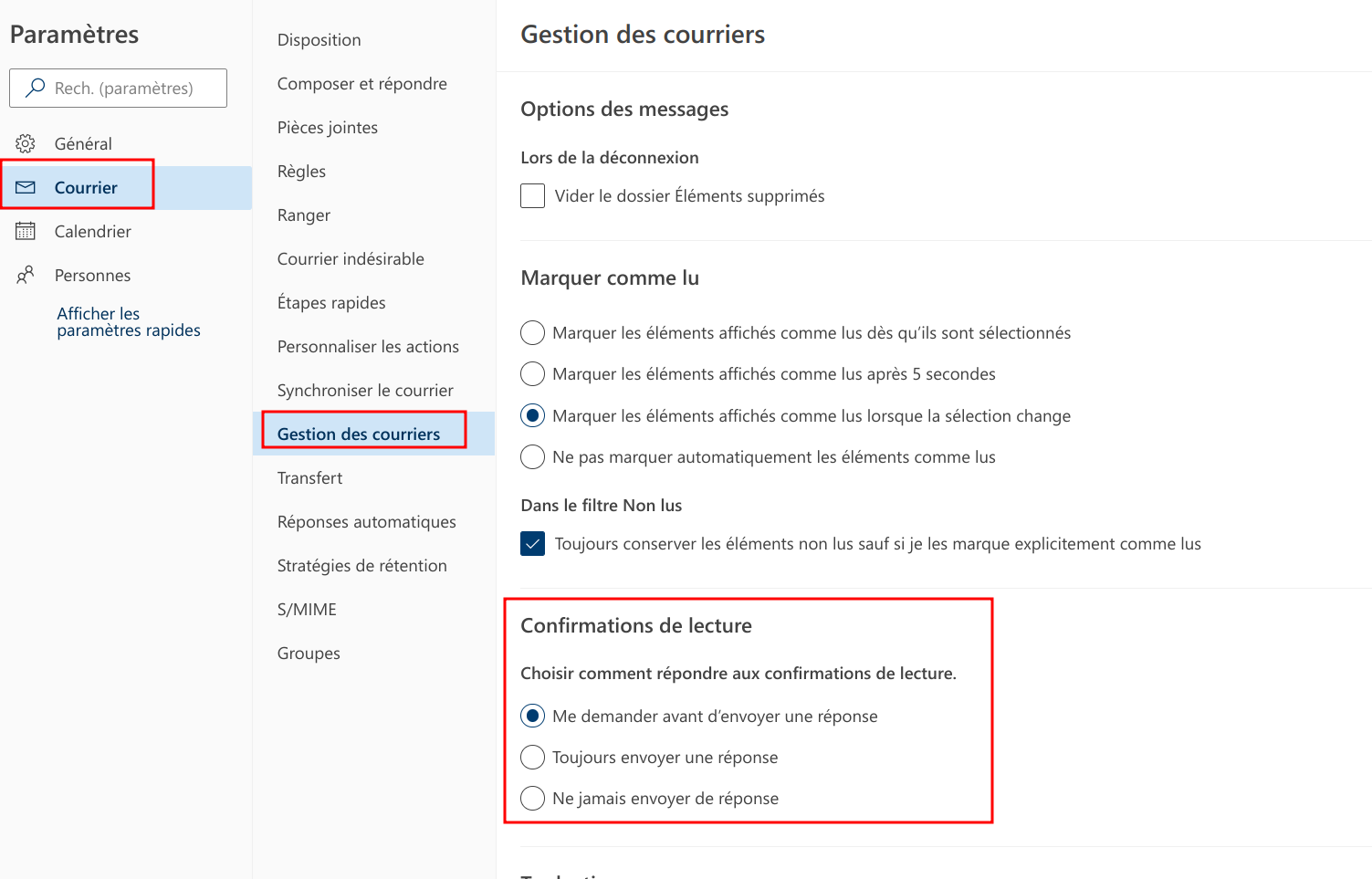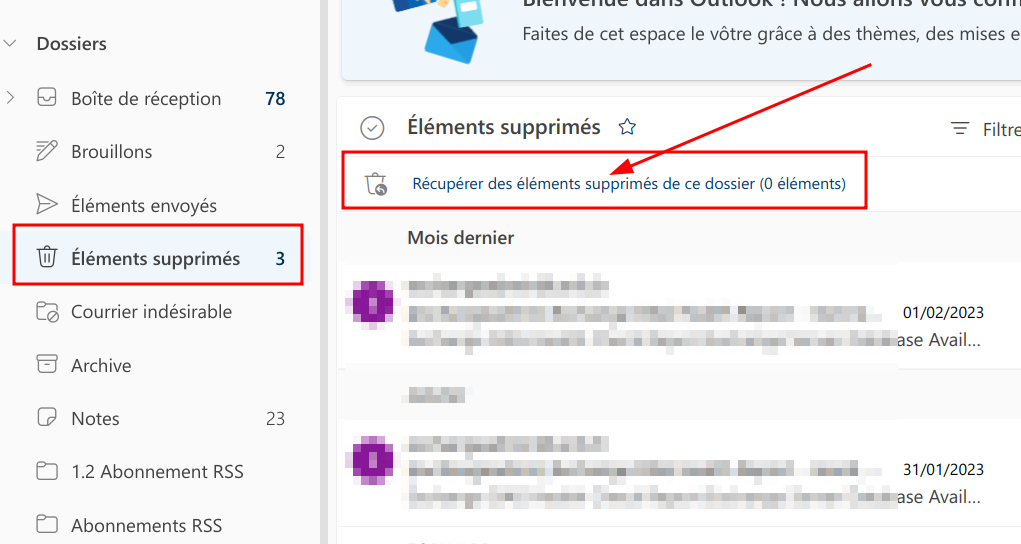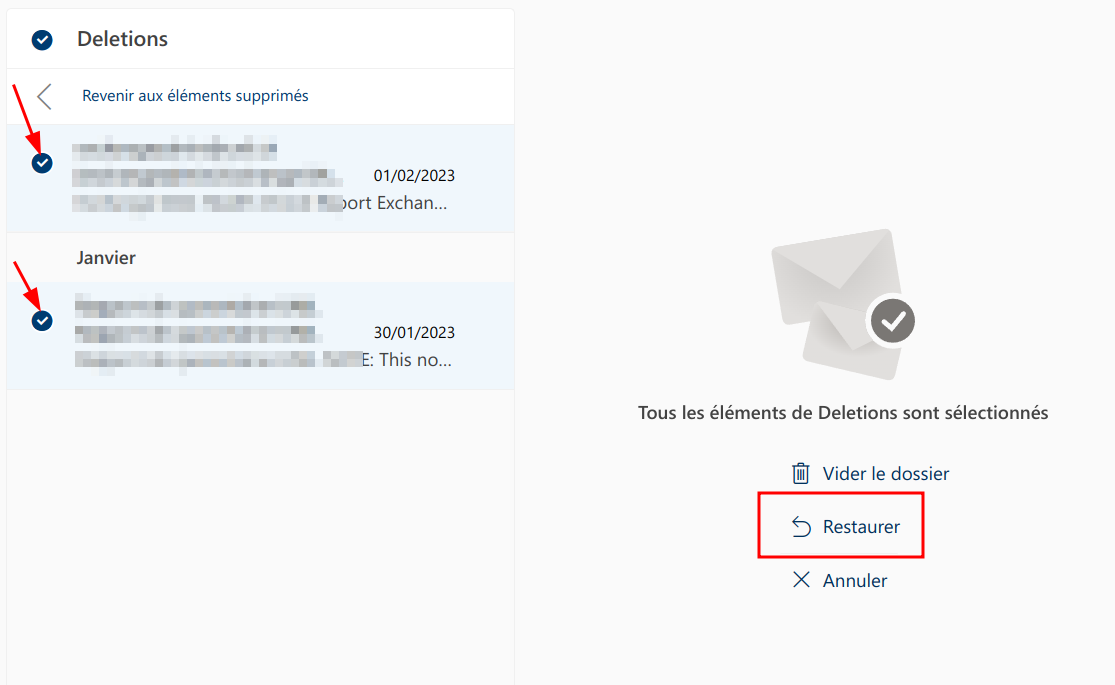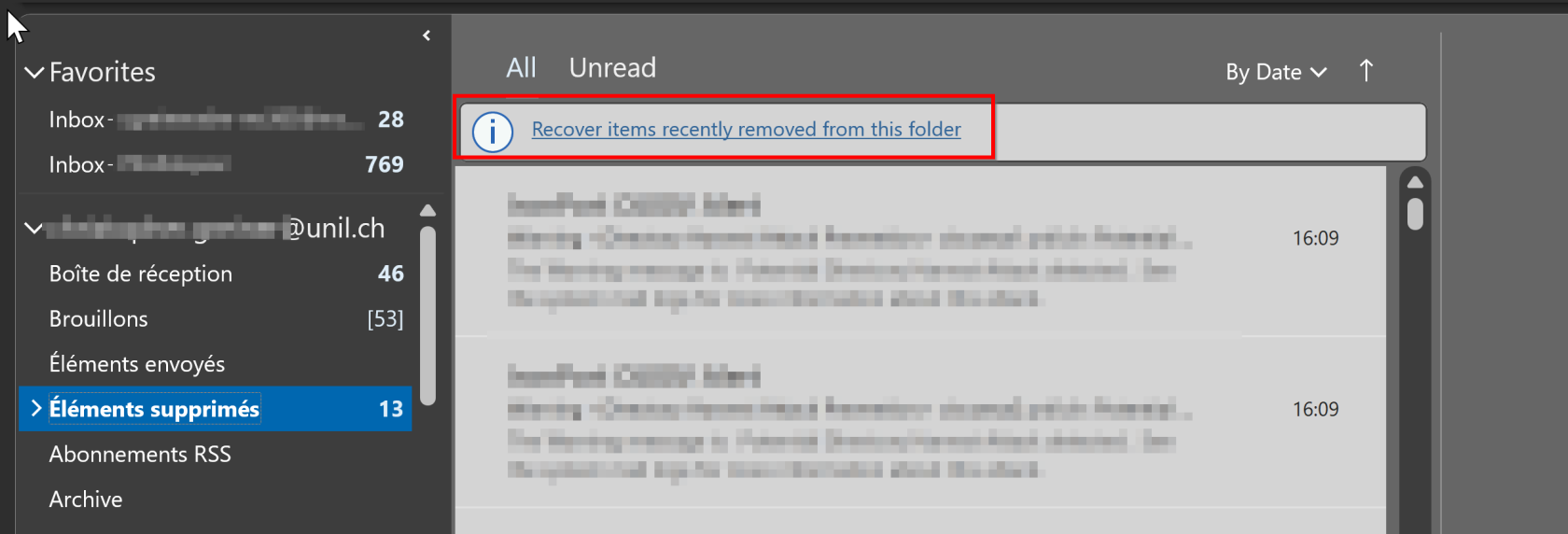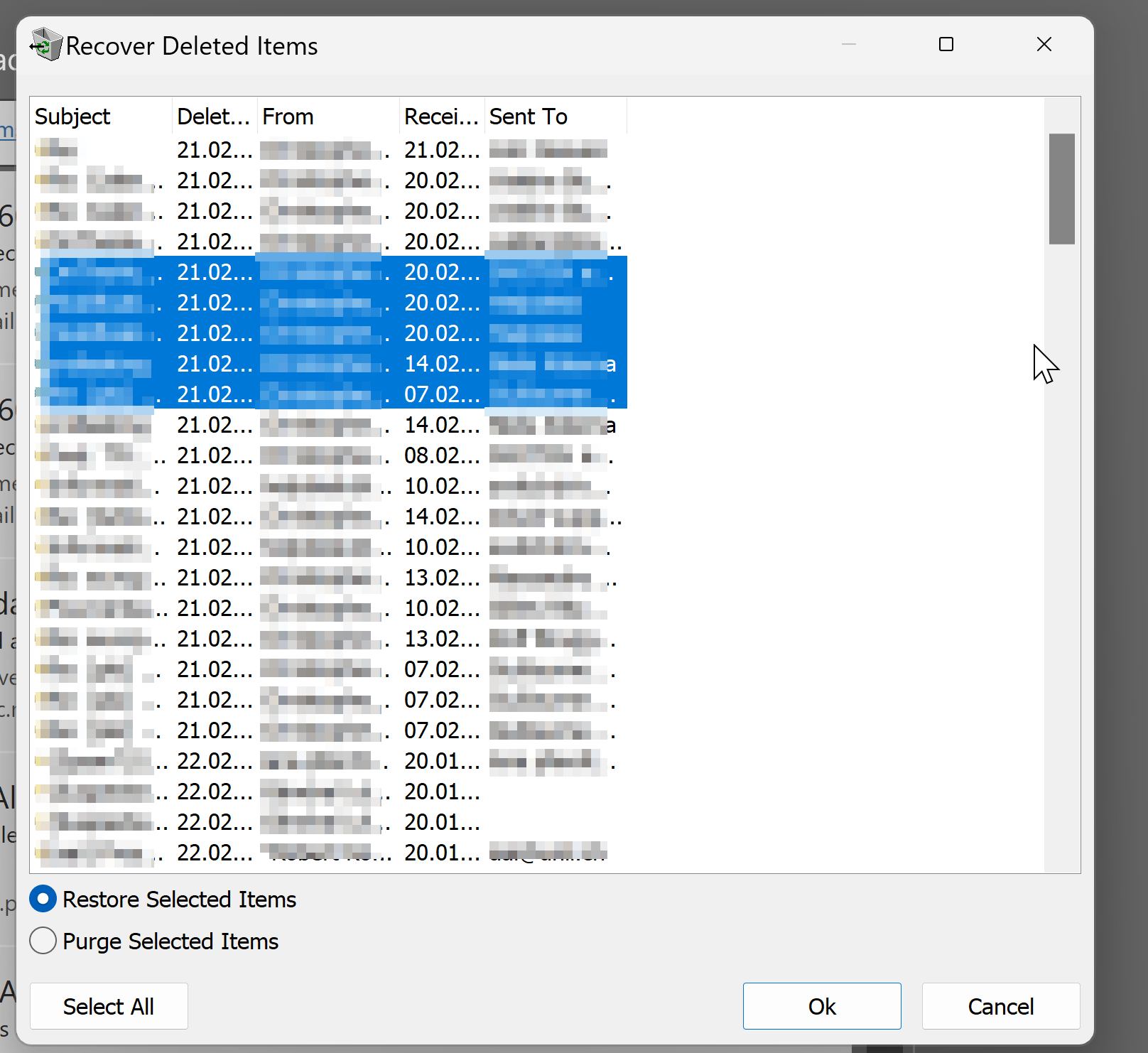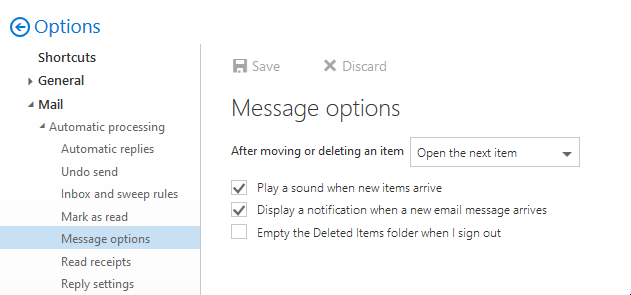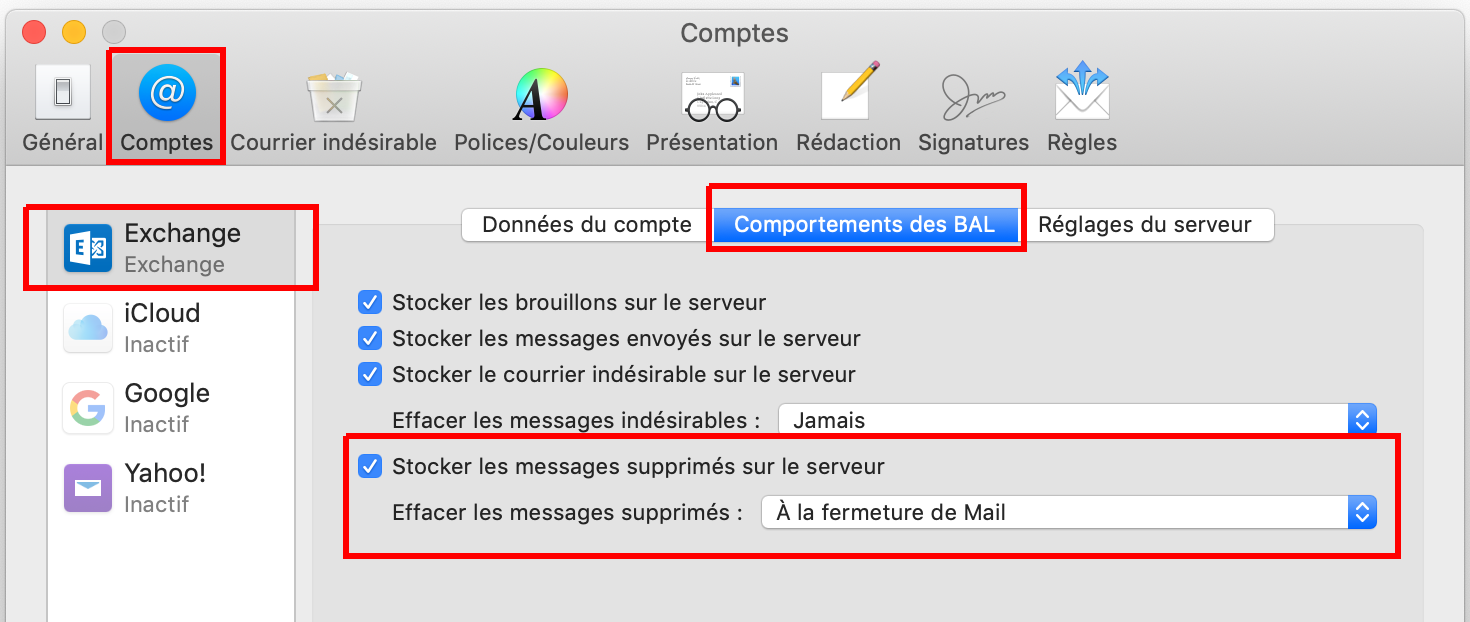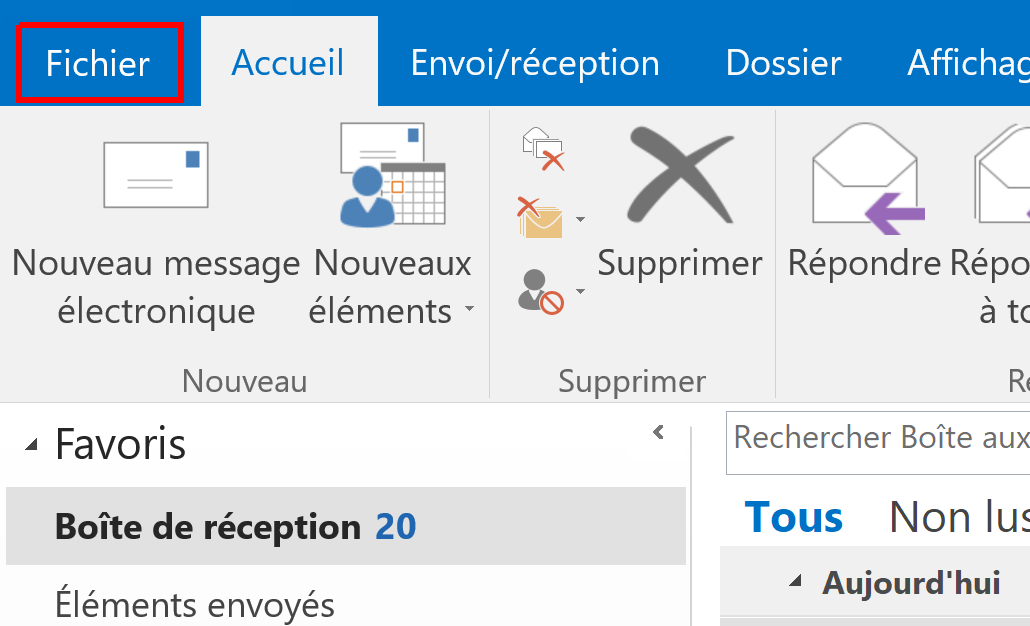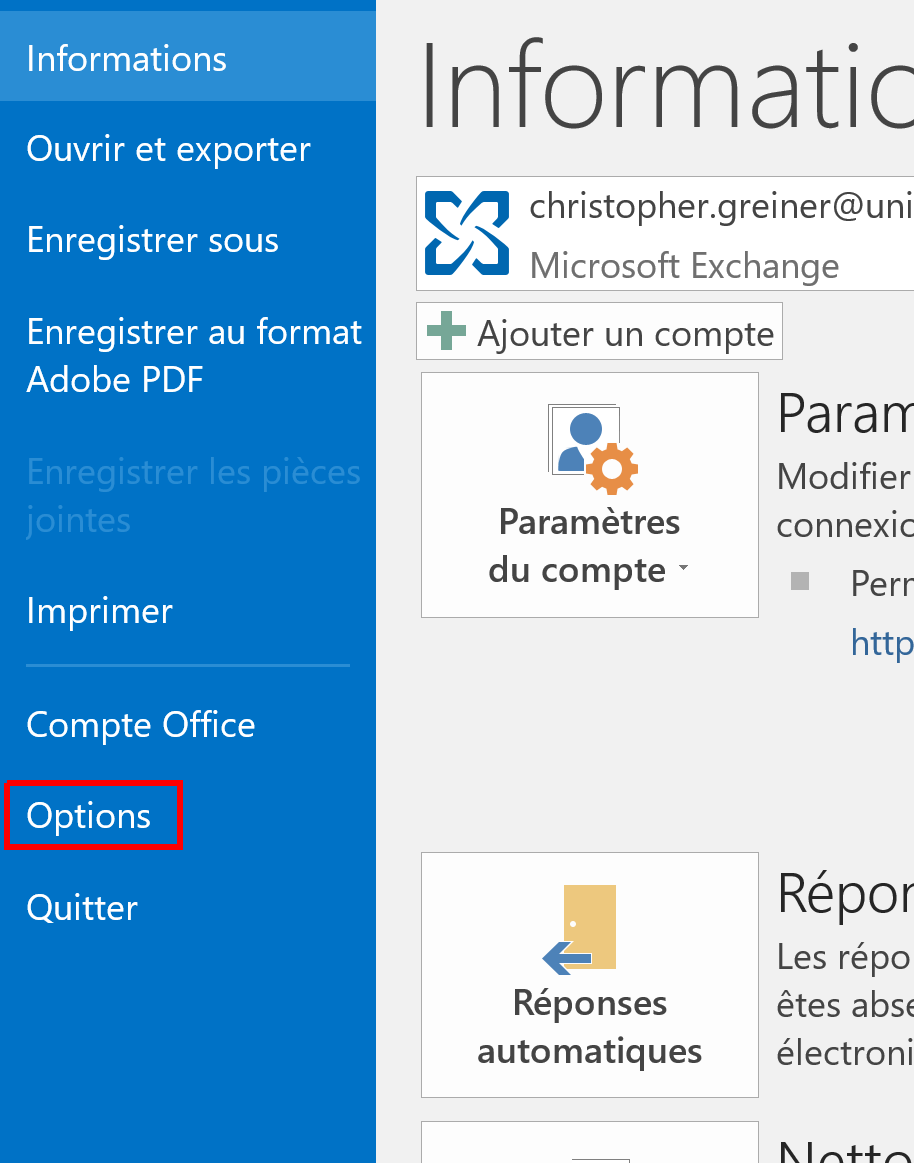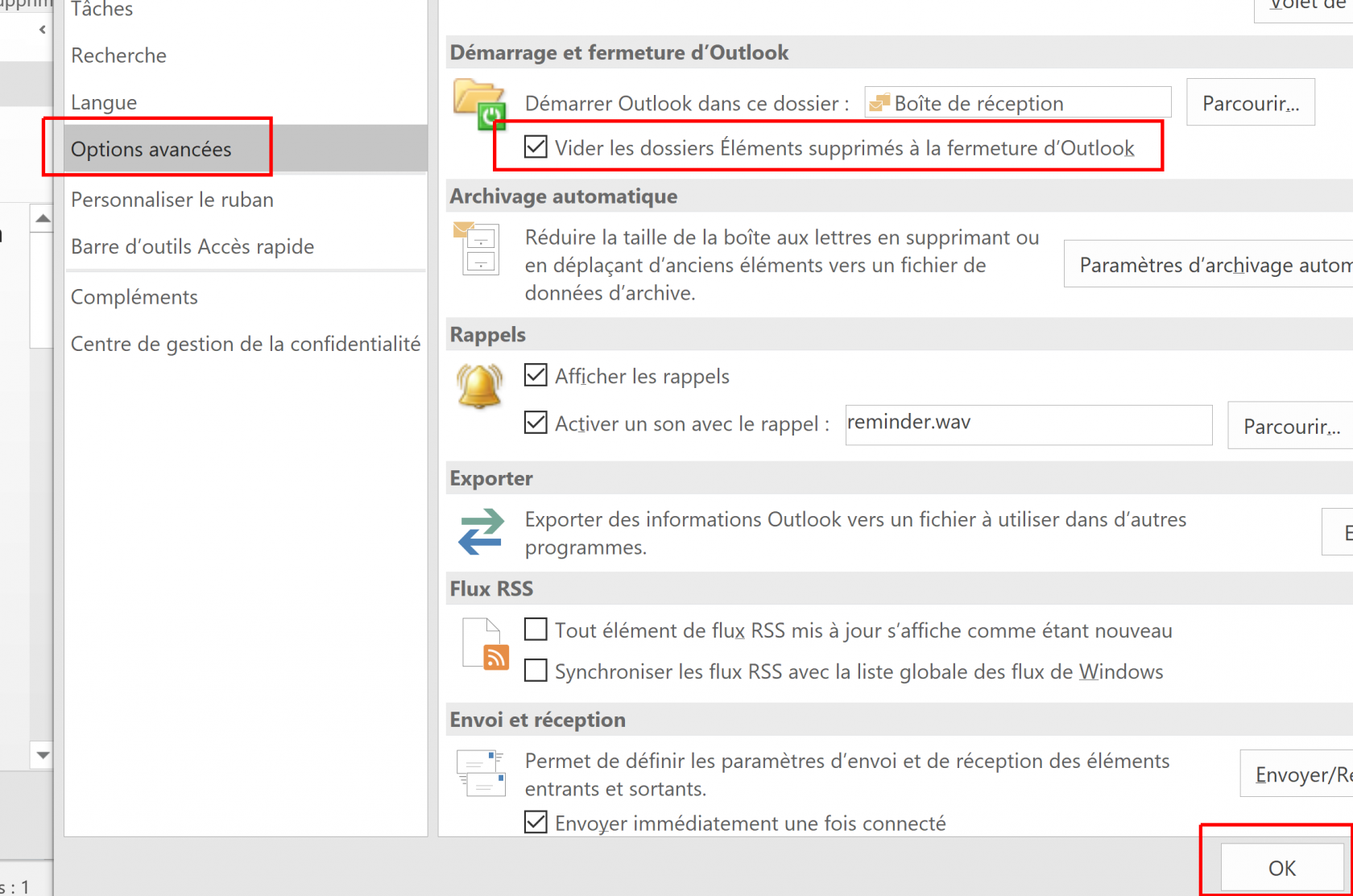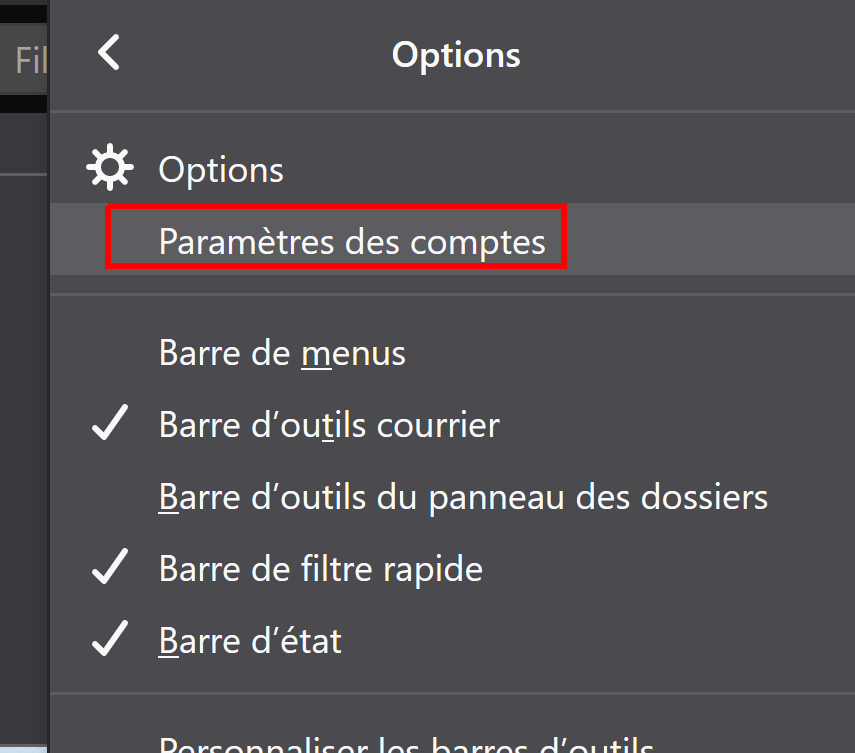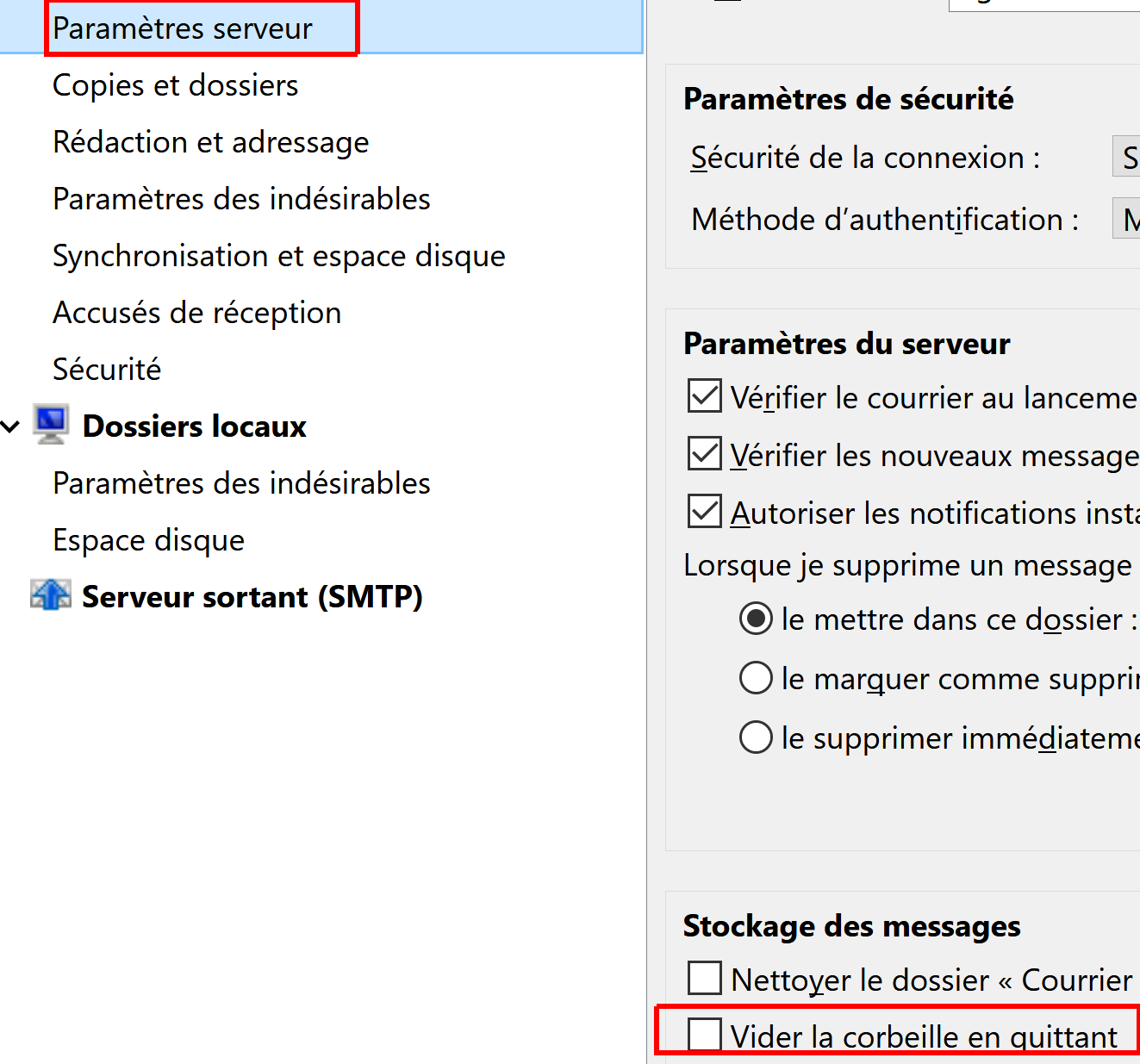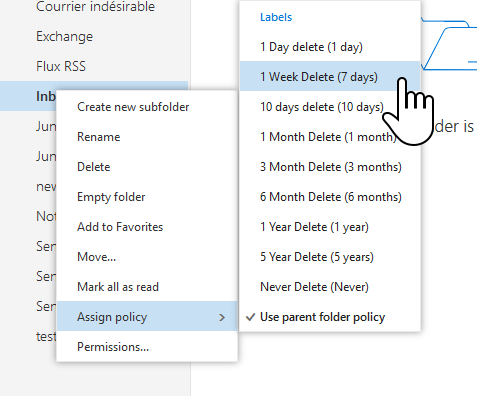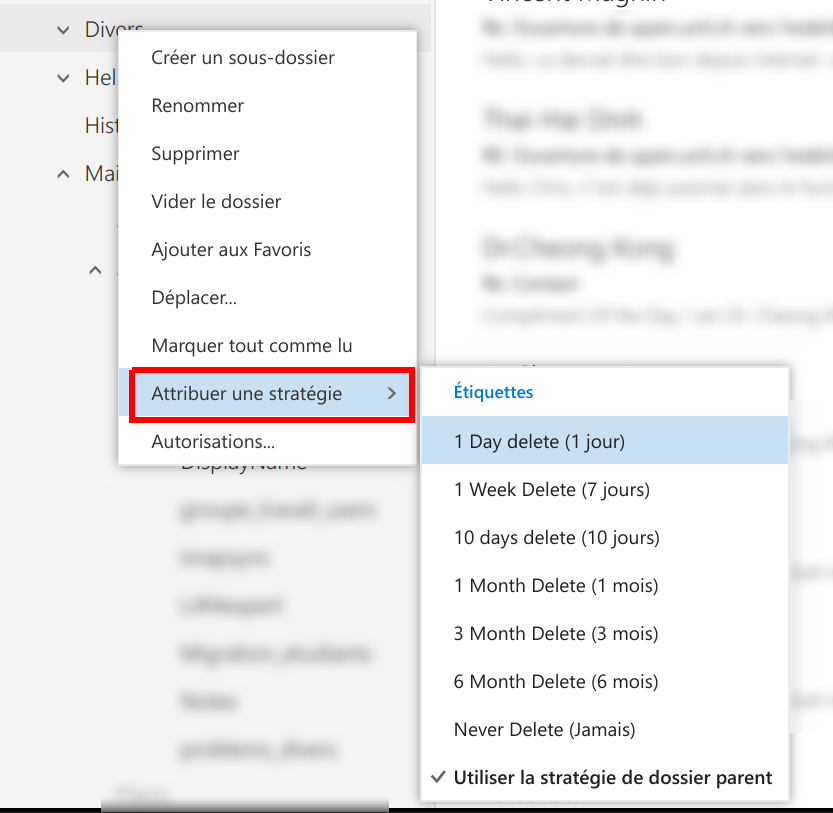FAQ
This page is outdated. The procedures described here are about owa.unil.ch, which is now completely obsolete, having been replaced by outlook.office.com. The IT center apologizes for the inconvenience.
Where can I see the amount of free space on my mailbox?
The info is available in Outlook Online (web)
Mailbox storage information is not available on the desktop apps. It is only available via a Web browser.
- Connect to Outlook Online here: https://outlook.office.com
- Click on the gears in the top right, then on Show all Outlook Parameters
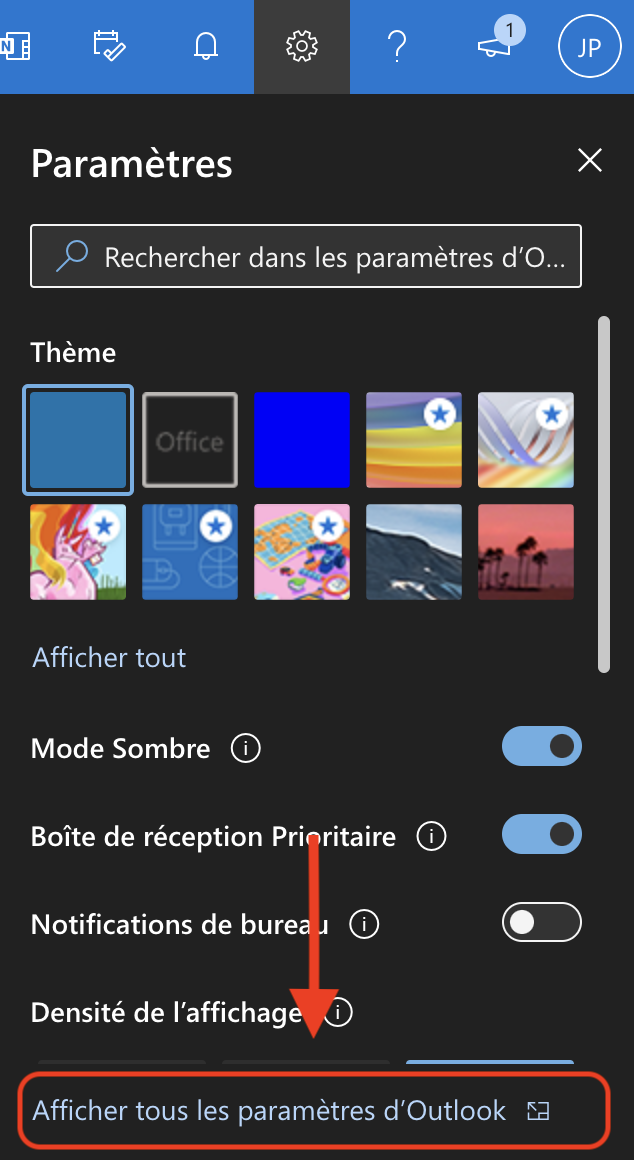
- Go to the General tab, then Storage
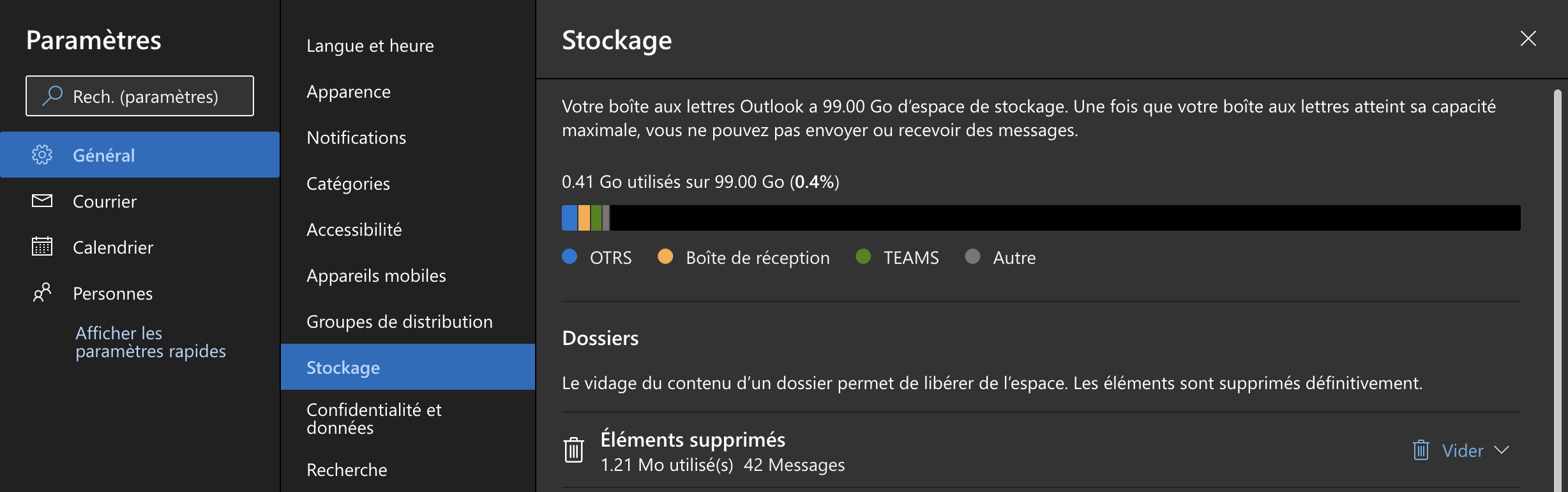
How todo I set up an automatic reply?
You can set an automatic reply?
The info is available in Outlook Online (web)
Mailbox storage information is not available on the desktop apps. It is only available via a Web browser.
- Connect to Outlook Online here: https://outlook.office.com
- Click on the gears in the top right, then on Show all Outlook Parameters
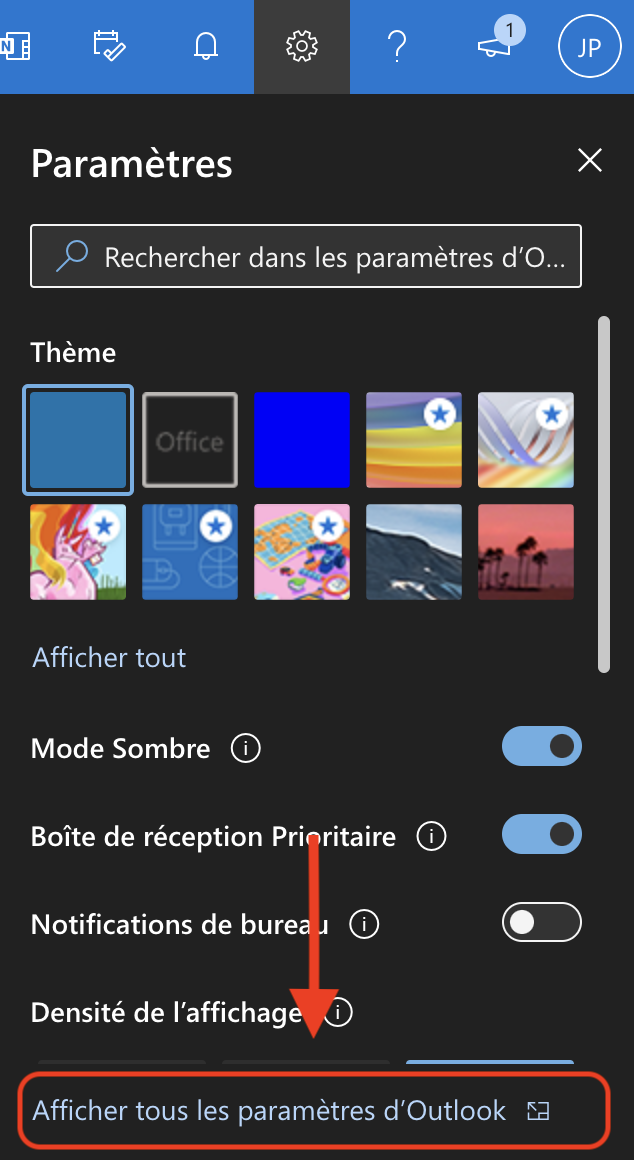
- Go to the General tab, then Storage
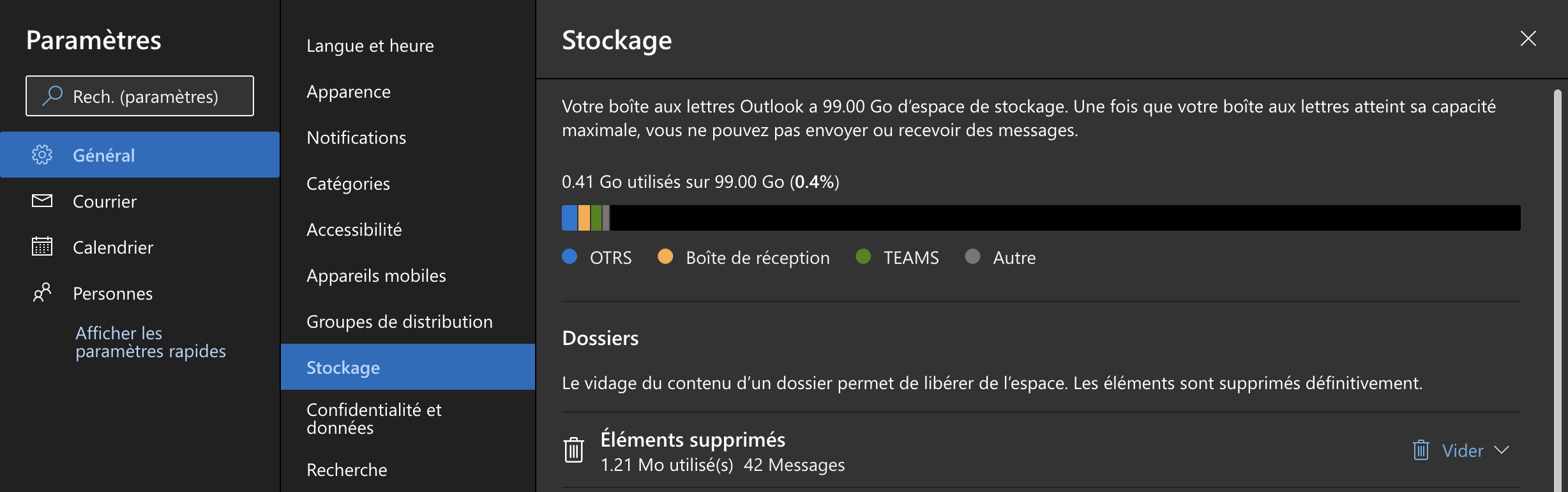
You can set an automatic reply?
You must configure the automatic reply (or out of office) message directly in the Outlook Online Web client.
To do so:
- Connect to Outlook Online
through your browser at:here: https://outlook.office.com Enter your username / password- Once
inconnected, click on theinterface, click the cogwheelgear on the top rightandofchoosethe"options"window then click on Show all Outlook settings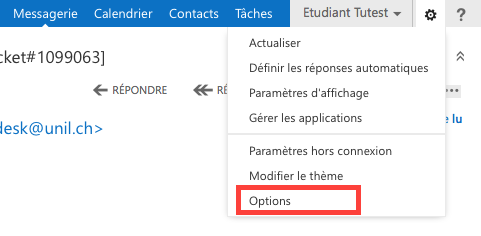
Inoptions,Go
chooseto“Mails, then Automaticreplies”,treatmentunder the "Mail"and"finally Automaticprocessing"replies.menu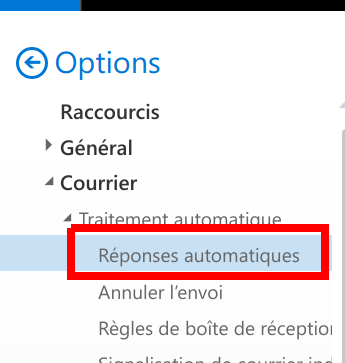
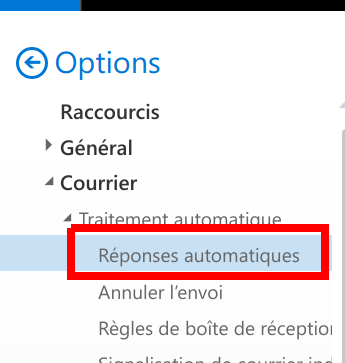
- Turn on Automatic replies enabled
Beware with Exchange you have to setneed tworeplies:entries: one fortheUnilUNIL usersmembers, and one formessagepeoplecomingthatfromareoutsidenottheUnilorganisation.members. To dososo, select“Send replies to people that are not in your organization and add another automatic replymessages to senders outside my organization"there.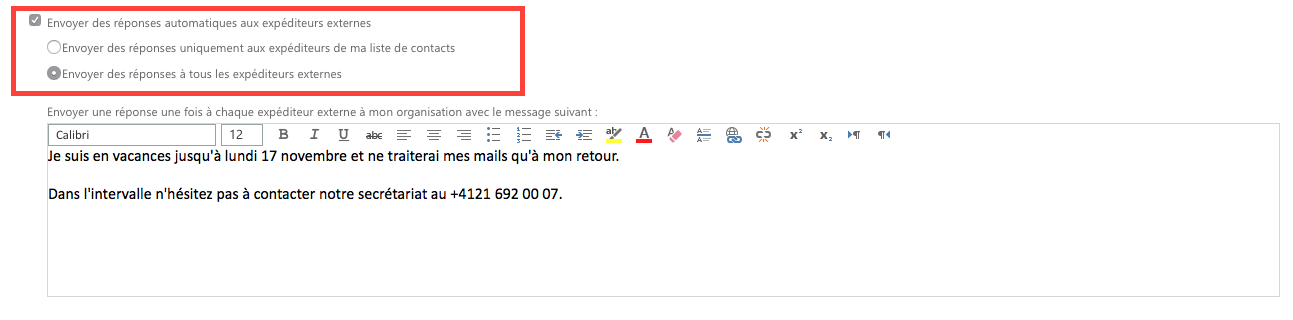
Do notDon't forget to turndisable offautomatic the optionreplies when youyou're return, or use the end time option.back!
How can I redirect my emails?
The setting is available in Outlook Online (web)
How
By redirecting your Unil emails to configureyour aprivate, redirection?external
Ifmailbox, you choose to do so, you are entrusting your own data to companies that aretrusting external toentities thewith UNIL;their thiscontents. isTherefore, why the Centre informatiqueInformatique does not offerprovide any support regarding the utilisationkind of thesesupport websitesfor external email providers and canwill innot noand meanscannot be held responsible for any kindprejudice ofand damage thatcaused wereby to happen due to yourthe use of thesethe websitesaforementioned orexternal emailsemail thatproviders. do
If you are notemployed redirected toby the destination mailbox. What arrives in your UNIL mailbox is what counts.Concerning the university staff,university, using an external service may go against the internal UNIL directives.
YouFor muststudents configureonly!
Outlook Online provides various options to either redirect all or some of your incoming emails. These options can all be set in the redirection rule directly on the Outlook Online web client
In Outlook Online, you can create forwarding rules to automatically sort emails into folders or send the email directly to another address. There are many possibilities, we will focus on the example of an automatic redirection of an email coming from another address.settings.
How to display Bcc in Outlook Online?
In the web clienthttps://outlook.office.com, click on new message.Click on Bcc on the top right hand: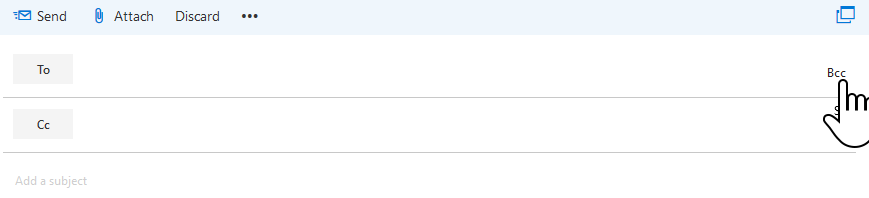
How to display the headers of an email in Outlook Online?
When you notice a fraudulent email on your email box (spam, phishing) and wish to report it to the Helpdesk to improve the spam filter, it is necessary to send us the headers of the message.
Beware, you must perform this action on the web interface (Outlook Online).
LoginConnect to Outlook Online here: https://outlook.office.com- Once connected, click on the gear on the top right of the window then click on Show all Outlook settings
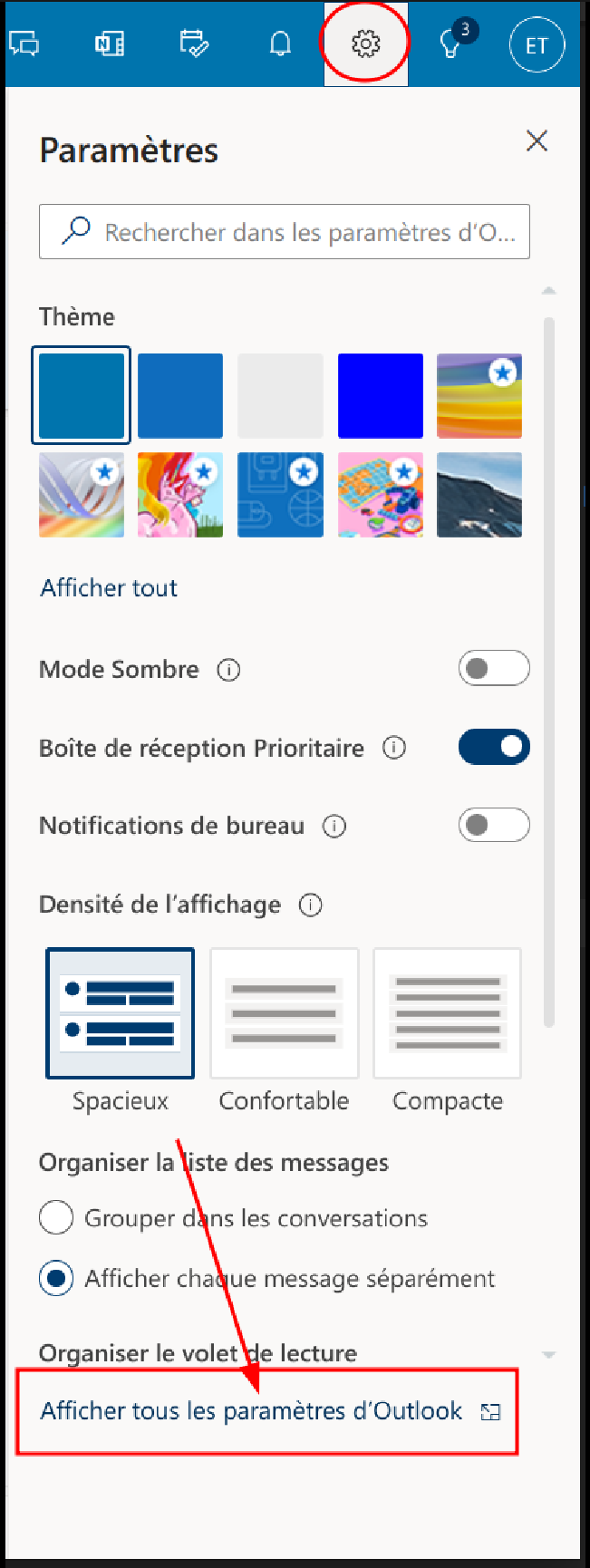
- Go to the Mail tab, then Transfert and tick Enable transfer. Enter the email address you would like the emails to be transferred to.
We advise users to also tick the option to keep a copy of the transferred emails to ensure that they do not lose emails in case they get bounced by the second mailbox.
How can I access the Cci field in Outlook Online?
Just click the "Cci" label when you're writing your email in Outlook Online (web)
- Connect to Outlook Online here: https://outlook.office.com
- Select New email
- You can now click on the Cci label
- If you would like to always have the Cci field displayed, you can enable the option in your Outlook Online settings.
How can I see an email's headers in Outlook Online?
If you have opened a suspicious email or entered your credentials on a website you find suspicious, please change both your edu-ID and Unil passwords immediately. If you do not know how, call or email us.
It is now better to send us suspicious emails as attached files to helpdesk@unil.ch instead of the headers
Via outlook.office.com
If you notice that a suspicious or fraudulent email has reached your mailbox, you may send it to us as an email attachment and we'll then be able to better tailor our anti-spam filters. While we used to ask for them in the past, headers are no longer necessary or efficient — we are therefore only keeping the documentation here for general information should you ever need to access an email's headers for another purpose.
- Connect to Outlook Online here: https://outlook.office.com
- Select the
fraudulentsuspicious email - Click on the
down arrow,…next to"Replytheall"smileyinon the top righthandof themessage Select "View message details"
A “pop-up” window appearsCopy/paste the all the detailsemail, andsend themgo totheDisplayHelpdesk>(helpdesk@unil.ch)Show email details
Finally, you
How can delete the fraudulent email.
Comment demander une confirmation de lecture ?
Web (Outlook Online)
Windows
In a new message, select "Options" and choose what confirmation you desire
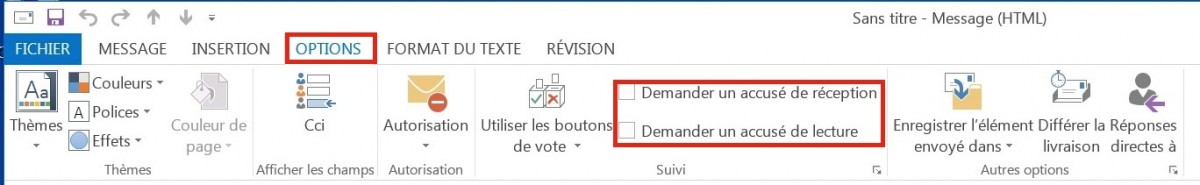
If you want to always ask for theor read receiptmy (onlyemail?
possibleVia onles réglages Outlook PC version), select "File" --> "Options"
Under "Courrier", go down to "Suivi" and you will find two selectable options.
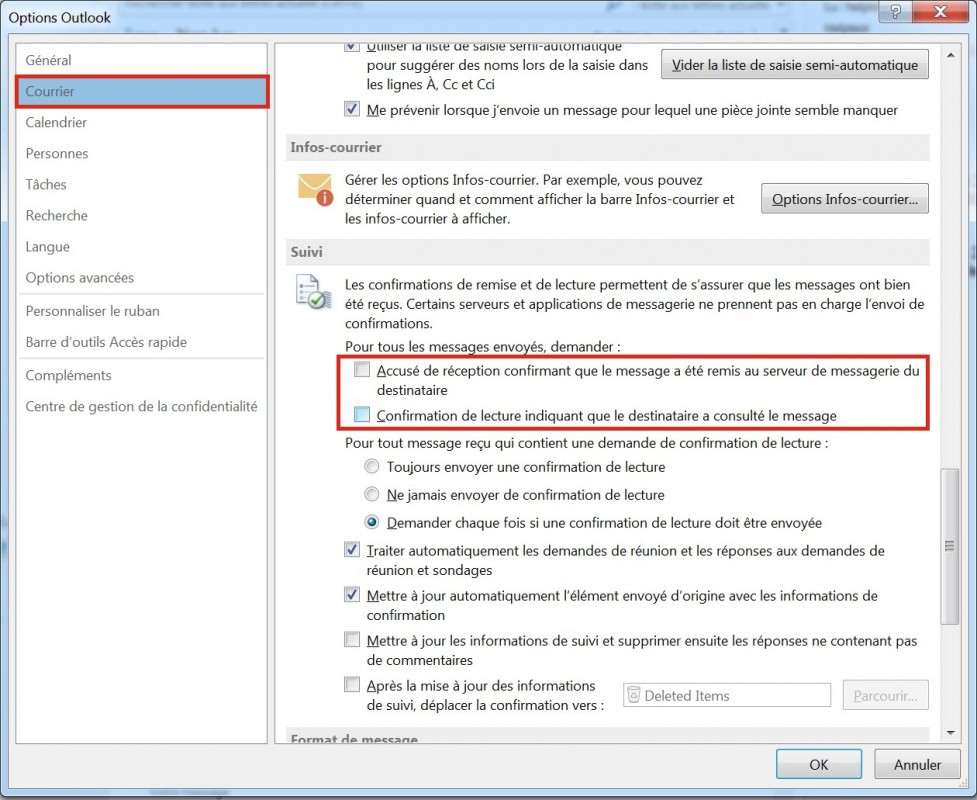
How to enable automatic confirmation of read receipts?
WebOnline (Outlooksite Online)
Windows
web)
IfConnect youto wouldOutlook alwaysOnline sendhere: https://outlook.office.com- Select New email
- Click on
…
- Select Show message options…
- Tick the options you'd like to use
- Read confirmation : the recipient can confirm that they have read
receipts,your selectemail "Options"if ->they're "Settings"using a compatible application
UnderReception "Mail",confirmation scroll down to "Tracking" and: you will find,get asa shownconfirmation inthat the picture,recipient thehas tworeceived optionsyour toemail check.if they're using a compatible application, but you will not know whether or not they've read it
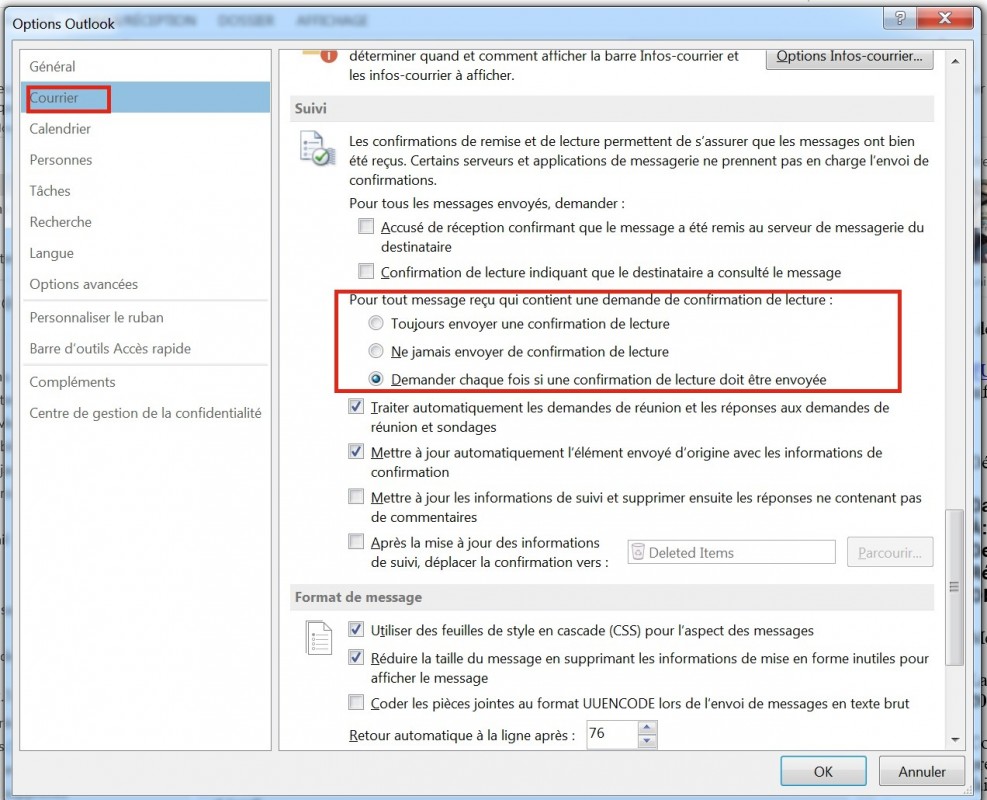
In a new message, select "Options" and choose what confirmation you desire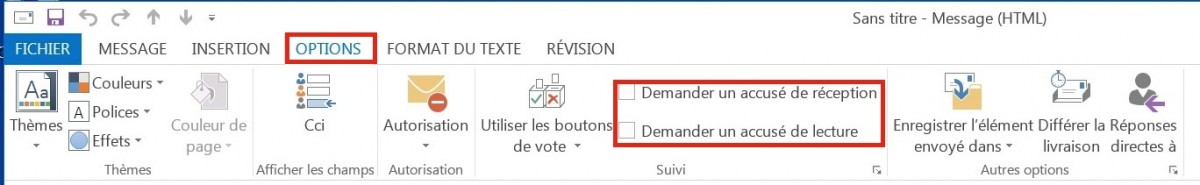
If you want to always ask for theor readreceiptmy(onlyemail?
possibleVia
onles réglages OutlookPC version), select "File" --> "Options"Under "Courrier", go down to "Suivi" and you will find two selectable options.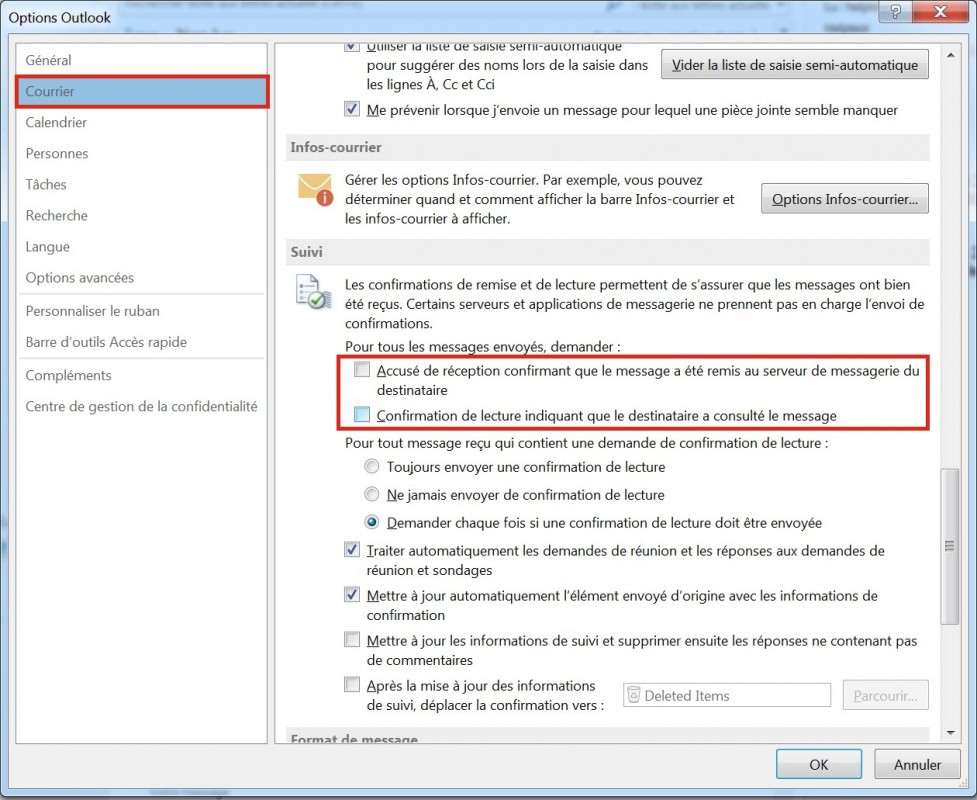
IfConnectyoutowouldOutlookalwaysOnlinesendhere: https://outlook.office.com- Select New email
- Click on
…
- Select Show message options…
- Tick the options you'd like to use
- Read confirmation : the recipient can confirm that they have read
receipts,yourselectemail"Options"if->they're"Settings"using a compatible application UnderReception"Mail",confirmationscroll down to "Tracking" and: you willfind,getasashownconfirmationinthat thepicture,recipientthehastworeceivedoptionsyourtoemailcheck.if they're using a compatible application, but you will not know whether or not they've read it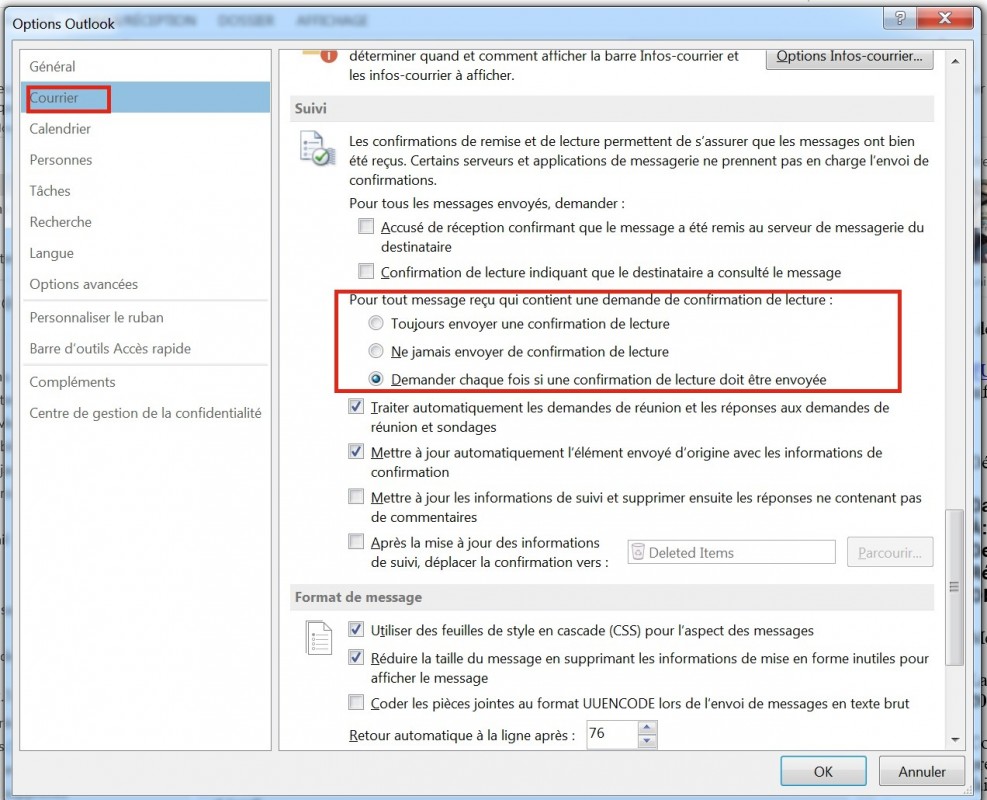
- Read confirmation : the recipient can confirm that they have read
These
Howoptions are application-dependent. Thus, they are not a sure way of knowing whether your recipient has actually received or read the email you've sent them.
In the Outlook for Windows options
- On Windows, launch Microsoft Outlook
- In a new email, select Options then tick the confirmation types you desire
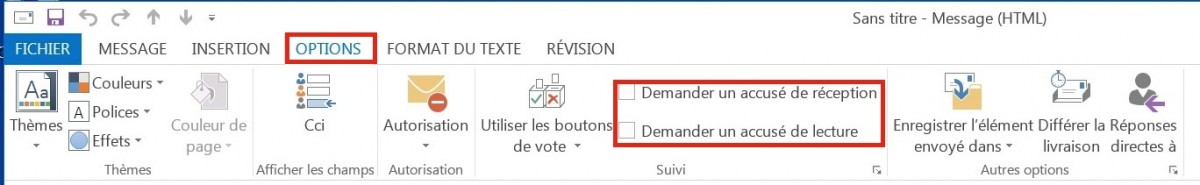
- If you would like to
displaygenerally get confirmations, navigate to File > Options
- In emails go to tracking and tick the options that you would like to enable.
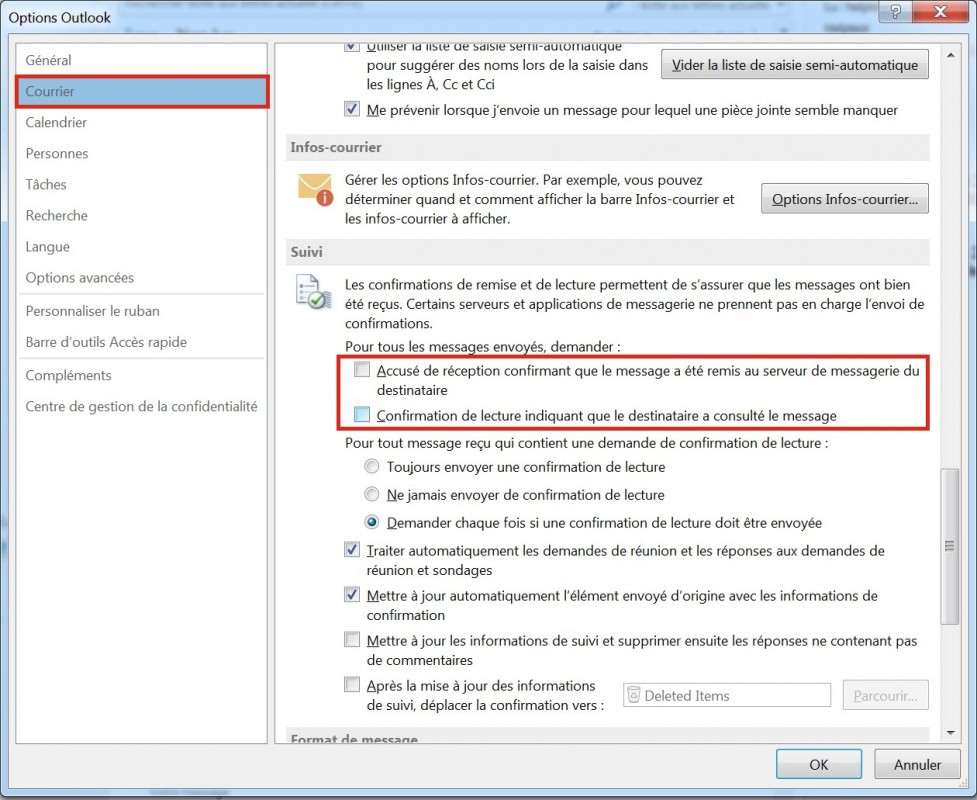
How can I enable read confirmation for the people who send me emails?
In the options on Outlook for Windows
- Go to File > Options
- In emails, go to tracking and select the option you would like to enable
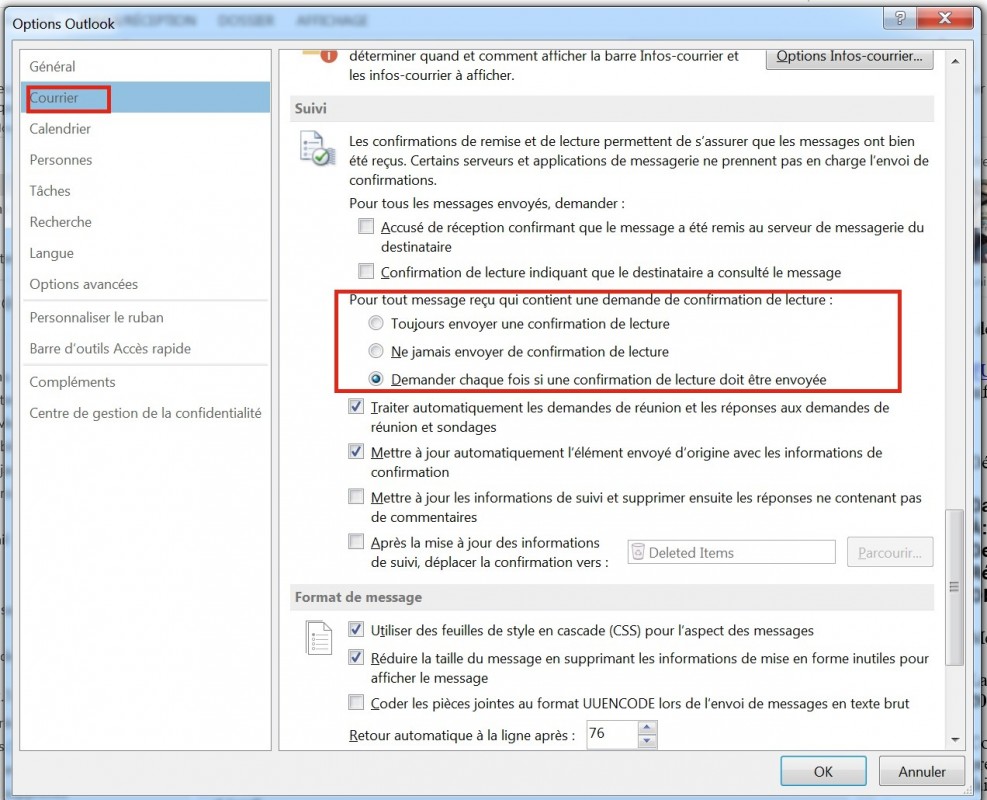
How can I load all my emails on iOS?
iPhone
In the Outlook for Windows options
- On Windows, launch Microsoft Outlook
- In a new email, select Options then tick the confirmation types you desire
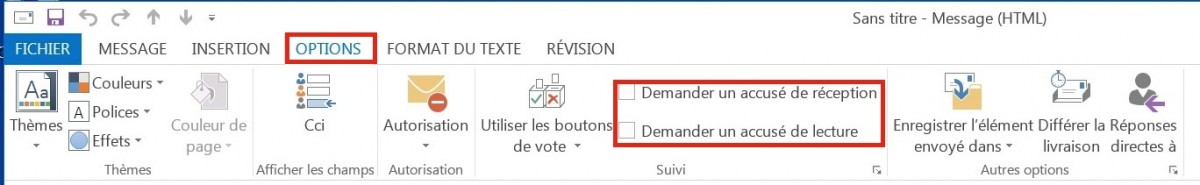
- If you would like to
displaygenerally get confirmations, navigate to File > Options - In emails go to tracking and tick the options that you would like to enable.
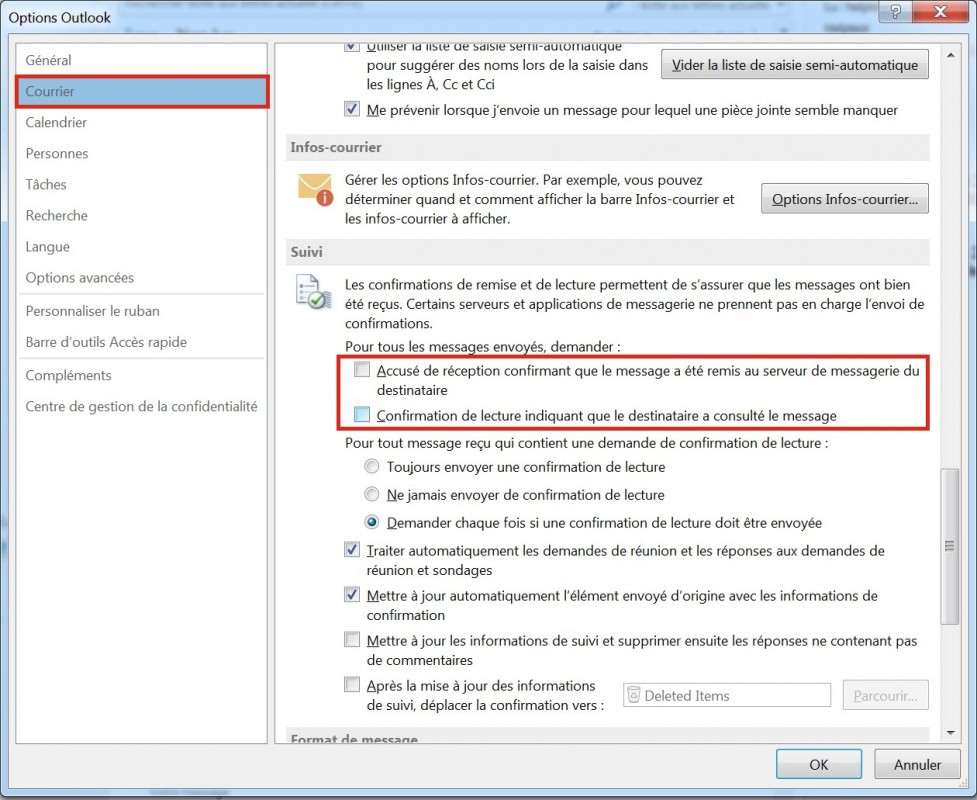
In the options on Outlook for Windows
- Go to File > Options
- In emails, go to tracking and select the option you would like to enable
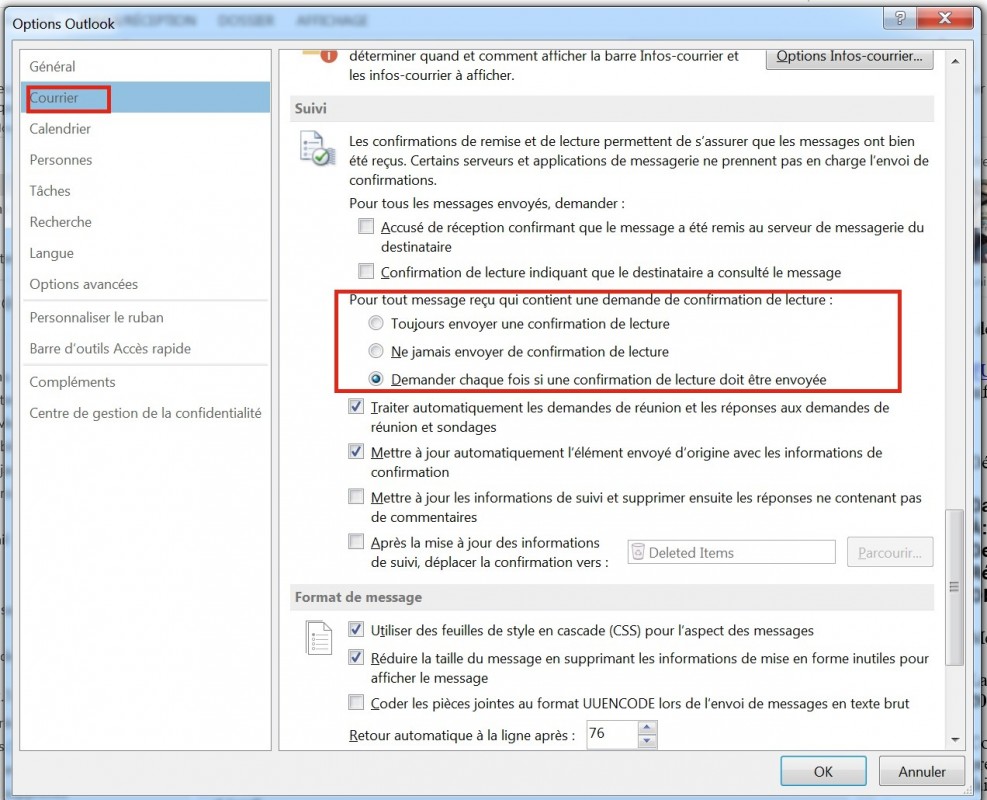
By default, Exchangethe Mail app on iPhone williOS only displaydownloads a week'slimited worthamount of emails byonto defaultyour for performance reasons. Here'phone's howmailbox. If you would like to displayhave more.access REQUIREMENTS:to older emails, you will have to change the configuredMail yourapp's iPhone for Exchangesettings.
Via les réglages mail sur iOS
- Go to
settingsSettings - Go to Mail
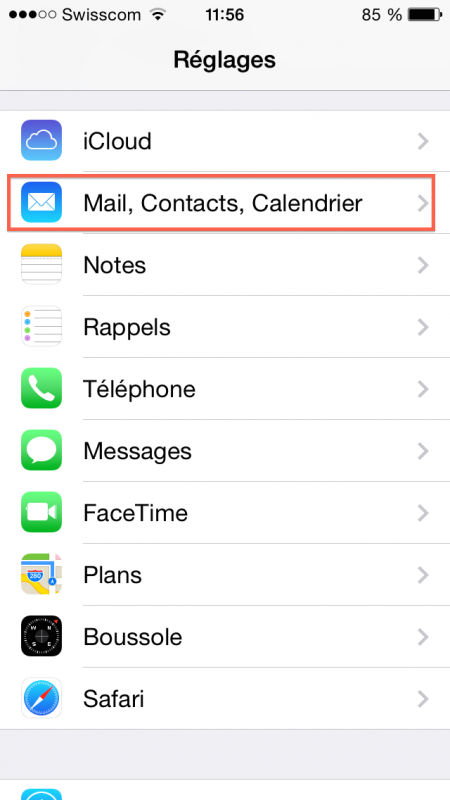
- Select your Unil Exchange account
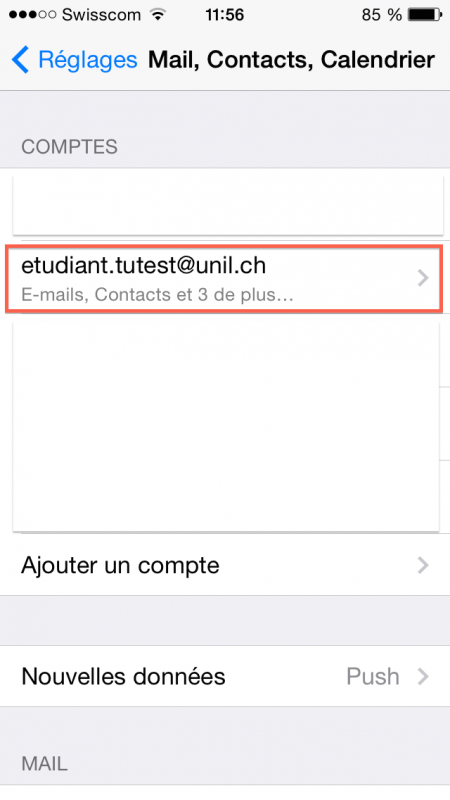
- Select
Mails,E-mailsContacts,toCalendrierssynchronise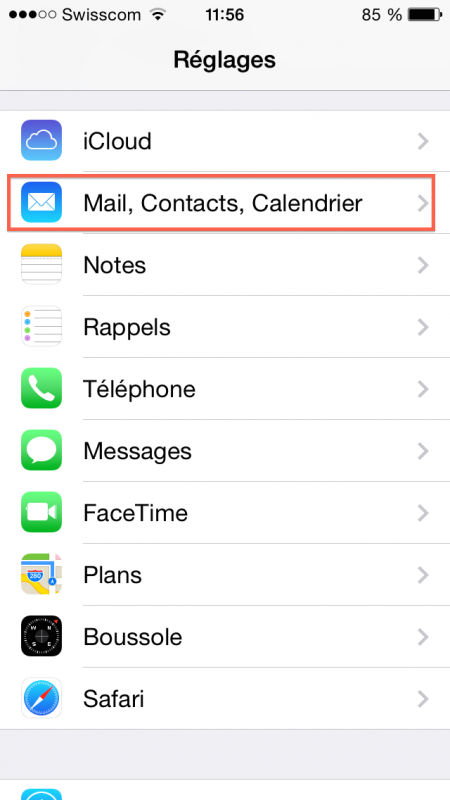
Select your Exchange account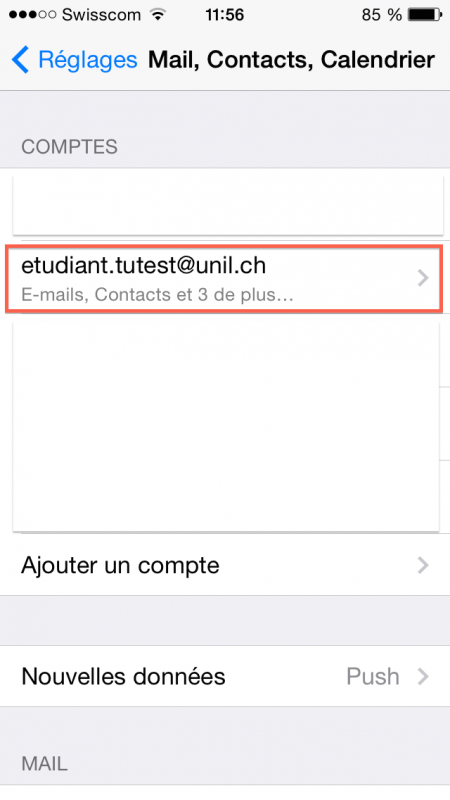
Click onEmails à synchr.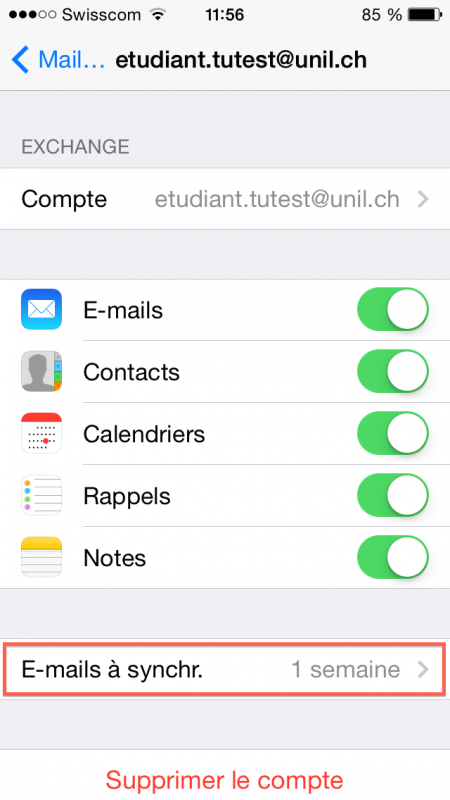
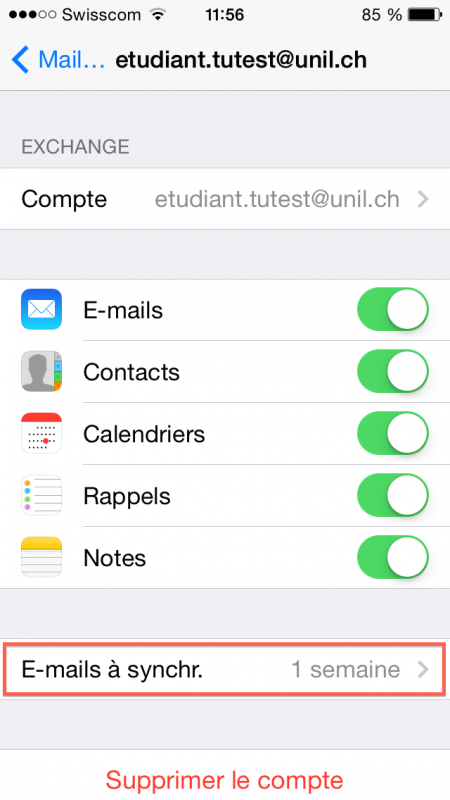
SelectPickanthe optioninthatthefitslistyour use case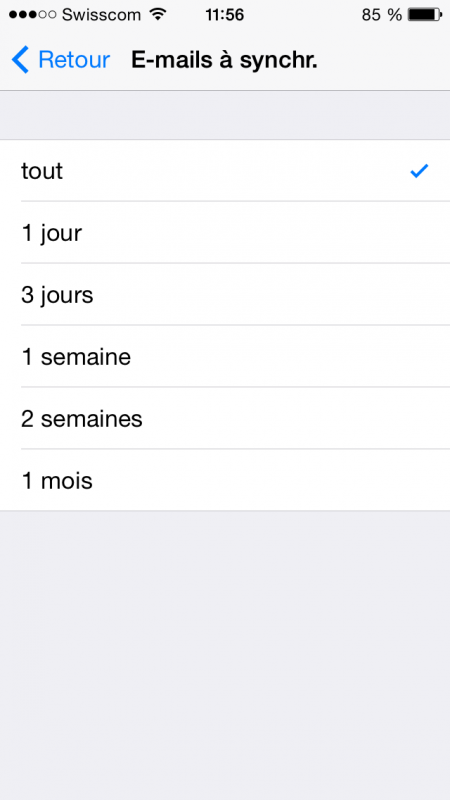
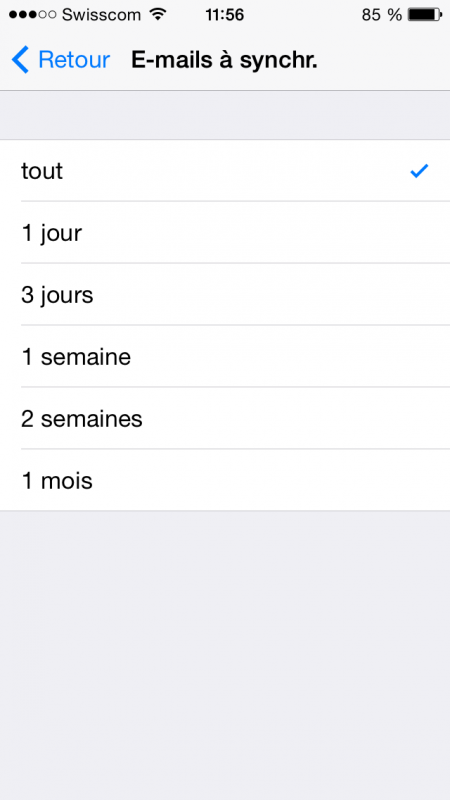
Here you go!Done!
How
What's the trashcan's trashcan?
The trashcan's trashcan is a function that allows you to recover deleted and emptied items?emails.
TheThis “trashoption ofonly trashedworks items” is an Exchange feature that can recover to some extent,on the messagesOutlook thatapps haveand beenweb-app. emptied after deletion.
PleaseVia
notethe thisDeleted featureitems ison only available if you use OutlookOnlook Online or Outlook. Indeed, Apple Mail completely deletes the items from the deleted items folder and the items are no longer available in the "trash of trashed items".
To use the trash of trashed items, you must pass through the Outlook Online web application.
- Go to your Deleted items folder
- Select Recover deleted items...
- Select the
“Deletedemailsitems”you'dfolder, if it's empty but you have an email you wishlike toretrieve Right-click and select “Recover deleted items…"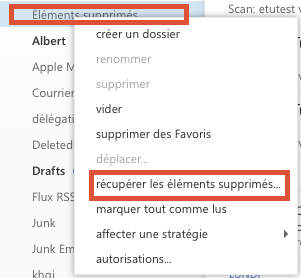
A "pop-up" window appears and you enables to select deleted emails that you wish to recover.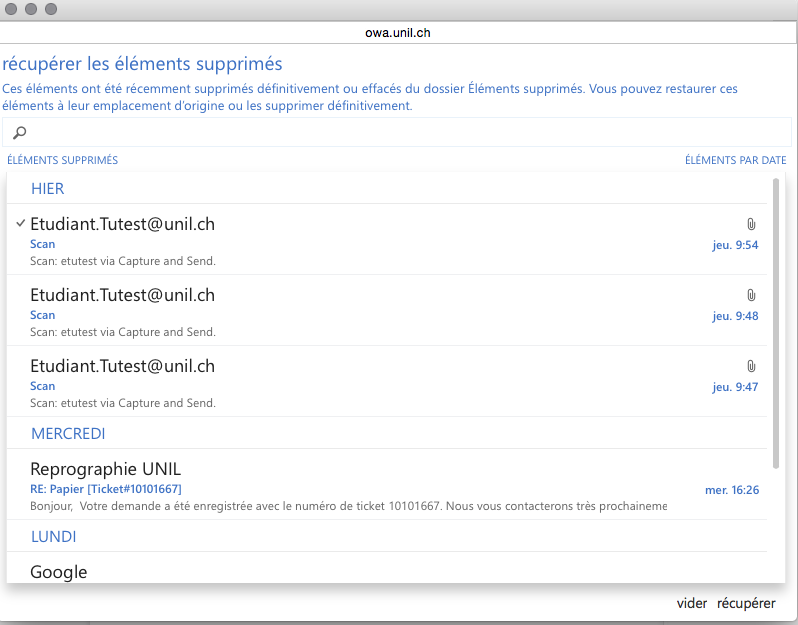
Look for the email you want to get backrecover, thenselect the email andclick on“Recover"Restore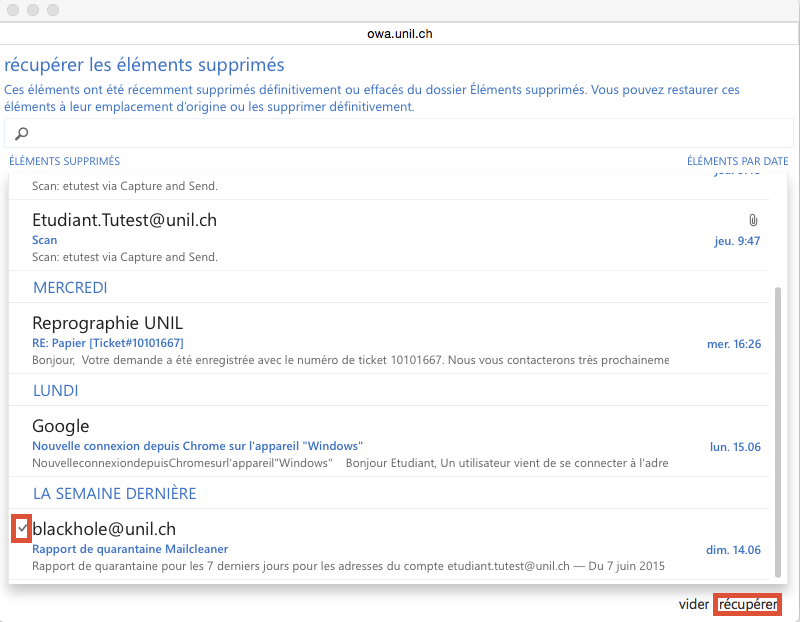
Validate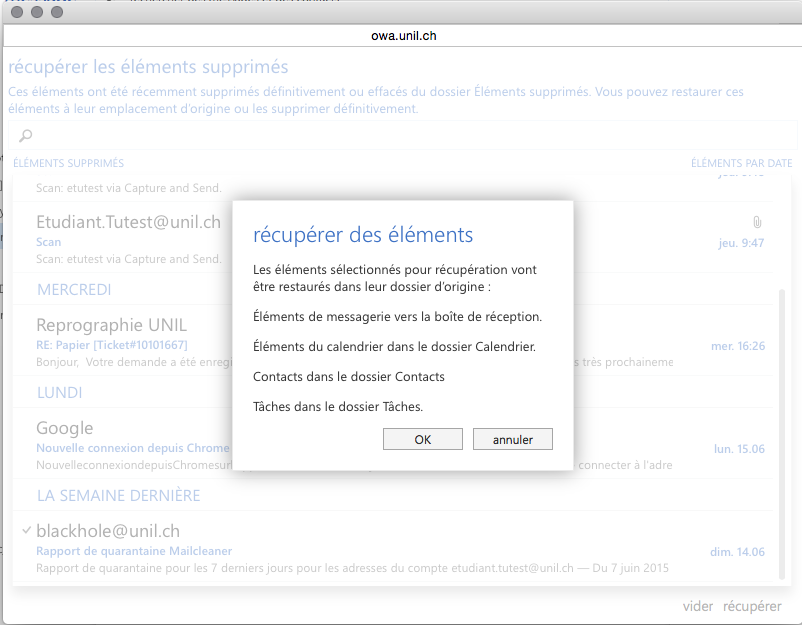
The search function does not work properly currently,
I'm on Linux, how cando I set upaccess my mailUnil client?email?
TheWe IT department recommendsrecommend using Outlook Online (https://outlook.office.com) on Linux.
WeTheadviseeasiestLinux usersway touseaccess your Unil email, calendar, and other Exchange features is through the web interfacehttps://outlook.office.com.This is the best solution to enjoy all the possibilities of this system (email, calendar, tasks, contacts).- Some
Genericgenericparameterssettings are availableforifconfiguringyou'dalikethird-partytomessagingsetsoftwareup(IMAPanmessagingemail-onlymanagementclient.only).
Part of the text of my email is insend as an attachedattachment
file
In Apple Mail, go to the Attachment options under the Edition top menu bar entry.
SomeThere is a known issue with recipients not receiving the full email when the sender is using an older version of your recipient may inform you they did not get your entire email or that parts of it were in an attached file. If so, you're probably running a Mac with the Apple Mail software..
This happensissue becauseoccurs Microsoftwhen Exchangean Serverattachment is reformattinglocated messagesbefore sentsome throughof the email's content, making the Exchange server think that the attachment signals the end of the email's main body of text and thus disregarding everything after it. As soon as the server sees one attachment in a message, it stops looking for text, and treats anything else in that message as an attachment.
To work aroundavoid this issue, proceedyou as follows:can:
- In the Mail
app,appclickforonmacOS, go toEditEdition Click onSelectAttachementsAttachmentsMakeTicksurthe options Always send Windows compatible attachments and Ensure that"AlwaystheSendattachmentsWindows-FriendlyareAttachments" and "Always Insert Attachmentsalways atEndthe end ofMessage"theare checked.email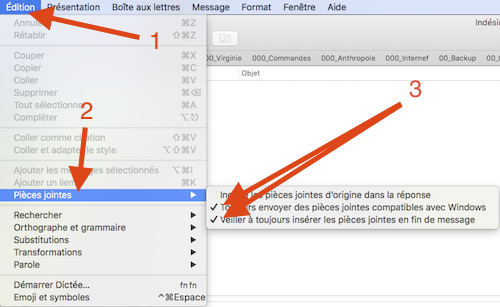
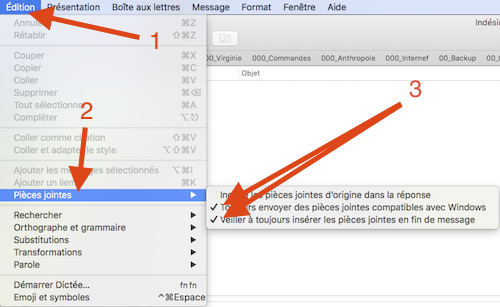
How todo I automatically empty yourthe deletedDeleted items folder?
ByWhen default, we do not automaticallyyou delete anyan email.email, Your emailsit will addbe up,moved using up your free space, in particularto the deleted items folder. You can configure your email client to automatically purge your deletedDeleted items folder on your mailbox and remain there for 30 days after deletion before being fully deleted. If you'd like your Deleted items folder to be emptied faster, you can make it automatically empty itself when you exit.close your email application or the Outlook Online webpage.
WebVia the Outlook Online options (web)
After following these steps, the Deleted items folder of your mailbox will empty itself when you log out of Outlook Online)
Online or close the browser window you're using to access it.Via the Outlook Online options (web)
After following these steps, the Deleted items folder of your mailbox will empty itself when you log out of Outlook Online)
- Connect to Outlook Online
using a browser:here: https://outlook.office.com Enter your UNIL username and passwordOnce connected, clickClick on thecogwheelgearand clickicon on“options"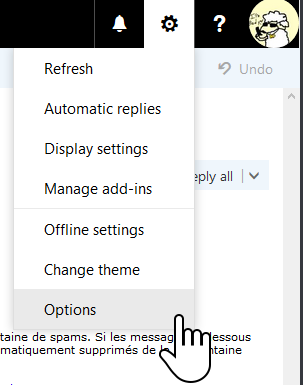
the top Inright, then Options,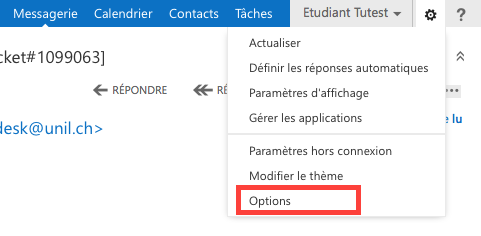
- Navigate to
MailEmails,then Automaticprocessingtransfer - Tick the box next to Empty Deleted items folder when I log out and click on
Message optionsSave. Tick theEmpty the Deleted Items folder when I sign outoption and click onSave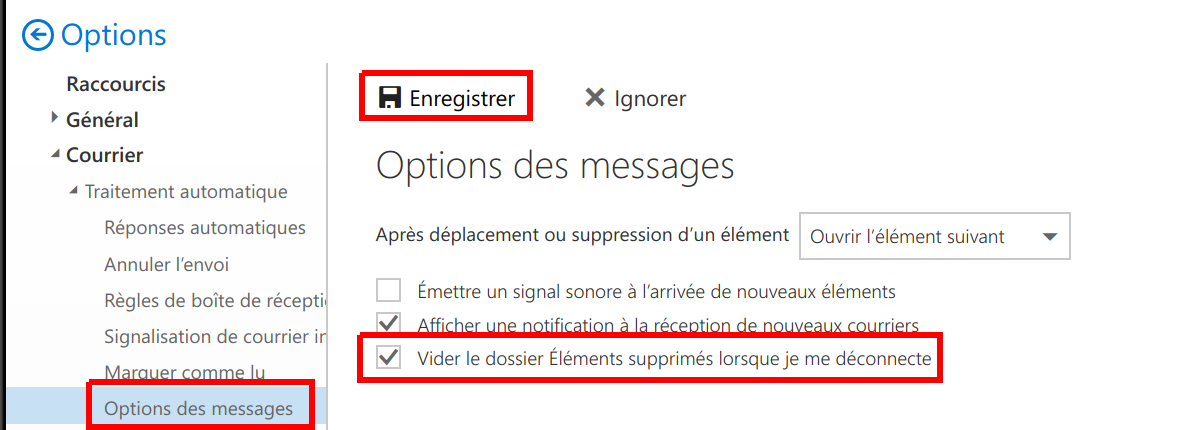
In Apple Mail
Mail, in the app's settings
In Outlook for Windows, in the settings
In Thunderbird, in the settings
Outlook PC
In the Outlook menu, selectFichier
In theOptions avancéesmenu, tick theVider les dossiers Éléments supprimés à la fermeture d'Outlookoption and save by clicking onOK
Thunderbird
For you UNIL account, click onParamètres du serveurand choose theVider la corbeille en quittantoption.
Retention
Can strategies:I plannedinstead emailempty deletionthe Deleted items folder on a schedule?
Yes, via the retention strategies in Outlook Online (web)
By default, no email is automatically deleted from your account. If youyou'd wishlike the Deleted items folder to automaticallyempty deleteitself certainon email,another schedule than the default 30-days, you can applychange the retention strategy policystrategies in Outlook Online.Online.
RetentionThese strategy policies canoptions only apply to the user-created folders inside your mailbox on Outlook Online, and will therefore not be applied to personalthe folders, that you created yourself, and cannot be applied to systemdefault folders (Inbox, Calendar, Deleted items, Drafts, Junk, Sent items, etc.).
- Connect to Outlook Online
using a browser:here: https://outlook.office.com Enter your UNIL username and passwordRightRight-clickonthe folder that youwhichwould like to applyacustomstrategyretentiononstrategies to- Select
AssignAttributepolicystrategy andchooseselect thepolicy you wish to apply. For example, if you choose1 Week Delete (7 days), all messages received over 7 days ago inone thatfoldersuitswillyourbeusedeletedcase best.
Are there limitations when sendingit emailcomes viato the UNILemails servers?I might send from my Unil account?
Yes,Yes! byTo default,prevent anspam, emailUnil accountaccounts usingfollow the UNILdefault serversExchange Online send limitations. You can sendfind emailsmore upinfo toon 200the addressesofficial perMicrosoft hour.page Thison limitthis is necessary to thwart compromised account that try sending masses of spam emails.topic. If you were in a position to need to send more,more pleaseemails than allowed by the settings, you should either use a distribution list or contact the helpdesk.
How
Can toI remove ana addresssender from my blocked senders list?
blocklist?In certainsome cases, asomeone usermight canmistakenly end up onin your blockedblocklist. senders list. This means allTheir emails sendwould bythen that user willautomatically end up in your Junk emails folder.
To remove a usersomeone from thisyour list:blocklist, you will need to access the settings in Outlook Online.
Via Outlook Online (web), in the Options
Log onConnect to Outlook Online here: https://outlook.office.comGoSelectintotheyourgearoptions by clickingicon on thecog in thetoprightright,cornerthen click Options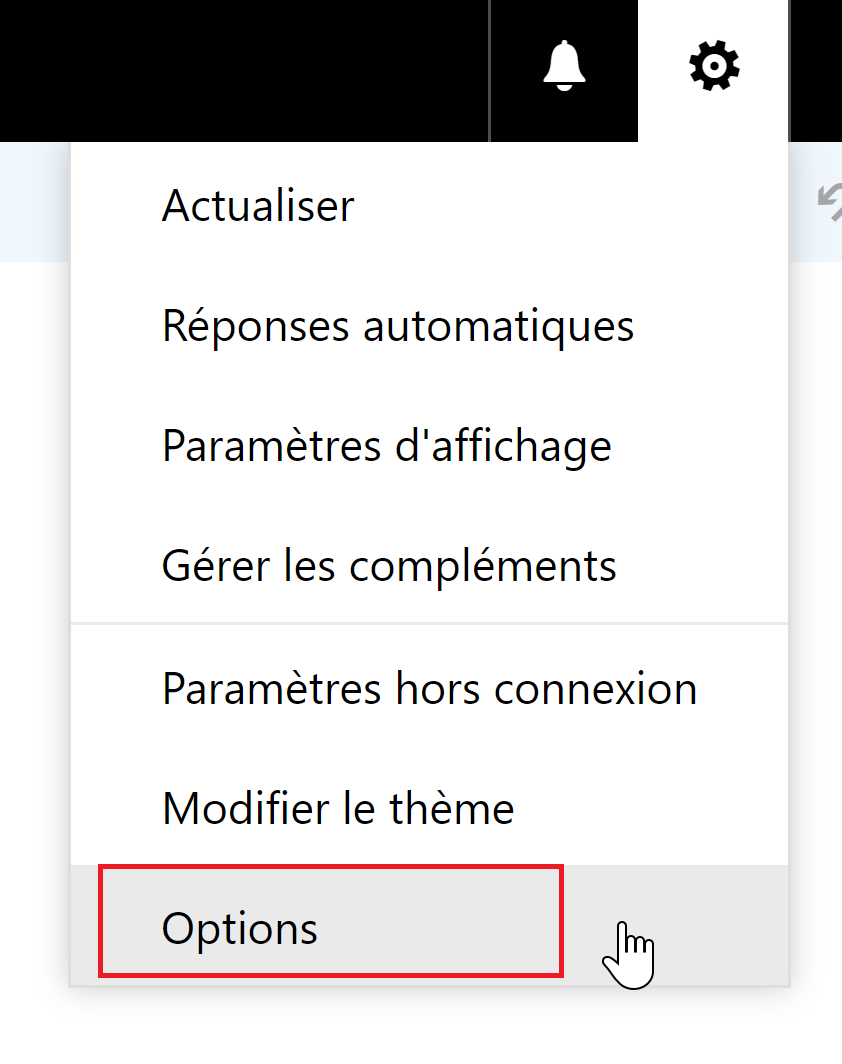
InNavigate to theleftappropriatemenu,sectionunrollby going:CourrierEmails > Accounts > Block and authorize,Comptesthenand selectBloquer ou autoriser. Scrollscroll down toExpéditeursBlockedbloquéssenders.,You may now select theaddresssenders you would like toremove,removeclickfrom your blocklist, then clock on thebintrascanicon,iconthenand clickEnregistrerSaveatto save your changes.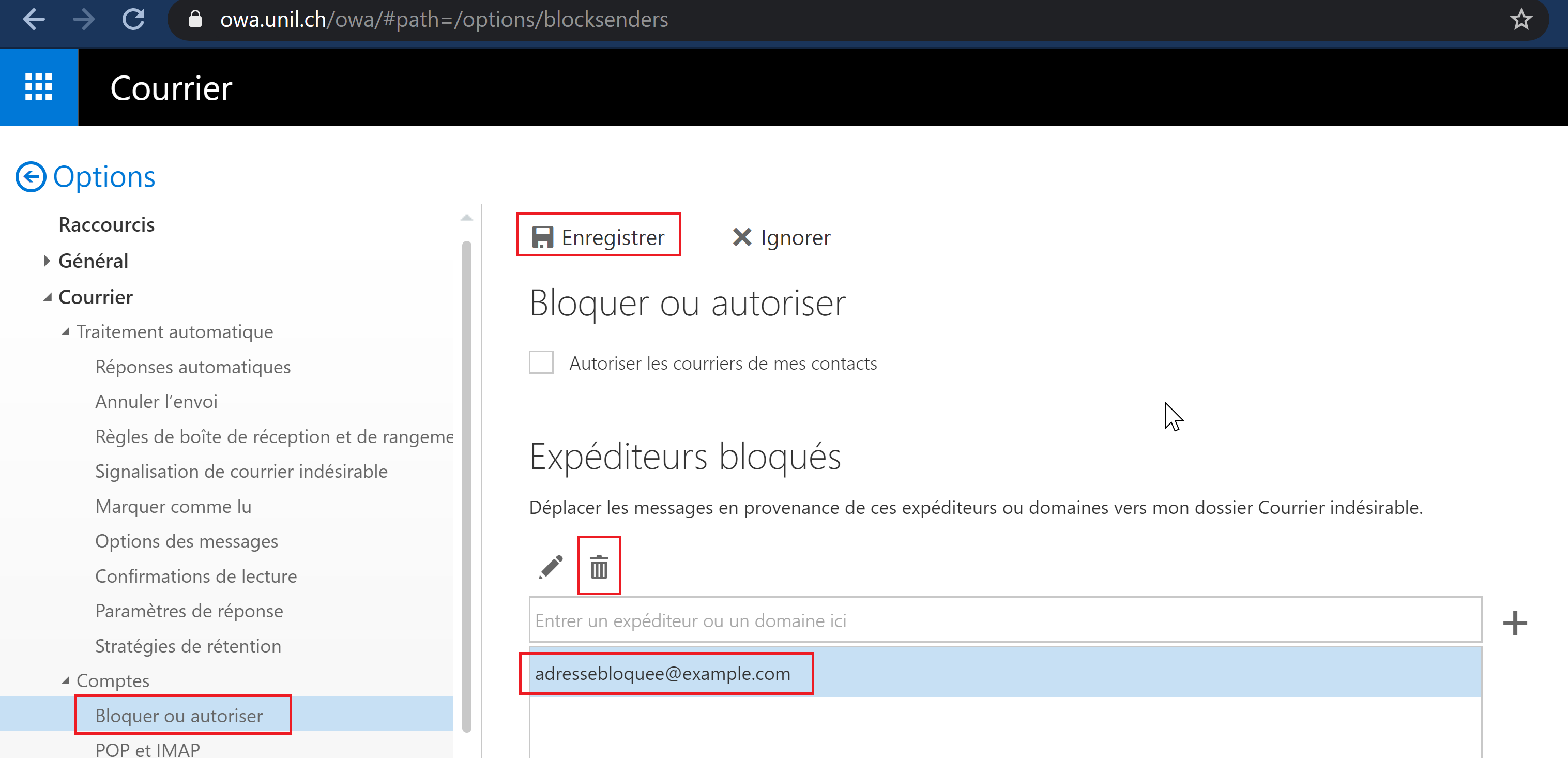
How do I remove my Unil account from the topmacOS ofMail app?
Via the page.
How to delete an email account on OS X?
Some versions of Apple Mail onSettings, in the application
On older versions of OS X (mostly 10.10.5) are buggy. If an email account's closed, or if the associated password is wrong, the Apple Mail clientfor willmacOS send10.5 thousands,and sometimesbelow, millionserroneous credentials may end up sending a deluge of requestserror tomessages towards our mailservers. server.It Inwould thistherefore case,be you should either upgrade your operasting system (recommeneded, 10.10.5 is no longer supported!), enter the correct password, or delete the closed email account.
Howadvised to remove anthe Unil account from Appleyour Mail:saved Mail accounts.
-
In the Mail app

ofmacOS,yougoMac, selecttoMailSettings>Preferences, and click onthen Accounts. -
Select the Unil account, and click on
remove .
.-
If the Unil account is used by other appsapps, you may have to go and remove it in System Preferences > Internet accounts.
Can I keep my Unil email after the end of my contract or studies?
No. A Unil account and its associated mailboxes are closed six months after the end of the person's studies or contract. It is very important that you save all the emails you would like to keep before your mailbox is closed.
All Unil mailboxes are dependent on yourtheir Mac,respective Unil accounts. Thus, when a Unil account is closed, the systemmailbox willassociated askis closed as well. This is why we strongly advise you to removeinform the accountpeople contacting you via your Unil email and provide them with another address at which they may reach you, and also save all the emails you'd like to keep. Accesses are closed six months after the end of a person's contract or studies.
If you've graduated from theUnil, Systemyou Propertiesmay Internetbe Account. Click on the buttoneligible to openan InternetALUMNIL Accounts,email. andThis unselectis thenot Maila optionfull formaybox, thebut account.only Toa stopredirection usingtowards thean accountemail inaddress allof your apps, select the account then click on the remove button choosing.![]() .
.