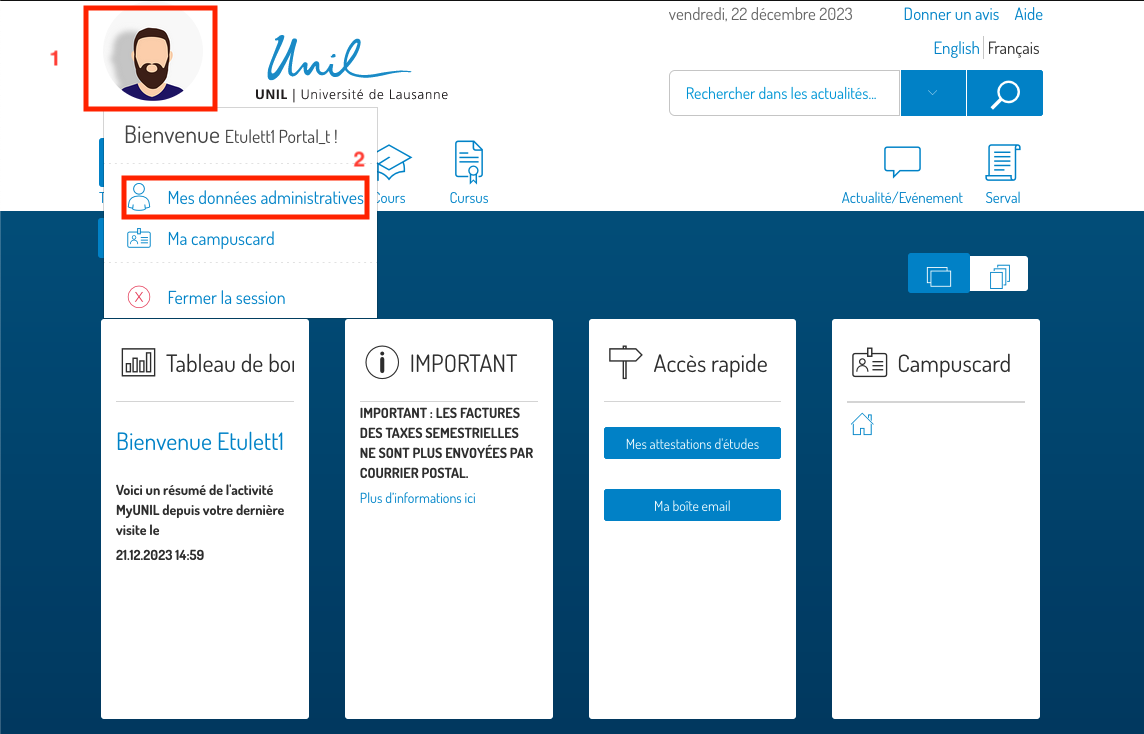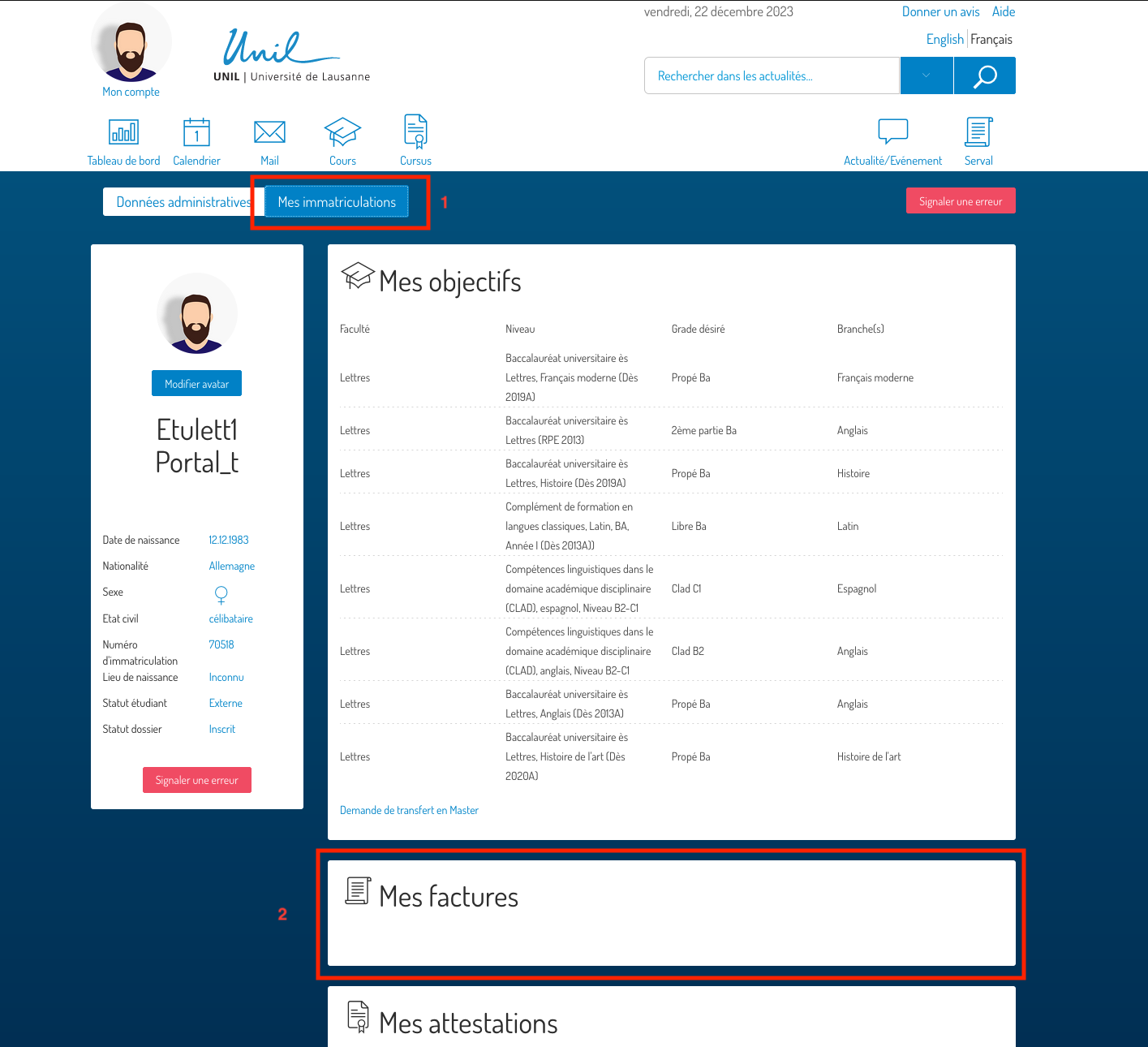Download your invoices for the tuition fees (students)
The students have to download their invoices for the tution fees directly from their "MyUNIL" profile.
- After logging into your profile, click on the avatar or profile picture and select the "My Administrative Data" submenu
- To access your registration fee, click on 'My Registrations'. The invoices for registration fees will be available under the 'My Invoices' section, directly under 'My Objectives'.