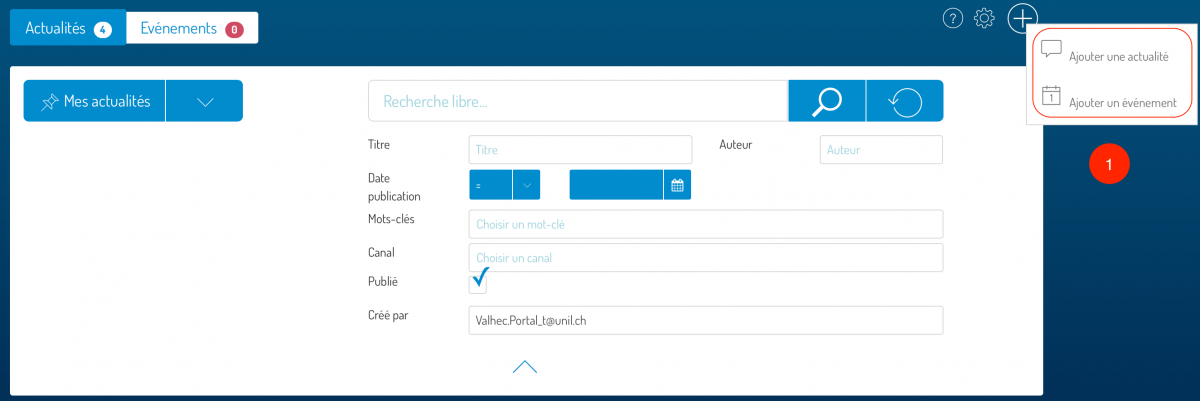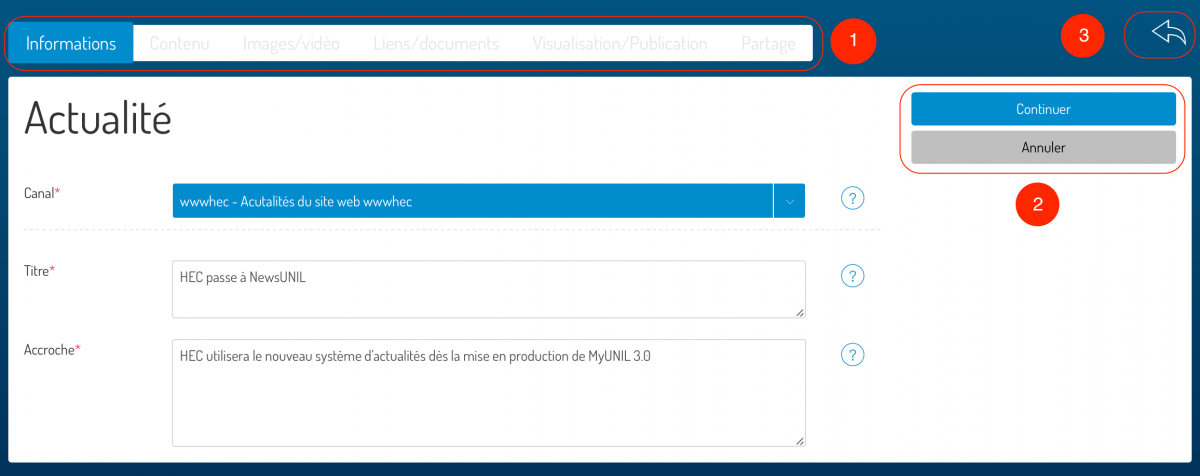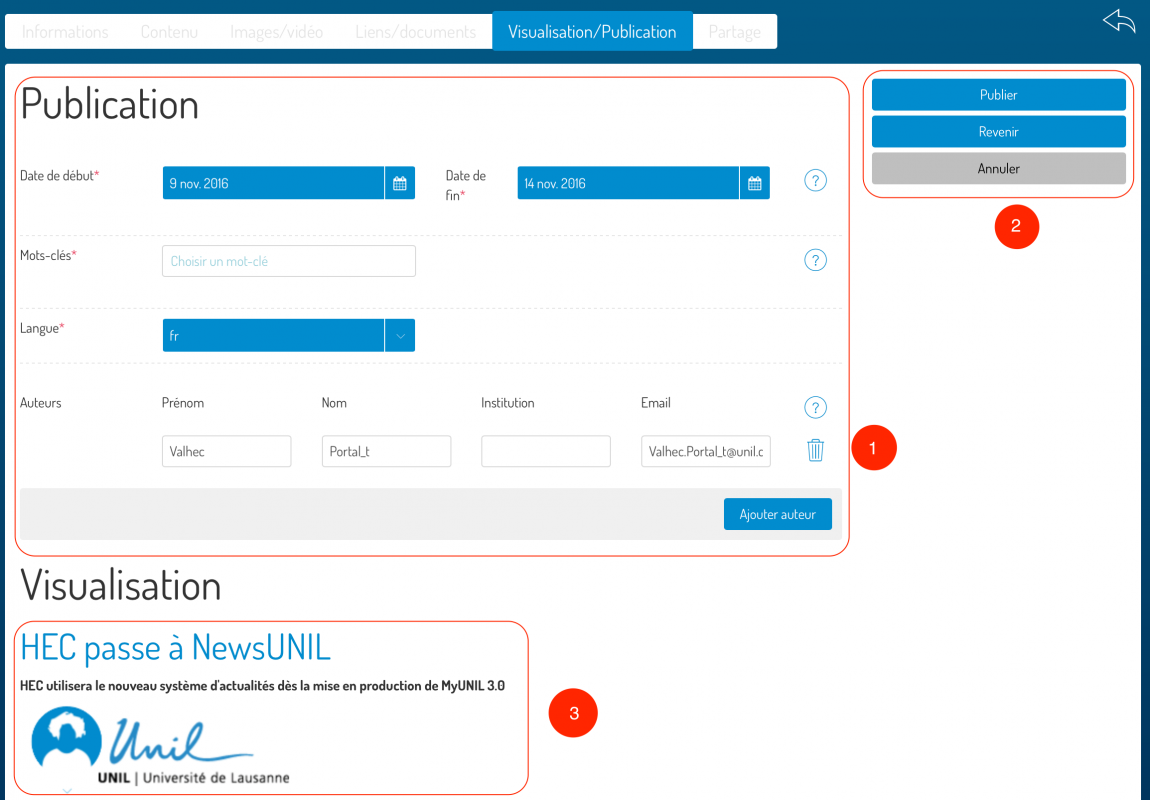Adding news or events
Users with a write-right in one of the news channels can access news management from the “News / Events” tab
Ajouter une actualité/événement
-
To add a news item simply click on the + button in the action area
Stages of the input workflow
- Stages of the input workflow
- Informations: Entering general information
- Contents: Entering news content
- Images/Videos: Addition of the mandatory image and a possible illustrative video
- Links/Files: Adding specific links or documents
- Visualisation/publication: Preview the object before publishing and add keywords
- Sharing: Sharing on social networks or proposal to other channels
- Actions to move around in the workflow
- Cancel the entry
Post a news
- Entering publication information (dates, keywords, authors and language)
- Actions
- Preview the object before publishing