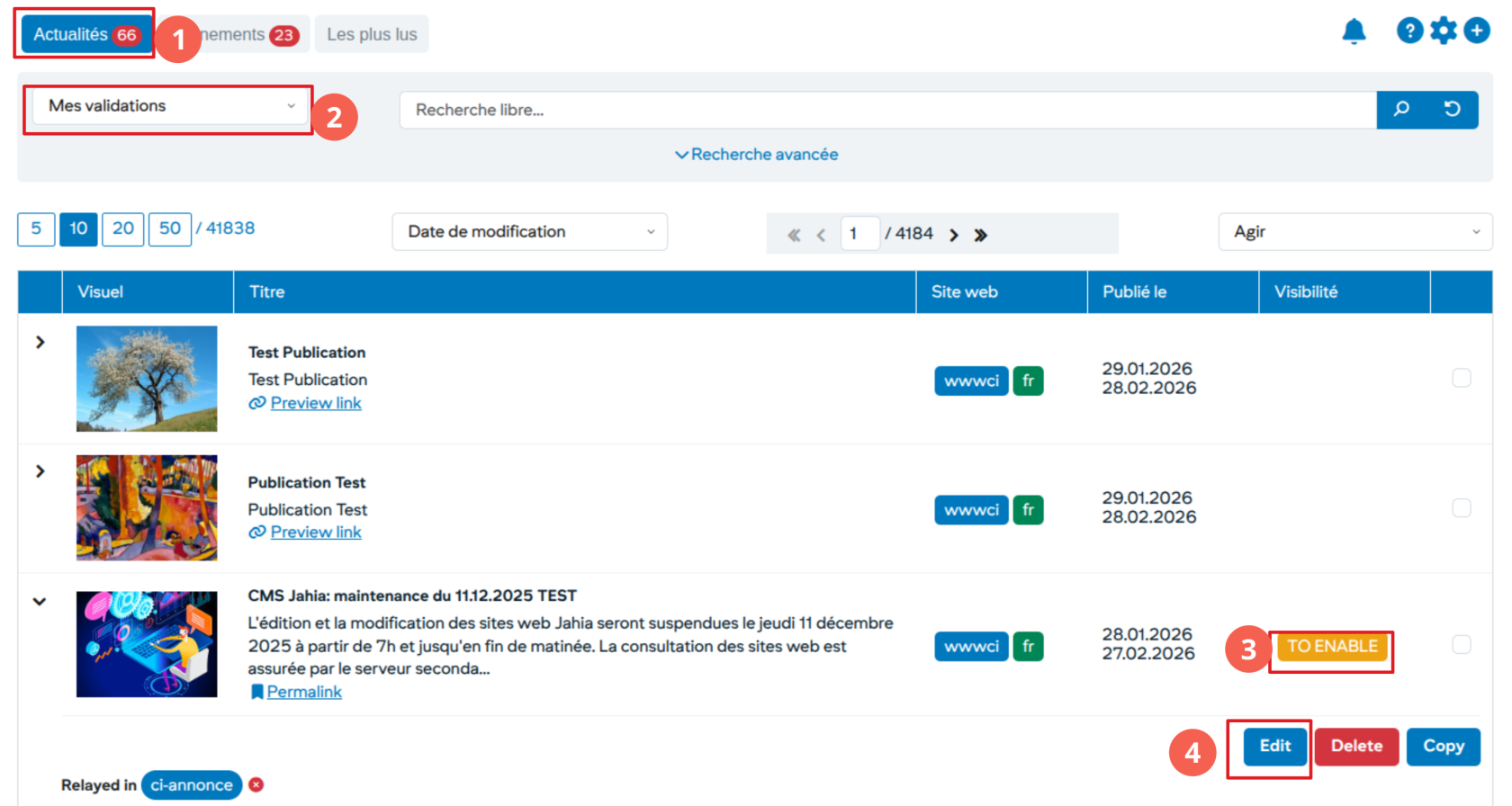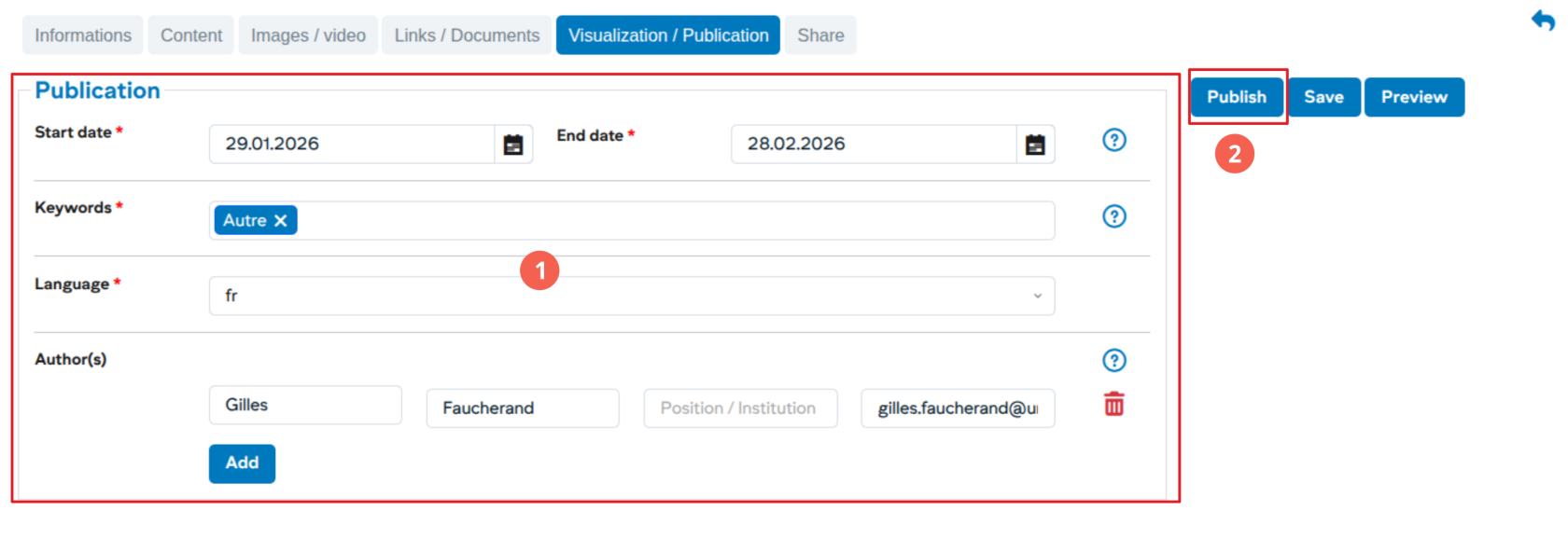Validate news or events
Users with write permissions in a channel have access to the validation of the different objects in their channel. Each news / event is assigned a status. Here is the list of existing statuses in the new system NewsUNIL:
- To validate: Default status, the news is awaiting publication and does not appear in the websites.
-
Proposed: Status of an object proposed by another channel, or submitted by a person who does not have write rights in the channel
-
Online: Status after publication, appears on the various services (websites, public research, L’ACTU, L’AGENDA)
-
Offline: Status applies after the end of publication date for news. For events, the date of the event is applied.
Validation of a news
-
A pellet indicates the number of items awaiting validation
-
In the predefined lists, choose the menu “My validations”
-
Status of item: TO VALIDATE or PROPOSED
-
Show details to access the validation. Click the “Edit” button and choose the “View / Publish”
Validate an item with a status: TO VALIDATE
- Publication Information
- Click on “Publish” to publish the item
Accept rejecting an item with a status: PROPOSED
- Status: PROPOSED
- Show detail allows you to view the item