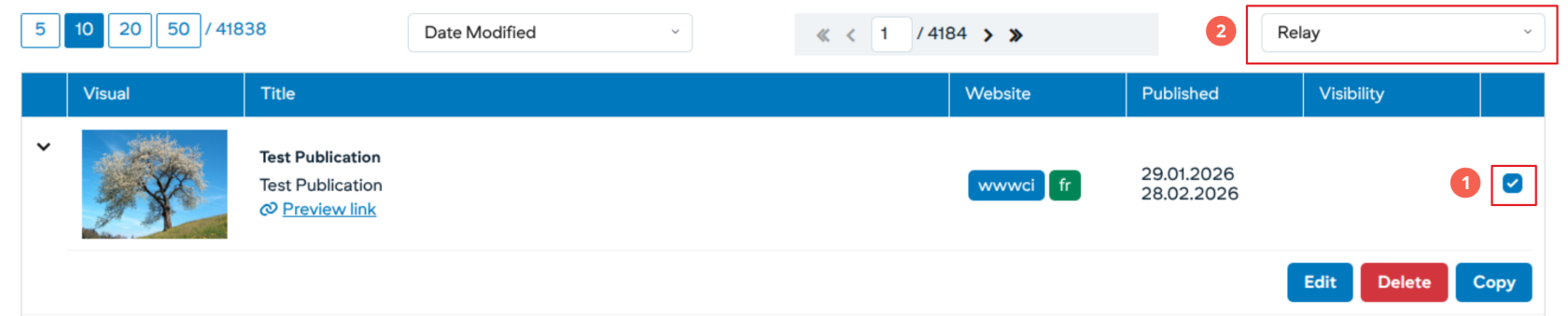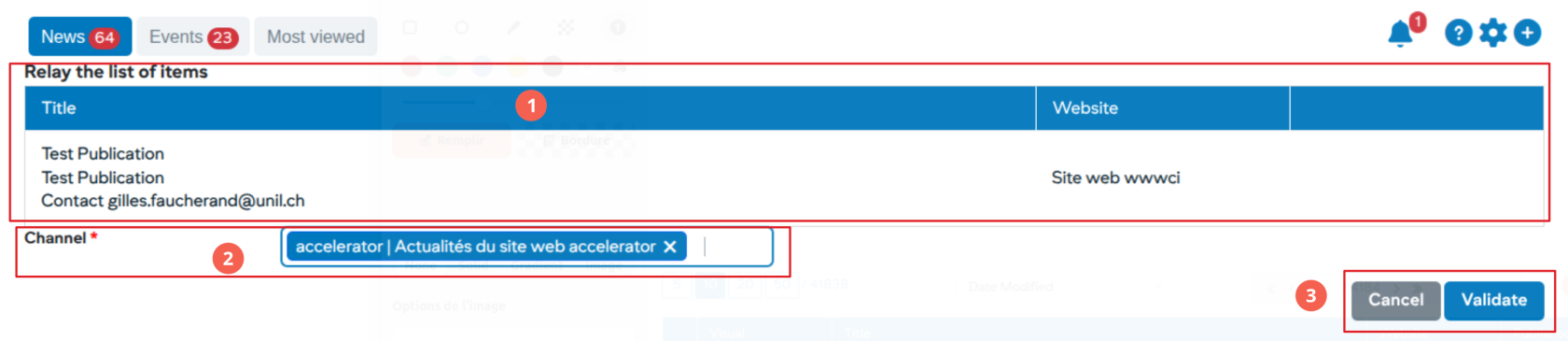Relay news or events
Any element can be relayed at any time by the user in a channel for which it has write rights.
News search to relay
- Select the elements to be relayed
- Choose the option “Relay”
Validation of the relay
- List of elements to be relayed
- Choose the channel (s) in which to relay the elements
- Validate relays
After this step, the validated elements will be visible in the channels with an “R” status corresponding to the relay.