Change your avatar
Users of the MyUNIL portal can change their avatar at any time from the “My Profile” application in the user menu.
Access to user profile

- Click on the avatar or image of the profile and choose the sub-menu “My profile”
Access to the modification of the avatar
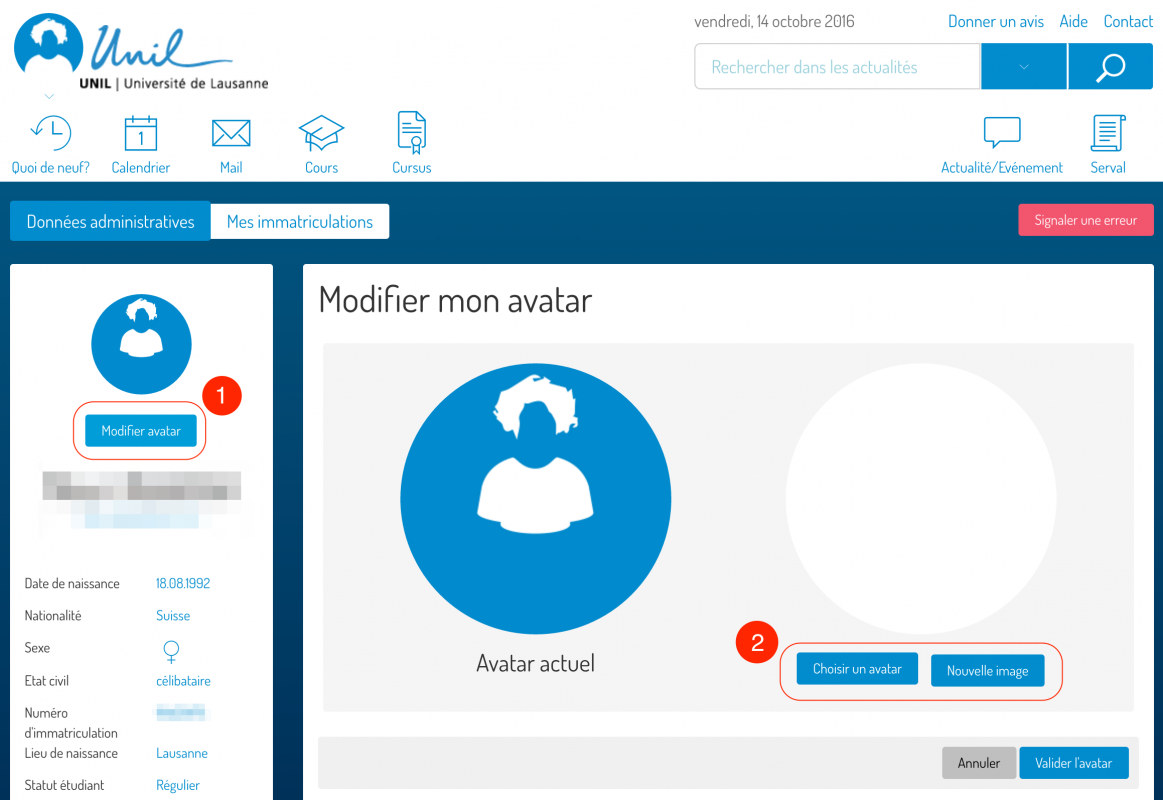
-
Click on the button “Edit avatar”
-
Two avatar choices
-
New image: Personal image with the possibility of cropping
-
Choose avatar: Choose from the list of avatars on offer