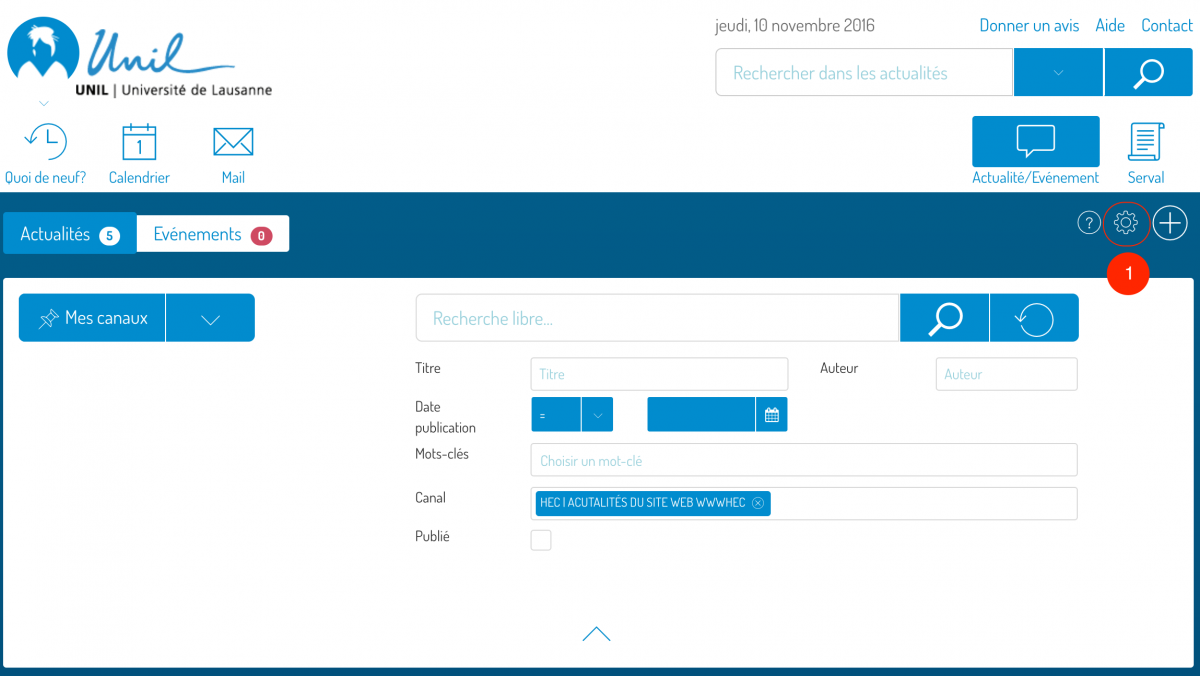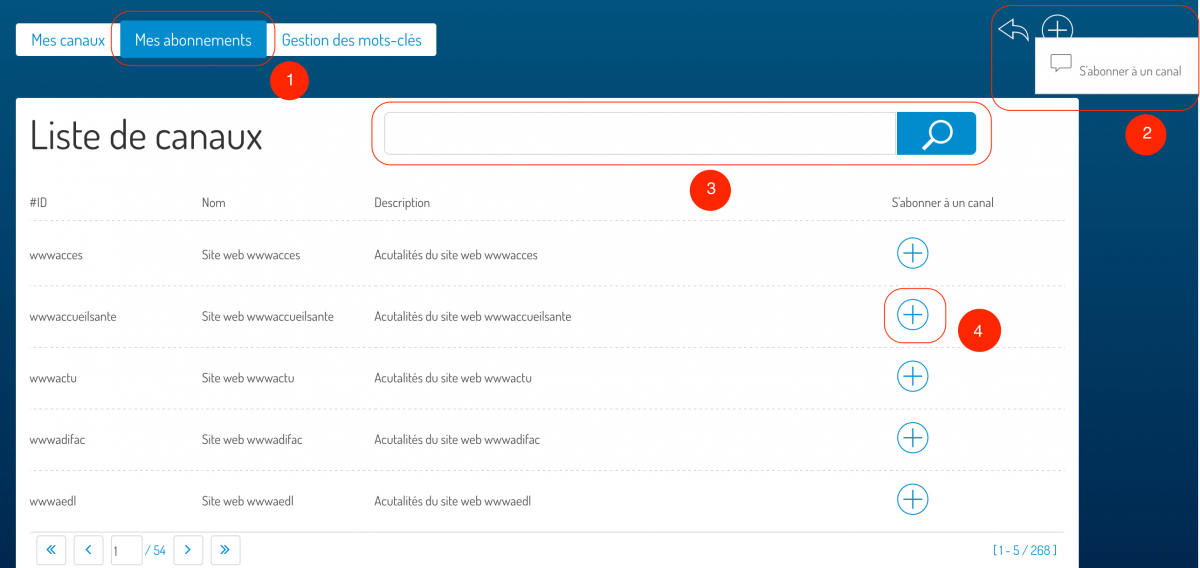Subscribe to a new or event channel
Any member of the academic community may subscribe to news / events channels. The items published in these channels will then appear directly in the notifications of the “What’s New?” Application.
Preference Management
Subscribe to one or more channels
- Choose the “My subscriptions” tab
- Click on more to subscribe
- Searching through existing channels
- Subscribe to the channel by clicking on +