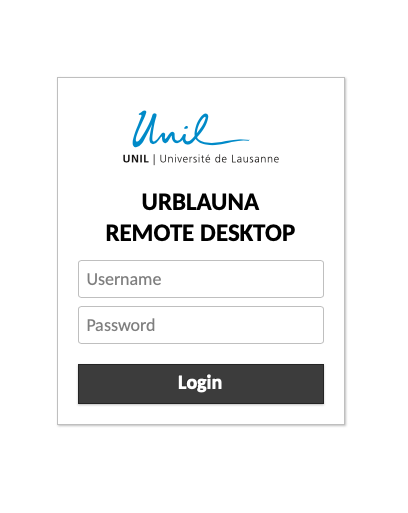Urblauna
Kesako?
Urblauna (Romanche), or Lagopède Alpin in French, is a bird known for its changing plumage which functions as a very effective camouflage. More information is available at https://www.vogelwarte.ch/fr/oiseaux/les-oiseaux-de-suisse/lagopede-alpin
Urblauna is the UNIL cluster for sensitive depersonalized data.
The differences between Jura and Urblauna are described here
Support
Please contact the DCSR via helpdesk@unil.ch and start the mail subject with "DCSR Urblauna"
Do not send mails to dcsr-support - they will be ignored.
Connecting to Urblauna
The Urblauna cluster is intended for the processing of sensitive data and as such comes with a number of restrictions.
- All access requires the use of two factor authentication
- Data movement requires an intermidiate server
- Cluster is isolated from internet
Note for CHUV users: in case of problems connecting to Urblauna please contact your local IT team to ensure that the network connection is authorised.
2 Factor authentication
When your account is activated on urblauna you will receive an email from noreply@unil.ch that contains a link to the QR code to set up the 2 factor authentication - this is not the same code as for EduID!
To import the QR code you first need to install an application on your phone such as Google Authenticator or FreeOTP+. Alternatively desktop applications such as KeePassXC can also be used.
If you lose the secret then please contact us in order to generate a new one.
Web interface
There is a web interface (Guacamole) that allows for a graphical connection to the Urblauna login node. To connect go to u-web.dcsr.unil.ch
You will then be prompted to enter your username and password followed by the 2FA code that you received
This will send you to a web based graphical desktop.
SSH interface
There is also SSH terminal access which may be more convenient for many operations. Unlike connections to Curnagl no X11 forwarding or use of tunnels is permitted. The use of scp to copy data is also blocked.
To connect:
ssh username@u-ssh.dcsr.unil.ch
You will then be prompted for your UNIL password and the 2FA code that you received as follows:
% ssh ulambda@u-ssh.dcsr.unil.ch
(ulambda@u-ssh.dcsr.unil.ch) Password:
(ulambda@u-ssh.dcsr.unil.ch) Verification code:
Last login: Wed Jan 18 13:25:46 2023 from 130.223.123.456
[ulambda@urblauna ~]$
The 2FA code is cached for 1 hour in case that you connect again.
Hardware
Compute
The cluster is composed of:
- 18 compute nodes with 2 x AMD Epyc3 7443 and 1024 of Memory
- 4 Nvidia A100 (40 GB) partitioned to create 4 GPUs on each machine with 20GB of memory per GPU
Storage
The storage is based on IBM Spectrum Scale / Lenovo DSS and provides 1PB of space in the /data filesystem.
Whilst reliable this space is not backed up and all important data should also be stored on /archive
/data
The /data filesystem is structured in the same way as on Curnagl
/data/FAC/FACULTY/INSTITUTE/PI/PROJECT
This space is on reliable storage but there are no backups or snapshots. If you wish to increase the limit then just ask us. With 1PB available all resonable requests will be accepted.
/scratch
It is considered as temporary space and there is no fee associated. There are no quotas but in case of the utilisation being greater that 90% then files older than 2 weeks will be removed automatically.
/users
The users' home directory.
/work
The Curnagl /work filesystem is visible in read-only from inside Urblauna. This is very useful for being able to install software on an Internet connected system.
/reference
This is intended to host widely used datasets
The /db set of biological databases can be found at /reference/bio_db/
/archive
This is an HSM (Hierarchical Storage Management system) meaning that any files written are copied on tape in two copies, after some time the file content is erased from disk and a pointer to the file on tape remains. If you open a file which content is not on disk any more the tape cardridge has to be loaded in a drive, spooled to the right place and then transferred to disk.
It is only for cold data. If you have to retrieve more than 1000 files please send us a ticket at helpdesk@unil.ch with subject "DCSR Urblauna archive retrieve" and the directory path.
It has the same roganization as /data:
/archive/FAC/FACULTY/INSTITUTE/PI/PROJECT
Software
For information on the DCSR software stack see here. This is the default stack and is same as Curnagl. It is still possible to use the old Vital-IT /software but this is deprecated and no support can be provided.
Installing your own software
We encourage you to ask for a project on Curnagl (HPC normal data) which will allow you to install tools and then be able to use them directly inside Urblauna.
See the documentation for further details
For those who use Conda don't forget to make sure that all the directories are in your project /work space
https://wiki.unil.ch/ci/books/high-performance-computing-hpc/page/using-conda-and-anaconda
nano .condarc
pkgs_dirs:
- /work/path/to/my/project/space
envs_dirs:
- /work/path/to/my/project/space
For R packages it's easy to set an alternative library location:
echo 'R_LIBS_USER=/work/path/to/project/Rlib' > ~/.Renviron
This will need to be run on both Curnagl and Urblauna and will allow you to install packages when connected to the internet and run them inside the air gapped environment.
For how to do this see the documentation at Old software stack
Slurm partitions
As on Curnagl, there are three partitions: cpu,gpu and interactive.
$ sinfo
PARTITION AVAIL TIMELIMIT NODES STATE NODELIST
cpu up 3-00:00:00 15 idle sna[002-016]
gpu up 3-00:00:00 2 idle snagpu[001-002]
interactive up 8:00:00 4 idle sna[015-016],snagpu[001-002]
There is no separate GPU partition so to use a GPU simply request
#SBATCH --gres=gpu:1
To launch an interactive session you can use Sinteractive as on Curnagl