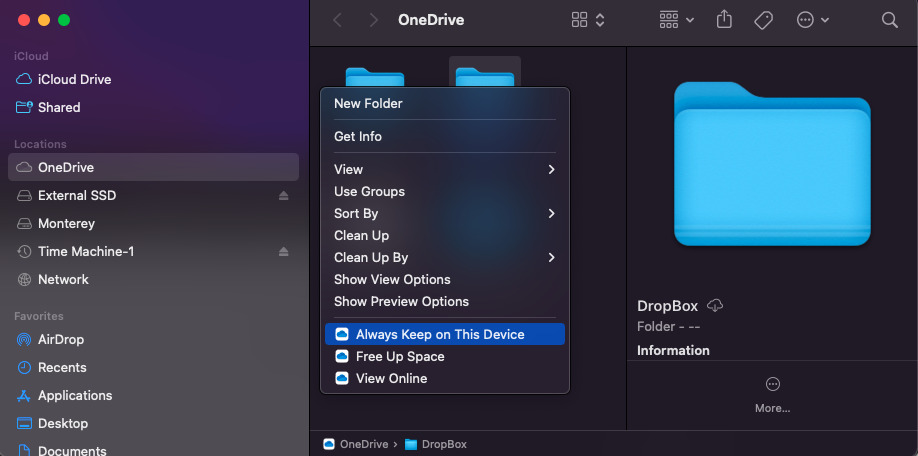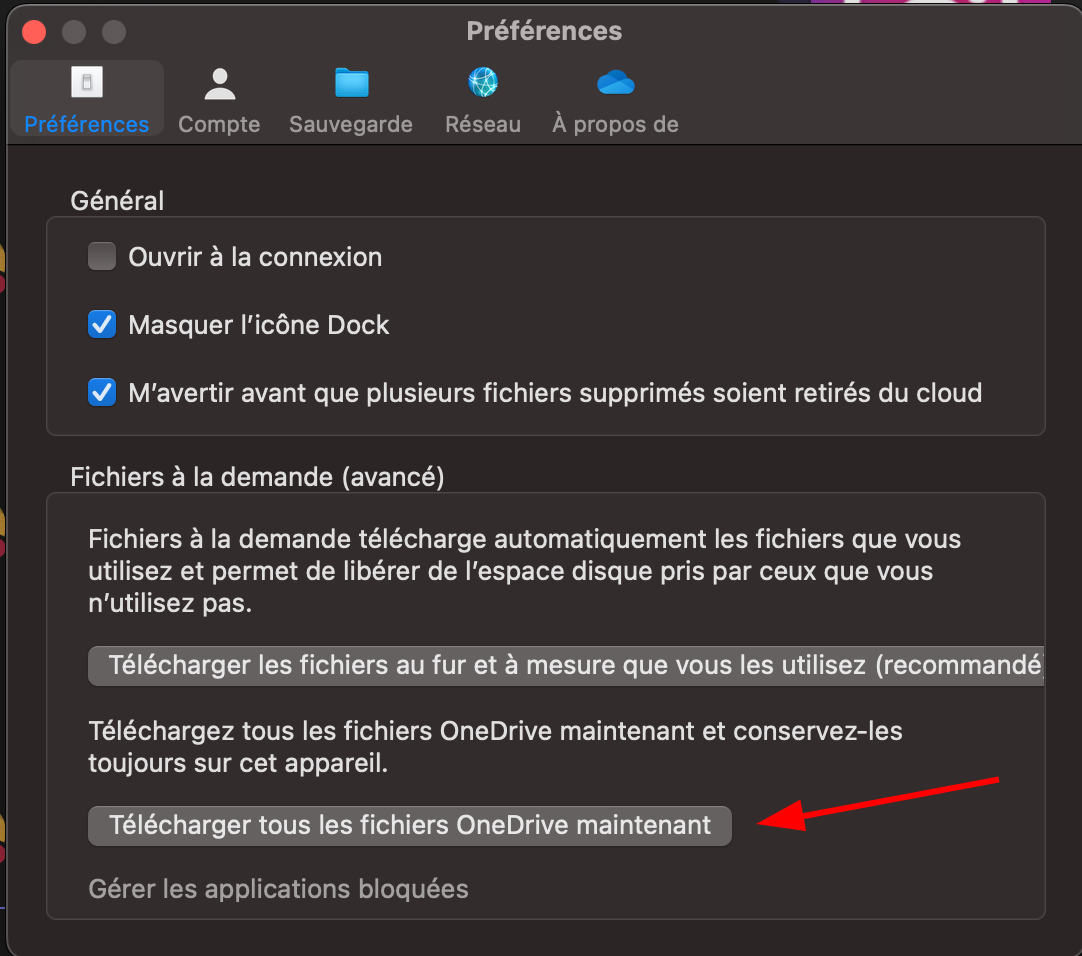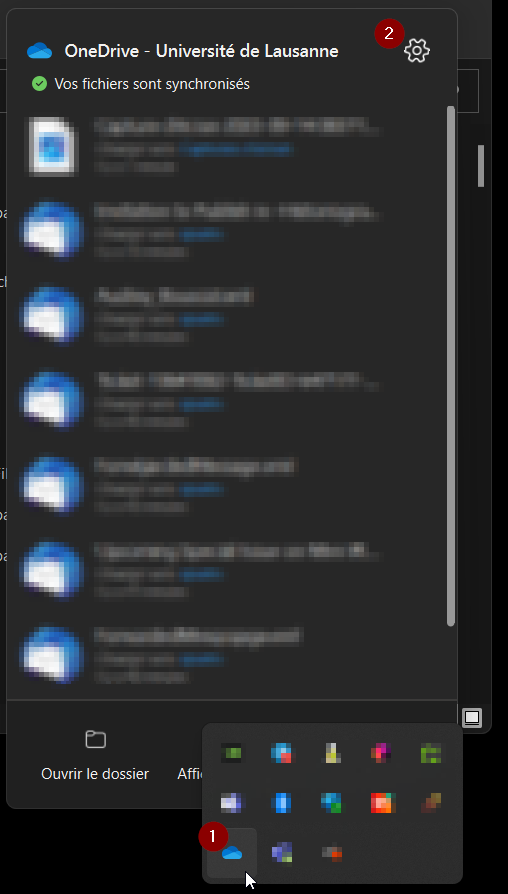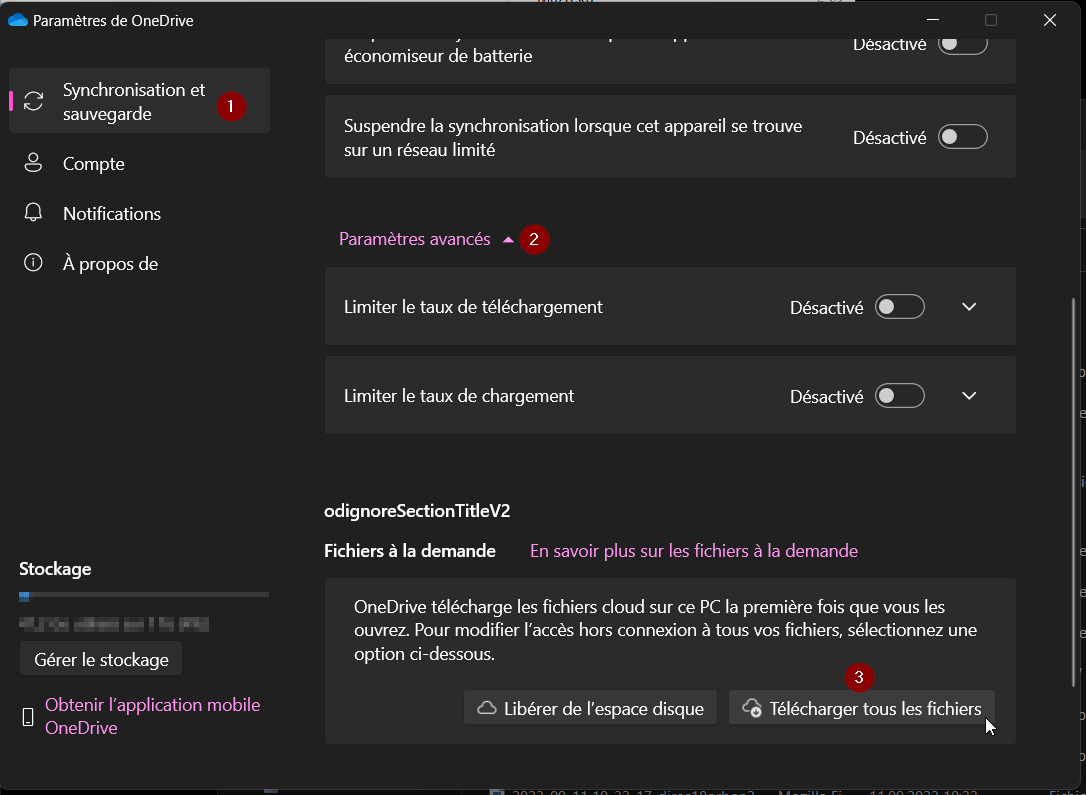File On Demand Functionality
By default, the "File on Demand" function is enabled. This means that data is downloaded only when you try to access it. This can be problematic if you are disconnected from the network and want to access your files offline.
macOS
To download everything, you can either do this:
Or in the app configuration:
Windows
To download all files on Windows: