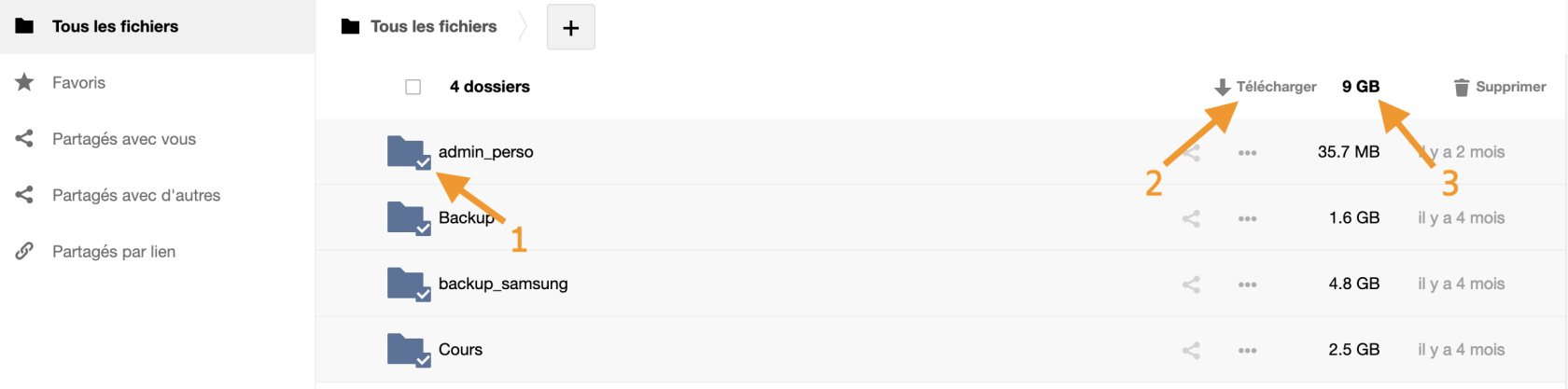Downloading Data from the Website
- To download your data if you don't have the SWITCHdrive desktop application, you can visit the service's website.
- Select the folders you want to retrieve by clicking on the small checkbox next to the icon (1).
- Click on the Download button at the top of the page (2).
Make sure to observe the total size of the data you are about to download (3). The download time can be quite long, and interrupting the process may cause issues. Try to break down the download by selecting only a portion of the folders.