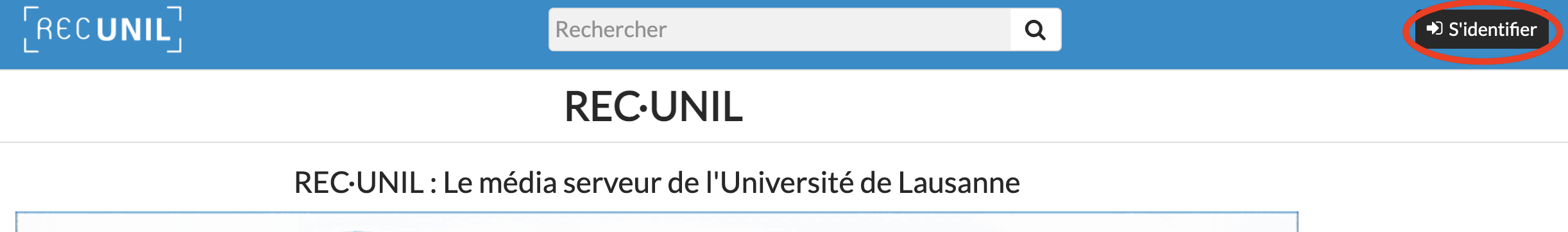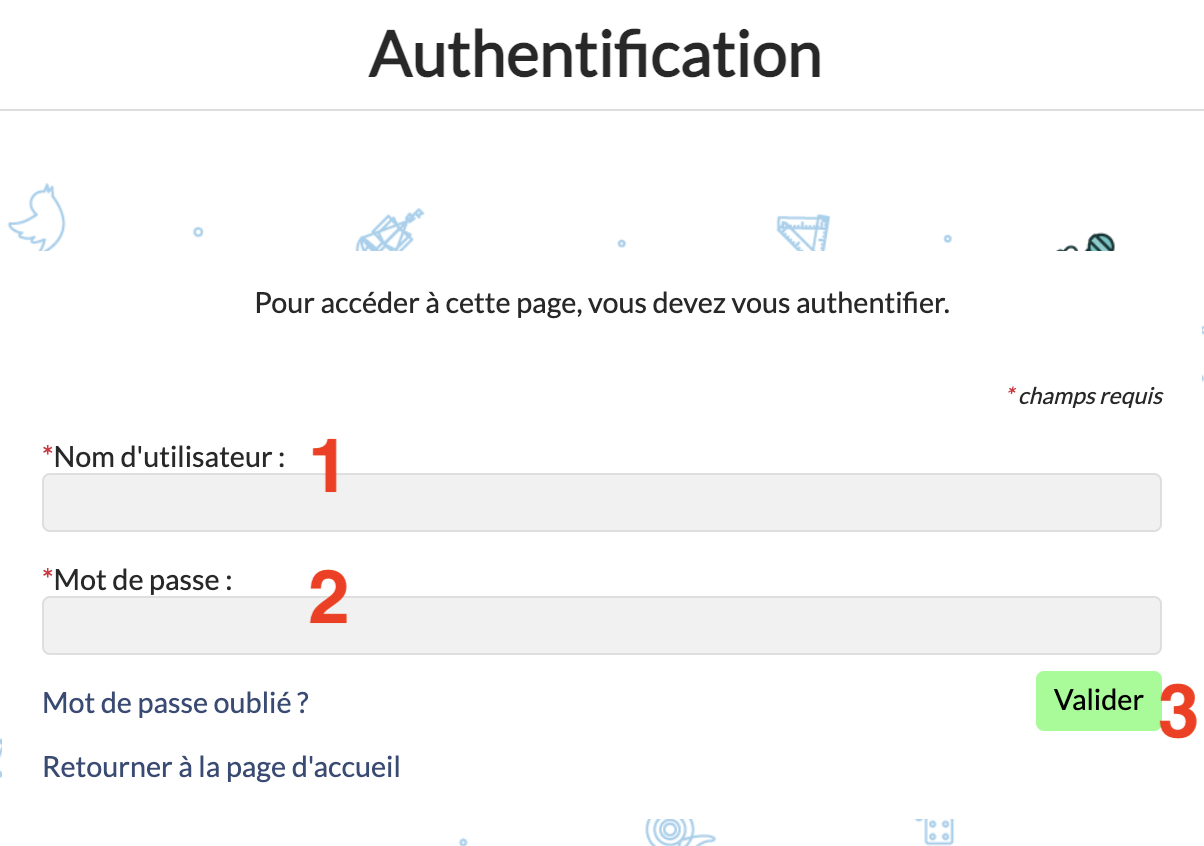Connecting to Rec·Unil
We recommend that you use Firefox or Google Chrome to access the Rec·Unil service.
To connect to the Rec·Unil Media Server, go to https://rec.unil.ch/ and click on the "Sign in" button at the top right of the page.
Enter your Unil login and validate. You are now connected to your personal account on Media Server Rec·Unil.
Video resource
The video below outlines the procedure in images (in French):