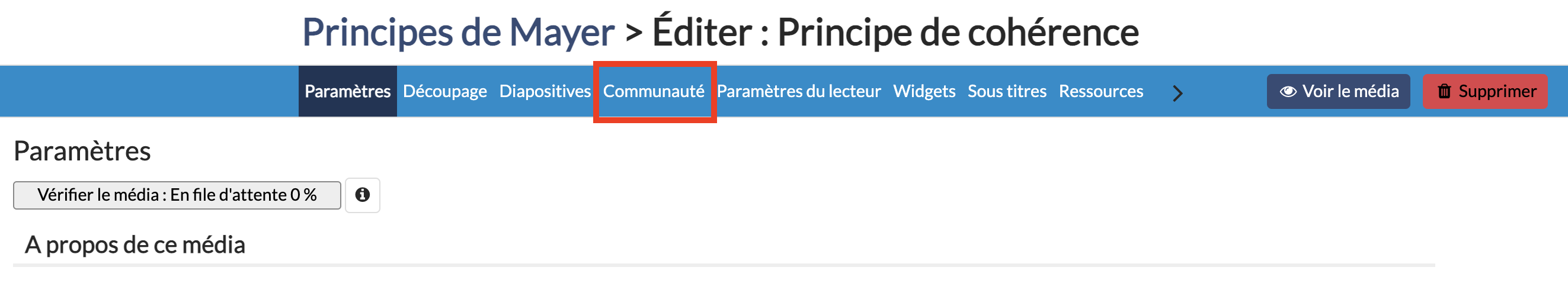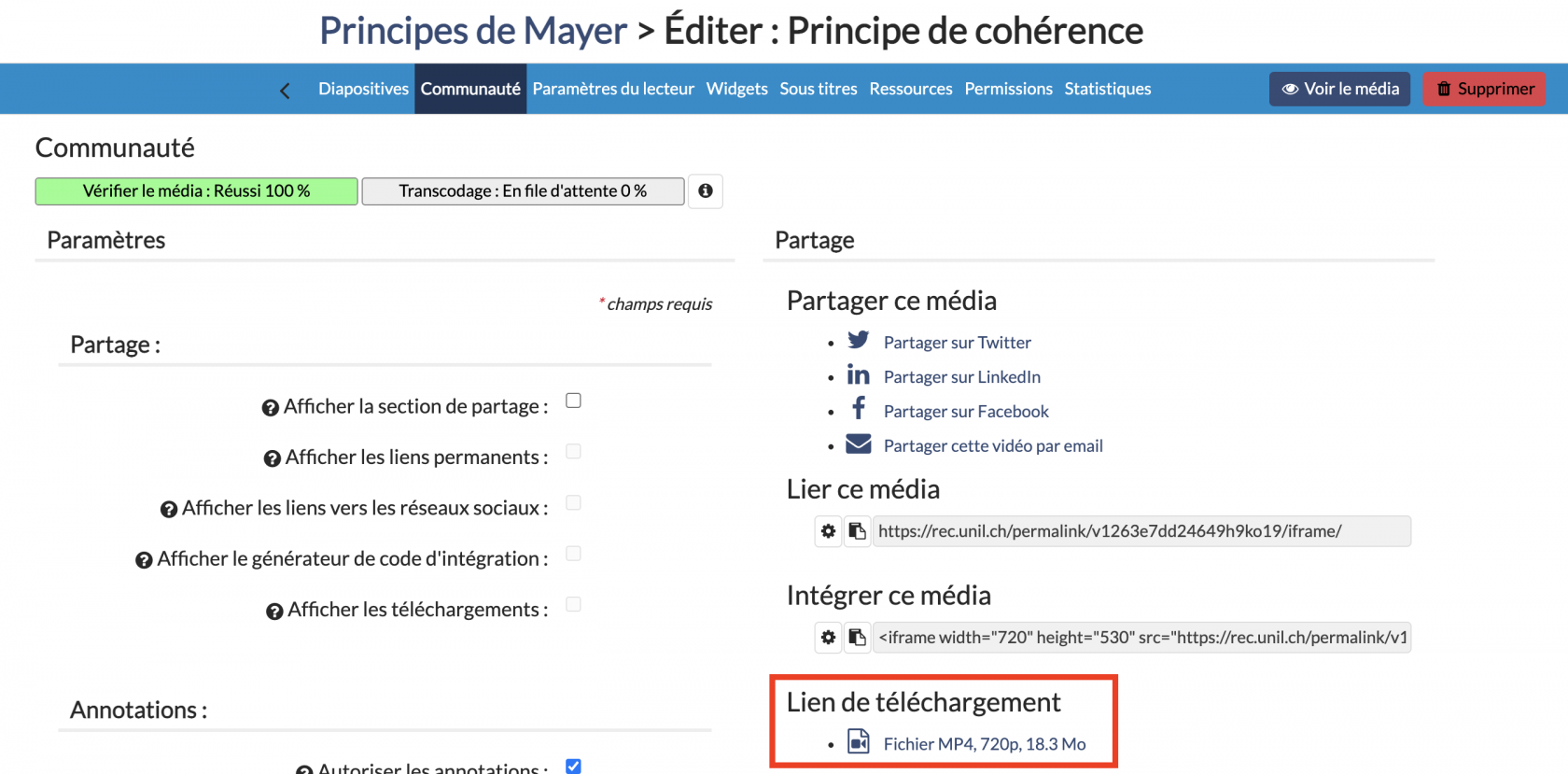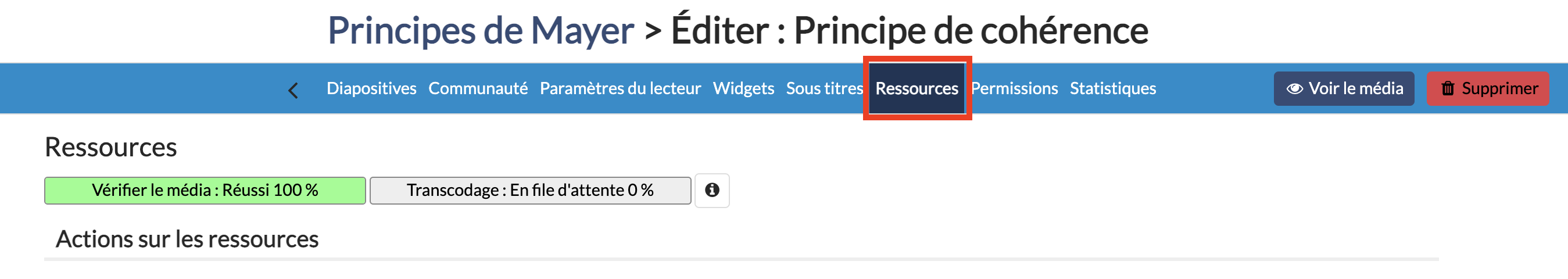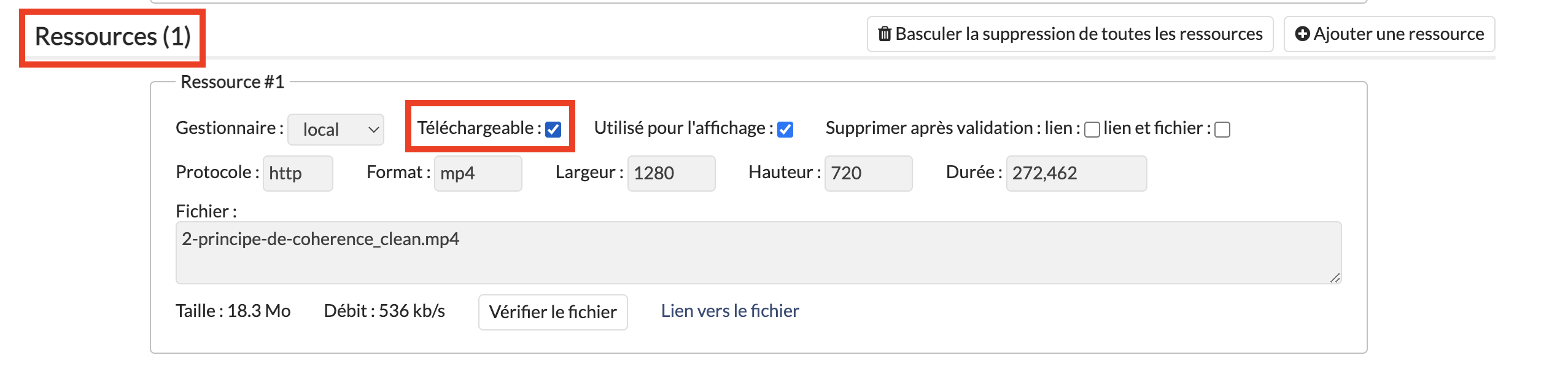How do I download a video to my computer?
You can download the videos available on your channel. To do so, first go to the channel where your video is located, then access the video editing pages as shown in the screenshot below.
Then access the "Community" tab.
The download link is available in the "Download" section, below the "Share" section.
The download link does not appear
If the download link does not appear in the section indicated, go to the "Resources" tab.
Then in the "Resources (1)" section at the bottom of the page, activate the "Downloadable" setting as shown in the screenshot below. You can now go back to the Community tab. The download link should now be available.