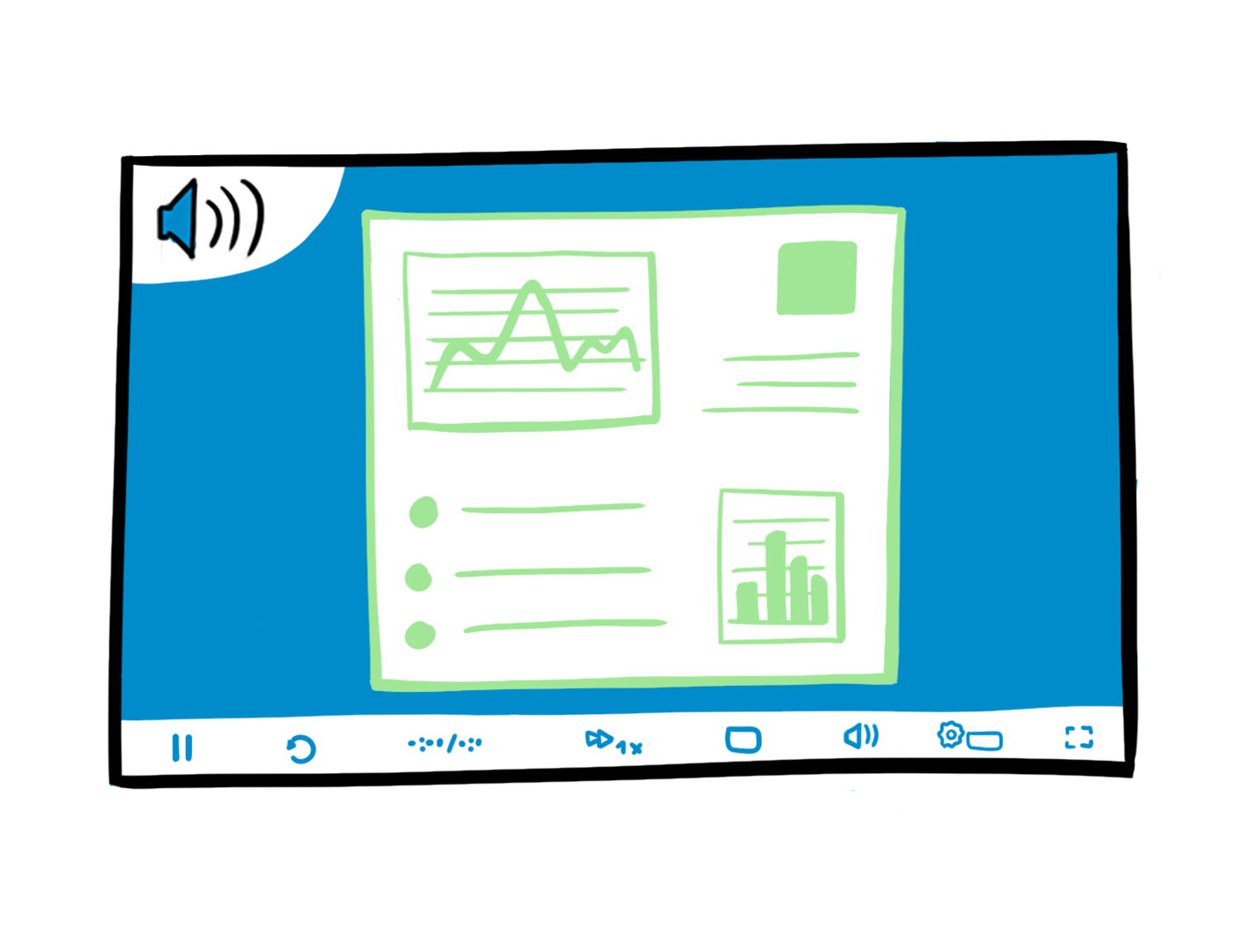Type B lecture capture
The rooms below are equipped with an openboard with a multidirectional microphone and a box for broadcasting audio-visual streams (PowerPoint, a website, a PDF, etc...).
- AMPHIMAX : MAX- 414 ;
- GEOPOLIS : GEO-2121 ; GEO-2129 ; GEO-2137 ; GEO-2144 ; GEO2207 ; GEO- 2208 ; GEO-1620 ; GEO-2224 ; GEO-2227 ; GEO-2230 ; GEO-2235 ; GEO-2238 ; GEO-2879
In these rooms, it is possible to broadcast live :
- The teacher's voice
- His/her projected course materials.
- It is possible, within the limits of our available stock, to consider adding a webcam to this system. (see equipment loan below)
In these rooms, the capturing, recording and sending of the latter to the teachers' channel are also automated.
If you teach in this type of room, here is the modus operandi to follow:
- Place your course materials on a USB stick and plug it into the room's openboard, which then broadcasts to the room's projector or plug your computer into the room's projection system
- Recordings are set to begin 5 minutes before the scheduled start time of your class.
- Your live stream will be automatically available in the Media-Server block of your Moodle course space for your students. This link is protected via LTI access, which means that only students logged into your course have access to it.
- At the end of your course, the live stream will stop 5 minutes after the scheduled end time and your recorded lectures will be processed automatically before being uploaded.
- Once you validate the publication of these recordings on your channel, they are available to your students who can annotate them or post comments and questions.
- The ZOOM application is also available on the openboards if you want to open a particular room for discussion.
Here is a guide for your first steps with type B lesson capture Type B capture guide
Here is a guide for Openboard: Openboard Guide
Here is a playlist of video about Openboard: Openboard playlist on the CSE YouTube channel.
You can follow on this page the updates we keep on the UNIL capture system.
Video resource:
The video below shows how to set up a type B lesson capture.
OpenBoard
The video below shows how to connect and disconnect your USB stick from the OpenBoard. Feel free to check out the CSE Openboard Playlist on Youtube for more information on OpenBoard.